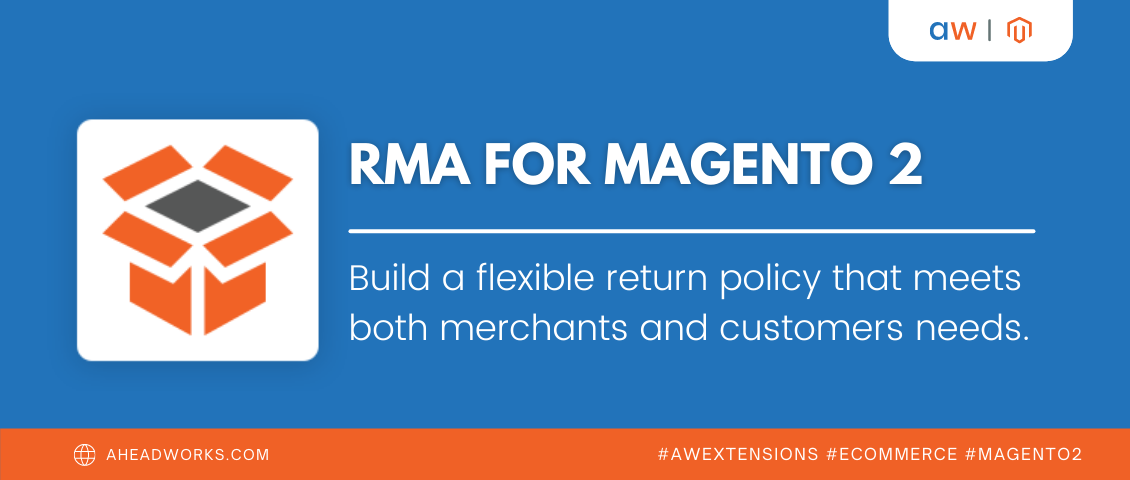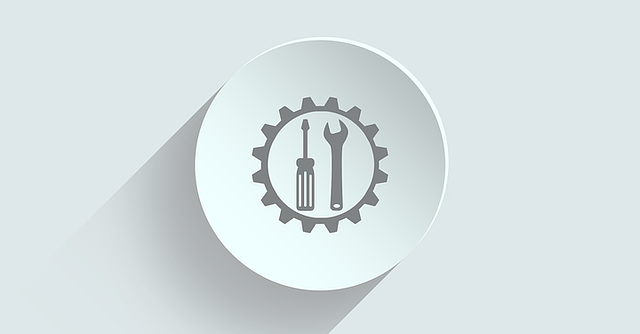
Help Desk Ultimate 1.1 for Magento 2 Puts Elves on Proper Shelves
Categorized as : Magento 2 Extensions
All our extensions are developed either to better satisfy customer needs or to make the Magento administration process more swift and efficient.
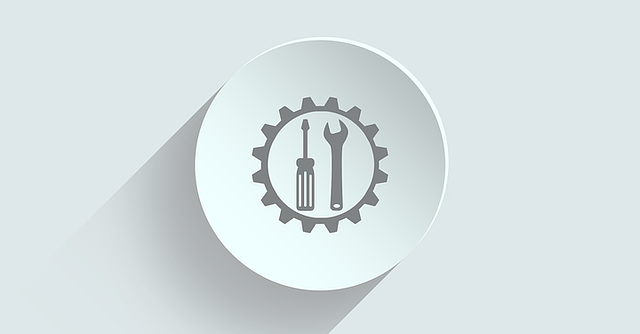
Help Desk Ultimate 1.1 for Magento 2 does both simultaneously. It improves the structure of Magento help desk services and allows customers to get their answers quickly.
The new version of the extension enables merchants to arrange a bunch of help desk departments and improve the quality of provided services. Departments are deeply integrated into the workflow and exploit own email gateways, automation rules, service notifications, etc.
Help Desk Ultimate 1.1 adds departments to the extension menu under Customers -> Help Desk Ultimate by Aheadworks -> Departments. By default the ‘Departments’ grid contains one ‘General’ department, but it should become only a starting point on the way to a versatile and beneficial structure of your help desk service.
Starting with the ‘Create New Department’ button you can add as many departments as you need in order to distribute the flow of tickets among the most experienced agents focusing on different subjects and business sectors.
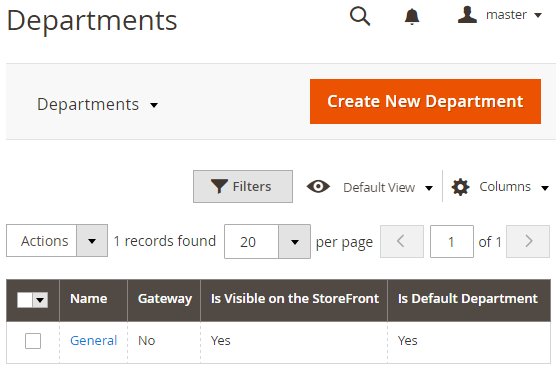
Each department possesses several attributes and statuses to be configured in the department creation step. General attributes include names, website scopes, enable/disable, visible/invisible on storefront and default/non-default toggle switches.
The ‘New Department’ section also allows you to specify department names displayed on the frontend and their specific email gateways. Email gateways distribute help desk tickets at the top level and require no additional automatic or manual assignments.
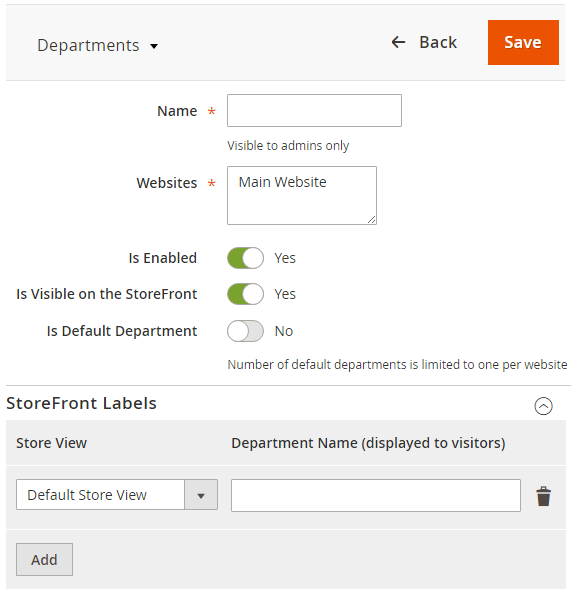
However, if a specific gateway doesn’t guarantee a proper final destination for submitted tickets, you can take advantage of the automation rules provided for departments.
All the automations, including the ones for departments, are generated in the Automation section. The number of available variations for department related automations is quite big. For example, you can automatically change departments of tickets according to some conditions or use departments as conditions for certain events and so on.
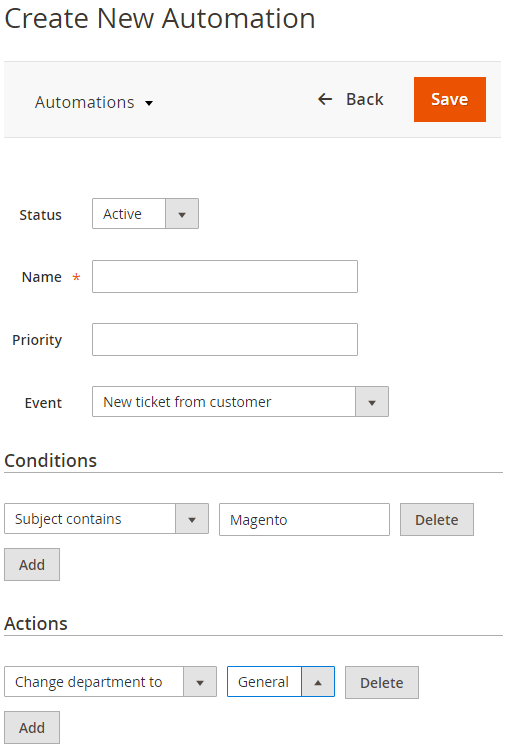
Even though all the created tickets are assigned to the default department, customers are able to choose the one they need right on the frontend in the ‘Contact Us’ form. The extension adds a ‘Department’ dropdown to the form and allows customers to send their help desk requests to needed departments in this way.
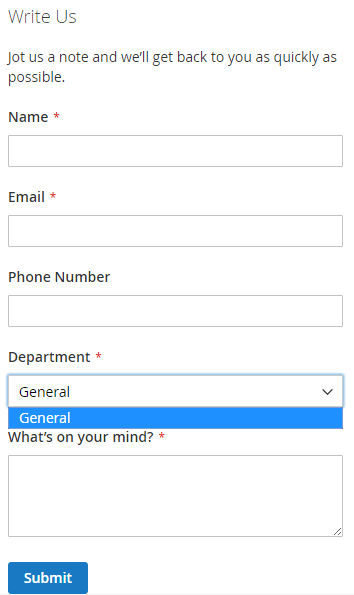
One more useful feature related to the above functionality are department variables in admin service emails. With these variables admins are able to find out destination departments right from notification emails and respond or manage such inquiries much faster.
The customer service built on the departments structure is one more step towards prompt and professional customer-oriented assistance with clear areas of responsibility. This new enhancement allows Magento merchants to involve all required help desk agents or even other employees assigning them only relevant tasks.
If you have any questions regarding the updated Help Desk Ultimate for Magento 2, contact our support team please.
Product Details
Help Desk Ultimate 1.1 for Magento 2 does both simultaneously. It improves the structure of Magento help desk services and allows customers to get their answers quickly.
The new version of the extension enables merchants to arrange a bunch of help desk departments and improve the quality of provided services. Departments are deeply integrated into the workflow and exploit own email gateways, automation rules, service notifications, etc.
 Help Desk Departments
Help Desk Departments
Help Desk Ultimate 1.1 adds departments to the extension menu under Customers -> Help Desk Ultimate by Aheadworks -> Departments. By default the ‘Departments’ grid contains one ‘General’ department, but it should become only a starting point on the way to a versatile and beneficial structure of your help desk service.
Starting with the ‘Create New Department’ button you can add as many departments as you need in order to distribute the flow of tickets among the most experienced agents focusing on different subjects and business sectors.
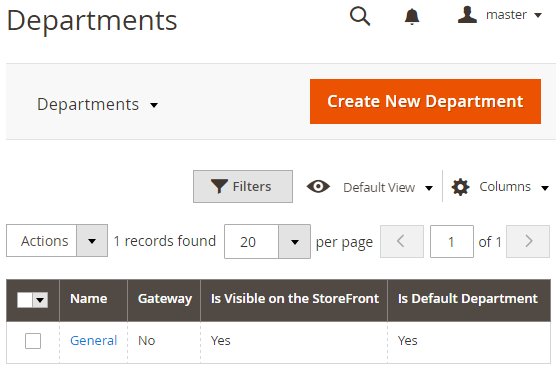
Help Desk Ultimate Departments
New Departments
Each department possesses several attributes and statuses to be configured in the department creation step. General attributes include names, website scopes, enable/disable, visible/invisible on storefront and default/non-default toggle switches.
The ‘New Department’ section also allows you to specify department names displayed on the frontend and their specific email gateways. Email gateways distribute help desk tickets at the top level and require no additional automatic or manual assignments.
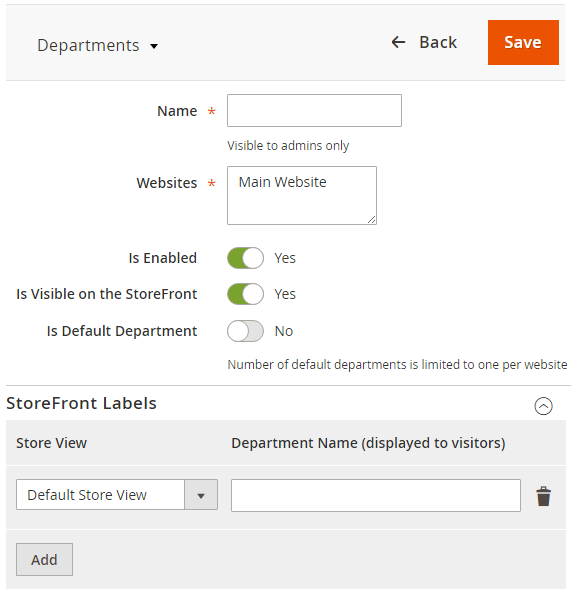
New Department Creation
However, if a specific gateway doesn’t guarantee a proper final destination for submitted tickets, you can take advantage of the automation rules provided for departments.
Department Automations
All the automations, including the ones for departments, are generated in the Automation section. The number of available variations for department related automations is quite big. For example, you can automatically change departments of tickets according to some conditions or use departments as conditions for certain events and so on.
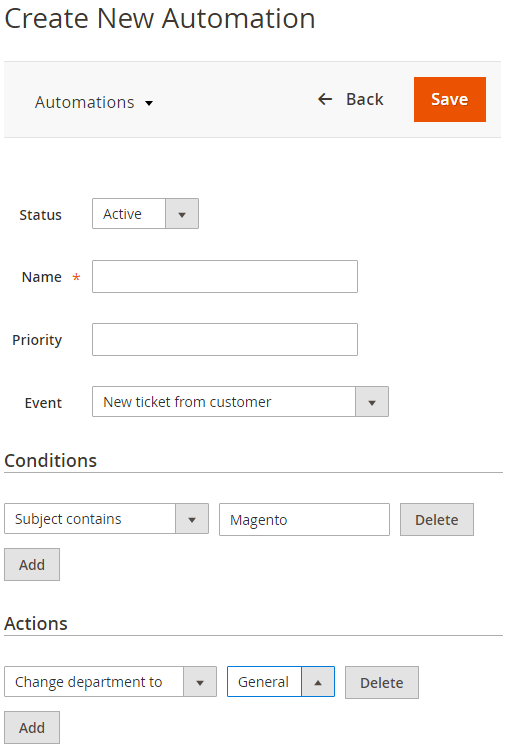
Department Related Automations
Additional Features
Departments on Frontend
Even though all the created tickets are assigned to the default department, customers are able to choose the one they need right on the frontend in the ‘Contact Us’ form. The extension adds a ‘Department’ dropdown to the form and allows customers to send their help desk requests to needed departments in this way.
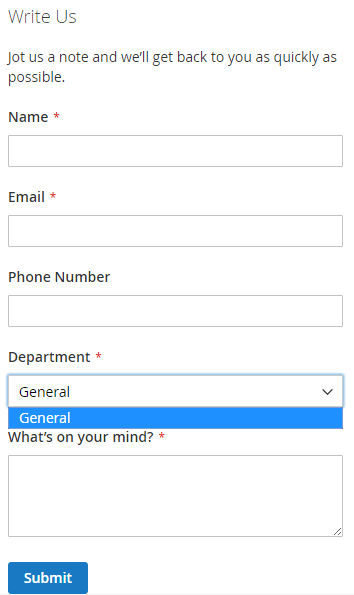
Departments in the Contact Us Form
Department Variables
One more useful feature related to the above functionality are department variables in admin service emails. With these variables admins are able to find out destination departments right from notification emails and respond or manage such inquiries much faster.
Conclusion
The customer service built on the departments structure is one more step towards prompt and professional customer-oriented assistance with clear areas of responsibility. This new enhancement allows Magento merchants to involve all required help desk agents or even other employees assigning them only relevant tasks.
If you have any questions regarding the updated Help Desk Ultimate for Magento 2, contact our support team please.
Product Details