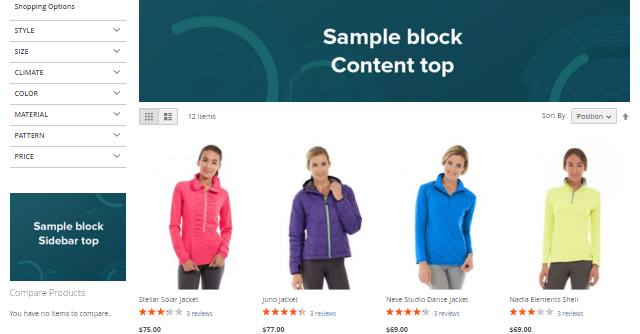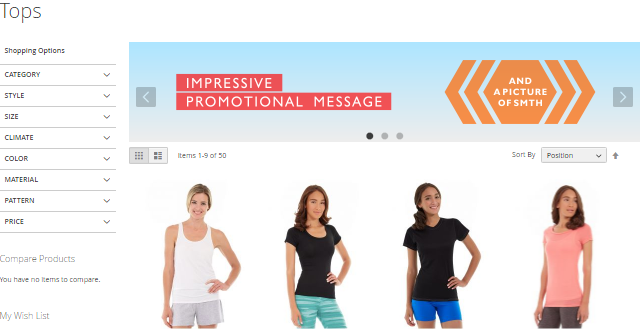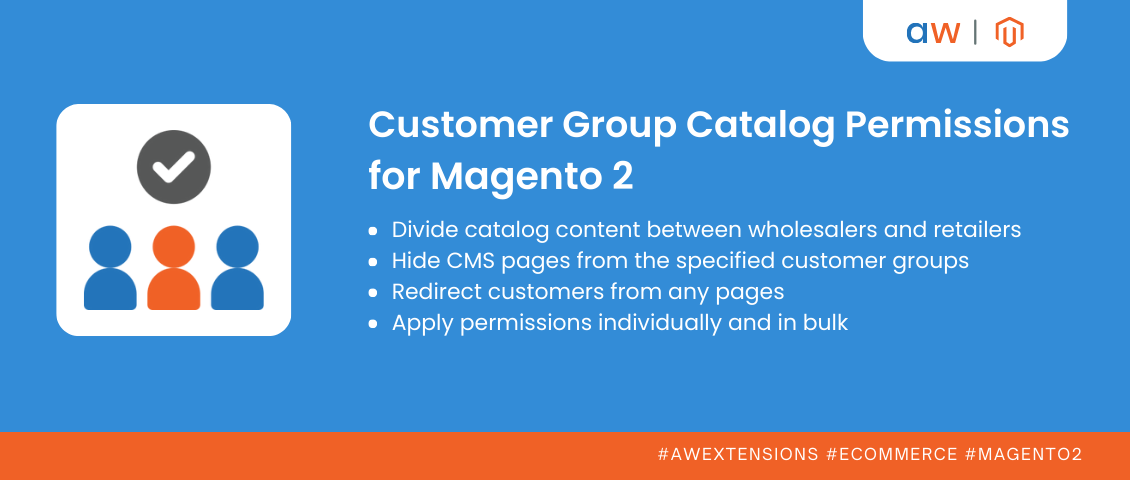New FAQ for Magento 2 Dispels Any Shopping Doubts
Categorized as : Magento 2 Extensions
Making a purchase online is often a challenging experience for most of your customers, unless they are your regular shoppers, of course. Product conditions, shipping terms, policy of returns, etc. - all these things are new for them each time they enter a new store.

This overwhelming number of questions hold them back from prompt and peaceful shopping while most of the concerning issues are almost the same. According to the Amdocs Survey of the importance of efficient self-service customer systems, amazing 91% of customers would prefer to use a single online knowledge base if it was reliable and tailored to their needs.
So, a detailed and beneficial FAQ mechanism is able to remove the majority of support requests, decrease support costs and reduce website bounce rates. The task is only to create an effective and easily accessible knowledge system able to answer all customers’ questions and dispel their doubts.
The FAQ extension for Magento 2 stores is just the tool you need able to bring confidence to your customers and save your support team from a lot of routine. The module allows you to create a highly structured, intuitive and attractive FAQ interface on the frontend taking only a few minutes to find the required answer, rate its helpfulness or send an original question to the support team.
The backend area of the extension includes three main sections: articles, categories and settings.
Settings are available from the main Magento menu: Stores -> Configuration -> Aheadworks Extensions -> FAQ or from the top menu of the extension’s backend.
General Settings
General Settings of the extension allow you to specify the name of the FAQ component on the frontend, homepage URL, its Meta Title and Meta Description.
FAQ for Magento 2 enables you to choose among 1, 2 or 3 column layouts on the home page. The choice depends on your preferences, of course, and the total number of available FAQ categories. If their quantity is large enough, perhaps it is better to take advantage of the 2 or 3-column layout options making articles visible for customers all together on the spot.
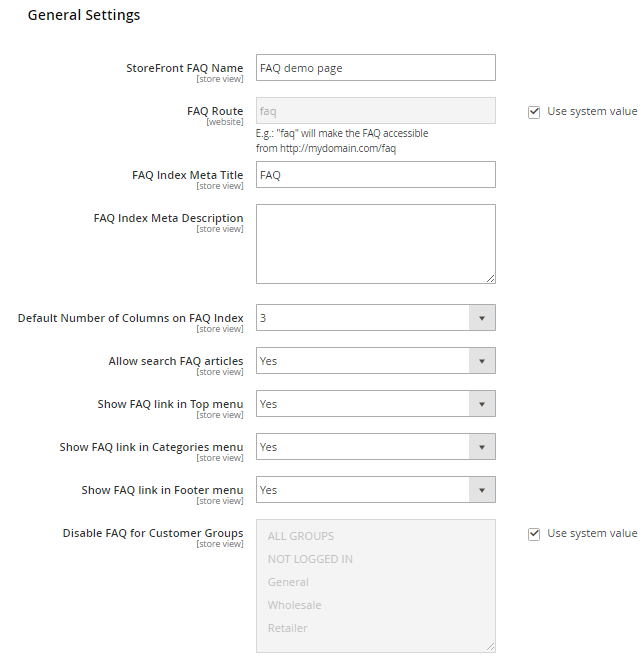
For easy access to required questions and answers the module provides customers with internal FAQ search functionality. The search box is available by default, but if you need to disable this function, you should switch the ‘Allow search FAQ articles’ drop down selector to ‘No’.
The next set of configuration options allows you to add FAQ links to different frontend menus, including the Top menu, Categories menu and Footer menu.
The information provided in the FAQ knowledge base may be not equally valuable for different customers. That’s why you may need to tailor FAQs e.g. to retailers or wholesalers restricting access of some customer groups to certain information. In this case, you can take advantage of the Disable FAQ for Customer Groups functionality. This option allows you to exclude some groups at the Store View level.
You can also disable all existing groups or create only one eligible e.g. Admin group and use this mode as a staging phase before the FAQ section is completely ready for launch and frontend presentation.
Articles Helpfulness
We’ve already mentioned that the extension allows customers to vote for certain articles and rate their helpfulness.
The first configuration option of the section is ‘Who Can View Helpfulness’. This option allows you to choose certain groups of customers eligible to see helpfulness ratings of articles and vote for the answers they like.
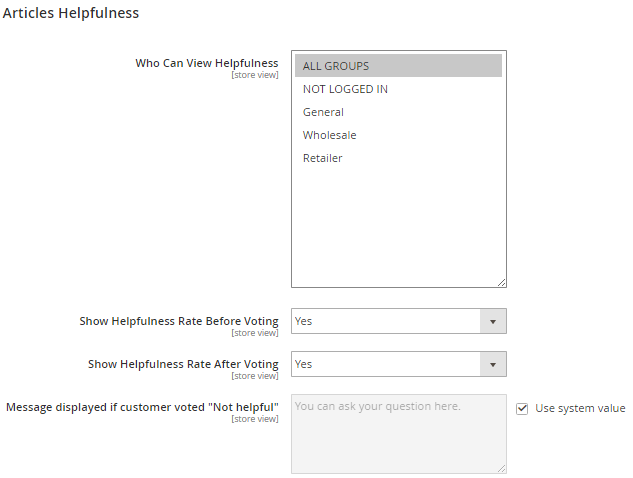
Helpfulness ratings can be displayed either before or after voting or both ways with the ‘Show Helpfulness Rate Before Voting’ and ‘Show Helpfulness Rate After Voting’ configuration options. However, you can also switch off rating displays for both cases.
Creating a new category is the second step towards detailed and useful Magento store FAQ tutorials. Before you start creating articles you should carefully design the structure of your knowledge base divided into certain meaningful compartments.
The FAQ Categories grid is available from Content-> FAQ by Aheadworks -> Categories and lists all the created categories with their main attributes, including IDs, names, URL keys, statuses, store views, and sort order. From this grid you can also create a new category with the ‘Add New Category’ button.
The New Category area contains several configuration options, including category names, URL keys, store views, sort order, the number of articles to display, category icons and article icons in displayed lists, etc.
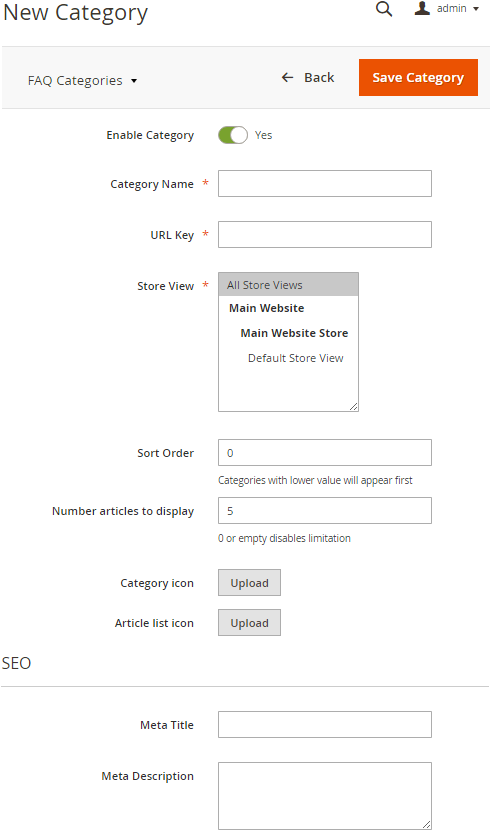
The ‘Number of articles to display’ option allows you to regulate the number of displayed articles on the frontend. You can set any limitations or remove restrictions if the field contains ‘0’ or black space.
Category and article thumbnails allow you to design an intuitive and attractive appearance of FAQ home pages. And finally, you can specify Meta titles and descriptions for each category of questions.
An article is the basic entity of the extension containing frequently asked questions and answers to them. The Article section is available from Magento Menu -> Content-> FAQ by Aheadworks -> Articles.
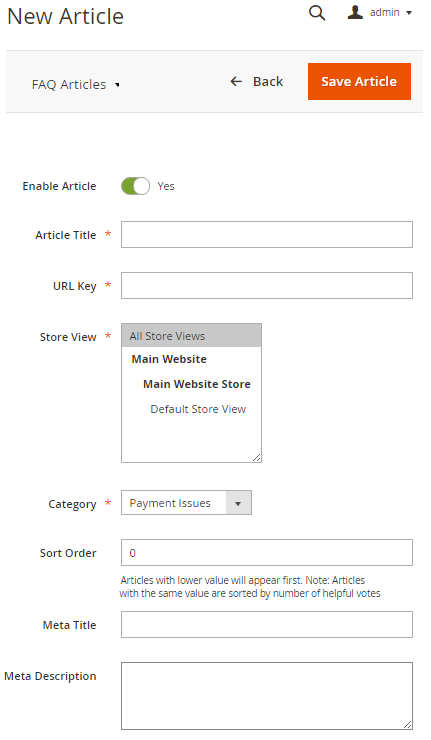
Except the main Content area it also contains several additional fields, including the ‘Enable Article’ option. Starting with this option to enable an article on the frontend you should also specify its title and URL key, determine the required store view and the category that is going to contain this article.
The ‘Sort Order’ option determines the priority of articles on the frontend, where the articles with lower values appear first. If articles have same values, the articles with higher helpfulness ratings will be shown first.
In addition to unique URLs each article has its own Meta title and Meta description for SEO purposes.
The Statistics section of each article shows its current helpfulness rating. It displays the number of positive votes and total votes (positive + negative). This statistics is very important for Magento admins as it shows importance of questions and quality of answers. And, if the portion of negative votes is high, the answer possibly requires revision and improvement.
Note: Article statistics can be changed manually from the backend if needed.
Grid of Articles
All the articles are listed in the FAQ Articles grid maintaining all Magento 2 grid standard functions, including mass actions, filtering, sorting, and configurable columns. The grid displays article IDs, names, URL keys, sort order, statuses, store views, helpful and total votes and helpfulness rates.
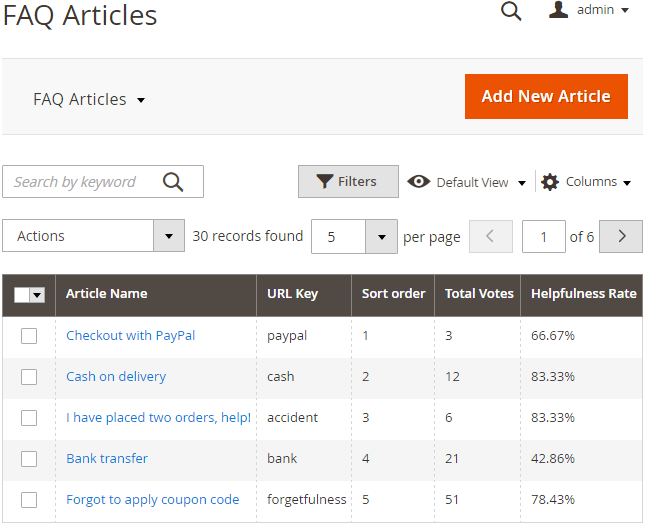
All the above options determine the FAQ frontend behavior, so we are not going to focus on its specifics in details, but will just enumerate the available functionality and usability opportunities in brief.
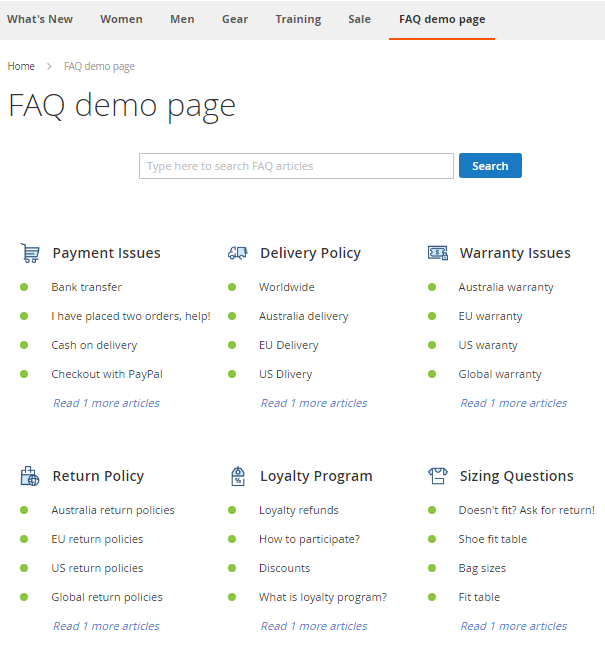
Finally, the module has a lot of SEO-friendly features ensuring a foundation for high ranks:
So, the FAQ extension is able to reduce the loading on your support team and cut the cost of customer support services. The enhanced functionality provides you with multiple configuration options and allows you to create truly business tailored FAQ tutorials. The additional options, including responsive design, SEO, and advanced usability enable you to get extra advantages such as high rankings, low bounce rates, educated and loyal customers.
If you have any questions regarding this extension please send them to our support team.
Product Details

This overwhelming number of questions hold them back from prompt and peaceful shopping while most of the concerning issues are almost the same. According to the Amdocs Survey of the importance of efficient self-service customer systems, amazing 91% of customers would prefer to use a single online knowledge base if it was reliable and tailored to their needs.
So, a detailed and beneficial FAQ mechanism is able to remove the majority of support requests, decrease support costs and reduce website bounce rates. The task is only to create an effective and easily accessible knowledge system able to answer all customers’ questions and dispel their doubts.
 FAQ for Magento 2
FAQ for Magento 2
The FAQ extension for Magento 2 stores is just the tool you need able to bring confidence to your customers and save your support team from a lot of routine. The module allows you to create a highly structured, intuitive and attractive FAQ interface on the frontend taking only a few minutes to find the required answer, rate its helpfulness or send an original question to the support team.
FAQ Unique Functionality Points
- SEO friendly extension (meta tags, canonical urls, sitemap.xml, configurable article and category urls);
- Helpfulness voting;
- Disable FAQ for certain customer groups;
- Articles Search;
- Multi-column layout;
- Configurable design.
Backend Functionality
The backend area of the extension includes three main sections: articles, categories and settings.
Settings
Settings are available from the main Magento menu: Stores -> Configuration -> Aheadworks Extensions -> FAQ or from the top menu of the extension’s backend.
General Settings
General Settings of the extension allow you to specify the name of the FAQ component on the frontend, homepage URL, its Meta Title and Meta Description.
FAQ for Magento 2 enables you to choose among 1, 2 or 3 column layouts on the home page. The choice depends on your preferences, of course, and the total number of available FAQ categories. If their quantity is large enough, perhaps it is better to take advantage of the 2 or 3-column layout options making articles visible for customers all together on the spot.
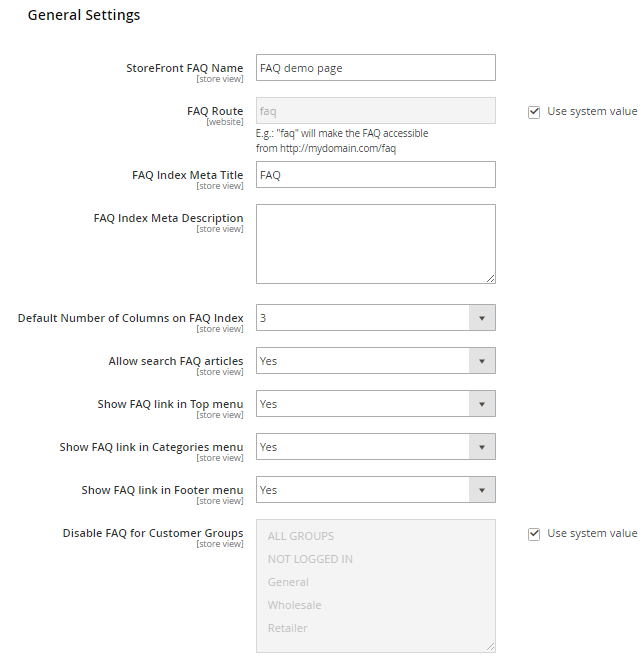
General Settings
For easy access to required questions and answers the module provides customers with internal FAQ search functionality. The search box is available by default, but if you need to disable this function, you should switch the ‘Allow search FAQ articles’ drop down selector to ‘No’.
The next set of configuration options allows you to add FAQ links to different frontend menus, including the Top menu, Categories menu and Footer menu.
The information provided in the FAQ knowledge base may be not equally valuable for different customers. That’s why you may need to tailor FAQs e.g. to retailers or wholesalers restricting access of some customer groups to certain information. In this case, you can take advantage of the Disable FAQ for Customer Groups functionality. This option allows you to exclude some groups at the Store View level.
You can also disable all existing groups or create only one eligible e.g. Admin group and use this mode as a staging phase before the FAQ section is completely ready for launch and frontend presentation.
Articles Helpfulness
We’ve already mentioned that the extension allows customers to vote for certain articles and rate their helpfulness.
The first configuration option of the section is ‘Who Can View Helpfulness’. This option allows you to choose certain groups of customers eligible to see helpfulness ratings of articles and vote for the answers they like.
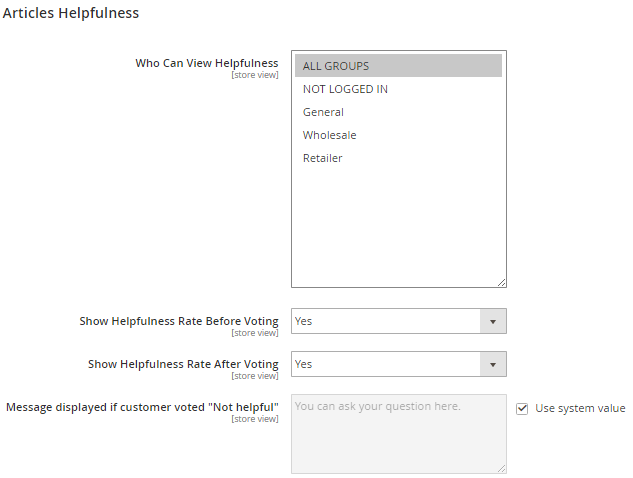
Article Helpfulness
Helpfulness ratings can be displayed either before or after voting or both ways with the ‘Show Helpfulness Rate Before Voting’ and ‘Show Helpfulness Rate After Voting’ configuration options. However, you can also switch off rating displays for both cases.
Categories
Creating a new category is the second step towards detailed and useful Magento store FAQ tutorials. Before you start creating articles you should carefully design the structure of your knowledge base divided into certain meaningful compartments.
The FAQ Categories grid is available from Content-> FAQ by Aheadworks -> Categories and lists all the created categories with their main attributes, including IDs, names, URL keys, statuses, store views, and sort order. From this grid you can also create a new category with the ‘Add New Category’ button.
The New Category area contains several configuration options, including category names, URL keys, store views, sort order, the number of articles to display, category icons and article icons in displayed lists, etc.
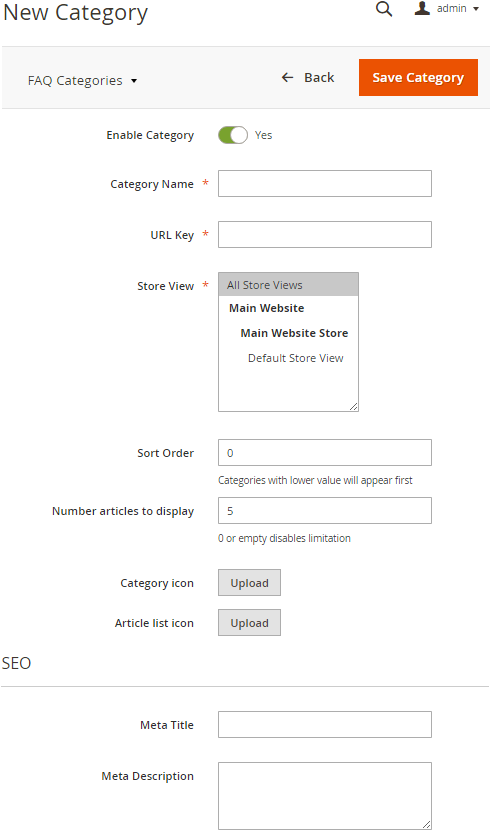
New Category
The ‘Number of articles to display’ option allows you to regulate the number of displayed articles on the frontend. You can set any limitations or remove restrictions if the field contains ‘0’ or black space.
Category and article thumbnails allow you to design an intuitive and attractive appearance of FAQ home pages. And finally, you can specify Meta titles and descriptions for each category of questions.
Articles
An article is the basic entity of the extension containing frequently asked questions and answers to them. The Article section is available from Magento Menu -> Content-> FAQ by Aheadworks -> Articles.
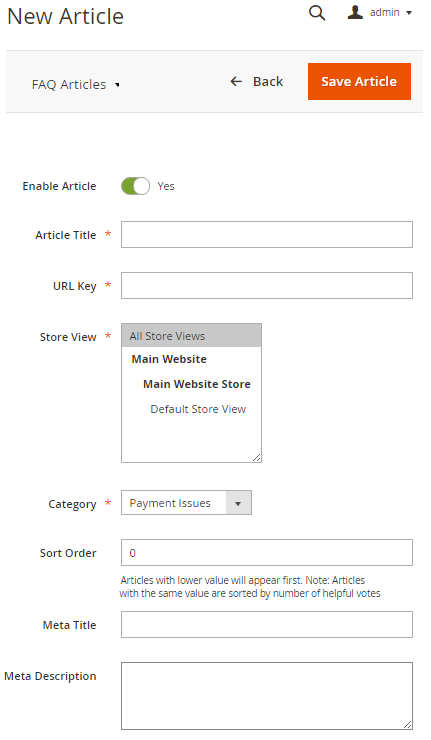
New Article
Except the main Content area it also contains several additional fields, including the ‘Enable Article’ option. Starting with this option to enable an article on the frontend you should also specify its title and URL key, determine the required store view and the category that is going to contain this article.
The ‘Sort Order’ option determines the priority of articles on the frontend, where the articles with lower values appear first. If articles have same values, the articles with higher helpfulness ratings will be shown first.
In addition to unique URLs each article has its own Meta title and Meta description for SEO purposes.
The Statistics section of each article shows its current helpfulness rating. It displays the number of positive votes and total votes (positive + negative). This statistics is very important for Magento admins as it shows importance of questions and quality of answers. And, if the portion of negative votes is high, the answer possibly requires revision and improvement.
Note: Article statistics can be changed manually from the backend if needed.
Grid of Articles
All the articles are listed in the FAQ Articles grid maintaining all Magento 2 grid standard functions, including mass actions, filtering, sorting, and configurable columns. The grid displays article IDs, names, URL keys, sort order, statuses, store views, helpful and total votes and helpfulness rates.
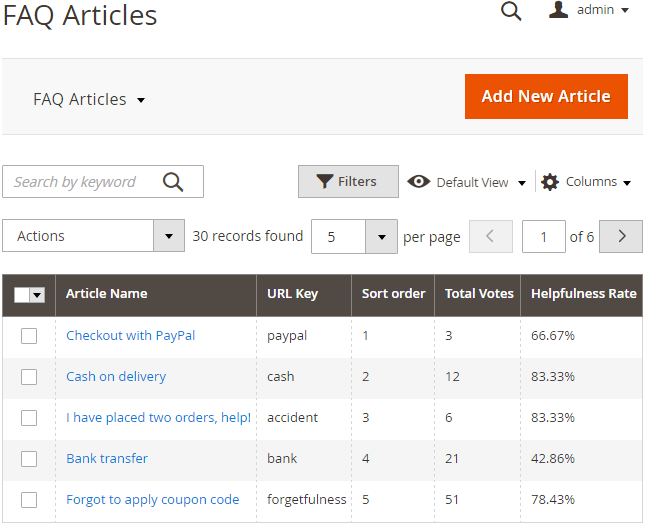
FAQ Articles Grid
Frontend Functionality
All the above options determine the FAQ frontend behavior, so we are not going to focus on its specifics in details, but will just enumerate the available functionality and usability opportunities in brief.
- Easy access to FAQs. The FAQ plugin facilitates customer access to the FAQ section and allows you to place its links in Top, Categories or Footer menus.
- Articles Search. Customers are able to search answers by article titles and content.
- Helpfulness voting. Customers are able to rate answers according to their preferences. If a customer votes ‘No’, he can ask a question or submit his own answer via the automatically provided contact form.
- Responsive Design. The module is adapted to portable devices and regardless of the utilized desktop layout displays the 1-column layout for mobile viewers.
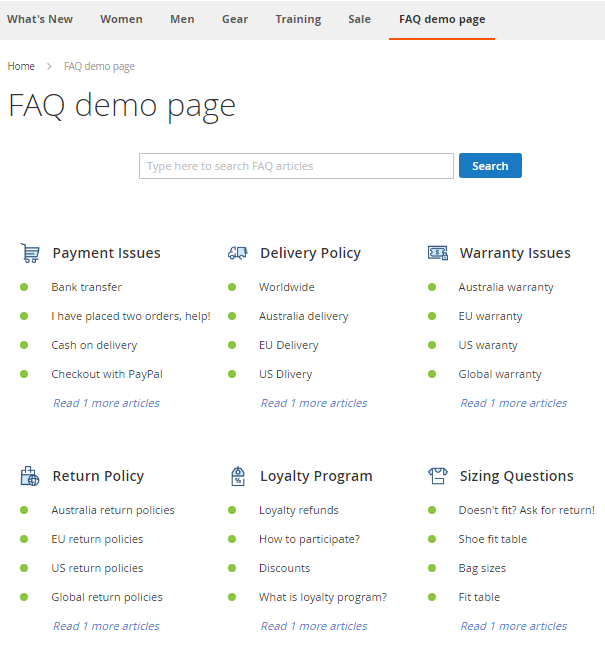
FAQ Frontend Page
SEO
Finally, the module has a lot of SEO-friendly features ensuring a foundation for high ranks:
- Unique and configurable URLs for FAQ home, categories and article pages;
- SEO-friendly URL structure;
- Canonical URLs for all pages (no duplicate content);
- All the created page URLs are automatically listed in the sitemap.xml file;
- Title and description Meta tags are provided for all article, category and home pages.
Conclusion
So, the FAQ extension is able to reduce the loading on your support team and cut the cost of customer support services. The enhanced functionality provides you with multiple configuration options and allows you to create truly business tailored FAQ tutorials. The additional options, including responsive design, SEO, and advanced usability enable you to get extra advantages such as high rankings, low bounce rates, educated and loyal customers.
If you have any questions regarding this extension please send them to our support team.
Product Details