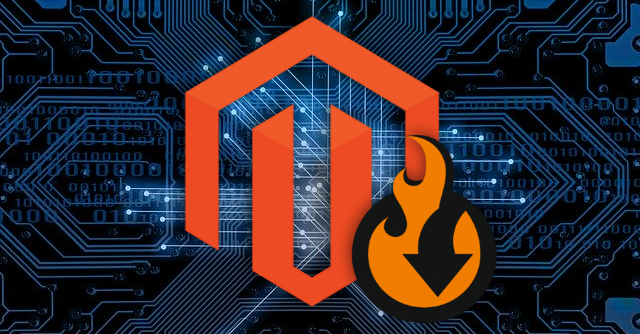
How to Import and Export Magento 2 Data: a B2B Solution from FireBear
Categorized as : Ecommerce
FireBear to spur further B2B engagement into eCommerce with the Improved Import and Export extension for Magento 2 data channeling.

Dozens of articles describe how the B2B segment is taking over the e-commerce market. Some of the reviewers of the matter are positive about the changes. Others are in a non-stop search of ways to deal with the reformation. For both types, the fact is clear ‒ the situation is not a momentary process, but the result of the steady development of the supply-and-demand relations.
The team at FireBear find it natural. B2B commerce promises a definitive growth in business performance while an increase in service quality leads to a substantial revenue boost. The prospects are tempting no matter the cost; however, the ignorant use of B2B strategies can seriously drop the rate of the enterprise success.
The B2B peculiarities require a sizable amount of investments and a range of support tools. Speaking about Magento 2, it still has no actual means to sustain a B2B enterprise on all the levels. One can’t do such a business without third-party helpers. So is Magento 2 B2B worth considering?
B2B business with Magento 2
Adobe acquisition of Magento has determined the path of the platform development. Today e-commerce growth and B2B orientation are priorities for the team. The placed stakes indicate the influence of the B2B segment on the industry and imbue hopes into merchants who have already switched their business focus.
The free B2B extension presented for version 2.3 has marked the start of a new chapter in Magento 2 history. With the extension, users of Magento 2 Commerce and Cloud editions have got access to long-awaited features built upon the native functionality. The module release has saved vendors the trouble of turning to third-party solutions for the mere ability to register clients as a unique company account.
The key features of the B2B extension help to manage large company structures, assign permissions per account within a company and modify product display for particular client needs. New opportunities of doing business come with the implementation of the following entities:
- Company ‒ company and representative credentials, status within your store, company credit and preferable payment methods;
- Company Roles ‒ accounts within a company with specified positions and level of granted access to store activities;
- Quotes and Negotiable Quotes ‒ products for order placement, discount requests;
- Requisition Lists ‒ default product lists created by company representatives or upon their request;
- Shared Catalogs ‒ personalized selection of products available per company.

Unfortunately, the current state of the extension allows addressing mostly communication and user permission-restriction issues. No updates on supply chain management or advanced analytics can be seen in the near future. These and many more B2B-related fields stay uncovered and still require the implementation of side professional tools.
In the chapters below, let’s look into the insights on how to extend your B2B functionality with a minimum of financial investments.
B2B prospects with FireBear Improved Import and Export and the B2B add-on
FireBear ‒ the agency that has got recognition for trustable data channeling solutions ‒ supports the growth of B2B influence on e-commerce with enhancements in its Improved Import and Export. Being the leading data transfer tool in the market, the extension introduces the advanced import and export logic presented in a comprehensible user-friendly design. Accompanied by the B2B add-on, it provides full control over both B2C and B2B features in Magento 2.
So what’s in Improved Import and Export for Magento 2 for your business? The extension is a standalone solution for numerous use-cases. First and foremost, Improved Import and Export helps to arrange a healthy site environment through automatic or manual database updates. Flexible settings allow creating a fully independent and highly personalized workflow with a bare minimum of admin involvement.
Alongside the update routine, Improved Import and Export can become a tool for a substantial business upgrade. Have you ever thought of exploiting practices so rare to Magento 2 they’re still finding its way into the system feature set? The Improved Import and Export functionality is able to implement elements of different nature right into your store. Multiple third-party apps and services are now available options for equipping your business with extra opportunities.
The B2B add-on of Improved Import and Export has been developed to complement the native B2B extension and make entities exclusive for Magento 2 Commerce and Cloud manageable. The add-on allows you to administrate company hierarchy and multi-account permissions, regulate vendor-client communication, and support individual offers on all the steps of a deal.
In case you plan to leverage your business and integrate any management software with your database, Improved Import and Export can serve as a data hub and enable a safe connection with any platform via API. The B2B add-on will help you to transfer data on your enterprise clients to any ERP or CRM system for effective task distribution based on the matter at hand.
Having enriched your store with the Improved Import and Export functionality, you can:
- Manage resources and workflow from production to distribution via ERP and Magento 2 integration solutions;
- Conduct HR, client-related and marketing activities with CRM integration with Magento 2;
- Control taxes, expenses and other financial aspects of your business thanks to Magento 2 and accounting software integration;
Besides the clearly B2B-focused routes, you can explore the extension potential in the following fields:
- Process automation;
- Magento 1 to Magento 2 migration;
- Data exchange between several e-commerce platforms (e.g., Woocommerce to Magento 2, etc.);
- Content presentation enrichment with Magento 2 and PIM integration;
- Dropshipping establishment within Magento 2.
What’s more important ‒ you don’t need any programming knowledge to master the functionality. Improved Import and Export is a standard Magento 2 extension, easily configurable and accessible for users with various levels of Magento 2 proficiency. Set once, it can work autonomously infinitely and solve typical backend management issues without any interruptions.
Magento 2 Improved Import and Export in detail
Like any other Magento 2 module, Improved Import and Export uses rule logic for configuring each import or export run. The rule ‒ job ‒ includes settings of a data transfer behavior, selection of an entity type and data source, mapping and cron scheduling.
Job details can be specified just once for the enabled functionality to perform. Automatic job runs are executed by means of cron. The daemon retrieves any changes in the import or export data on the fly and updates the database according to the set frequency. In the case of scheduled export, it is possible to use Magento 2 events as a trigger for data extraction.

The entity type defines the job configuration procedure as it calls directly for a particular logic pattern. All types of entities can be added to a database during import. Other options allow updating, replacing or deleting the existing data within a store.
The B2B add-on enriches the Improved Import and Export functionality with the support of unique B2B entities:
- Company;
- Company Roles;
- Quotes and Negotiable Quotes;
- Requisition Lists;
- Shared Catalogs.
The entities are available for transfer only within Magento 2 Commerce/Cloud and upon installing the Improved Import and Export extension along with the B2B add-on.
List of other supported entities
| Сontent | Customers | Promotions | Content arrangement |
|
|
|
|
The diversity in supported entities helps to work with both common Magento 2 Open Source and exclusive Magento 2 Commerce/Cloud features. For instance, try exploring the CMS block entity, if you want to import or export pages designed with Page Builder. Products and tier prices, MSI and prices can be transferred as a set within a single data file.
To ensure you are not limited in the extension use cases, Improved Import and Export has been infused with multiple options for import source and data file format. Whether you connect your store to small or large ERP, synchronize Magento 2 with a popular system or a tailored piece of software, you can find a comfortable way of transferring data among the built-in extension features.
Supported data sources
| Import Source | File Format |
|
|
Apart from the flexible import source settings, the extension introduces an advanced mapping tool that allows modifying attribute values and categories.
For example, you can make good use of the feature if you synchronize Magento 2 with another platform. As every system has its own elements, it’s essential to provide functionality that helps all data types stay accessible. By assigning Magento 2 attribute values to the ones being imported into your store, you ensure seamless implementation of foreign elements into the target database.
Moreover, you are able to both map import attributes as the native system attributes and decide on the default values. The changes specified in the mapping fields can be applied automatically either to all the rows or only the empty ones. Thus, the extension helps you to save lots of time for other, more pressing, matters.

With Improved Import and Export, working with clients worldwide is extremely easy. Thanks to the built-in translation tool, you can keep your offers available to 0people of various language groups and arrange relevant content for multiple store views.
Get more insights on how to attain the maximum of your B2B business with Magento 2 Improved Import and Export at the extension product page. Explore the B2B add-on product page to know the options for growth. Visit the extension roadmap to follow the plans of the team on further releases.
Published with consent of the Firebear Studio.











