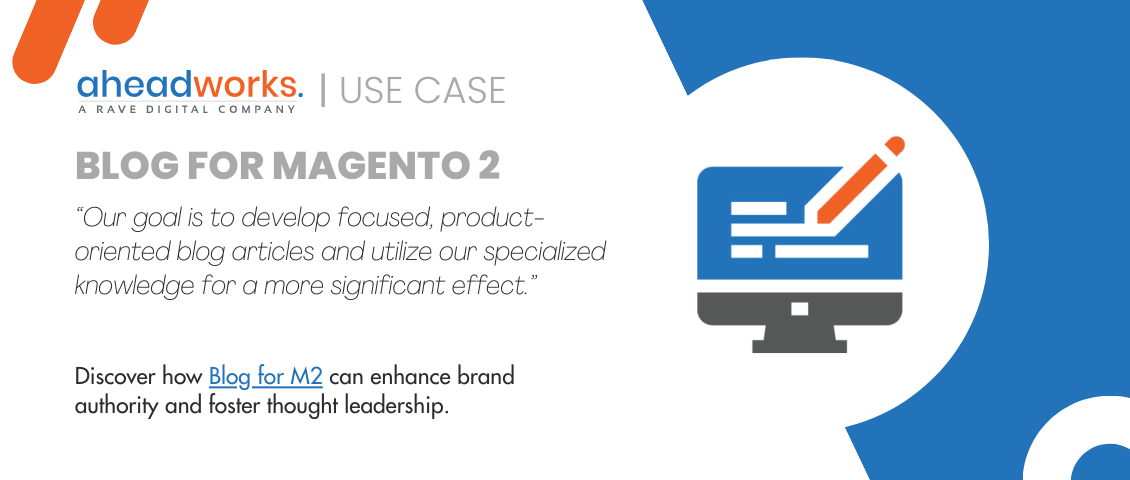
Magento 2 Blog Use Cases
Categorized as : Magento 2 Extensions
Table of contents:
1. Introduction
2. Use Case 1: Selling Related Products
3. Use Case 2: Cross-Linking Posts Using Tags
4. Use Case 3: Adding Information About Authors
5. Summary
Learn from the use cases of Aheadworks Blog extension for Magento 2 to exercise the full potential of the module and build a selling blog.
Here at Aheadworks we fully realize that a blog is not only a SEO or community building tool for an online store. It is high time you advance your Magento 2 blog to include features which will transform it into a successful sales and promotion mechanism. We are happy to show in this post how Magento 2 Blog extension by Aheadworks can reach these aims. The three use cases below will expand on the following:
- Selling related products
- Cross-linking posts using tags
- Adding information about authors
Use Case 1. Selling Related Products
Challenge
We want to:
- entertain blog readers and sell
- promote products in blog posts
- add more content to product pages by linking them to blog posts
Solution
Aheadworks M2 Blog Extension allows related products to be featured within blog posts, directly below the pertaining article. This placement allows customers to purchase directly from your blog. Additionally, product pages can include a Blog tab linked to the relevant post.
Example
The post “Food As Medicine: How to Use Vitamins” is related to the Nutrition product category (#41 in the given sample store), which features vitamins and food supplements. Customers shopping for a food supplement, may instantly find advice and instructions on the use of the supplement, and when reading about healthy nutrition can instantly buy products mentioned in the post. The Blog Posts tab on the Hyaluronic Acid product page shows a collection of related posts, their titles - active links to the content.
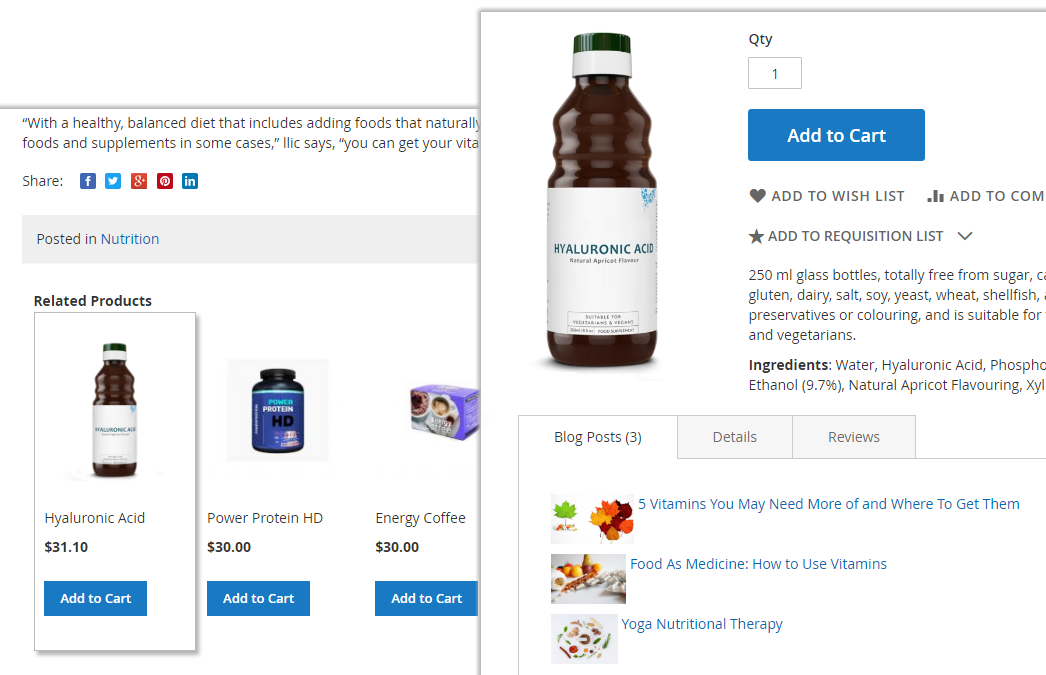
Extension Settings -> Related Products:
- Display Blog Posts Tab on Product Page - Yes
- Display Related Products Block on Post Page - After Post
- Related Products Block Layout - Products aligned in single row
- Display "Add to Cart" Button - Yes
Create New / Edit Post -> Related Products:
- If ALL of these conditions are TRUE: Category is 41
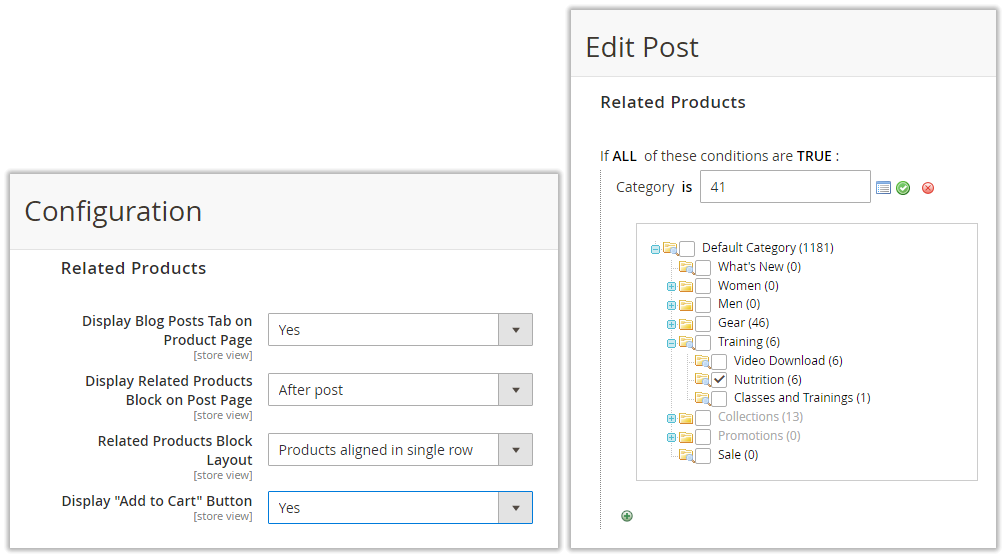
Use Case 2. Cross-Linking Posts Using Tags
Challenge
I want to:
- improve navigation
- show relevant related blog posts automatically
Solution
Magento 2 Blog allows adding tag words to posts on the backend. Each post page can have related posts assigned automatically against the match of the tags. If no matching tags are found, the "Recent posts" block is shown instead of the “Related posts”. Visitors can navigate the blog with the help of the Tags cloud, located in the Sidebar. Also, there is a row of tag words below the body of the post. The row is made up from the tags specified for the given post. The Tag cloud shows the most popular tags.
Example
A post about household tips is tagged with the following words: trainers, tips, fashion, sport, sport outfit and pants. The tag words appear below the post, arranged horizontally and formatted to be distinguished from the text of the post. Some of the tag words appear in the Tags cloud, in the Sidebar. Three posts related to the given one are suggested at the bottom of the page, featuring titles and thumbnail images only. Clicking on either the title or image of a related post will redirect the Customer to the corresponding post page.
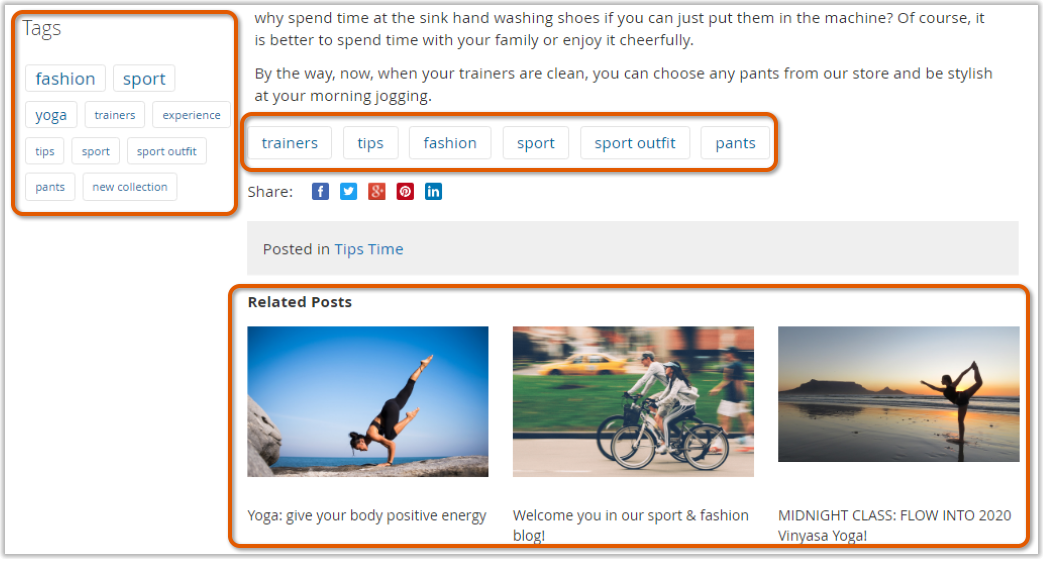
Extension Settings -> General:
- Quantity Of Related Posts - 3
Extension Settings -> Sidebar:
- Number of Most Popular Tags to Display - 10
- Highlight Popular Tags - Yes
Create New / Edit Post -> Publishing Block:
Tags: Trainers, tips, fashion, sport, sport outfit, pants
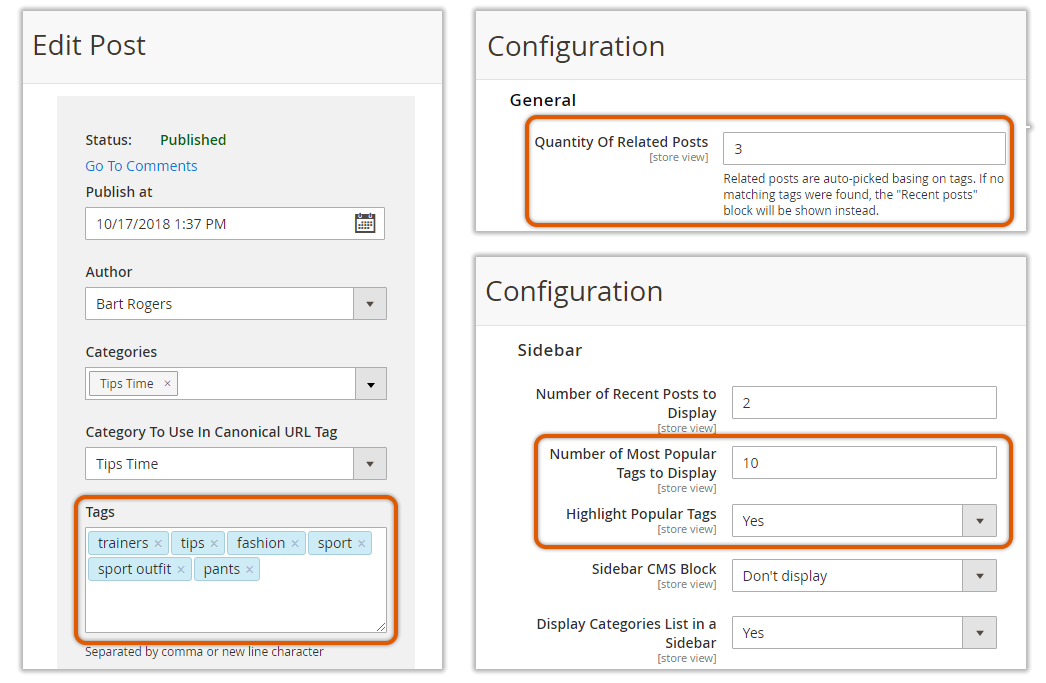
Use Case 3. Adding Information About Authors
Challenge
I want to:
- give more info about blog authors
- let readers easily find the articles by an author
- promote authors' social network accounts
Solution
Magento 2 Blog introduces a new type of pages to the blog. Now the concept of Author is incorporated into the data schema at a level equal to that of Categories and Posts. The Authors page automatically collects pages of authors into a continuous thread. The Admin enables the Authors page on the storefront by assigning a route to it in the config of the extension. It is also the responsibility of the Admin to create a page for each author, and to populate the pages with all sorts of useful information: bio, meta tags, education, position, etc. The Admin accesses the information about authors via a grid on the backend.
Example
A post about a yoga event is written by someone Bartholomew Rogers. The post page contains the name and thumbnail image of the author, both located just behind the title of the post. The name of the author is an active link, redirecting to the page of the author. The page contains some information about the author, structured and formatted. The icons of Facebook, Twitter and Linkedin are active links to the accounts of the author.
The page also features (not visible in the image) all posts written by Bartholomew Rogers. These are laid out into a thread to follow the details about the author, most recent first. Visitors can bookmark the page in the browser and access the posts of the favorite author at any time. To learn more about other authors, click on the ‘Authors’ section of the page route at the top.
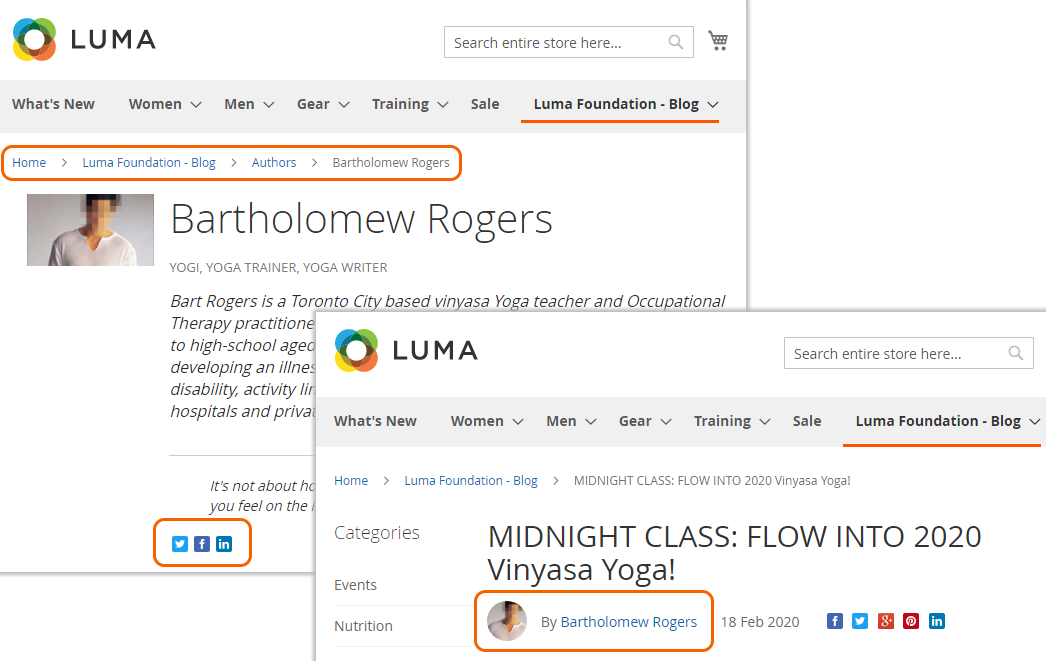
Extension Settings -> General:
- Route to Authors page - Authors
Create New / Edit Authors:
- Image - a png-file, 200x200 px
- First Name - Bartholomew, Last Name - Rogers
- URL-Key - bartholomew-rogers
- Job Position - Yogi, yoga trainer, yoga writer
+ short bio; twitter, facebook and linkedin IDs; SEO details
Create New / Edit Post:
- “MIDNIGHT CLASS: FLOW INTO 2020 Vinyasa Yoga!” post Author - Bartholomew Rogers
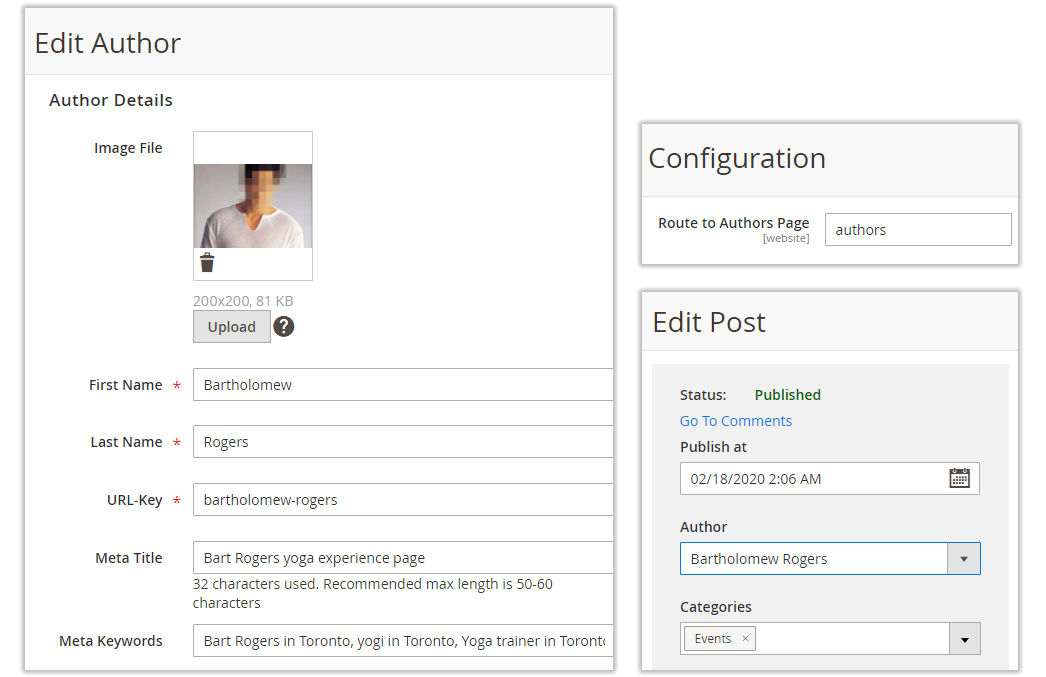
Try out the demo version of the extension and learn more about the features that can tell a complete overhaul of a Magento 2 blog.
Summary
The above use cases of Magento 2 Blog by Aheadworks show how you can empower your shop with a selling blog that reaches thousands of people and builds a loyal community around your brand.Let’s have a quick recap of the benefits you get with Magento 2 Blog features shown in the use cases.
- Add related products to posts to spin up your cross-sales strategy, build a solid bridge between the shop and the blog and convince customers in the complete integrity of your online business.
- Indicate tags to posts to interrelate the content of the blog, and support customers with a more refined, additional, navigation functionality which perfectly compliments that of the blog categories. The features of Related posts and Related products build up a continuous experience of learning about products and purchasing products, prompting customers to buy more and to do that with the sense of a justified decision.
- Represent your authorship with a dedicated area on the storefront, assign authors to posts and introduce the columnists to the visitors. By far, such personification of the blog will bring people to a close and engage readership tightly with the brand.











