
How it Works: Improved Import and Export for Magento 2 by FireBear Studio
Categorized as : Magento 2 Extensions
This guest post is provided by our partner FireBear Studio.

In this very post, we will introduce the Magento 2 Improved Import and Export extension developed by FireBear Studio. The extension is a complete solution for automating Magento 2 import and export procedures, saving store owner’s time, and helping him/her deal with arriving supplies.
Let’s talk about why import procedure enhancements and automation are so essential.
This year continues the line of globalization. Stores are becoming more catalog-heavy, customers are becoming more demanding to product collections, and new suppliers appear of the blue offering better prices.
Suppliers are our primary concern here. Whether you just resell goods from larger markets or stock up for your store, stock management is what takes most of the time. And, the Improved Import and Export extension for Magento 2 helps you automate the stock updating routine making quick and efficient store management possible.
The Improved Import and Export extension combines the native Magento 2 import and export tools with automation and necessary enhancements. The extension is based on the Magento 2 import logic meaning that it preserves the native Magento 2 CSV table structure, understands all product attributes, and adds the new ones that ease the product, customer, advanced pricing, and category import. (Detailed Video)
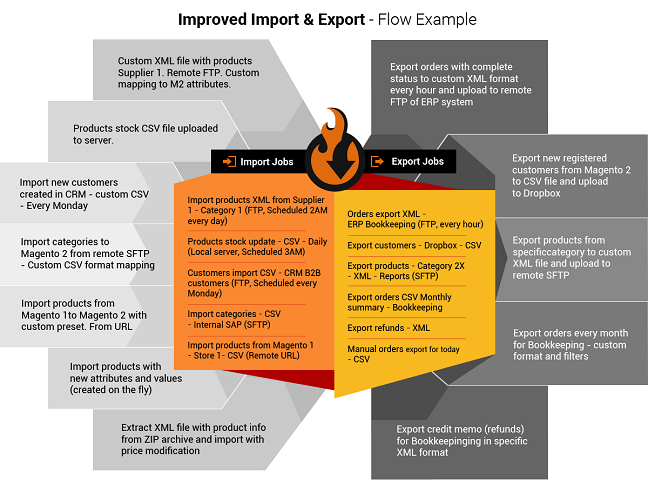
The extension automates the import and export processes by introducing jobs. If we talk about the example of how the jobs work, we can think about price rules. The job is a rule in which you set up the job name, cron schedule, decide what entity you want to import and under what conditions.
This is a simple explanation of the job, which is the main configuration point of the extension. We’ll look at the jobs more thoroughly later in this blog post.
Now, we will list the most prominent extension features that will be covered in this post:
Let’s start with the jobs - the main extension entity you will be working with. As it was mentioned earlier, the jobs are the rules that define how the import/export process goes, what entity is imported, and what attributes you want to be exported.
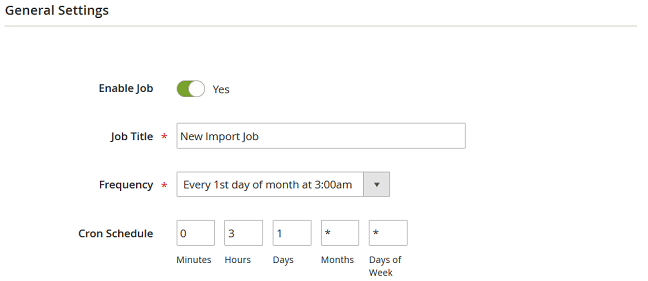
Every job can be scheduled to run automatically on a specific day and time. The scheduler uses cron, so if you are familiar with the tool, you can pretty much cover any intervals. If you are not familiar with it, this will not be an issue since the Improved Import and Export extension comes with complete documentation that will help you get used to the scheduler.
Besides data types that you can import and export, the extension has more to offer.
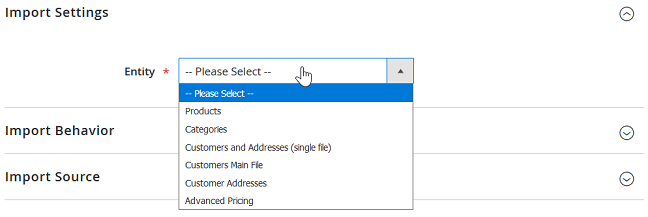
In addition to the native Magento 2 import and export entities, you can see that the extension offers more options for customers and categories.
FireBear Studio also understands that different suppliers have different preferred file formats and table mapping.
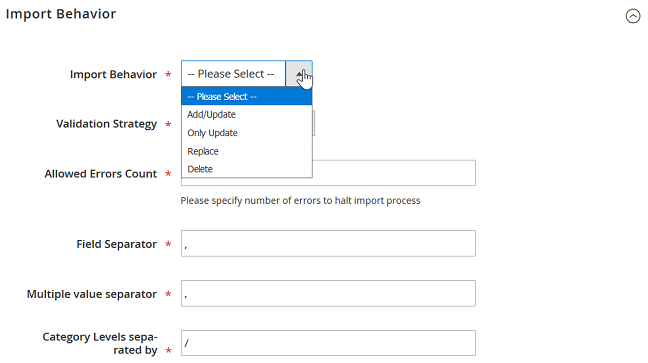
Now, let's move on to table formatting. In the import/export jobs, you get full control over the cell and row mapping. For example, your supplier may use underscore for field separators or semicolon as a multiple value separator, which cannot be read by Magento 2. In such cases, you can set proper values to teach your store how to read the imported table.
As for the import source, Improved Import and Export also surpasses native Magento functionality. With the help of the extension, you can import products from the file, FTP, and SFTP, the Dropbox account, or from Google Sheets.
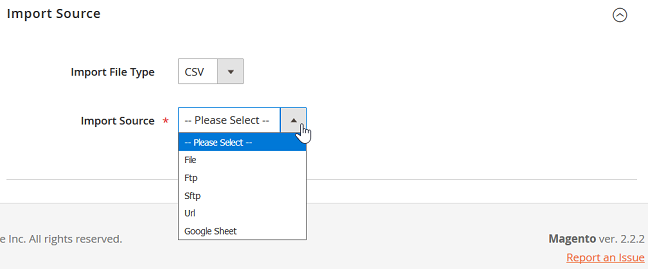
This comes in handy if you are sharing a common FTP or the Dropbox account with your supplier. There, the supplier can store up-to-date delivery notices that will be imported automatically to your store.
Next, the extension offers attribute mapping opportunities. What’s the use of it? Well, as you know, Magento 2 uses particular attribute names that cannot be changed under any circumstances, otherwise, such attributes won’t be imported.
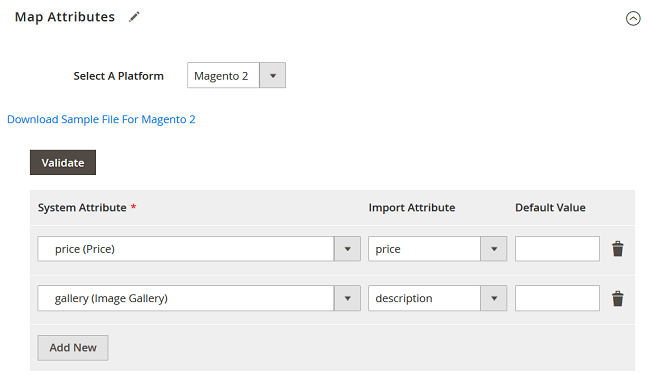
Moreover, the extension understands formatting of Magento 1 import tables making the catalog migration the matter of mere choice of a particular attribute pattern. So if you plan to migrate from Magento 1 to Magento 2, you may want to learn more about the extension.
When it comes to configurable products, the Improved Import and Export extension offers a custom import logic. What is it? Well, you can import configurable products with the native Magento 2 import. However, it takes time to study how to do this. The extension simplifies the configurable product import process and offers three scenarios.
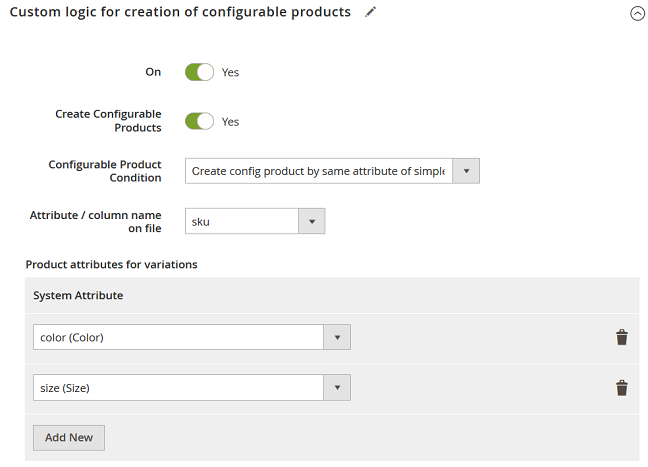
It works the next way:
In the imported table, you either add a new column or use the existing one. In the new column for the simple products, you specify the SKU of a configurable product the simple should be assigned to.
The process behind the following three scenarios is simple: you select the column that should be read by the extension and decide how it should read it. In other words, you specify the pattern of how it should be processed:
Next, you should select product attributes such as size, color, etc. that should be available in the configurable product. And that’s it- the extension accurately assigns all simple products to the configurable parents.
After you run the import job, you can see a comprehensive log that displays the imported rows and if there were any errors.
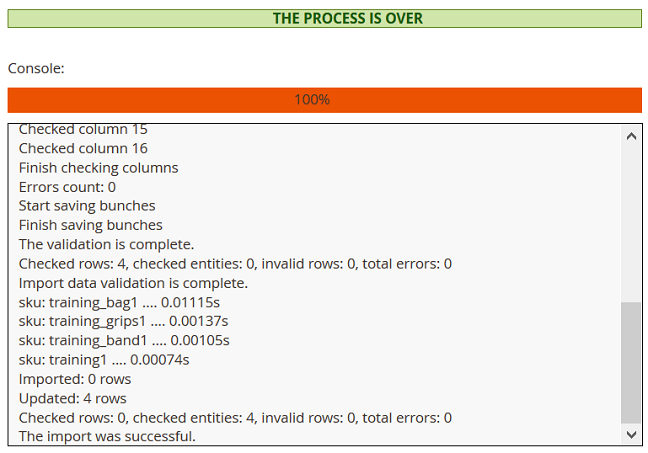
All the created import jobs can be managed in the grid. In contrary to native Magento 2 import/export, you can create and control any number of jobs with useful filters and settings applied. Basically, you can have the job that covers any task.
The job grid looks like any other Magento 2 grid. With filters and view buttons complementing the data in the cells. In addition, the extension offers quick editing of the created jobs right from the grid, useful if you need to quickly adjust basic job settings.
As for the supported file formats. The native Magento 2 import/export solution supports only CSV files, which significantly worsens the usability of stock management. Suppliers tend to have their preferred formats and be sure that cloud services are flourishing, and having to stick to the local files makes no good. Especially when working with suppliers, when you can share a single Google document and work upon the stock and price updates together making the collaboration rewarding and straightforward. That’s where the Improved Import and Export extension shines with the support of Google Sheets. (Detailed Video)
While configuring import jobs, the store owner can paste a Google Sheet URL and set a proper schedule. For example:
If you are receiving supplies weekly, you can ask the supplier to update Google Sheets every weekend. Then, set up the import job to run every delivery day automatically and paste the Google Sheet URL to it. Having configured the job in such way, you will always have your stock updated and save lots of time on manual catalog management. Basically, all the work will be done by the extension.
Along with the full coverage of the import and export processed, FireBear Studio offers:
If you want to know more about the extension, you can find all necessary information and use cases in the manual and on the product page.

In this very post, we will introduce the Magento 2 Improved Import and Export extension developed by FireBear Studio. The extension is a complete solution for automating Magento 2 import and export procedures, saving store owner’s time, and helping him/her deal with arriving supplies.
Let’s talk about why import procedure enhancements and automation are so essential.
Why Importing Products is Important
This year continues the line of globalization. Stores are becoming more catalog-heavy, customers are becoming more demanding to product collections, and new suppliers appear of the blue offering better prices.
Suppliers are our primary concern here. Whether you just resell goods from larger markets or stock up for your store, stock management is what takes most of the time. And, the Improved Import and Export extension for Magento 2 helps you automate the stock updating routine making quick and efficient store management possible.
About the Extension
The Improved Import and Export extension combines the native Magento 2 import and export tools with automation and necessary enhancements. The extension is based on the Magento 2 import logic meaning that it preserves the native Magento 2 CSV table structure, understands all product attributes, and adds the new ones that ease the product, customer, advanced pricing, and category import. (Detailed Video)
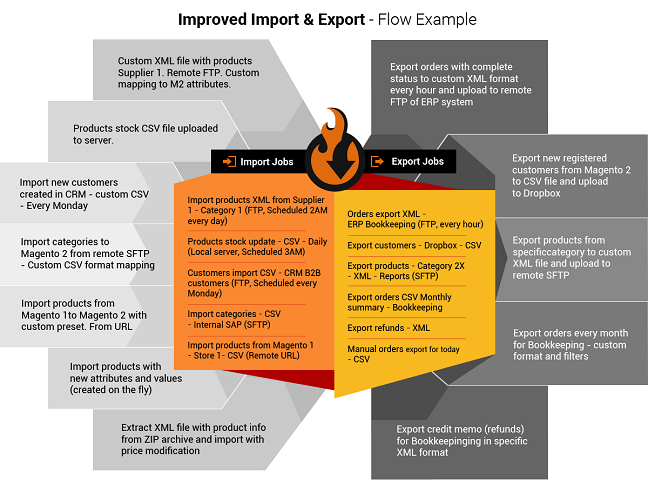
Improved Import and Export Flow Example
The extension automates the import and export processes by introducing jobs. If we talk about the example of how the jobs work, we can think about price rules. The job is a rule in which you set up the job name, cron schedule, decide what entity you want to import and under what conditions.
This is a simple explanation of the job, which is the main configuration point of the extension. We’ll look at the jobs more thoroughly later in this blog post.
Now, we will list the most prominent extension features that will be covered in this post:
- Import and export of products, categories, customers, addresses, advanced pricing, orders (export only);
- Automation of the Magento 2 import and export processes;
- Support of Google Sheets and XML files (XLS and XLSX files are on the roadmap);
- Product attributes can be created while importing products;
- Сustom logic for configurable product import and configurable products can be created on the fly;
- CSV structure mapping;
- Product attributes mapping.
What are the Jobs
Let’s start with the jobs - the main extension entity you will be working with. As it was mentioned earlier, the jobs are the rules that define how the import/export process goes, what entity is imported, and what attributes you want to be exported.
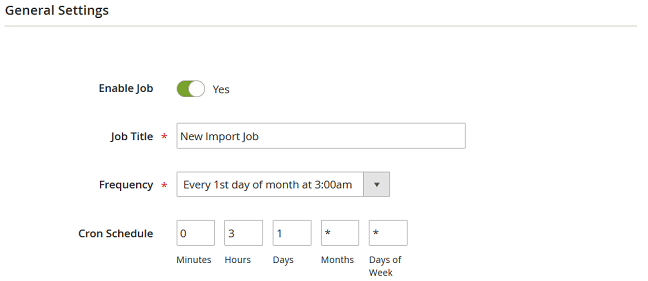
General Settings
Every job can be scheduled to run automatically on a specific day and time. The scheduler uses cron, so if you are familiar with the tool, you can pretty much cover any intervals. If you are not familiar with it, this will not be an issue since the Improved Import and Export extension comes with complete documentation that will help you get used to the scheduler.
Import and Export Entities
Besides data types that you can import and export, the extension has more to offer.
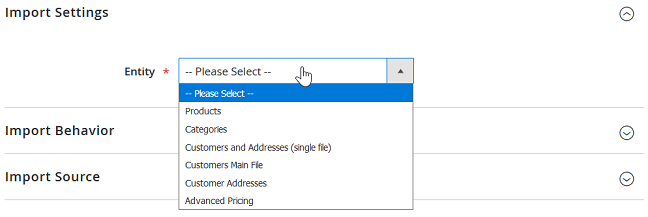
Import Settings
In addition to the native Magento 2 import and export entities, you can see that the extension offers more options for customers and categories.
Table Mapping
FireBear Studio also understands that different suppliers have different preferred file formats and table mapping.
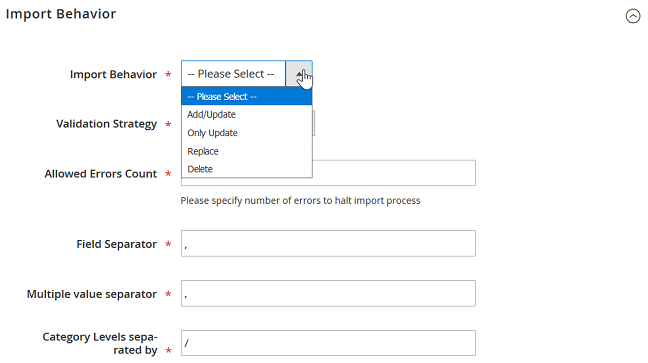
Import Behavior
Now, let's move on to table formatting. In the import/export jobs, you get full control over the cell and row mapping. For example, your supplier may use underscore for field separators or semicolon as a multiple value separator, which cannot be read by Magento 2. In such cases, you can set proper values to teach your store how to read the imported table.
Supported Sources
As for the import source, Improved Import and Export also surpasses native Magento functionality. With the help of the extension, you can import products from the file, FTP, and SFTP, the Dropbox account, or from Google Sheets.
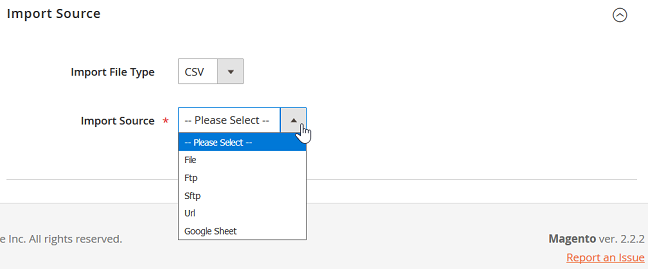
Import Source
This comes in handy if you are sharing a common FTP or the Dropbox account with your supplier. There, the supplier can store up-to-date delivery notices that will be imported automatically to your store.
Attribute Mapping
Next, the extension offers attribute mapping opportunities. What’s the use of it? Well, as you know, Magento 2 uses particular attribute names that cannot be changed under any circumstances, otherwise, such attributes won’t be imported.
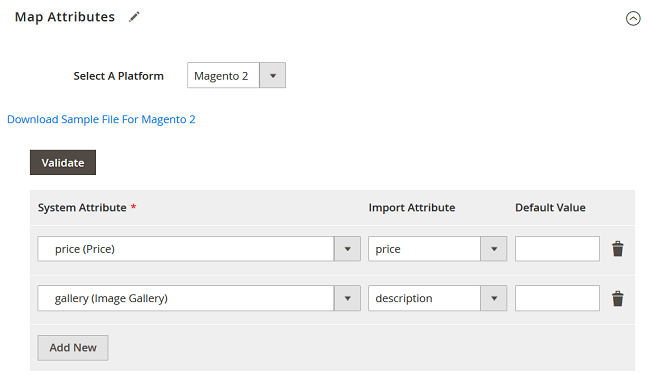
Map Attributes
Moreover, the extension understands formatting of Magento 1 import tables making the catalog migration the matter of mere choice of a particular attribute pattern. So if you plan to migrate from Magento 1 to Magento 2, you may want to learn more about the extension.
Configurable Product Import
When it comes to configurable products, the Improved Import and Export extension offers a custom import logic. What is it? Well, you can import configurable products with the native Magento 2 import. However, it takes time to study how to do this. The extension simplifies the configurable product import process and offers three scenarios.
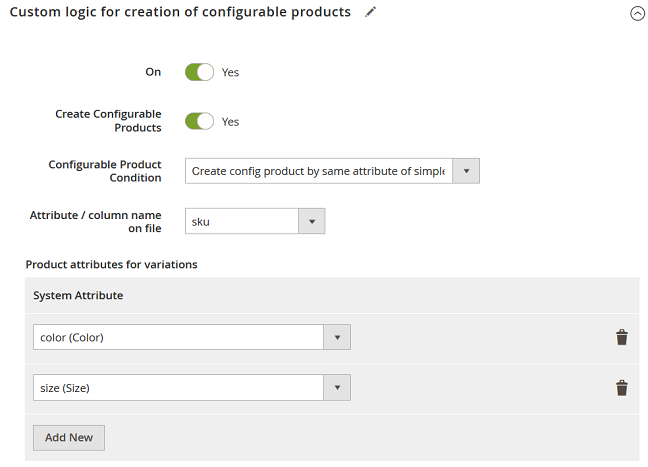
Configurable Products Import
It works the next way:
In the imported table, you either add a new column or use the existing one. In the new column for the simple products, you specify the SKU of a configurable product the simple should be assigned to.
The process behind the following three scenarios is simple: you select the column that should be read by the extension and decide how it should read it. In other words, you specify the pattern of how it should be processed:
- Read the whole column and consider anything typed in the cells as the SKU;
- Read the number of characters from the beginning/end of the line;
- Read the number of characters before/after the delimiter.
Next, you should select product attributes such as size, color, etc. that should be available in the configurable product. And that’s it- the extension accurately assigns all simple products to the configurable parents.
Logging
After you run the import job, you can see a comprehensive log that displays the imported rows and if there were any errors.
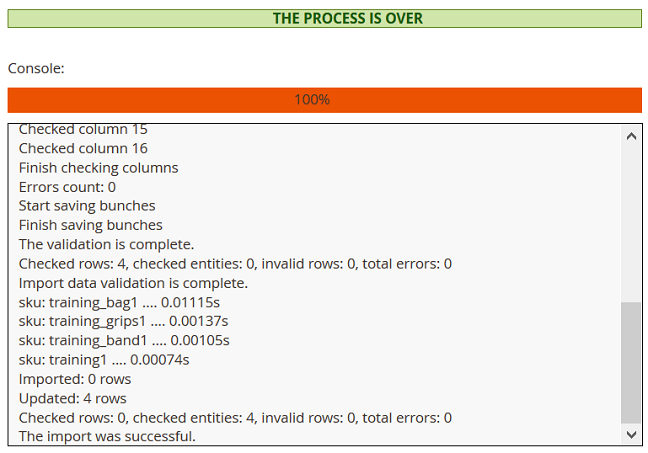
Import Logging
Management
All the created import jobs can be managed in the grid. In contrary to native Magento 2 import/export, you can create and control any number of jobs with useful filters and settings applied. Basically, you can have the job that covers any task.
The job grid looks like any other Magento 2 grid. With filters and view buttons complementing the data in the cells. In addition, the extension offers quick editing of the created jobs right from the grid, useful if you need to quickly adjust basic job settings.
Google Sheets
As for the supported file formats. The native Magento 2 import/export solution supports only CSV files, which significantly worsens the usability of stock management. Suppliers tend to have their preferred formats and be sure that cloud services are flourishing, and having to stick to the local files makes no good. Especially when working with suppliers, when you can share a single Google document and work upon the stock and price updates together making the collaboration rewarding and straightforward. That’s where the Improved Import and Export extension shines with the support of Google Sheets. (Detailed Video)
While configuring import jobs, the store owner can paste a Google Sheet URL and set a proper schedule. For example:
If you are receiving supplies weekly, you can ask the supplier to update Google Sheets every weekend. Then, set up the import job to run every delivery day automatically and paste the Google Sheet URL to it. Having configured the job in such way, you will always have your stock updated and save lots of time on manual catalog management. Basically, all the work will be done by the extension.
Terms and Services
Along with the full coverage of the import and export processed, FireBear Studio offers:
- 30 days money back guarantee;
- One year of free support and updates;
- Free consultation services on setting up import and export jobs;
- Free installation and configuration services.
If you want to know more about the extension, you can find all necessary information and use cases in the manual and on the product page.










