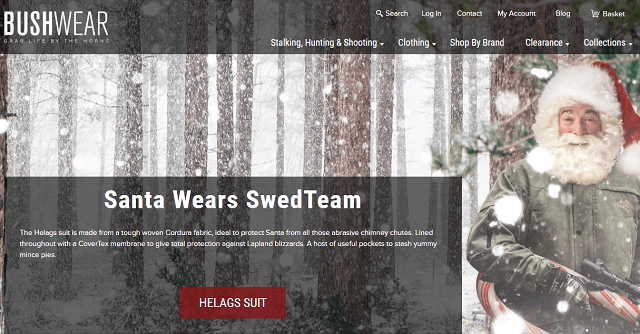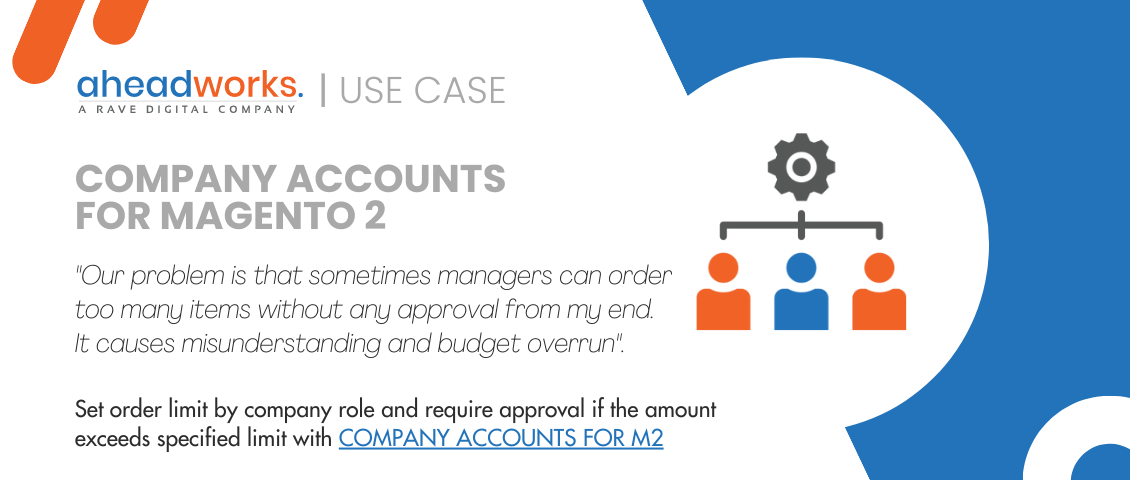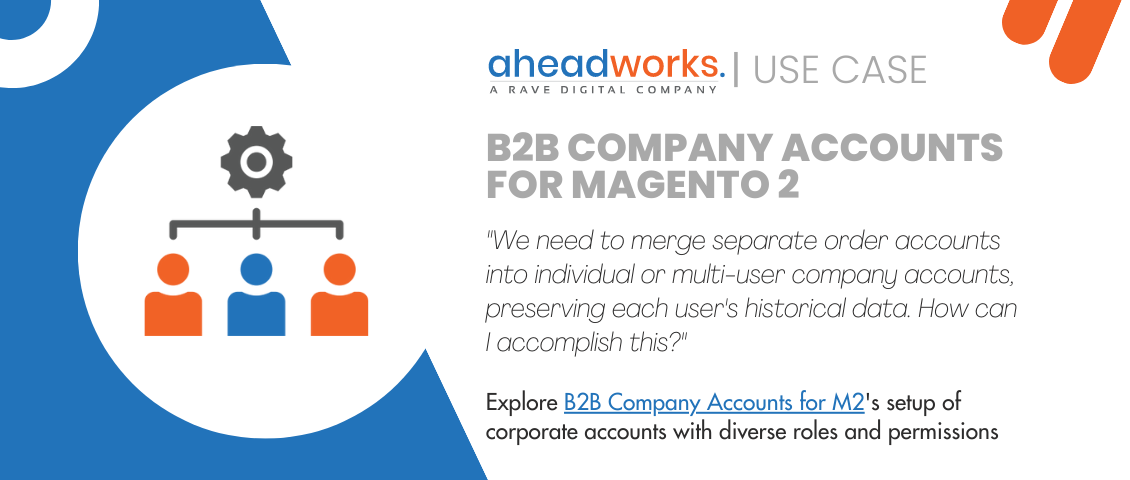
Magento 2 Company Accounts: Use Cases
Categorized as : Magento 2 Extensions
Learn from the use cases of Aheadworks Company Accounts extension for Magento 2 to effectively organize your eCommerce B2B experience.
The Company Accounts extension by Aheadworks helps online vendors and their B2B customers interact as brands. The module allows creating and managing company accounts, defining roles for company members and setting restrictions on these roles. We would like to present some real-life use cases from our partners which the Magento 2 Company Accounts module helps resolve:
- Approving corporate accounts
- Populating accounts with multiple users
- Monitoring corporate activity
Use Case 1: Approving corporate accounts
Challenge:
We want to be able to do the following:
- screen customer-companies
- decline those newly-registered accounts of weak reputation
- block for a time the accounts of insolvent companies
Solution
Aheadworks M2 Company Accounts extension enables starting a company account either on the back- or frontend with the help of the New Company form. Besides some general details on the company, the form requires the legal address of the company (mandatory fields), its legal name, tax or VAT ID and a Reseller ID (optional fields). This information can help you decide on the credibility of the newly-emerged B2B partner. The Actions dropbox on the All Companies page allows the following statuses: Approve, Block and Decline.
Example
The Sample Pharmaceutical Company (SPC) has started a company account on an online store which sells packaging for various needs. Initially the status of the account is Pending Approval, which does not enable the SPC to make purchases. It appears from the EU Business Register (used as an example here) that the SPC company exists and its legal address matches the one indicated in the account. On an inquiry to the EU VAT ID directory (used as an example here) to confirm the given VAT number the Store Admin realizes that the company is bankrupt. The Admin makes a decision to decline the SPC account.
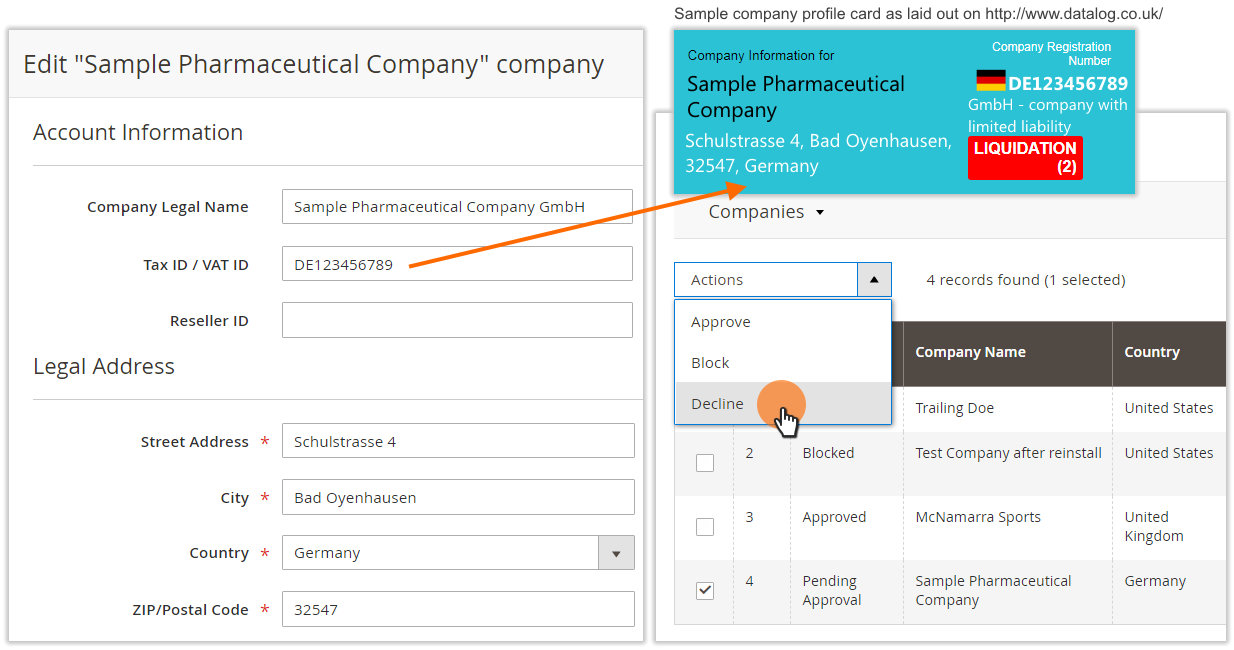
Points to note
- Customers are not able to use email addresses linked to their individual accounts to start company accounts. This ensures that you will not have any undesired company accounts created by blacklisted customers.
- On the other hand, the Store Admin is able to use an email address which already exists in the store database to appoint an administrator of the company account. This helps merchants transform individual accounts of trusted partners into company accounts.
Use Case 2: Populating accounts with multiple users
Challenge:
We need to:
- aggregate accounts of our corporate partner representatives into multiple-user company accounts
- lose no data on the orders which have previously been made by these people on our store
Solution
Aheadworks extension for Magento 2 Company Accounts allows creating corporate accounts, appointing account administrators and assigning customers to company accounts. A company account thus is an integral representation of a partner-company as a group of members who act on your store under the name of a legal entity.
Example
The Store Admin installs the Company Accounts module and creates an account for the Trailing Doe partner-company. Next, a company administrator is appointed to the account. The Store Admin selects a company administrator from those company representatives who have individual accounts within the store. The Store Admin assigns all known company representatives to the Trailing Doe company. This action links their individual accounts to the corporate account.
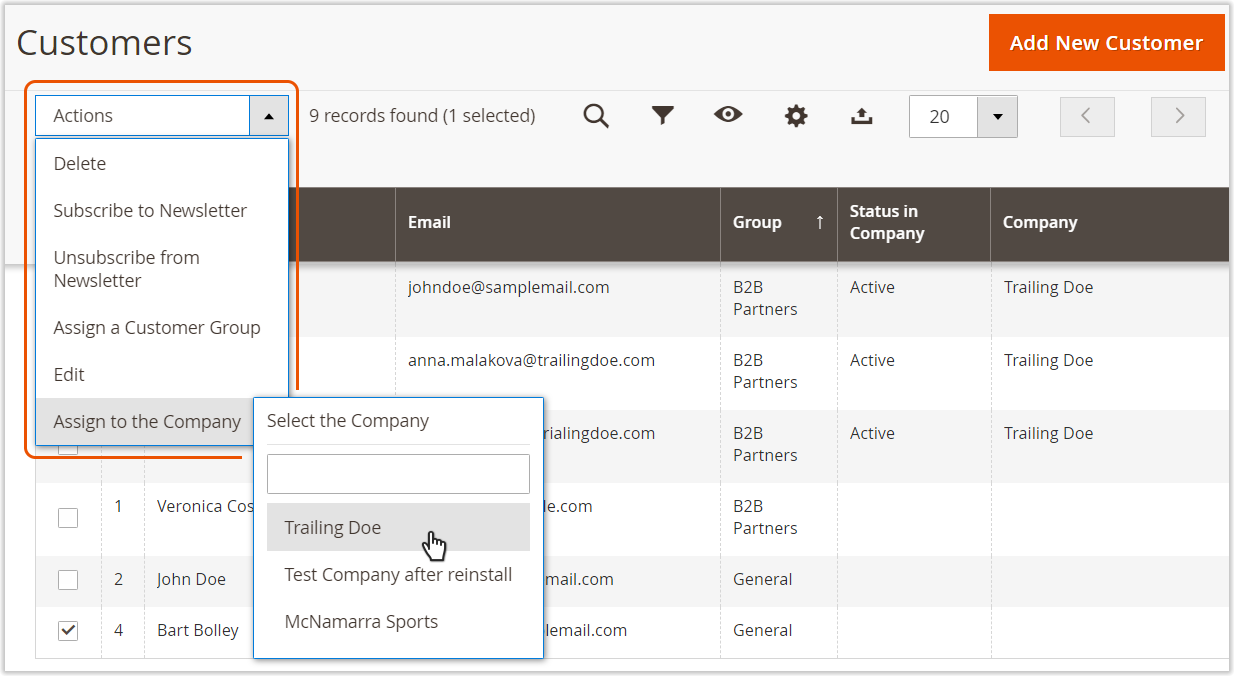
Points to note
- All orders of the user, who was appointed to the company either as the Admin or as a newly-assigned member, will become visible to other company users who have permissions* to do so.
- Users assigned to the company will receive the Default Role with minimal default permissions*.
- Customers with status Inactive are not able to enter the company account.
- Users with status Inactive are not able to use their email addresses to start new accounts.
* Roles and permissions are managed by company administrators on the front-end.
Use Case 3: Monitoring corporate activity
Challenge:
We need to be able to:
- track the history of purchases of customer-companies
- decide on company-specific discounts and promos
Solution
Magento 2 Company Accounts enhances 2 native Magento 2 grids, All Customers and Orders, with the Company attribute of a customer. This enhancement allows Merchants to view customers within each company, as well as to browse the history of their orders.
Example
The Store Admin filters the Orders grid by the Company attribute containing “doe” to see all orders made by the Trailing Doe company. The Store Admin analyzes the grand totals, the frequency of purchases and the status of the orders. It now becomes clear that the company is solvent and trustworthy. The Store Admin decides to allow the Trailing Doe company to make payments on credit terms (The Payment on Credit method is available with the B2B Company Credit extension installed on the store).
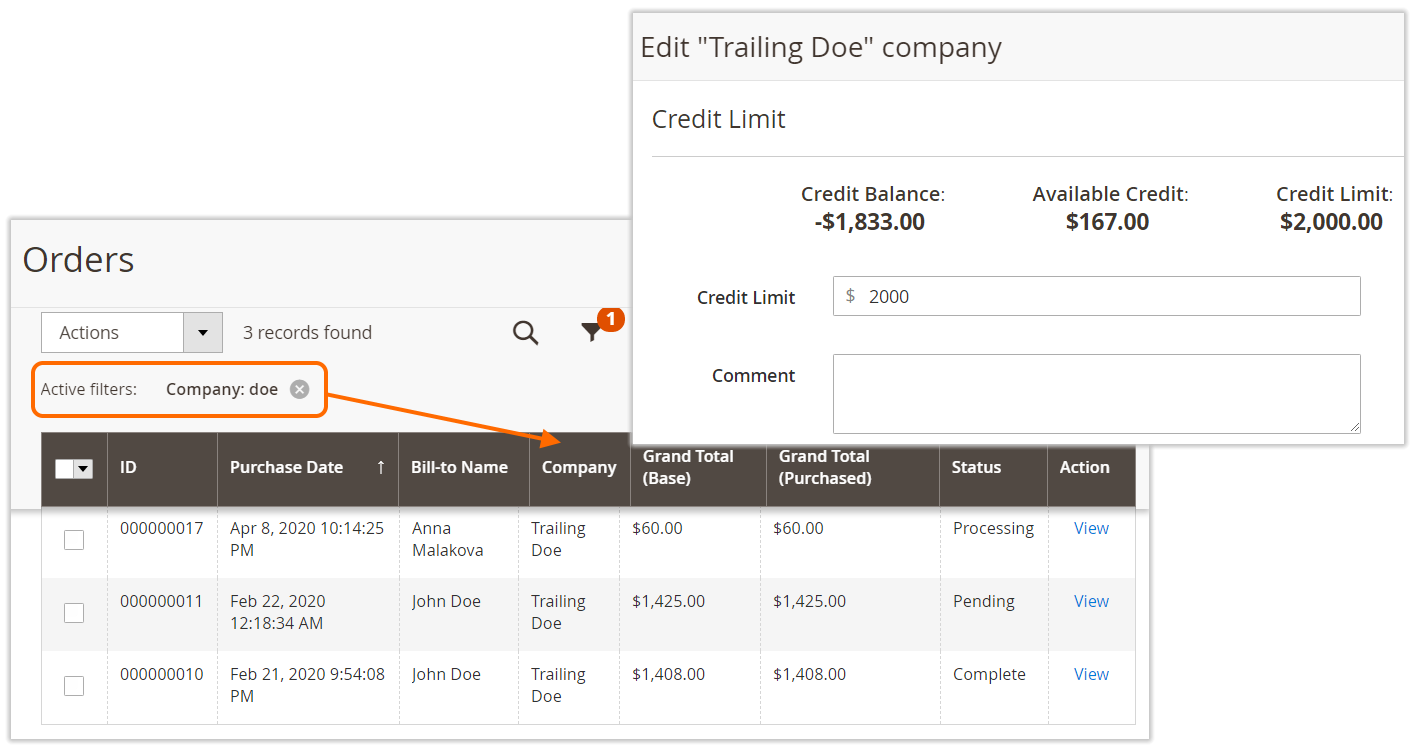
Points to note
- The Company Accounts module is integrated with Aheadworks Reward Points, Store Credit & Refund, Cart to Quote, Payment Restrictions, Requisition List, Quick Order by SKU and B2B Company Credit. These modules make up an essential bundle for the business-to-business model of eCommerce.
Try out the demo version of the extension and learn more about the features which facilitate faultless B2B experience on Magento 2 CE.
Summary
The above use cases of Magento 2 Company Accounts module by Aheadworks show how you can extend your Community Edition of the Magento 2 platform into an effective B2B eCommerce tool. Let’s have a quick recap of the business needs that Magento 2 Company Accounts addresses on the side of the Store Admin and the benefits you get employing the module on your store.
- By approving, declining and blocking corporate accounts you escape potential problems which insolvent or notorious customer-companies can bring. The explicit company account registration form expands on some really important information, which can help you size up the prospects of future cooperation with this partner.
- Populating accounts with multiple users pulls customer-companies together, even with their overseas representatives. For you as the Store Admin it means centralized control over the corporate accounts. You get able to change customer status or reassign users to other accounts. Furthermore, it helps you classify all individual accounts on your store to B2C and B2B.
- Monitoring corporate activity facilitates analyses of the purchasing behaviour and capacity of the customer-companies. This, in turn, provides for a more individual approach to developing business relationships.