
Magento 2 Cart to Quote Use Case: Auto-Approval of Requests for Quotes
Categorized as : Magento 2 Extensions
Challenge:
"Our company aims to streamline the suspension of negotiation requests for quotes, especially on days when product prices are already discounted or when there's no potential for further offers. Simultaneously, we prioritize ensuring this process remains hassle-free for customers, seamlessly aligning with a smooth shopping experience."
Solution
Aheadworks M2 Cart To Quote The extension offers the option to activate an auto-acceptance mode for quotes. This mode maintains the front-end functionality of the extension without alteration. Customers can continue to send requests for quotes (RFQ) as usual. Simultaneously, all RFQs are automatically designated as "Accepted" status with no discount quoted. The Admin response includes a personalized cover message that clarifies the quote. This response serves as a pivotal step in the negotiation process, presenting customers with an opportunity to purchase all quoted products at the current price, as displayed in the store.
How it looks on the screen:
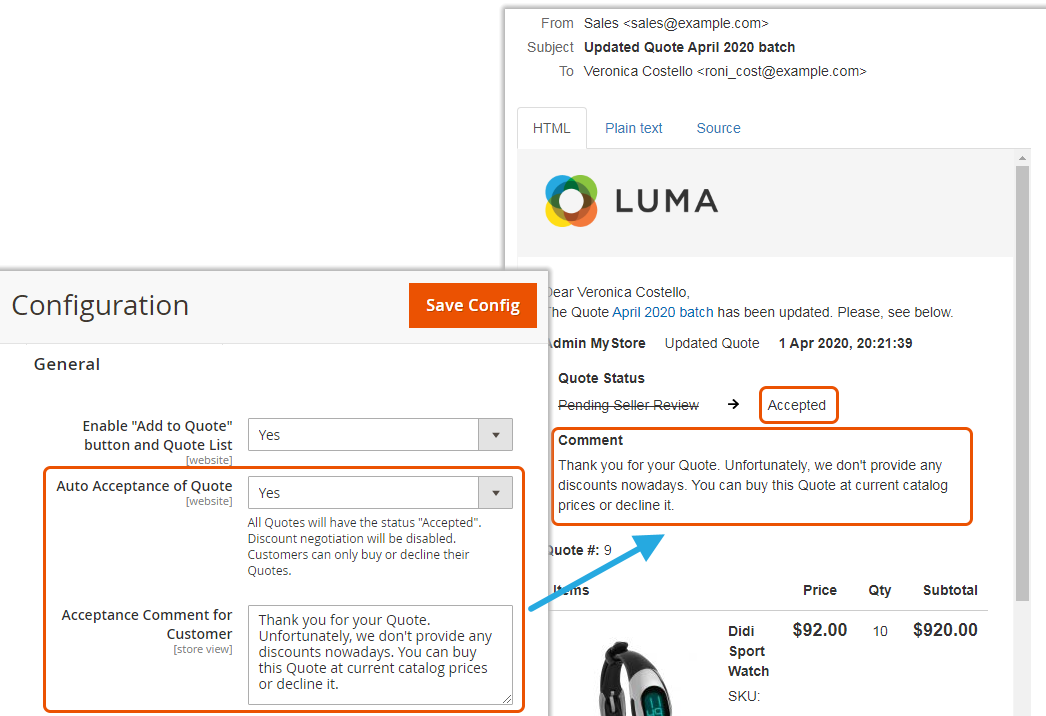
Extension Settings:
- Auto Acceptance of Quote: Yes
- Acceptance Comment for Customer: Your comment
Additional Points to Remember:
- The comment is displayed in the Quote History Log and Quote Comments tab.
- The customer is able to either place an order against the quote or decline it.
- The behavior of the quote on the Backend matches the status “Pending Buyer Review”: Admins can only view the quote.
- “Submit for Approval” is hidden from the Quote page on the Frontend.
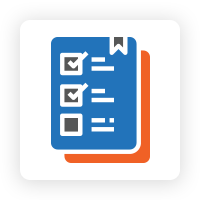
Quickly and easily negotiate quotes with customers.
Extension Features:
- Adding products to a quote from catalog or product pages
- Multiple products per quote
- Quote List with shopping cart structure and appearance
- Alternating control of quote between client and business
- Discount as a % or $ amount
- Auto-approval of quotes
- Company Accounts integration for complete B2B experience











