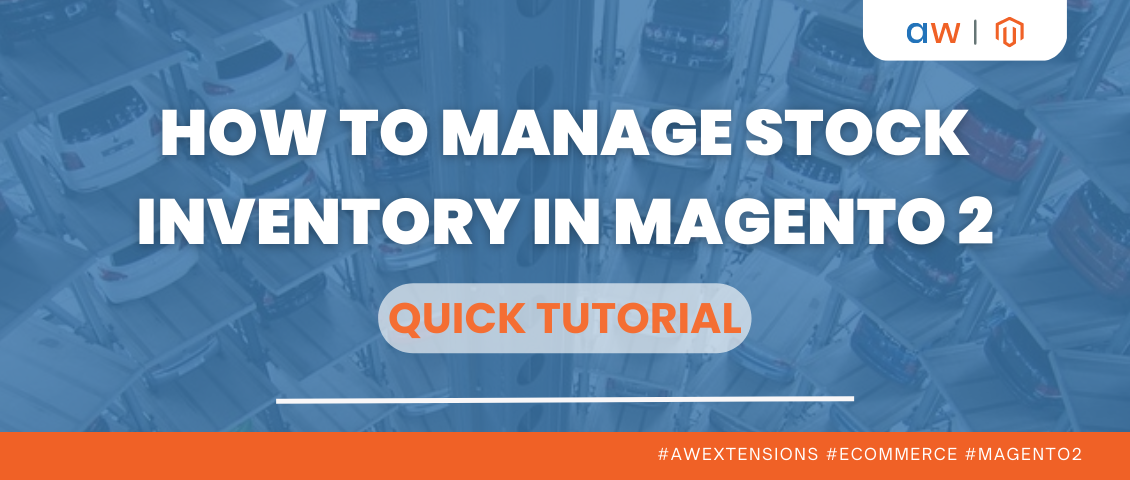Magento 2 Extensions in the Aheadworks Store: the Most Beneficial Integrations
Categorized as : Magento 2 Extensions
The Aheadworks team constantly provides online merchants with powerful Magento 2 extensions that can produce an even better effect if they are installed together in a web store.
Today, we will review the most valuable integrations of our Magento 2 extensions. So, let’s start.
AJAX Cart Pro + Automatic Related Products
For those merchants that have the AJAX Cart Pro (ACP) extension installed in their web stores, the integration of this module with the Automatic Related Products (ARP) extension will notably enhance the default functionality of the shopping cart pop-up provided by the module.
Due to this integration, merchants can feature related products with predefined display rules in the pop-up. This way, the pop-up becomes a more powerful tool providing the general info about the item to be ordered and also suggesting some related items to be considered.
The merchants who integrate ARP with the previously installed ACP will benefit from the possibility to add related products blocks not only to product and category pages by also to the shopping cart pop-up. This way, the integration is valuable for both customer groups and adds some new functions to their Magento stores.
In general, the integration of these two modules provides buyers with a more convenient shopping experience. It means that they will be able to add related products to shopping cart right from the pop-up without the need to browse individual product pages. For store owners, this means additional cross-selling and up-selling opportunities.
Still, the native functionality of ACP can be broadened in one more effective way.
AJAX Cart Pro + Who Bought this Also Bought
The same as in the example above, the integration adds the items commonly bought together with the item to be purchased to the pop-up according to particular display rules. This makes the pop-up not only a shopping cart agent, but also a promotional tool.
The integration also works backwards and enhances the WBTAB functionality with an additional place where the commonly bought together products can be displayed in.
The browsing and purchasing experience can be also improved at the checkout stage. Let’s find out the integrations that make it possible.
Smart One Step Checkout + Gift Card
With the Gift Card (GC) extension installed in addition to the Smart One Step Checkout (SOSC) module, store owners can not only offer custom virtual and physical gift cards to their shoppers but also provide them with gift codes as a payment option.
Thanks to this integration, shoppers can implement several gift codes for a single order at once, either for the whole purchase or partially. For buyers, this ensures the necessary flexibility since they can precisely determine the number of gift codes to be applied for a single purchase as well as the amount of the purchase to be covered by these gift codes.
The gift codes can be used fully or partially. For example, if the value of the applied gift codes exceeds the total cost of the products to be purchased, the remaining balance of the code will still be available for the next order. This means that customers will be able to use the same gift codes for several purchases without losing a single point of the balance.
In general, the integration expands the set of provided payment options as well as significantly improves the whole purchasing process in the store.
Smart One Step Checkout + Store Credit and Refund
Having integrated SOSC with the Store Credit and Refund (SCR) extension in their stores, merchants will allow shoppers to pay for purchases using store credits, which are a some kind of in-store currency. This additional payment option will be available in the Order Review section provided by SOSC.
Notice that customers can pay with store credits only if they are logged in. If needed, shoppers can cancel the applied credits.
Smart One Step Checkout + Reward Points
Having installed the Reward Points (RP) extension in the store with the SOSC functionality, merchants will give their customers the possibility to pay for the purchase with the bonus points they have right on the same one-step checkout page. In this case, the final price of the purchase will be calculated in accordance with the number of points applied.
Now, let’s take a look at other beneficial integrations of the Aheadworks extensions.
Layered Navigation + Shop by Brand
The integration of the Shop by Brand (SBB) extension with the Layered Navigation (LN) module broadens filtering options in the layered navigation block by adding the brand filtering parameter to it. This way, customers can filter products in the store’s catalog by brands without the need to start their shopping from the ‘All Brands’ page and head to a particular product through several steps.
For those merchants who installed LN after SBB, brand-related items will be filtered much more conveniently with the advanced layered navigation block provided by LN.
Lastly, we will find out how the customer support aspect can be improved in a web store by harnessing another powerful integration.
Help Desk Ultimate + Coupon Code Generator
The integration of the Help Desk Ultimate (HDU) module with Coupon Code Generator (CCG) notably broadens the functionality of the Ticket page provided by HDU. It means that store owners will be able to generate custom coupon codes with predefined rules right from that page and include them in their replies to customers.
Such possibility ensures an uninterrupted workflow for the store’s support specialists since they will be able to provide customers with coupon codes on the go with several clicks on the same integral support service page.
For those merchants that have initially installed CCG in their stores, the integration with HDU provides an additional coupon code generation and distribution option. This way, in addition to emails and other channels, store owners can quickly create and send coupons when communicating with customers on the Ticket page.