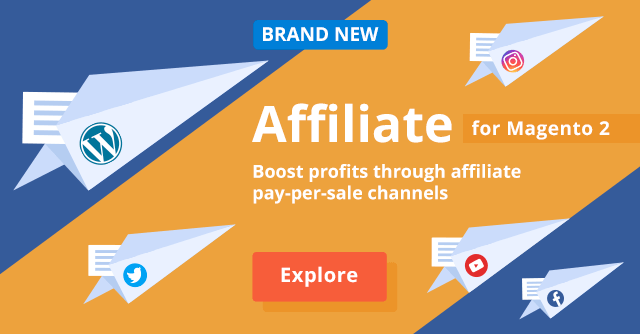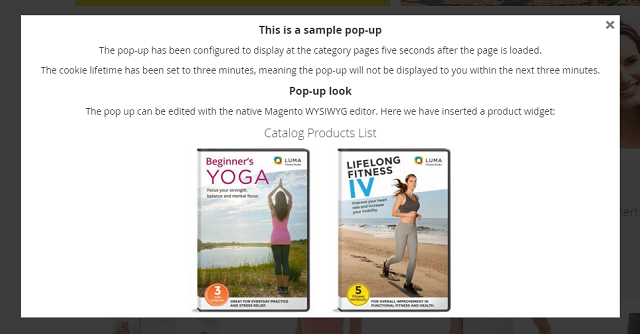
New Popup Pro for Magento 2: Capture Customers' Attention
Categorized as : Magento 2 Extensions
Despite the controversial opinion on pop-up notifications and promotions, it is definitely the shortest way to deliver the necessary content to visitors.
Properly targeted and scheduled pop-ups are able to draw visitors’ attention and bring them valuable information. From the very beginning of the visit to your store you can let customers know about e.g. the latest available collections, current sales and other benefits.
Magento 2 store owners now are able to improve their content with focused and well-timed pop-up notifications by means of our latest M2 extension – Popup Pro. It combines both attractive visualization and pinpoint targeting opportunities backed by effectiveness tracking.
The Popup Pro extension for Magento 2 allows you to create engaging notifications and promotions without any annoying behavior. Advanced triggering facilities allow you to make the display time of pop-ups compliant with the shopping behavior of different customer groups. Additionally, the powerful functionality of the Popup Content editor and versatile animation effects enable you to make pop-ups good-looking and unique.
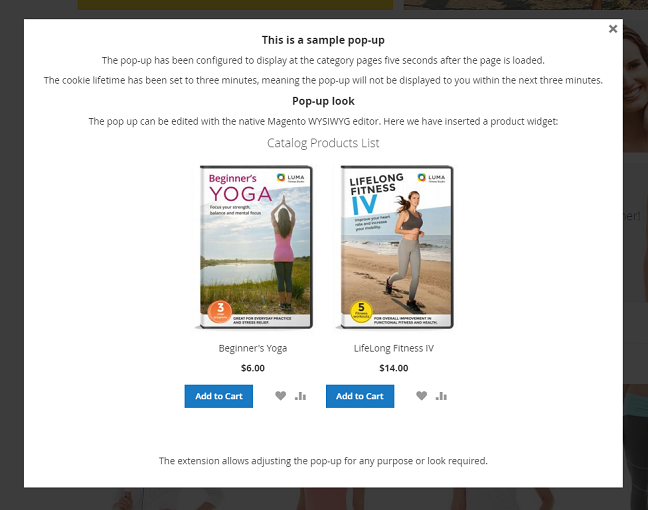
Right after the installation you should proceed to the Content section in the backend to create your pop-ups. The Manage Popups section is located under Content > Popup Pro by aheadWorks > Manage Popups.
The grid in this section enumerates all the created pop-ups and their attributes, including IDs, names, triggering events, customer groups, store views, statuses, where to display options, positions, views, clicks, and CTRs.
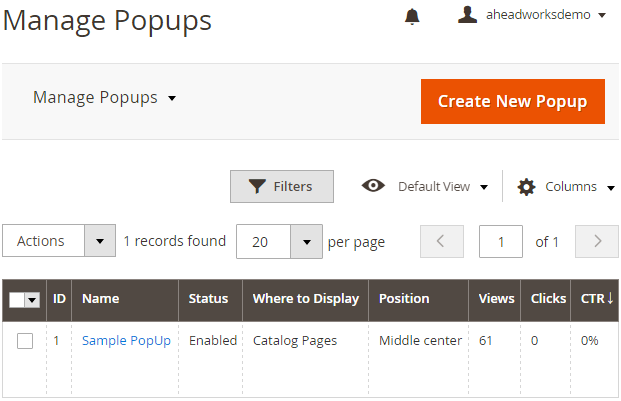
Once you created a new pop-up by clicking the Create New Popup button you will have a chance to configure it as you need. Initially, you need to enable the pop-up and specify its name.
Targeting Options
Several included targeting options allow you to segment pop-up content display areas by several attributes:
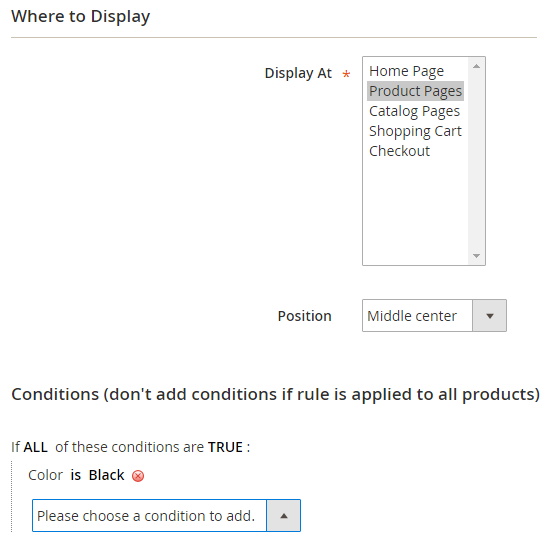
Frontend User Experience
The events triggering pop-ups allow you to schedule them according to the preferences of your audience, their content and purposes. The module provides you with the next event options:
In order to avoid annoying repeating displays the module creates cookies for each pop-up and you can set up their life time in minutes. This option sets the minimal time between two serial pop-up displays.
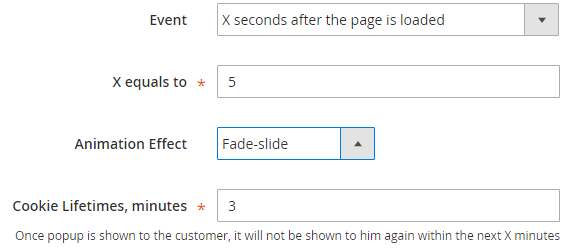
Pop-up Content and Design
The content of each pop-up is created using the Content WYSIWYG editor allowing you to add texts, widgets, media (images and videos), hyperlinks, etc. Once created you can also improve the style of you content in the Custom CSS field and preview the result.
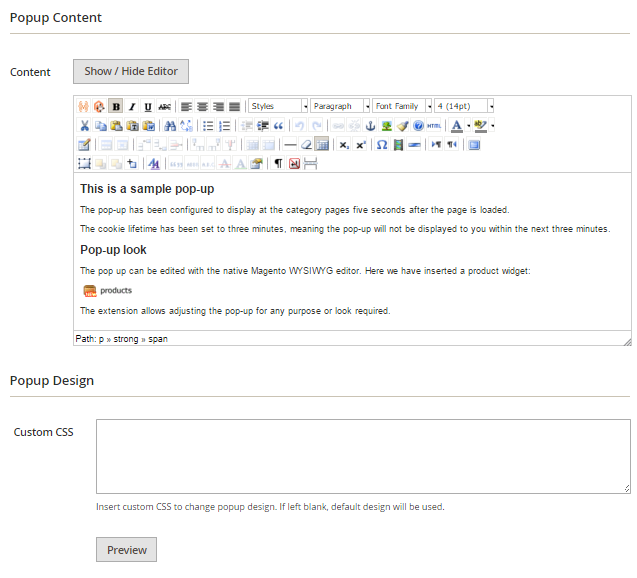
You can also define an animation effect for your pop-up, including the Fade-zoom, Fade-slide, Newspaper, Horizontal move, Move from top, 3D unfold, and Zoom-out options.
Statistics
The Popup Pro extension for Magento 2 allows you to track pop-ups statistics and use them to test different variants of content and design to improve their effectiveness. Collected statistics contain views, clicks and CTR data and are shown both in the Manage Popups grid and the Edit Popup section.
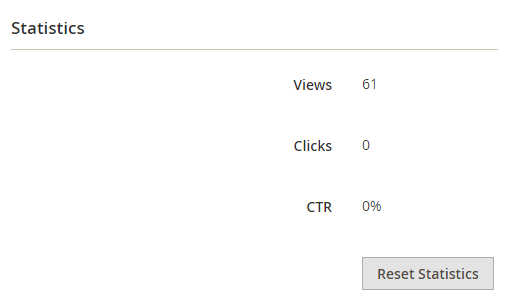
Popup Pro is a Magento 2 extension by Aheadworks available for both Community and Enterprise editions. You can purchase it on the product page of the module in our store, refer to the detailed functionality description or try it in action in our demos.
Properly targeted and scheduled pop-ups are able to draw visitors’ attention and bring them valuable information. From the very beginning of the visit to your store you can let customers know about e.g. the latest available collections, current sales and other benefits.
 Popup Pro for Magento 2
Popup Pro for Magento 2
Magento 2 store owners now are able to improve their content with focused and well-timed pop-up notifications by means of our latest M2 extension – Popup Pro. It combines both attractive visualization and pinpoint targeting opportunities backed by effectiveness tracking.
Frontend Visualization
The Popup Pro extension for Magento 2 allows you to create engaging notifications and promotions without any annoying behavior. Advanced triggering facilities allow you to make the display time of pop-ups compliant with the shopping behavior of different customer groups. Additionally, the powerful functionality of the Popup Content editor and versatile animation effects enable you to make pop-ups good-looking and unique.
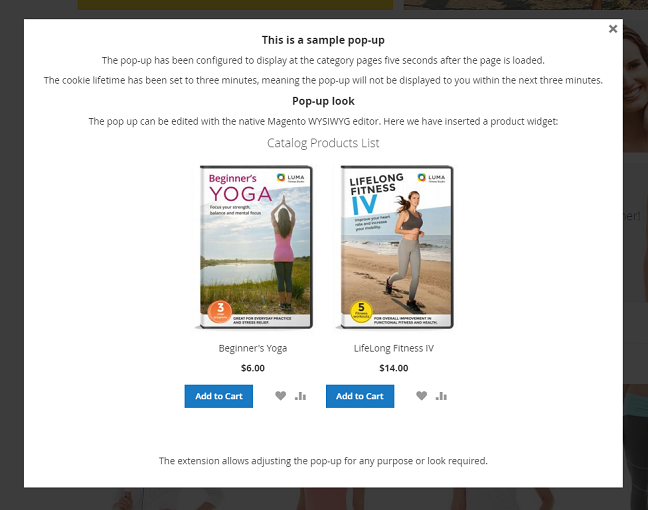
Pop-up Frontend View
Backend Configuration
Right after the installation you should proceed to the Content section in the backend to create your pop-ups. The Manage Popups section is located under Content > Popup Pro by aheadWorks > Manage Popups.
The grid in this section enumerates all the created pop-ups and their attributes, including IDs, names, triggering events, customer groups, store views, statuses, where to display options, positions, views, clicks, and CTRs.
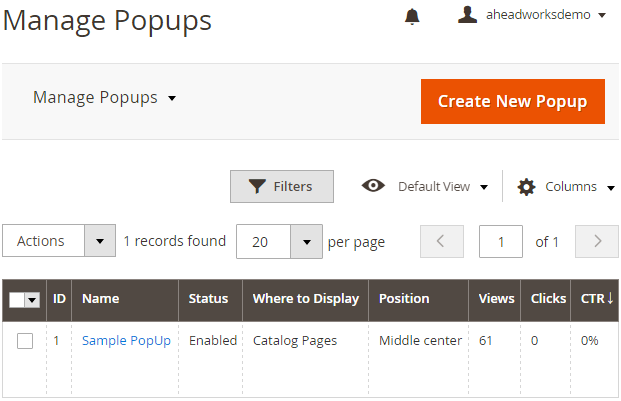
Manage Popups Grid
Once you created a new pop-up by clicking the Create New Popup button you will have a chance to configure it as you need. Initially, you need to enable the pop-up and specify its name.
 Avoiding incorrect displays do not save enabled still not completely configured pop-ups.
Avoiding incorrect displays do not save enabled still not completely configured pop-ups.
Targeting Options
Several included targeting options allow you to segment pop-up content display areas by several attributes:
- By store views. Choose the store view you want the pop-up to be displayed in;
- By customer groups. Choose the group of customers you want it to be displayed for;
- By page types. Select Home, product, catalog, shopping cart or checkout pages for your pop-ups;
- By custom page selection. For category pages you can additionally select necessary subcategories and for product pages – specific products corresponding to the selected product attributes and their combinations;
- By position. Determine the position of pop-ups on the page selecting from the Top left, Top center, Top right, Middle left, Middle center, Middle right, Bottom left, Bottom center, and Bottom right options.
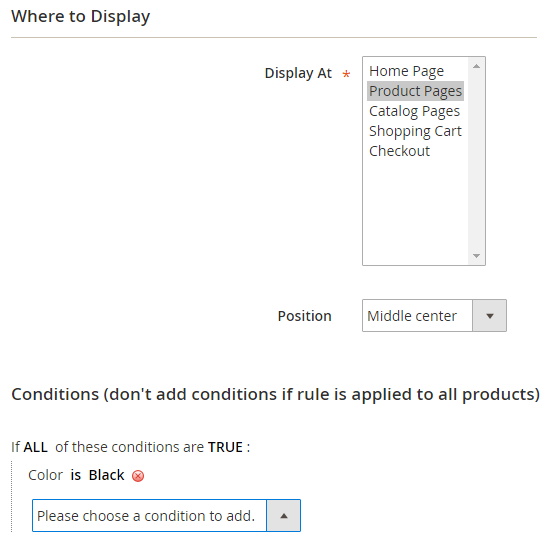
Where to Display Section
Frontend User Experience
The events triggering pop-ups allow you to schedule them according to the preferences of your audience, their content and purposes. The module provides you with the next event options:
- Immediately after the page is loaded (not recommended),
- X seconds after the page is loaded;
- Once the page is scrolled by X%;
- Once customer viewed X pages;
- Once cursor is moved outside the page.
In order to avoid annoying repeating displays the module creates cookies for each pop-up and you can set up their life time in minutes. This option sets the minimal time between two serial pop-up displays.
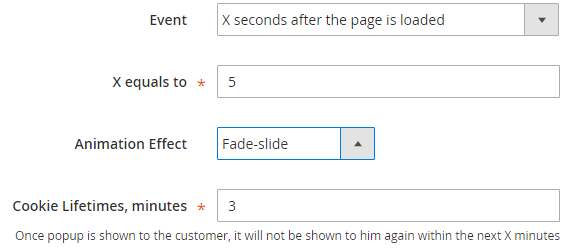
General Information Section
Pop-up Content and Design
The content of each pop-up is created using the Content WYSIWYG editor allowing you to add texts, widgets, media (images and videos), hyperlinks, etc. Once created you can also improve the style of you content in the Custom CSS field and preview the result.
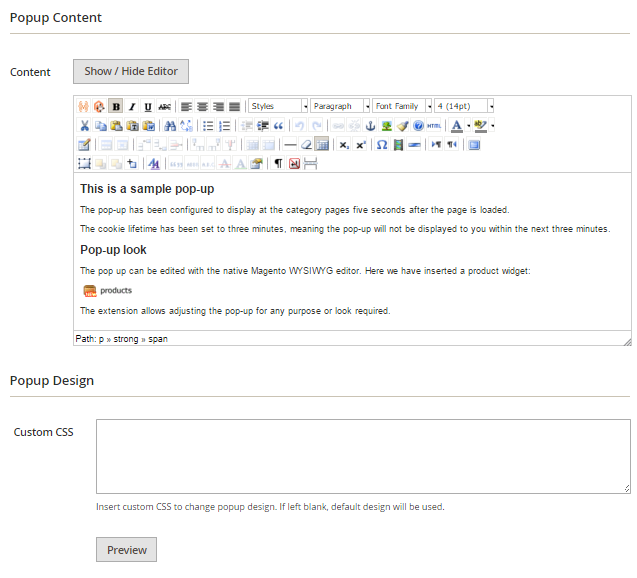
Pop-up Content and Design
You can also define an animation effect for your pop-up, including the Fade-zoom, Fade-slide, Newspaper, Horizontal move, Move from top, 3D unfold, and Zoom-out options.
Statistics
The Popup Pro extension for Magento 2 allows you to track pop-ups statistics and use them to test different variants of content and design to improve their effectiveness. Collected statistics contain views, clicks and CTR data and are shown both in the Manage Popups grid and the Edit Popup section.
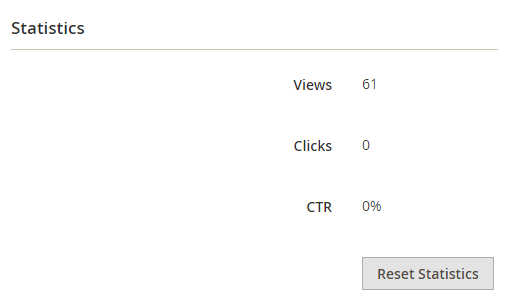
Pop-up Statistics
Product Information
Popup Pro is a Magento 2 extension by Aheadworks available for both Community and Enterprise editions. You can purchase it on the product page of the module in our store, refer to the detailed functionality description or try it in action in our demos.