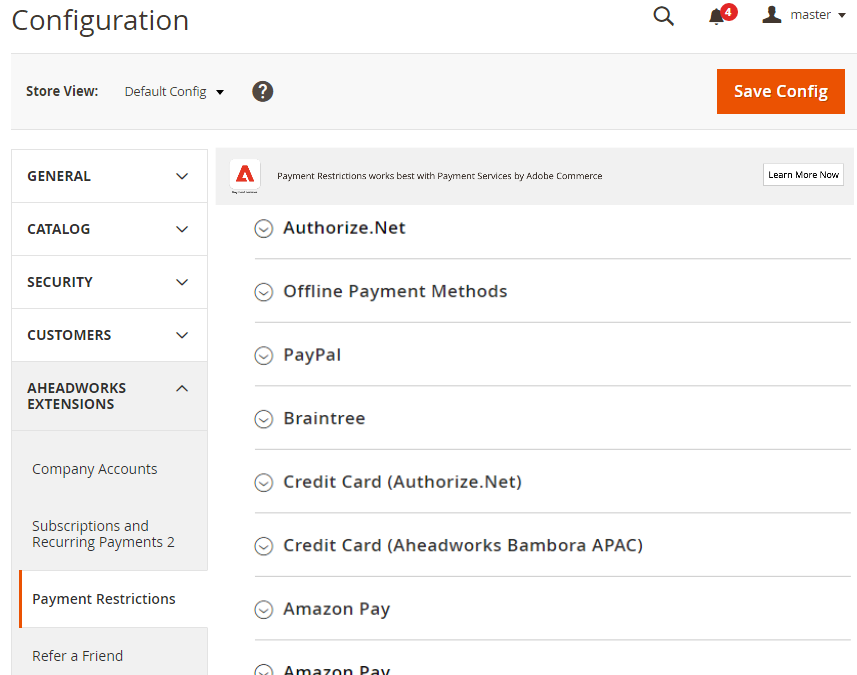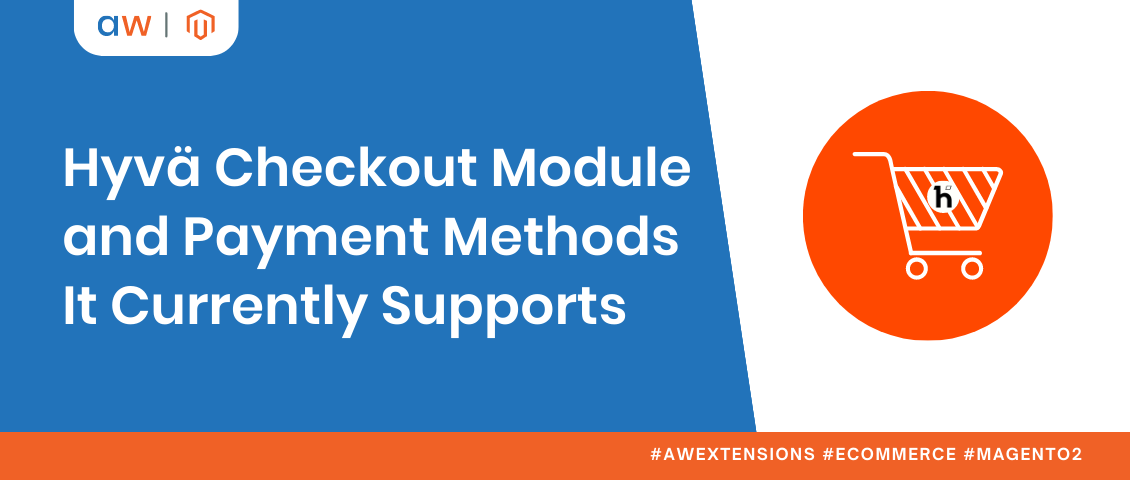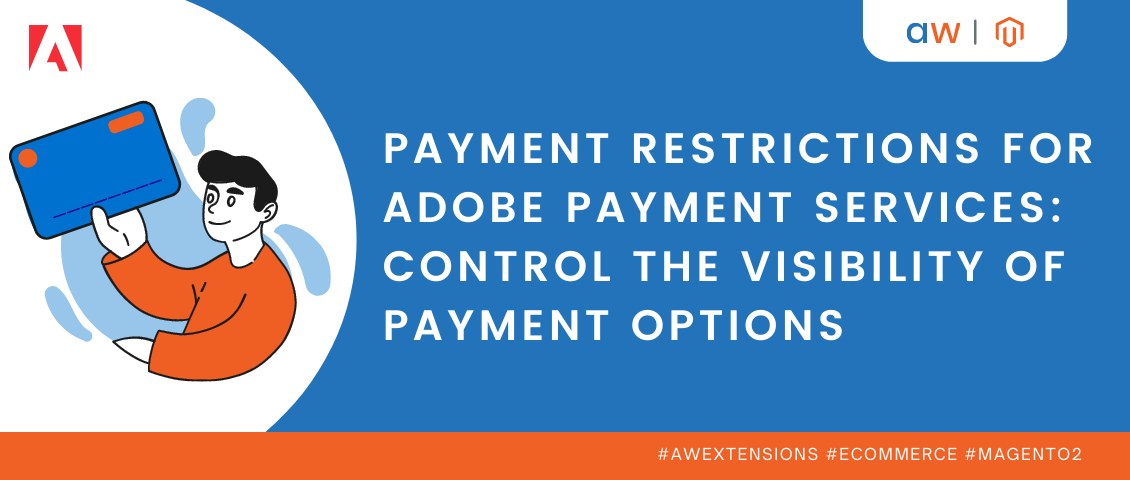
Payment Restrictions for Adobe Payment Services: Control the Visibility of Payment Options
Categorized as : Magento 2 Extensions
As a Magento 2 merchant, you're probably well acquainted or have heard about Adobe Payments Services and their remarkable convenience. This is an integrated payment service that seamlessly handles your orders and payments in one place, providing utmost convenience for both you and your customers.
However, as your business grows, you may come across a particular challenge: the abundance of available payment methods. In certain cases, you might find it necessary to delete specific Adobe Payment methods for certain customer groups.
In this case, you'll need a reliable extension that not only hides certain payment methods for specific customer groups during checkout but also ensures they are hidden on the product pages. Magento 2 Payment and Shipping Restrictions extension is designed to eliminate any potential confusion, providing a smooth and streamlined payment experience for your customers. And what’s important - it is integrated with Adobe Payment Services.
Adobe Payment Services
Adobe Payment Services is an integrated payment solution designed for Adobe Commerce merchants. It simplifies payment management and provides a seamless checkout experience for customers. With secure reconciliation of payment data within the Adobe Commerce Admin, you can efficiently handle orders and payments in one place. Developed and supported by Adobe, it ensures up-to-date, secure, and stable services. The extension enables easy acceptance of popular payment methods and offers competitive processing fees. It also provides advanced financial reporting and helps with PCI compliance.
The main advantage of Adobe Payment Services is that it’s developed and supported by Adobe. This means that all payment methods and transaction data will be readily accessible within Adobe Commerce Admin. You won’t need to deal with third-party plugins, multiple logins and compatibility issues.
Moreover, the integration process for version upgrades and releases is swift and hassle-free. There’s no need to monitor the announcements from third-party solutions about the version upgrades - all information is spread by Adobe.
Adobe Payment Services accept popular payment methods, including:
- Credit and debit cards
- Paypal
- Venmo
- PayPal Pay Later
- Apple Pay
But what if you don’t want to allow B2B customers to pay via Apple Pay, or want guest users to pay only with credit or debit cards?
In this case, you’ll need a third party extension able to hide payment methods from specific customer groups. One of the best extensions for this purpose integrated with Adobe Payment Services is Aheadworks Payment and Shipping Restrictions. Keep reading to learn more about its key features and the way to enable integration with Adobe Payment services.
Payment and Shipping Restrictions for Magento 2
The Payment and Shipping Restrictions extension for Magento 2 provides seamless control over payment and shipping methods based on customer groups. Whether used individually or in conjunction, this extension allows you to effortlessly enable or restrict specific payment and shipping options for different customer groups.
The configuration of the extension is user-friendly, allowing you to enable all payment and shipping methods available in your store and apply restrictions at checkout. You can set payment restrictions based on customer groups, ensuring that B2C customers have options like credit/debit cards, while B2B clients can utilize bank transfers and popular payment gateways.
Key features at a glance:
- Display or hide payment methods by customer group
- Display or hide shipping methods by customer group
- 'Individual', 'Multiselect', or 'Select All' Customer Groups function
- Define unique checkout experiences for different customer groups
- Multi-shipping function
Payment and Shipping Restrictions extension is vital for a successful online shop, as it focuses on providing a flawless and comfortable payment experience. By specifying payment methods at checkout based on different customer groups, you can build trust and cater to their specific preferences.
How to restrict a payment method for a specific customer group
Once all important configurations for Adobe Payment Services are done, you can install Payment and Shipping Restrictions for Magento 2 to restrict payment method(s) on Magento 2 for specific customer groups.
For it, from Magento Admin, go to Stores > Configuration > Aheadworks Extensions > Payment Restrictions. There you can find default payment methods and payment methods provided by Adobe Payment Services (you can disable default payment methods by following Sales > Payment Methods and setting No next to Enable field on the payment method you want to disable). Select a payment method you would like to hide from a specific customer group, uncheck the Use system value mark and select customer groups that will see this payment method.
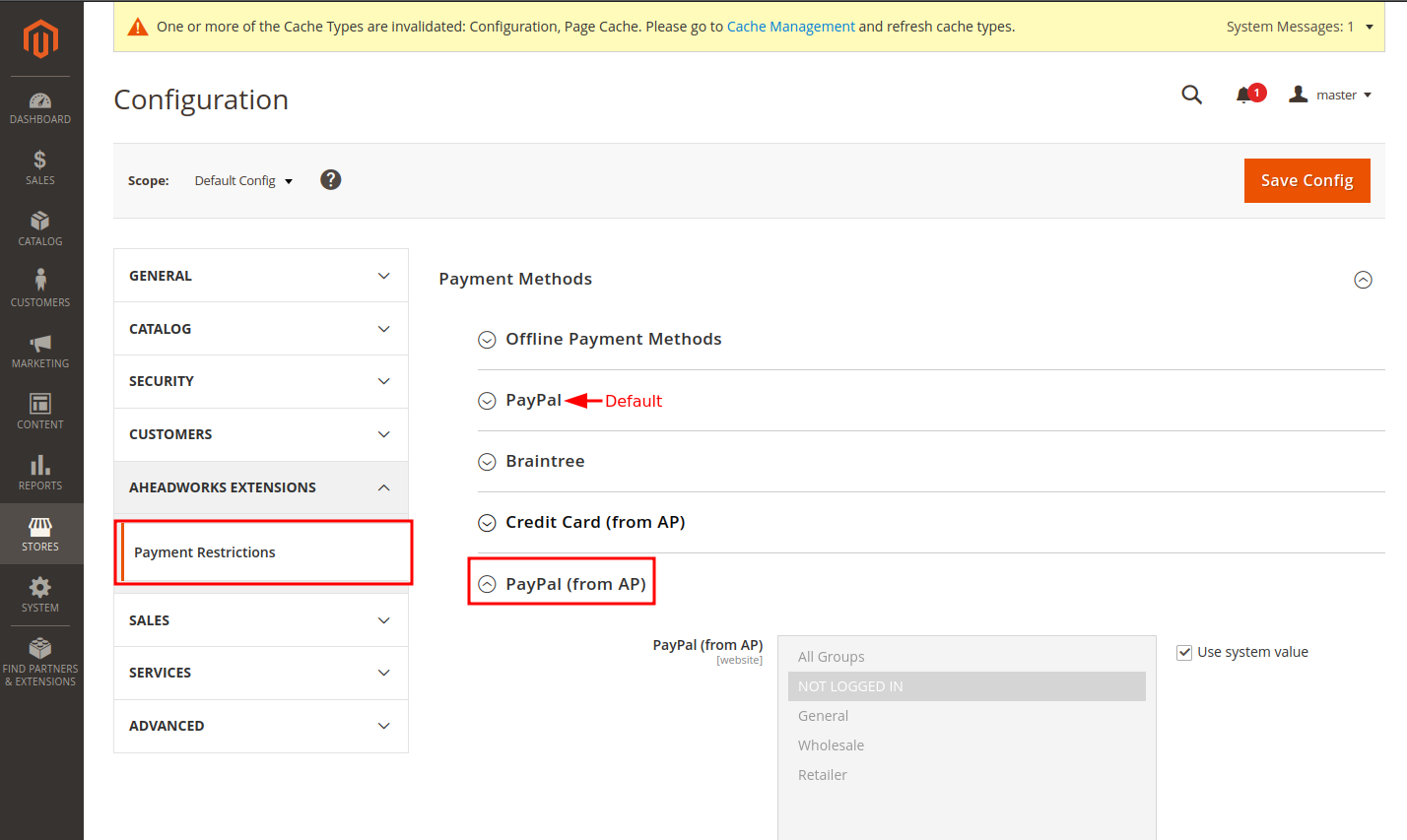
Let’s say, you want to restrict ‘Not logged in’ buyers from paying with credit cards on your store. For it, from Magento Admin, go Stores > Configuration > Aheadworks Extensions > Payment Restrictions > unfold the Credit Card section (it's a default name, you can change it - in our example, we changed it to Credit card (from AP)) > uncheck the Use system value checkbox > select groups of customers that will be eligible for credit cards.
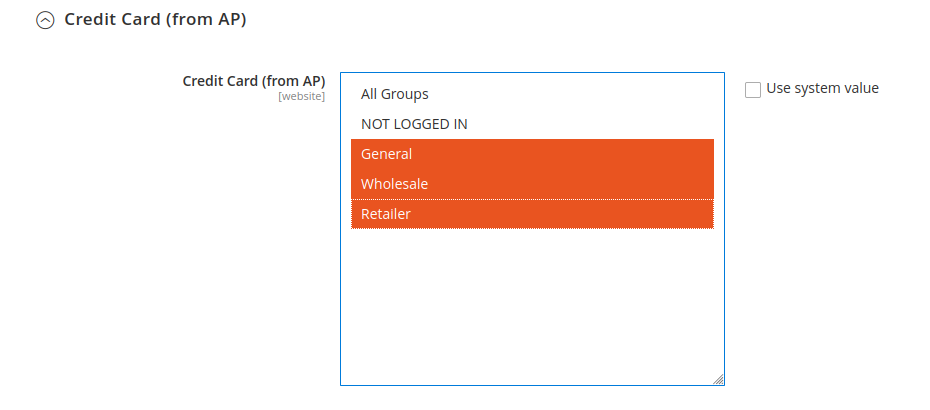
Here’s how it looks on frontend:
Before
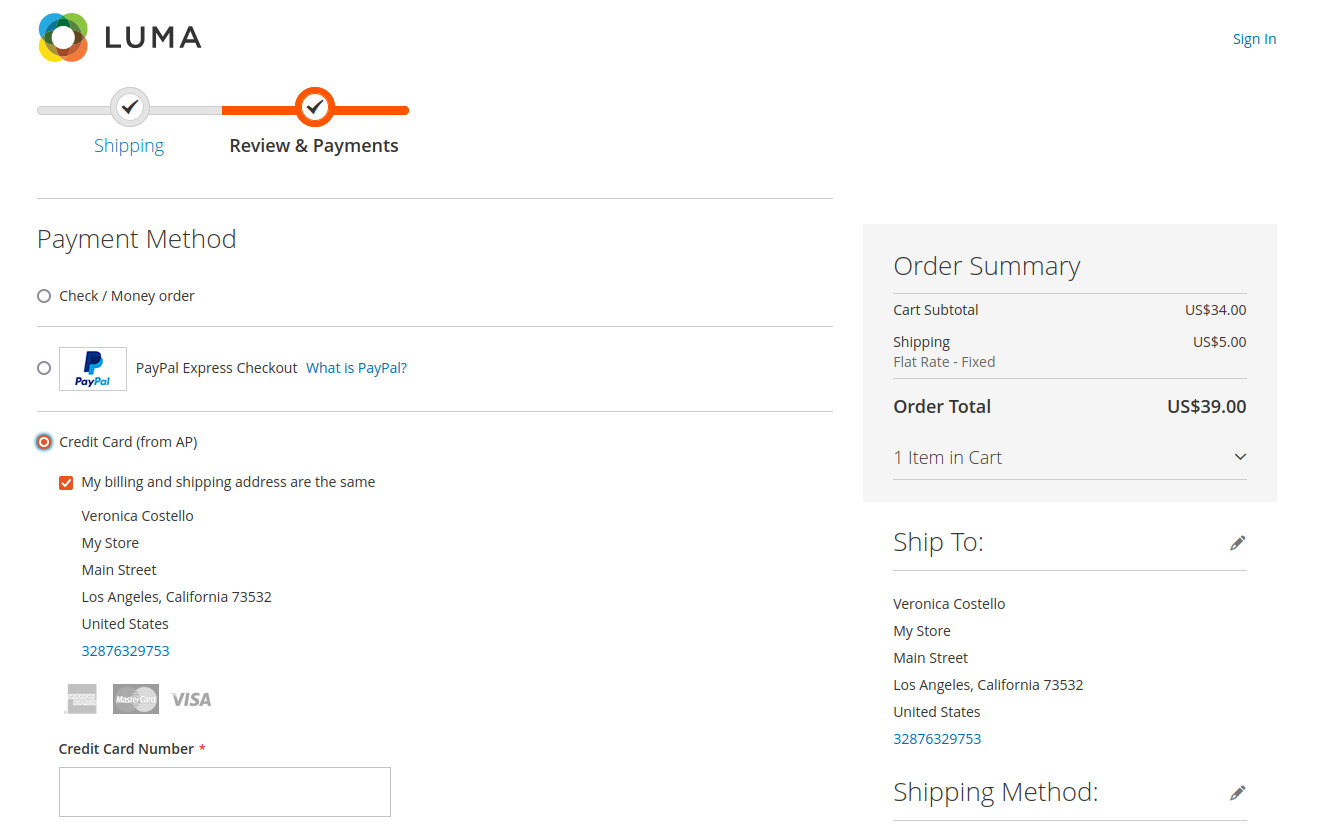
After
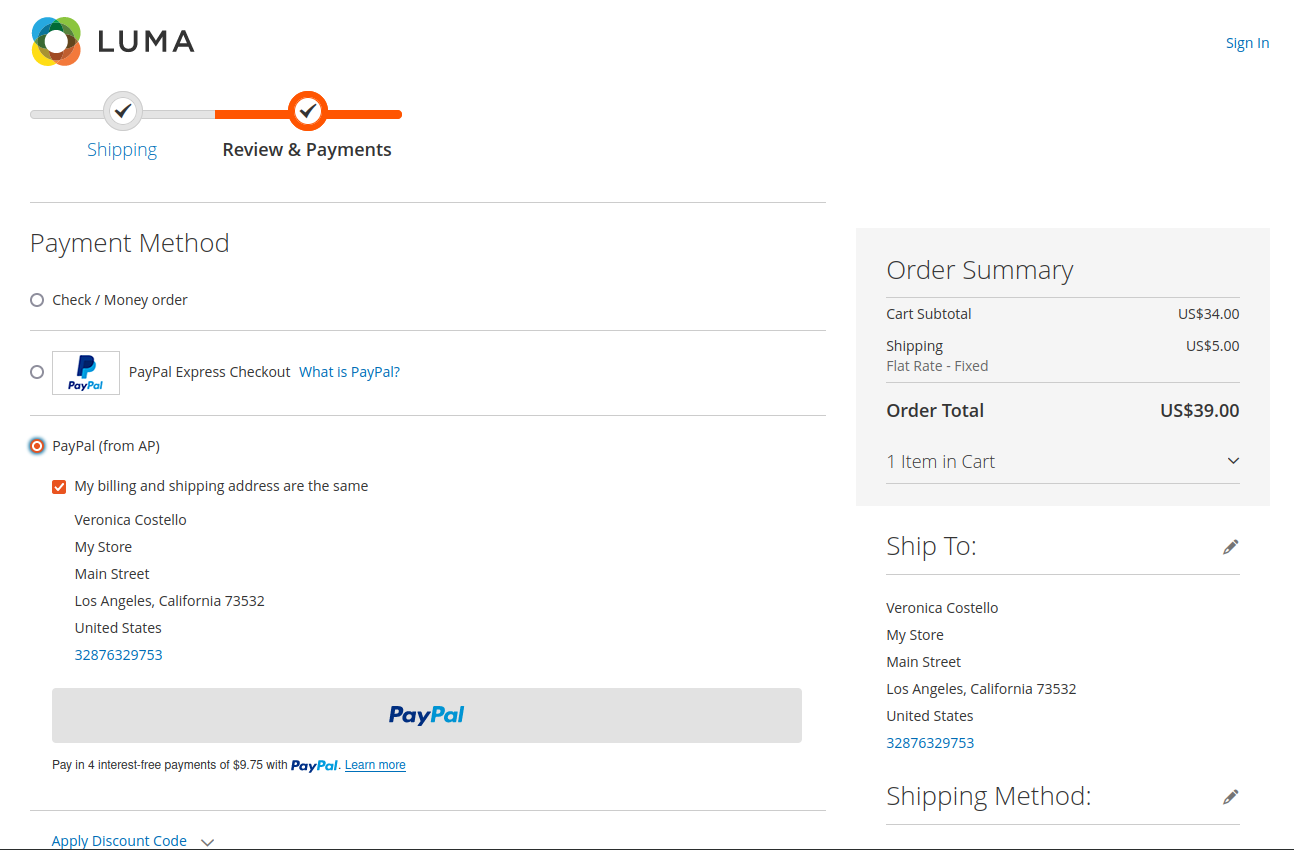
Conclusion
In conclusion, the Payment and Shipping Restrictions extension for Magento 2 is a powerful tool that empowers you to tailor the payment and shipping experience based on customer groups. By enabling or restricting specific payments from Adobe Payment Services, you can create personalized and seamless checkout experiences for your B2B and B2C customers and other customer groups.