
RMA Major Aspects: How to Handle Them with the RMA Extension by Aheadworks
Categorized as : Magento 2 Extensions
Whether they like it or not, sometimes, online store merchants should deal with RMA requests of customers dissatisfied with the quality of products purchased.

To manage the RMA process in a store effectively, online merchants should take care of the major aspects of this process. In this article, we will describe these aspects and consider how the whole RMA process can be managed with the help of the Aheadworks RMA extension for Magento 2.
Ideally, during the RMA process, an online store merchant approves a return request of a customer, as it corresponds to the return policy established in a store. In this case, the RMA process generally has the following sequence:
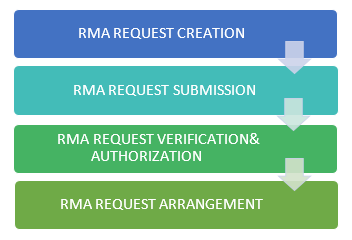
Each product return process starts with the RMA Request Creation step, during which a customer completes the required fields in an RMA request form before sending it to a merchant. It’s important that such form helps customers describe the reasons for the return request in as much detail as possible and to provide all relevant information about the item to be returned.
Once the form is completed, a customer submits it, usually, by clicking on the corresponding button below the form. Then, it comes the RMA Request Verification & Authorization step, during which the request is checked by a store admin for conformance to the store’s product return policy.
The verification process takes some time, usually a few days. Again, it depends on the product return policy established in a store. If the request successfully passes the verification step (it’s approved), it will be authorized in a store until it’s finally arranged.
So, what are the major aspects of the RMA process that should be taken into consideration at each particular step of this process? Let’s consider them individually.
Sometimes, customers just do not want to create accounts in a store (as this process takes some time) or they lose or forget passwords. Still, they need to return the merchandise purchased in a store, and store merchants cannot ignore this fact.
What can merchants offer to those customers? Obviously, to provide access to a product return request form for both registered and guest customers of a store.
Moreover, guest customers should have the same product request options, including the reason for a product return, product condition, and the like, available for registered customers.
Fortunately, the RMA extension by Aheadworks is ready to offer the solution. Online store merchants can allow guest visitors to create RMA requests by setting the Allow guests to request RMA option to Yes on the Configuration settings page of the extension.
With this option enabled in the store, guest customers can create return requests by clicking on the Create New Return button in the related menu on the store’s website. Then, they will be redirected to the Request RMA page with the Guest Order form next to the Registered Customers form.
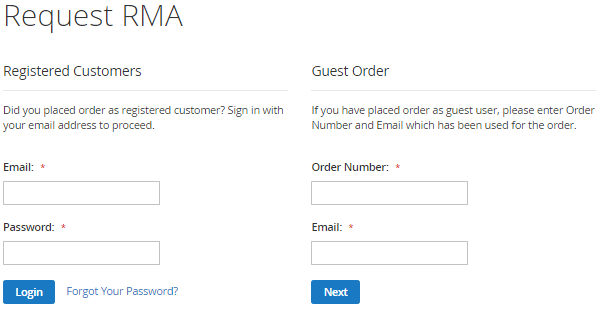
As you can see, here, both registered and guest customers are provided with the possibility to create RMA requests. However, registered customers should login to their store accounts beforehand, while guest customers can at once specify the email address from which the order was made and the number of the order in the corresponding fields of the Guest Order form.
By clicking on the Next or Login button (depending on the form), customers, are redirected to the Create a Return menu where they can easily set the number of items to be returned (in case of several defected product items) as well as specify the additional information about them thanks to the intuitive interface of the extension.
Today, many B2B companies sell larger and more complex products compared to the products sold in the B2C sector. And if a customer gets upset with the quality of a product and asks for a return, for the B2B sector, it means larger revenue losses than in the B2C sector.
Though losses, either financial or related to the number of loyal customers (or both), are unavoidable in the case of RMA requests, B2B and B2C store merchants can at least provide their customers with convenient RMA request forms.
An RMA request form gives a comprehensive information about the item to be returned to a store. In other words, standard forms with the Reason for Return box, the Resolution and Condition fields only might be insufficient. In this case, business owners should consider providing their customers with custom request forms.
Providing a comprehensive information about a return is especially important for the B2B sector where customers are usually quite “tech-savvy” about the products they purchase. It means that they can give merchants all the details about the specifics of an issue in their return requests, while B2C customers usually provide just general information about the item to be returned.
Another major difference between these two business models is the number of contact points. In other words, every product return request in B2C means that a merchant contacts with a single customer. However, in B2B, every single request implies the contact with the whole customer company where the product can be used by a number of persons working in this company.
In fact, in the B2B domain, the same issue with a product can be reported by several people at a time. Moreover, different people can provide different details about the nature of the issue in their request forms. Again, they can do this only if the request form suggests specifying more information than just the reason for the return and suggest resolutions of the problems occurred with the product.
With the RMA extension by Aheadworks, online merchants can create custom fields for return requests in the Custom Fields menu. By clicking on the Add Custom Field button at the right top of the menu, merchants will be redirected to the New custom field settings page.
On the New custom field page, online merchants can configure all the necessary settings for custom fields to be added to the return request forms on their stores. Those settings include the possibility to specify the name and type (text field, text area, drop-down menu, or multi-select) of the new field, determine who and at which step can edit custom field information, set the site pages on which the field will be displayed, etc.
In addition to describing product issues, customers should be provided with the possibility to literally “show” what is wrong with the product.
The RMA extension elegantly solves this task. Merchants can attach files to message threads by enabling the corresponding section on the Configuration settings page. Here, merchants can set the maximum upload size of each file to be attached to the request form as well as specify the allowed extensions of these files (.rar, .jpg, .pdf, and the like).
Thus, with the RMA extension, merchants can add any number of custom fields to the default ones in their return request forms depending on the specifics of their business.
Customers should also have the possibility to communicate directly with store merchants or their representatives from the very beginning and during the whole RMA process. Such possibility can be provided with the help of the special forms for text messages exchange.
These communication forms work like live chats, through which customers can be timely updated about the status of their return requests as well as to receive notifications about their approval or denial.
With the RMA extension, online customers and merchants can add messages with the files attached to them once the return request form is approved. With this option, merchants can notify customers about order submission, its further status, as well as to guide them through the whole RMA process. Customers, in turn, can also give additional information by request.
The RMA process management must be controlled on both sides. Obviously, store merchants should manage order requests in the admin area of a store by timely changing their status, approving or denying them, viewing the information indicated and notifying customers about all the updates related to order processing.
Customers, in turn, should be able to monitor all changes occurred in their requests in case a merchant doesn’t notify them on request status changes.
Online merchants who installed the RMA extension on their web stores will have access to the RMA grid located in the Manage RMA menu page of the extension, from which they can manage all RMA requests sent by customers and monitor their current status.
In the RMA Grid, merchants can also view the details of each particular request and exchange messages with customers. The message history is also available and it can be viewed on the same request details pages.
In the Statuses and Email Templates section of the extension, merchants can edit status of each particular request by clicking on the current status value of the corresponding request in the Name column.
In addition to editing request status, merchants can allow customers to receive email notifications on each status change as well as to specify the messages to be sent (or choose among two default email templates provided by the extension).
Starting from the RMA Request Verification step, customers can monitor how their requests are processed from the My Returns page in their store accounts.
Now, let’s consider the final step of the RMA process.
Once the return request is approved by the store merchant, the customer should be able to print the label of this request.
Why RMA labels (or RMA numbers) are important for the RMA process? First of all, they are used for fraud prevention. Many companies refuse to accept a return until a customer brings them a corresponding RMA label of the request printed in advance. By doing this, they verify the identity of the customer who asks for the return.
In addition, RMA labels facilitate the RMA request management for merchants. With an individual RMA number for each particular request, merchants will exactly know which returns to accept and which to deny to avoid any confusion in case of numerous RMA requests in their stores.
The RMA extension provides customers with the possibility to print RMA labels right on the Manage RMA Request page in the My Returns menu. By clicking on the Print Label button, they will download the label in the PDF format so that it can be easily printed.
Thanks to the RMA extension by Aheadworks, merchants can manage the whole RMA process step-by-step and effectively deal with its major aspects. Customers who are dissatisfied with products can at least benefit from the convenience and transparency of the RMA process when creating requests and monitoring their processing.
For the additional information about the features of the RMA extension and its configuration, visit the RMA product page and read the RMA user guide. Also, you are more than welcome to read our blog post about the new features of the extension.

To manage the RMA process in a store effectively, online merchants should take care of the major aspects of this process. In this article, we will describe these aspects and consider how the whole RMA process can be managed with the help of the Aheadworks RMA extension for Magento 2.
RMA Process Major Steps
Ideally, during the RMA process, an online store merchant approves a return request of a customer, as it corresponds to the return policy established in a store. In this case, the RMA process generally has the following sequence:
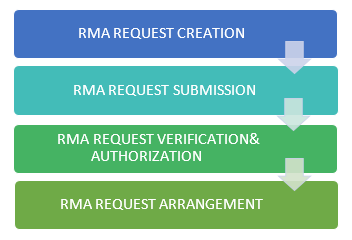
Each product return process starts with the RMA Request Creation step, during which a customer completes the required fields in an RMA request form before sending it to a merchant. It’s important that such form helps customers describe the reasons for the return request in as much detail as possible and to provide all relevant information about the item to be returned.
Once the form is completed, a customer submits it, usually, by clicking on the corresponding button below the form. Then, it comes the RMA Request Verification & Authorization step, during which the request is checked by a store admin for conformance to the store’s product return policy.
The verification process takes some time, usually a few days. Again, it depends on the product return policy established in a store. If the request successfully passes the verification step (it’s approved), it will be authorized in a store until it’s finally arranged.
So, what are the major aspects of the RMA process that should be taken into consideration at each particular step of this process? Let’s consider them individually.
Major Aspects of the RMA Process
1. RMA Request Creation
The Access to RMA Request Forms for Guest Visitors
Sometimes, customers just do not want to create accounts in a store (as this process takes some time) or they lose or forget passwords. Still, they need to return the merchandise purchased in a store, and store merchants cannot ignore this fact.
What can merchants offer to those customers? Obviously, to provide access to a product return request form for both registered and guest customers of a store.
Moreover, guest customers should have the same product request options, including the reason for a product return, product condition, and the like, available for registered customers.
Fortunately, the RMA extension by Aheadworks is ready to offer the solution. Online store merchants can allow guest visitors to create RMA requests by setting the Allow guests to request RMA option to Yes on the Configuration settings page of the extension.
With this option enabled in the store, guest customers can create return requests by clicking on the Create New Return button in the related menu on the store’s website. Then, they will be redirected to the Request RMA page with the Guest Order form next to the Registered Customers form.
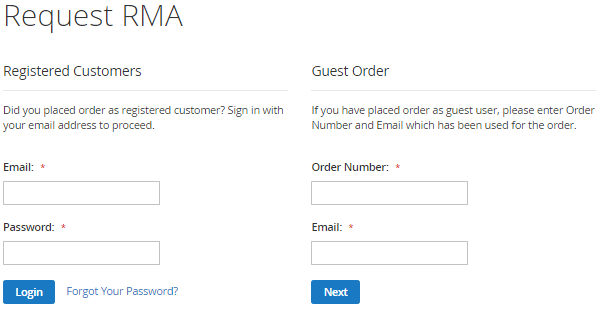
The Request RMA Page
As you can see, here, both registered and guest customers are provided with the possibility to create RMA requests. However, registered customers should login to their store accounts beforehand, while guest customers can at once specify the email address from which the order was made and the number of the order in the corresponding fields of the Guest Order form.
By clicking on the Next or Login button (depending on the form), customers, are redirected to the Create a Return menu where they can easily set the number of items to be returned (in case of several defected product items) as well as specify the additional information about them thanks to the intuitive interface of the extension.
The Peculiarities of RMA Requests for Each Business Model
Today, many B2B companies sell larger and more complex products compared to the products sold in the B2C sector. And if a customer gets upset with the quality of a product and asks for a return, for the B2B sector, it means larger revenue losses than in the B2C sector.
Though losses, either financial or related to the number of loyal customers (or both), are unavoidable in the case of RMA requests, B2B and B2C store merchants can at least provide their customers with convenient RMA request forms.
An RMA request form gives a comprehensive information about the item to be returned to a store. In other words, standard forms with the Reason for Return box, the Resolution and Condition fields only might be insufficient. In this case, business owners should consider providing their customers with custom request forms.
Providing a comprehensive information about a return is especially important for the B2B sector where customers are usually quite “tech-savvy” about the products they purchase. It means that they can give merchants all the details about the specifics of an issue in their return requests, while B2C customers usually provide just general information about the item to be returned.
Another major difference between these two business models is the number of contact points. In other words, every product return request in B2C means that a merchant contacts with a single customer. However, in B2B, every single request implies the contact with the whole customer company where the product can be used by a number of persons working in this company.
In fact, in the B2B domain, the same issue with a product can be reported by several people at a time. Moreover, different people can provide different details about the nature of the issue in their request forms. Again, they can do this only if the request form suggests specifying more information than just the reason for the return and suggest resolutions of the problems occurred with the product.
With the RMA extension by Aheadworks, online merchants can create custom fields for return requests in the Custom Fields menu. By clicking on the Add Custom Field button at the right top of the menu, merchants will be redirected to the New custom field settings page.
On the New custom field page, online merchants can configure all the necessary settings for custom fields to be added to the return request forms on their stores. Those settings include the possibility to specify the name and type (text field, text area, drop-down menu, or multi-select) of the new field, determine who and at which step can edit custom field information, set the site pages on which the field will be displayed, etc.
In addition to describing product issues, customers should be provided with the possibility to literally “show” what is wrong with the product.
The RMA extension elegantly solves this task. Merchants can attach files to message threads by enabling the corresponding section on the Configuration settings page. Here, merchants can set the maximum upload size of each file to be attached to the request form as well as specify the allowed extensions of these files (.rar, .jpg, .pdf, and the like).
Thus, with the RMA extension, merchants can add any number of custom fields to the default ones in their return request forms depending on the specifics of their business.
2.RMA Request Submission
Direct Communication Between Customers and Merchants
Customers should also have the possibility to communicate directly with store merchants or their representatives from the very beginning and during the whole RMA process. Such possibility can be provided with the help of the special forms for text messages exchange.
These communication forms work like live chats, through which customers can be timely updated about the status of their return requests as well as to receive notifications about their approval or denial.
With the RMA extension, online customers and merchants can add messages with the files attached to them once the return request form is approved. With this option, merchants can notify customers about order submission, its further status, as well as to guide them through the whole RMA process. Customers, in turn, can also give additional information by request.
3. RMA Request Verification & Authorization
Process Management by Merchants & Monitoring by Customers
The RMA process management must be controlled on both sides. Obviously, store merchants should manage order requests in the admin area of a store by timely changing their status, approving or denying them, viewing the information indicated and notifying customers about all the updates related to order processing.
Customers, in turn, should be able to monitor all changes occurred in their requests in case a merchant doesn’t notify them on request status changes.
Online merchants who installed the RMA extension on their web stores will have access to the RMA grid located in the Manage RMA menu page of the extension, from which they can manage all RMA requests sent by customers and monitor their current status.
In the RMA Grid, merchants can also view the details of each particular request and exchange messages with customers. The message history is also available and it can be viewed on the same request details pages.
In the Statuses and Email Templates section of the extension, merchants can edit status of each particular request by clicking on the current status value of the corresponding request in the Name column.
In addition to editing request status, merchants can allow customers to receive email notifications on each status change as well as to specify the messages to be sent (or choose among two default email templates provided by the extension).
Starting from the RMA Request Verification step, customers can monitor how their requests are processed from the My Returns page in their store accounts.
Now, let’s consider the final step of the RMA process.
4. RMA Request Arrangement
Printing RMA Labels
Once the return request is approved by the store merchant, the customer should be able to print the label of this request.
Why RMA labels (or RMA numbers) are important for the RMA process? First of all, they are used for fraud prevention. Many companies refuse to accept a return until a customer brings them a corresponding RMA label of the request printed in advance. By doing this, they verify the identity of the customer who asks for the return.
In addition, RMA labels facilitate the RMA request management for merchants. With an individual RMA number for each particular request, merchants will exactly know which returns to accept and which to deny to avoid any confusion in case of numerous RMA requests in their stores.
The RMA extension provides customers with the possibility to print RMA labels right on the Manage RMA Request page in the My Returns menu. By clicking on the Print Label button, they will download the label in the PDF format so that it can be easily printed.
Conclusion
Thanks to the RMA extension by Aheadworks, merchants can manage the whole RMA process step-by-step and effectively deal with its major aspects. Customers who are dissatisfied with products can at least benefit from the convenience and transparency of the RMA process when creating requests and monitoring their processing.
For the additional information about the features of the RMA extension and its configuration, visit the RMA product page and read the RMA user guide. Also, you are more than welcome to read our blog post about the new features of the extension.











