Z-Blocks use case: curious facts
Categorized as : Ecommerce
Z-Blocks demonstrated features:
- displaying predefined content items randomly
Z-Blocks gives a wonderful opportunity to make the information more various, interesting and useful. Set a curios fact at the content top. Spend an hour to make facts change every day and it will make your store more attractive and informative for the customers.
To make such a block follow the steps below:
General information
- Click CMS→ Z-Blocks.
- Click "Add Block" button.
- Type the block title.
- Select the store view for block displaying (if you have 2 or more stores).
- Set status to "Enabled".
- Select the block position.
- Select items displaying mode.
- Click "Save and Continue Edit" button.
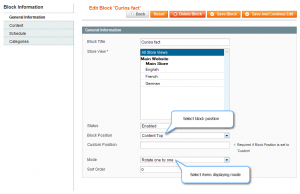
Content
- Select the menu "Content" in "Block Information" part.
- Click "Add item" button.
- Type the title of the item.
- Set status to "Enabled".
- Type the content of the first item. You can insert plain text as well as HTML and CSS elements.
- Click "Save and Continue Edit" button.
- Click "Back" button.
- Click "Add item" button.
- Set status to "Enabled".
- Type the content of the second item. You can insert plain text as well as HTML and CSS elements.
- Click "Save Block" button.
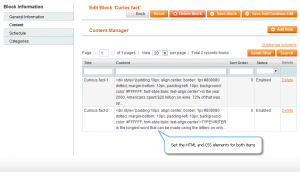
Enjoy the results!













