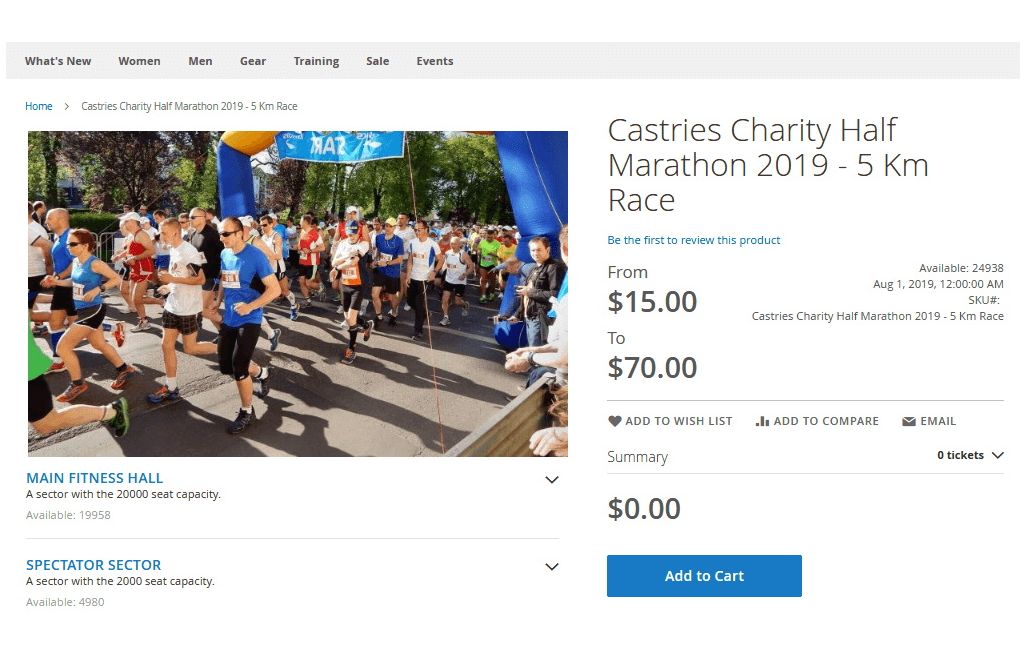Event Tickets for Magento 2
Expand business opportunities carrying out diverse events with customizable tickets.
- Organize events of various venues, spaces, sectors, and ticket types
- Create one-time and recurring events, allow booking multiple slots of a recurrent event
- Urge purchases with Early Bird and Last Day ticket fees
- Sell related products together with event tickets
- Collect information on the participants for future promo campaigns

Adobe Commerce

GraphQL Available
$349.00
Challenge
In case your business is based on offering access to different events, you may be struggling with how to sell the tickets to those events in your Magento store. Moreover, you may want to offer additional merchandise that is to come together with the event access, be that bib for participation in a marathon, or a T-shirt with the band logo once your customers are to attend a concert. Your problems multiply.
Solution
Aheadworks Event Tickets for Magento 2 will allow an organization to manage single-time and recurrent events, enable booking of multiple time slots of a recurrent event. And offer special products available exclusively upon purchase of a ticket. This will allow you to plan and produce remarkable events at ease.
Create tickets with an easy-to-use tool
Events organization is a very complex business, which in return is able to generate genuine excitement and happy customers. Start a workshop, presentation, or a master-class today to build a loyal brand community, the one which will spread the word and further promote your goods and services. It now becomes possible with the all-in-one Magento 2 Event Tickets extension - a module that allows planning and arranging versatile events, as well as selling and managing tickets in your Magento 2 store.
Comprehensive venue properties
Create venues with multiple spaces and sectors. For example, if you are in the movies business you could have movie theaters in different towns - these would be your Venues. In every one theater, you could have several cinema halls - these would be your spaces. Within the cinema hall, you could have two first rows of extra comfort, so that would be the VIP sector as opposed to other seats that are in the Standard sector.
Once these are all configured you can use different configuration templates for events that are running in the same place. Need to add more seats for a particular event? No problem! For every sector, you can also assign all sorts of ticket types and set different price ranges for those.
Recurring events
Schedule events to make them repeated. Customers then make use of the Calendar on the store-front and buy tickets for multiple occurrences of the event.
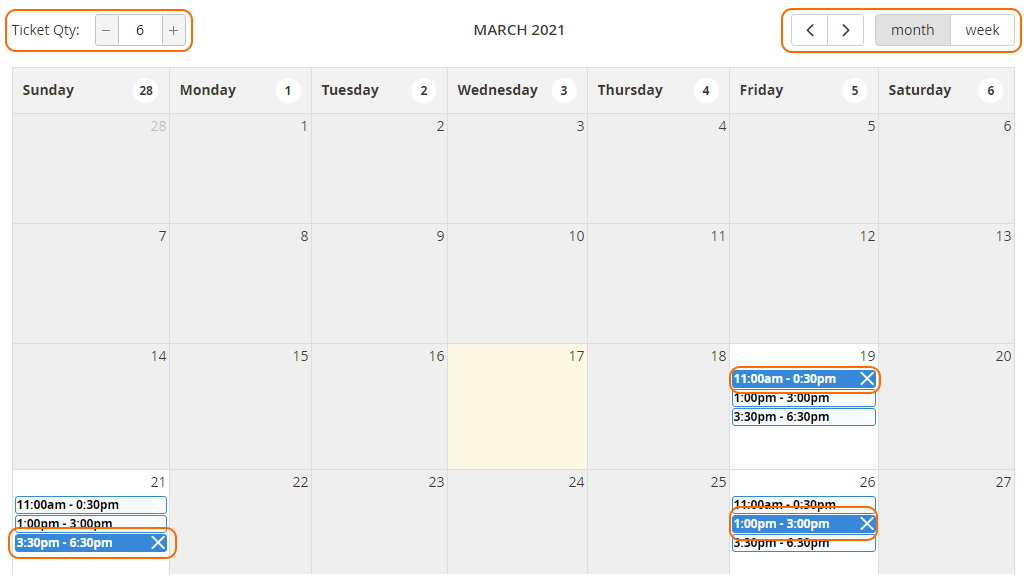
Multiple times-slots booking
As a store owner, you can set up specific days and time slots that are available for booking within Calendar Settings on the Event Product page. Once this option is enabled, a customer can select multiple time-slots within a specific quantity of days and even book different slots for a different amount of participants.
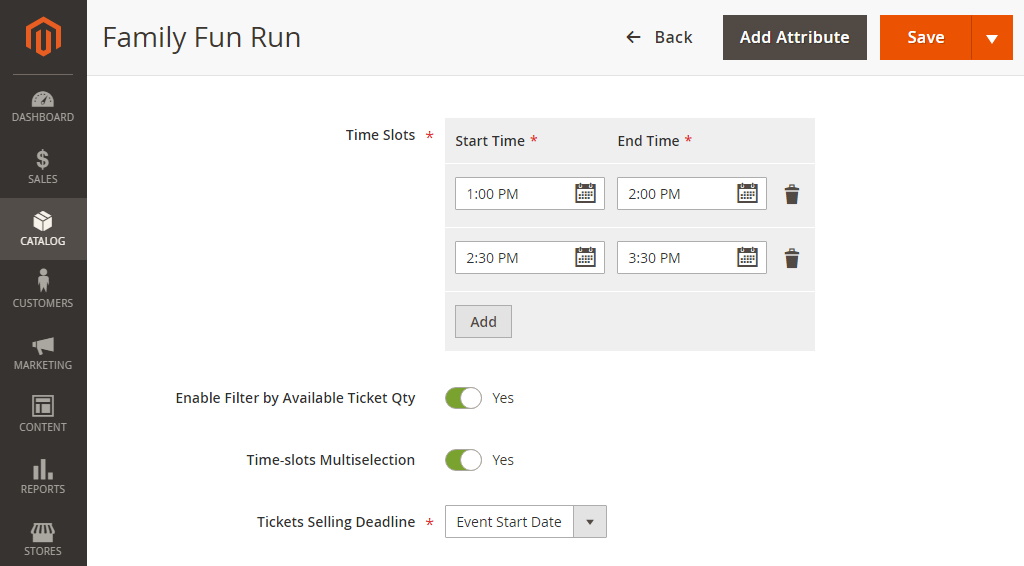
Personalized tickets
Create various types of tickets. Add personal details, logos, promo information, and more to tickets. The tickets can be both physical or digital. In the latter case, you can email digital tickets as PDF-attachments. Nicely formatted, with personalized QR and bar-codes.
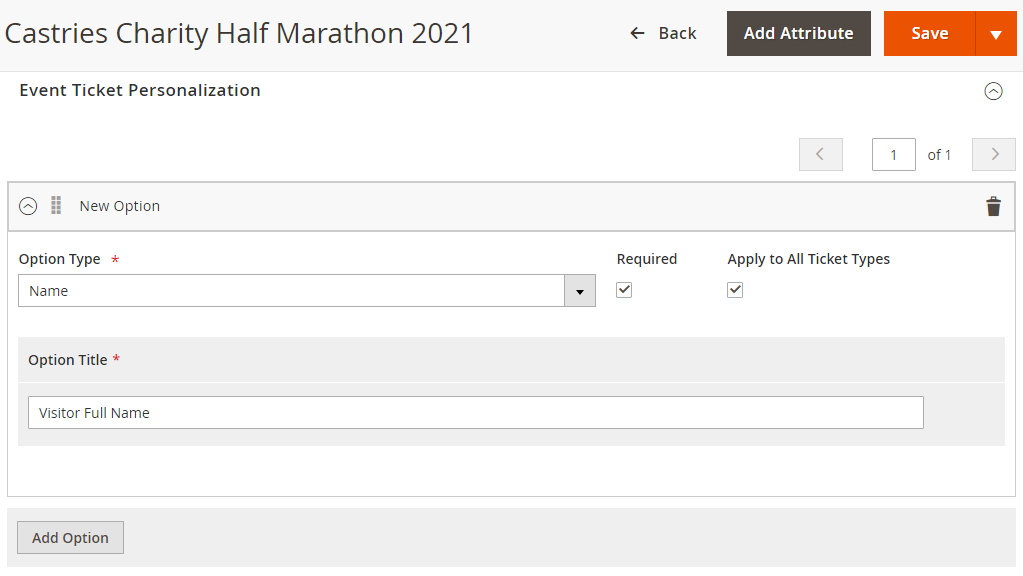
Single checkout
Multiple tickets of different types (adult, children, regular, VIP, etc.) and sectors can be purchased in a single checkout, which makes it easy to purchase tickets for the whole family and send them to a single address, or purchase tickets in bulk for a company and send those individually to each employees’ e-mail.
You can also add related, up-sell, and cross-sell products to tickets to help customers get fully ready for the event and intensify your conversions at the same time.
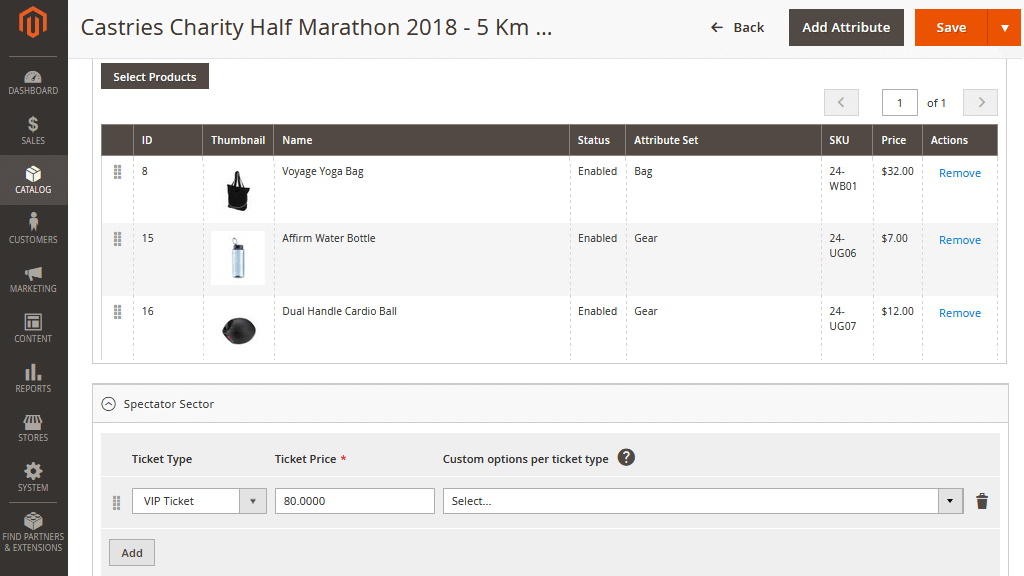
Orders with tickets
Enjoy operating tickets on the backend in the same fashion as ordinary products - our extension makes no difference for convenience reasons. Create orders with tickets on the backend, send invoices, and more.
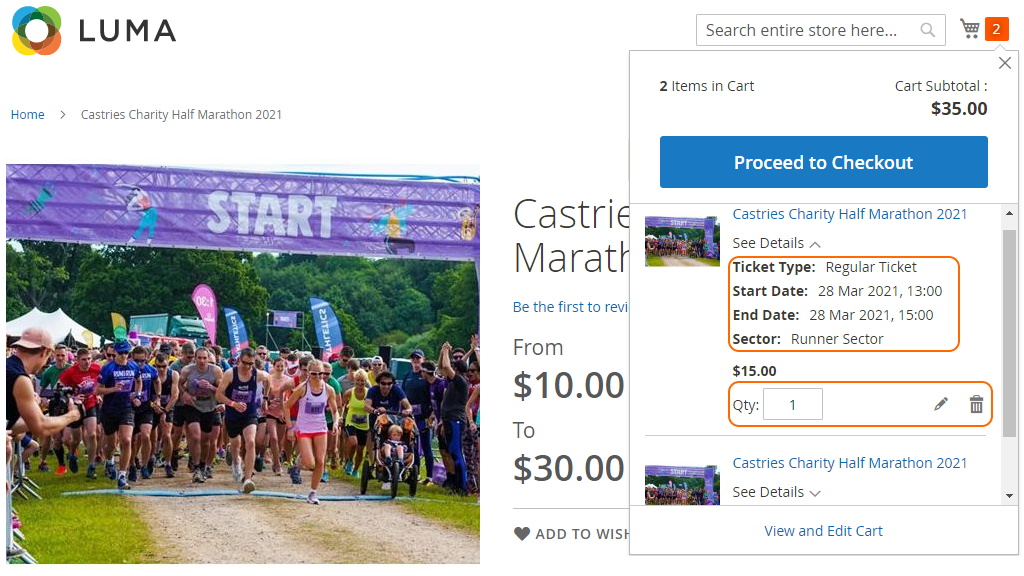
Easy check-in
Register attendees with the help of a front-end account only. This way ticket takers don't need to have access to your backend! Alternatively, opt for the backend grid to monitor the attendees and collect their personal data.
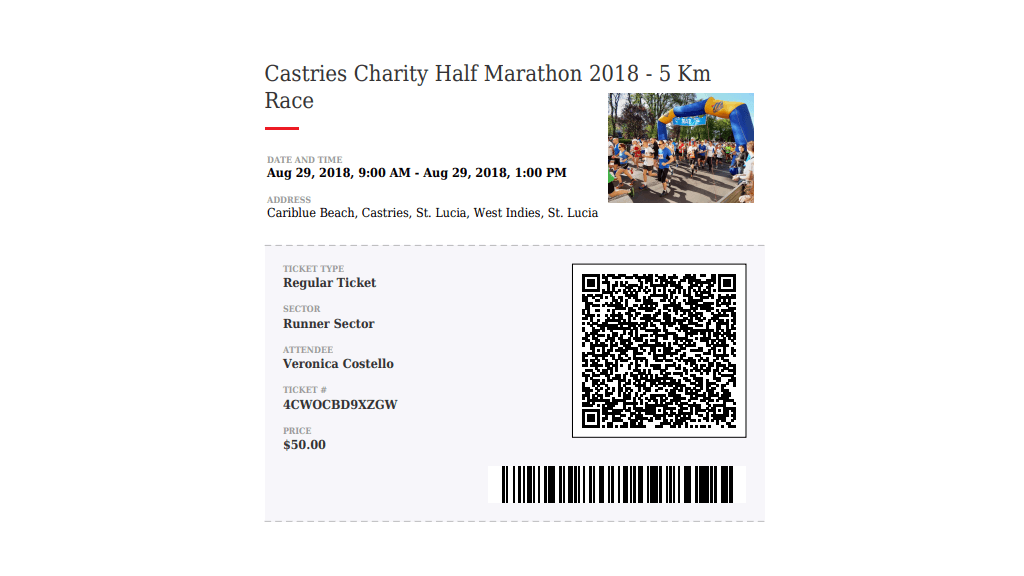
More features
Ticket personalization options
You can set up ticket templates to include name, email, phone number, etc., and even share custom fields among all ticket types.
Define ticket types
Child, adult, VIP - whatever is required for your particular case. All of them can come with different ticket fees.
One-time and recurring events
Scheduling of recurring events is made easy and you can manage one-time and recurring events in separate grids.
PDF tickets
Configure a PDF-ticket template and set up automatic emails to customers with PDF tickets attached.
Facilitate ticket verification
Use either auto-generated QR and barcode for tickets, or utilize a customizable pattern of ticket numbers.
Registering tickets
Can be done by ticket controllers via the frontend. To do so simply determine a customer group for ticket controllers. Alternatively, this can be done with the help of third-party QR-code scanners.
Various single and mass actions
Magento treats event tickets as usual products allowing you to perform all kinds of single and mass actions, such as - check-in, activate, resend, cancel, register tickets on the backend.
Venue, space, sector for an event
There is a simple three-step venue configuration, it can have various space configurations and each space can have multiple sectors. Sectors get various ticket types assigned.
Sell tickets and exclusive merchandise
Cross- and up-sell products to go with the ticket, set Individual products to be available with tickets only.
User-friendly calendar
It will help customers choose occurrences of repeated events.
Confirmation emails
Define ticket order status to trigger confirmation email and set up a proper template for that.
Early Bird and Last Day prices
Set ticket selling deadlines to motivate customers to purchase in advance, or offer Early Bird and Last Day discounts.
Track event attendees
Collect data on the number of attendees and types of tickets they have purchased to utilize for future marketing activities.
Events & Tickets grids
Within grids you can easily manage tickets and attendees, or export respective data on tickets into CSV, XML files.
Usual flow
Tickets can be added to Magento wishlists, and multiple tickets can be purchased in one Cart.
-
1.6.1Released 20.05.2024
* Fixed issue with “Product information” section it is displayed under the “Add to cart” section on the ticket page on Storefront -
1.6.0Released 14.07.2023
+ GraphQL support
* Fixed issue with Catalog Price Rule work with ticket products
* Fixed issue with fixed product taxes selection
* Fixed issue with Wish List
* Fixed issue with tickets when they are created for the same product with the same time slot
* Fixed issue when adding recurring event to cart -
1.5.12Released 30.03.2023
+ Compatibility with Magento 2.4.6
* Fixed issue when trying to invoice an order with tickets for Magento 2.4.6 -
1.5.11Released 01.02.2023
* Fixed issue with displaying the customer’s name in an email
* Fixed issue with the cron job
* Fixed issue with defining the primary keys for some tables -
1.5.10Released 29.12.2022
* Fixed issue with creating an event in the store with prefix
* Fixed issue with displaying the custom options on the shopping cart for the second added event
* Fixed issue after canceling an order with an event ticket -
1.5.9Released 20.12.2022
* Fixed issue with the Event Ticket Options tab
* Fixed issue with compilation without MSI
* Fixed issue in the swagger API when using event tickets
* Fixed issue with creating a reorder from Admin for an event if the "Minimum Qty Allowed in Shopping Cart" is set
* Fixed issue with sending the product alerts
* Fixed issue when trying to download a ticket on the Magento Cloud
* Fixed issue with the disabled ticket type on the Storefront and Backend
* Fixed issue when module is disabled and user goes to page where event was
* Fixed issue with the translation on the Frontend
* Fixed issue with editing/deleting the saved "Space" without a sector qty
* Fixed issue with the performance degradation
* Fixed issue with the incorrect time in the ticket mail and PDF -
1.5.8Released 26.05.2022
* Fixed issue with the sector configuration
* Fixed issue with order creation -
1.5.7Released 24.03.2022
+Declarative schema upgrade -
1.5.6Released 17.12.2021
*When a second source is created, the event product is not shown on the storefront
*Fixed issue with inability to create reorder, if "Min Qty Allowed in Shopping Cart" is set
*The product is not added to the cart when MSI is enabled and created to store view
*Fixed issue with availability to set negative qty of tickets
*Ticket details aren't displayed on the last step of checkout
*Price including Tax is not displayed correctly in the PDF file -
1.5.5Released 12.10.2021
* Recurring event isn't created [Magento 2.4.3]
* Error appears after creating event with custom option [Magento 2.4.3]
* Impossible to edit Quote on Storefront -
1.5.4Released 21.06.2021
* Fixed issue for Magento Marketplace -
1.5.3Released 01.06.2021
* Fixed issue for Magento Marketplace
* Fixed issues with sector sort order
* It is not possible to add Event Ticket product to cart and place order using REST API
* When "Minimum/maximum Qty Allowed in Shopping Cart" is set, it's possible to buy amount of tickets that is less/more
* Event tickets product does not open in developer mode -
1.5.2Released 06.05.2021
* Fixed issue for Magento Marketplace
* Error appeared in Cart while reordering event product -
1.5.1Released 31.03.2021
* Fixed issue for Magento Marketplace -
1.5.0Released 22.03.2021
+ Filters by available ticket qty can be enabled on the Calendar
+ Admin can limit the qty of days to be displayed on the Calendar
+ Multi-slots functionality: customer can select multiple timeslots within one purchase
+ Improved compatibility with Magento 2.4.0
* Fixed issues for Magento Marketplace
* Fixed issue with incorrect date/time format
* Fixed issue with sending emails to BCC, CC addresses
* It is impossible to open a Ticket PDF if a letter is set to Prefix/Suffix in "Ticket Number Pattern" -
1.4.0Released 27.05.2020
+ Recurring events
+ Calendar functionality
+ Warning appears in an attempt to edit or delete time slots
* Error on compilation when MSI module is disabled
* Fixed issue with Required fields
* Fixed issue with Admin Event page load -
1.3.0Released 25.11.2019
* Fixed issue when order with multiple addresses can't be placed
* Magento 2.3.3 compatibility fix
* When "Minimum/maximum Qty Allowed in Shopping Cart" is set, it's possible to buy amount of tickets that is less/more
* Error occurs when running setup:upgrade, MySQL 5.7
* Fixed issue when tickets quantity validation doesn't work for the shopping cart -
1.2.1Released 23.09.2019
* Fixed Magento 2.3 compatibility issues
* Error occurs on an attempt to generate a ticket
* Attendee options are not set on the frontend while reordering
* Wrong labels in Events grid views
* AW Advanced Subscription Products compatibility
* Fixed issue with wrong date/time in emails
* It's not possible to buy all available tickets via mini-cart/shopping cart -
1.2.0Released 18.03.2019
+ Option to sell Early Bird and Last Day tickets
+ Magento Export/Import support
+ Past event is automatically disabled on the frontend
* Error appears on Events page if a database contains prefix
* Disabled Sectors are shown on a product page
* Error appears during an upgrade on Magento 2.2 EE
* Error occurs on an attempt to ship an order with ET product
* Removed space character in the update script
* Unable to set additional products to ET product if products aren't assigned to the default website -
1.1.0Released 05.02.2019
+ 2.3 compatibility
+ Additional products bundled with tickets
+ Personalization options per ticket type
+ Exclusive products (can be purchased with tickets only)
+ UI improvements on the frontend
* Fixed issues on Wishlist page
* Minor translation improvements -
1.0.3Released 12.10.2018
*Tax can't be applied to Event Ticket product
*Redirect to Events grid doesn't work after new event saving
*Fixed issue with validation in the Event Ticket product configuration wizard
*Product description is displayed as a tag in the email
*Wrong email address in ticket confirmation notification (with PDF)
*Design improvements
*Unable to invoice order while permissions to "/vendor" folder are not granted
*Short description is shown below the "Add to cart" button
*Magento EE: Ticket template isn't loaded in Admin -
1.0.2Released 28.05.2018
*Fixes for Magento Marketplace
*Design improvements -
1.0.0Released 18.04.2018
*Initial release