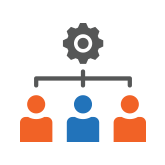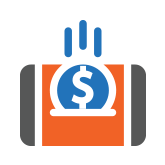B2B Requisition List for Magento 2
Requisition List enables customers to collect frequently bought products into multiple requisition lists, using at a later date to place orders.
- Multiple requisition lists
- Adding products to lists from various places
- Explicit management options on the storefront
- Updating products individually and in bulk
- Converting list to Cart
- Integration with Company Accounts and Easy Reorder
- Hyvä-compatible

Adobe Commerce

Compatible

GraphQL Available
$149.00
B2B Requisition List Gallery
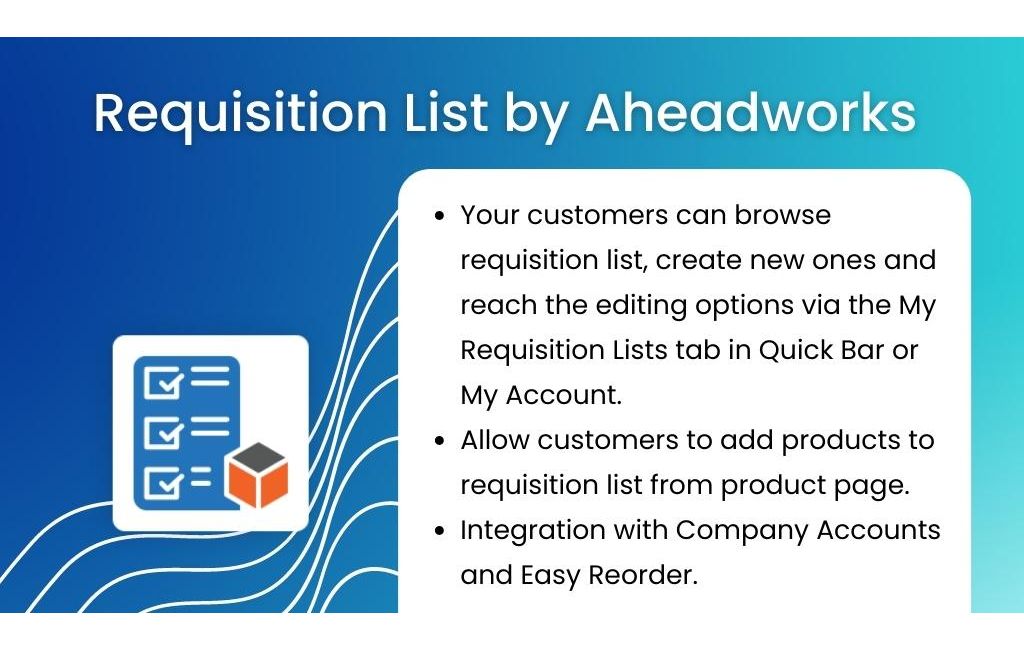
Magento 2 Requisition Lists Business Value
A B2B essential, though highly beneficial for the B2C sector too, purchase requisitions and other types of requisition lists help customers manage and control purchasing costs for goods and services which are in their constant demand. Requisition lists ensure that there is not much double work in the procurement operations cutting short on sorting through lots of different products. The present extension for Magento 2 brings about convenience to customers in collecting products of regular demand into classified lists, storing and updating them to plan purchases better and to optimize organizational spend.
How Magento 2 Requisition Lists Works
The Requisition Lists for Magento 2 extension allows collecting frequently-bought products into custom requisition lists which can be stored and used to periodically re-order the items. Products are added to Requisition List from product, catalog, cart pages. The whole order can be added to Requisition List. Customers are able to manage the lists, as well as the products on them. Lists can be converted into Cart in one click.
Adding products to requisition lists
Creating and browsing lists
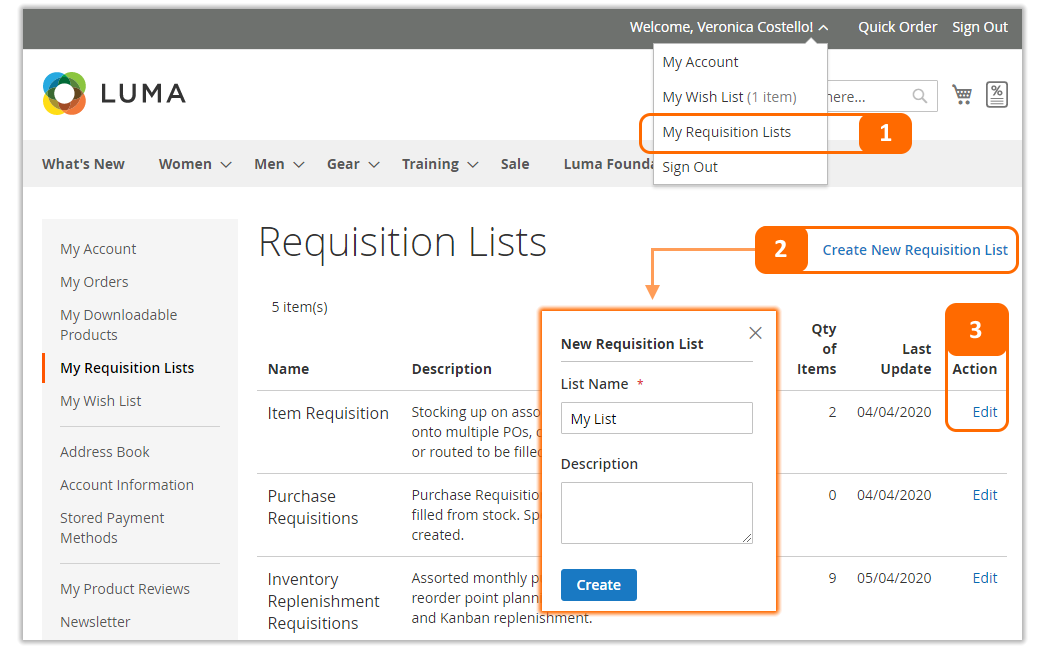
Managing lists
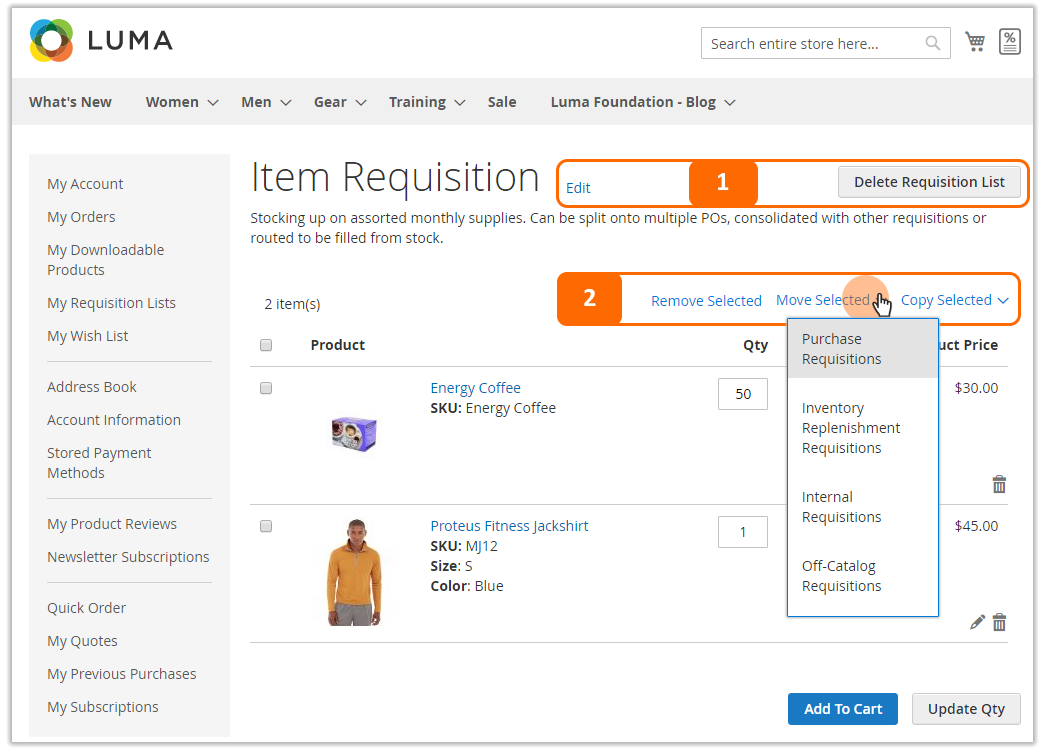
Managing products on the lists
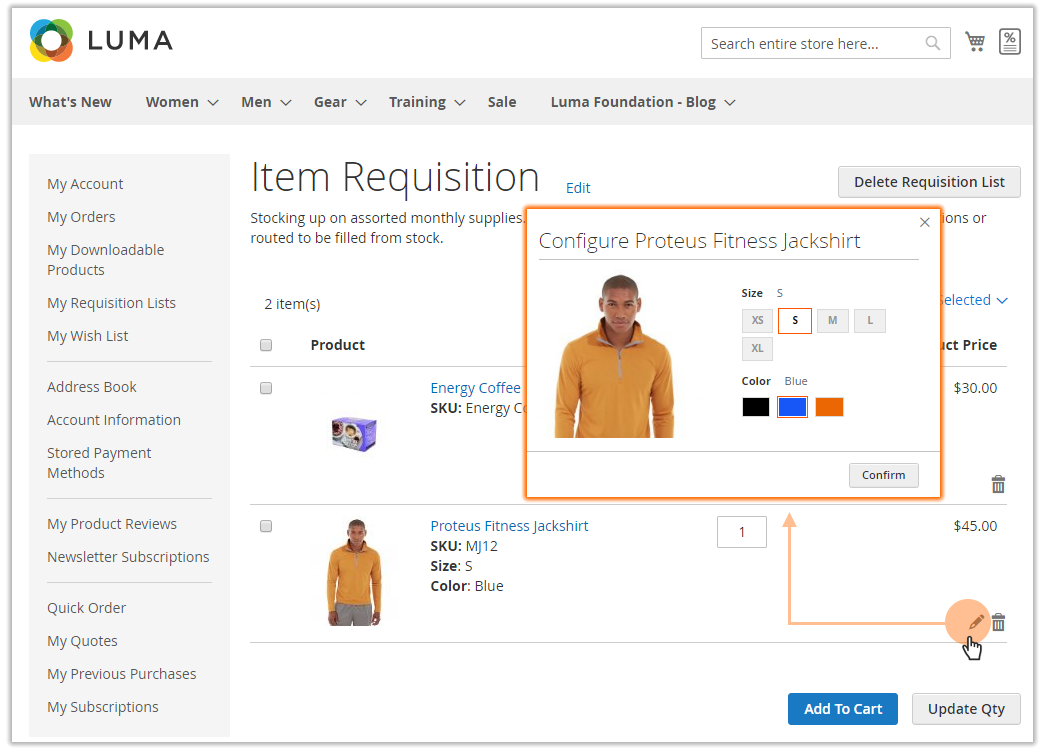
Integrations
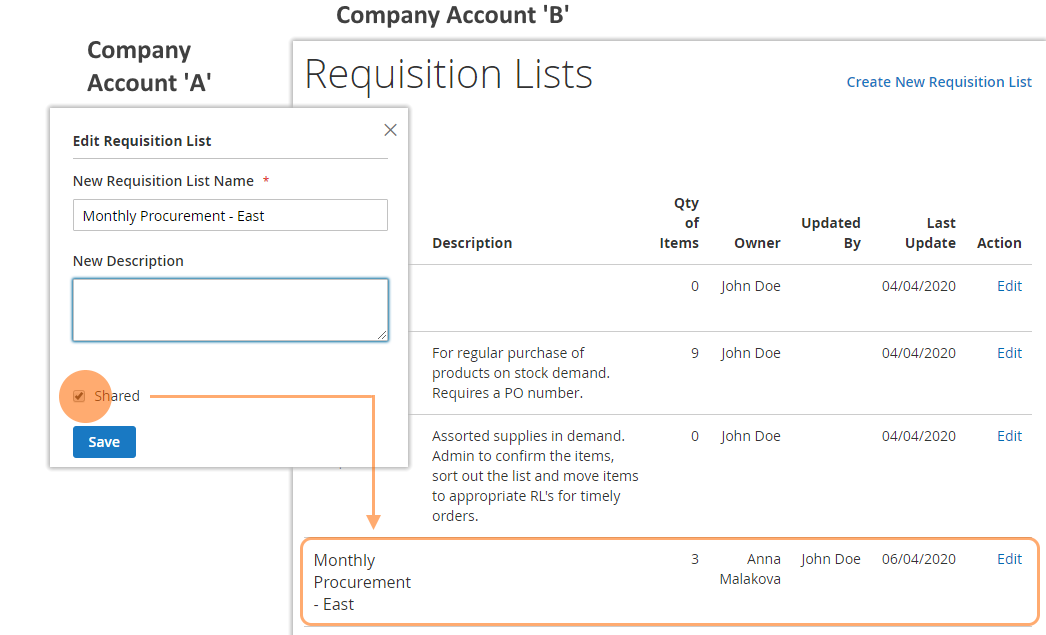
Magento 2 B2B Requisition List extension Features
Other Features
On Store Pages
In Customer Area
In Customer Area
-
1.2.2Released 20.05.2024
* Minor updates
* Fixed issue with selecting a file to import -
1.2.1Released 20.09.2023
* Minor updates -
1.2.0Released 01.08.2023
+ GraphQL support
+ Import of Requisition Lists
+ Export of Requisition Lists
* Fixed issue with adding out of stock configurable product to the requisition list
* Fixed issue with merging products after configuring them in a List
* Fixed issue with size of the configuration popup
* Fixed issue with design on the Category page after enabling Requisition Lists for Magento 2.4.6 -
1.1.4Released 21.11.2022
* Fixed issue with adding a product to the Requisition List with enabled Ajax cart pro
* Fixed issue with adding a product to the Requisition List from the 'Quote List' page
* Fixed issue with adding a product to the Requisition List from the 'Previous Purchases' page
* Fixed issue with the "Add to Cart" and "Update Qty" buttons when the Requisition List is empty
* Fixed issue with getting lists for customer via API * Fixed issue with TAB on the product page, My Requisition List page and List Page -
1.1.3Released 03.06.2022
+ Compatibility with Magento 2.4.4
* Fixed issue with compilation for Magento 2.4.4 -
1.1.2Released 04.04.2022
+Declarative schema upgrade -
1.1.1Released 18.02.2022
+Declarative schema upgrade
*"Add All Selected To Cart" button should be hidden in an empty grid -
1.1.0Released 02.07.2021
+ Adding to Requisition List from the Catalog page
+ Adding the whole order to Requisition List
+ Adding to Requisition List from the Cart
+ Create Requisition Lists from the same page without redirect
* Product is Out of stock when Qty Increments >1
* Invalid parameter occurs in the interface -
1.0.4Released 22.04.2021
* Fixed issue with MSI compatibility
* Out-of-stock products aren't clickable even if the products are shown on storefront
* It's possible to add out-of-stock configurable product to cart
* Trash and Pencil icons are located incorrectly after sorting items in Requisition List
* Fixed issues with Easy Reorder integration
* Not all kids of bundle product are displayed in the Requisition list's grid
* Fixed minor design issues
* Disabled "Add to Requisition List" is still shown in My Previous Purchases
* Incorrect product price is shown if there are several products with custom options
* Products aren't merged in list
* "Move Selected" and "Copy Selected" dropdowns don't collapse if click on any place -
1.0.3Released 06.11.2020
* Fixed issue when "List Name" and "Description" fields are not validated
* Selected kids of the configurable product are not displayed in the requisition list's popup -
1.0.2Released 22.10.2020
* Magento 2.4 compatibility
* Minor design improvements -
1.0.1Released 06.05.2020
* Fix for Magento Marketplace -
1.0.0Released 13.04.2020
* Initial release