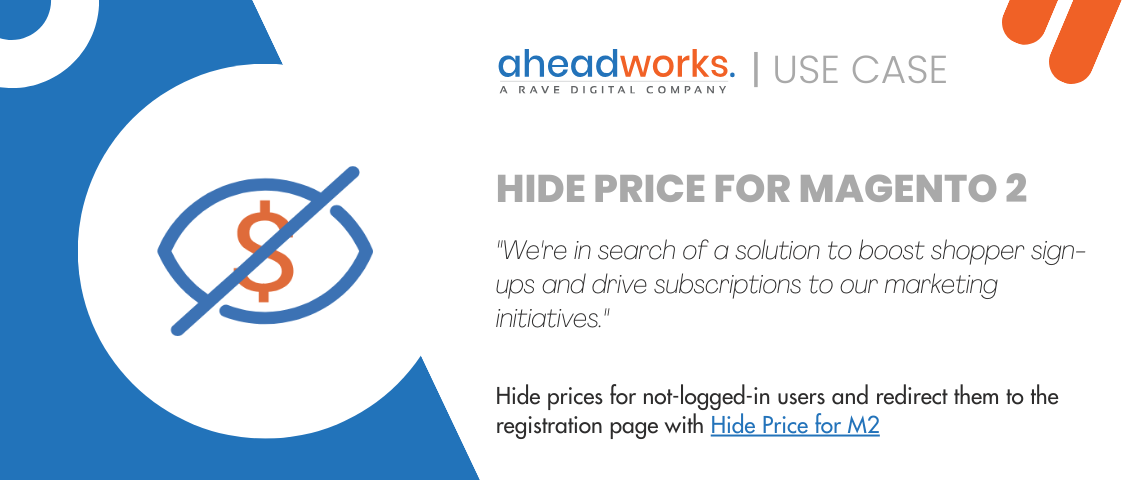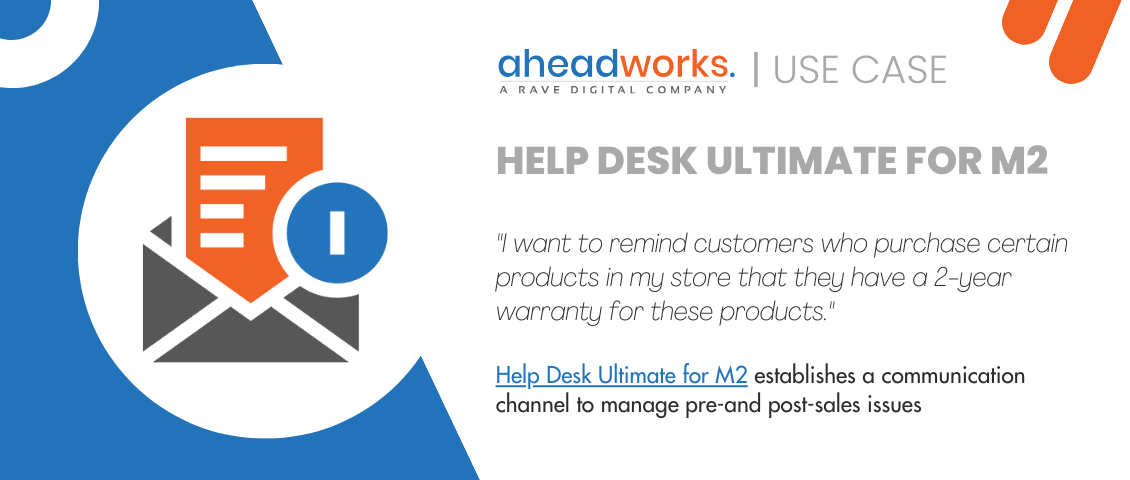
Customer service matters with Magento 2 Help Desk Extension
Categorized as : Magento 2 Extensions
Deliver outstanding customer service with Help Desk Extension for Magento 2
Have you ever thought of how customer service influences the success of your business? Customer service is a high-stake game as customers now have more options than ever. Thus, the eCommerce business is a highly competitive field where customer satisfaction is the key to business success.
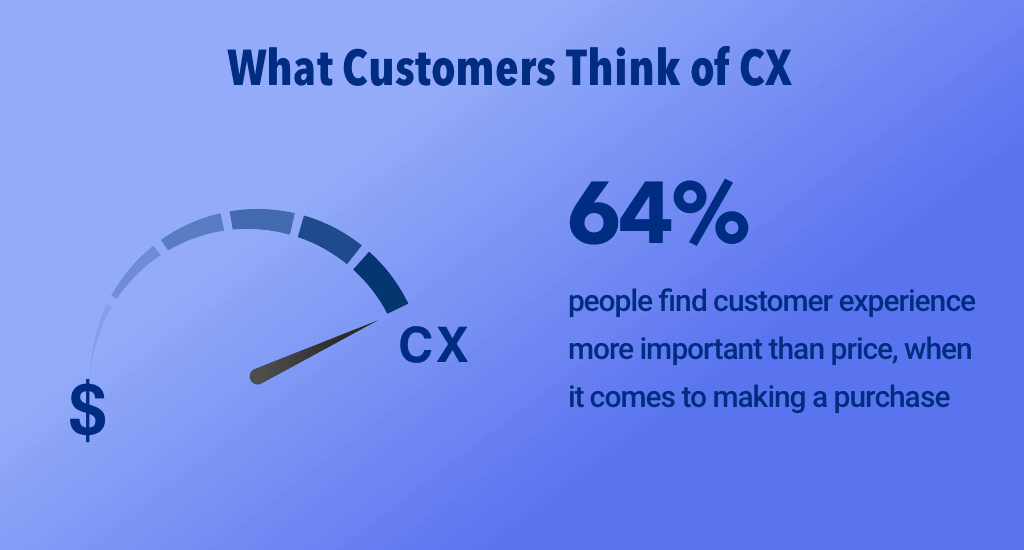
Source: www.proprofschat.com
Are you concerned?
Don’t be. We are here to help you achieve it.
Great customer support may turn a buyer into a brand loyalist simply by providing an impeccable customer journey.
Customer support helps your customers get the most out of your products and resolves customer problems.
Ongoing support is a must when a business offers complex and IT-related products and services or a B2C option selling wardrobe, for example. Customer support specialists oversee troubleshooting customers' problems while maintaining a professional and friendly attitude providing a great customer experience.
How can you provide exceptional Customer Support to your customers?
Nowadays there are endless amounts of communication channels: text messages, social media, chatbots, etc. however, if you are running a Magento 2 store, it is best for you to implement the Help Desk Extension.
Implementing the HDU extension, you enable the following:
- Intelligent ticket prioritization based on priority, time of the last reply, the number of customer replies, etc.
- Automation options on triggered events, saving time on repetitive tasks.
- Spam-free ticket box.
- Effective issue tracker guided by visual clues brought forth by colors, labels, links, and pop-ups.
- Agent’s desk with customer history of orders and requests that personalize tickets and add to resolution thereof. Canned responses allow saving time on repetitive and simple requests.
See it in action: How HDU Extension can improve your customer service while dealing with post-sales issues.
Problem:
Solution:
Help Desk Extension by Aheadworks allows not only work with tickets from customers but establishes a communication channel to manage pre-and post-sales issues. With automation tools, merchants can create automatic actions against some pre-set conditions and events.
In Help Desk 2.1.0 a new event Order is created and added. By setting that automation you will be able to send emails when certain products are purchased. Selected products and order statuses will trigger the automation, so emails will be sent only when these conditions work.
Example:
Send emails about a 2-year warranty when watches are purchased
1. Name the automation “2-year warranty - Watch” and select Event - Order is created.
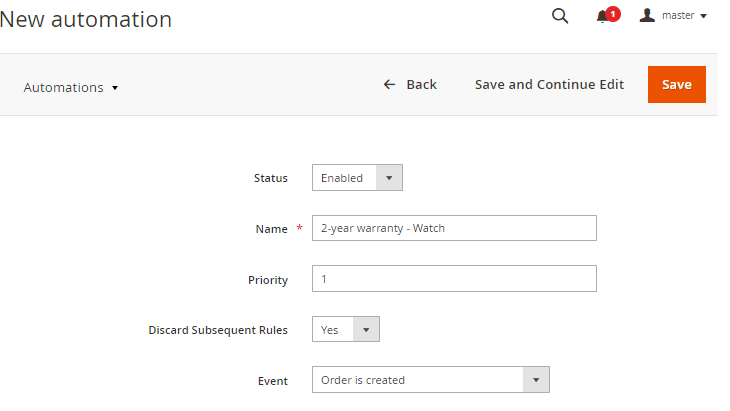
2. Choose products for which the automation will work: Aim Analog Watch, Endurance Watch, Summit Watch.
3. Switch Order Status to Complete so that to send the emails only when the product is purchased.
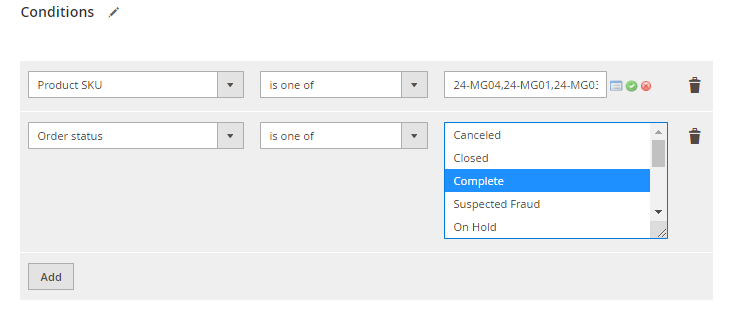
4. Finish the automation creation by selecting the email template “2-year warranty for watches” in the Actions section.
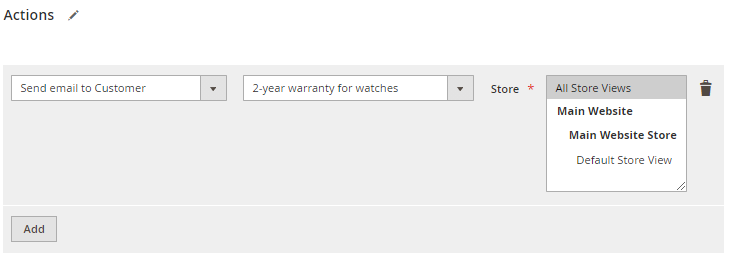
As a result, when customers purchase Aim Analog Watch, Endurance Watch, or Summit Watch they will receive an email with all information regarding the terms of the 2-year warranty.
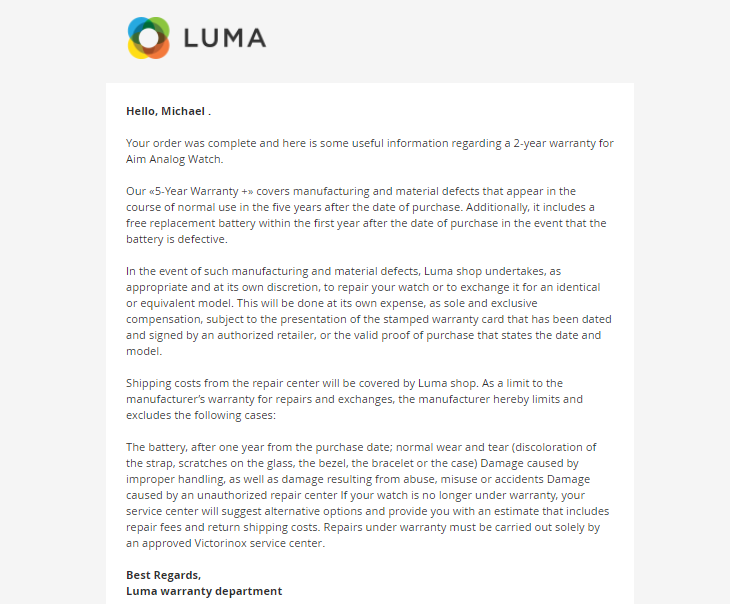
Hopefully, with the help of these tips, you will manage to build a community of loyal customers, based on impeccable customer service implementing Help Desk Ultimate extention for Magento 2.