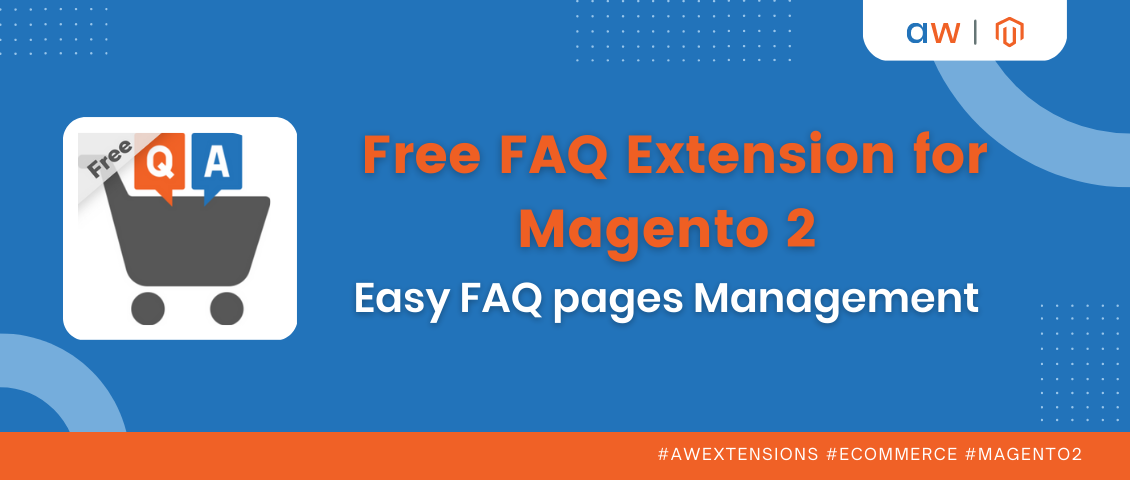
Free FAQ Extension for Magento 2: Easy FAQ Pages Management
Categorized as : Ecommerce and Magento 2 Extensions
In today's digital world, providing excellent customer support is crucial for the success of any business. A customer's first point of contact with a company is often through a website, and this is where having a well-designed FAQ section becomes essential.
With the increasing use of e-commerce platforms, businesses are constantly looking for ways to improve the customer experience and reduce customer support costs. This is where FAQ modules come into play. According to a recent study, companies that use a comprehensive FAQ module on their website experience a reduction in support requests by up to 60%. In this article, we will explore the importance of FAQ modules for businesses and how they can provide significant benefits for companies of all sizes.
Importance of free FAQ modules for businesses
FAQ modules are essential tools for any business that wants to provide excellent customer support and improve customer experience. Today, customers expect quick and efficient answers to their questions, and a well-designed FAQ section can help provide just that. Among the benefits the FAQ extensions bring are:
1. Increased Customer Satisfaction
A well-designed FAQ section can provide customers with the answers they need quickly and easily, reducing frustration and improving their overall experience. When customers can find answers to their questions on their own, they are less likely to reach out to customer support, which saves time and resources.
2. Improved Customer Support Efficiency
By providing a comprehensive FAQ section, businesses can reduce the number of support requests they receive, freeing up time and resources for other important tasks. This results in faster response times and a better customer experience.
3. Reduced Customer Support Costs
Providing a comprehensive FAQ section can also help reduce customer support costs. When customers can find answers to their questions on their own, businesses do not have to spend time and resources answering the same questions over and over again.
4. Better Customer Experience
A well-designed FAQ section can provide a better overall customer experience. By providing clear, concise answers to common questions, customers are more likely to feel confident and satisfied with the company.
How to create FAQ page on Magento 2
Creating an FAQ page on Magento 2 is a simple process, and in this article, we will show you how to create an FAQ page using the FAQ Free extension for Magento 2.
First of all, install the extension and proceed to Stores > Configuration > Aheadworks extensions > FAQ to add necessary configurations. In General Settings you can specify the behavior, design, metadata, and accessibility of FAQ articles for specific customer groups. Here you can give the name to your FAQ, specify route, main page title, number of columns, query length, enable search in articles, add metadata, etc.
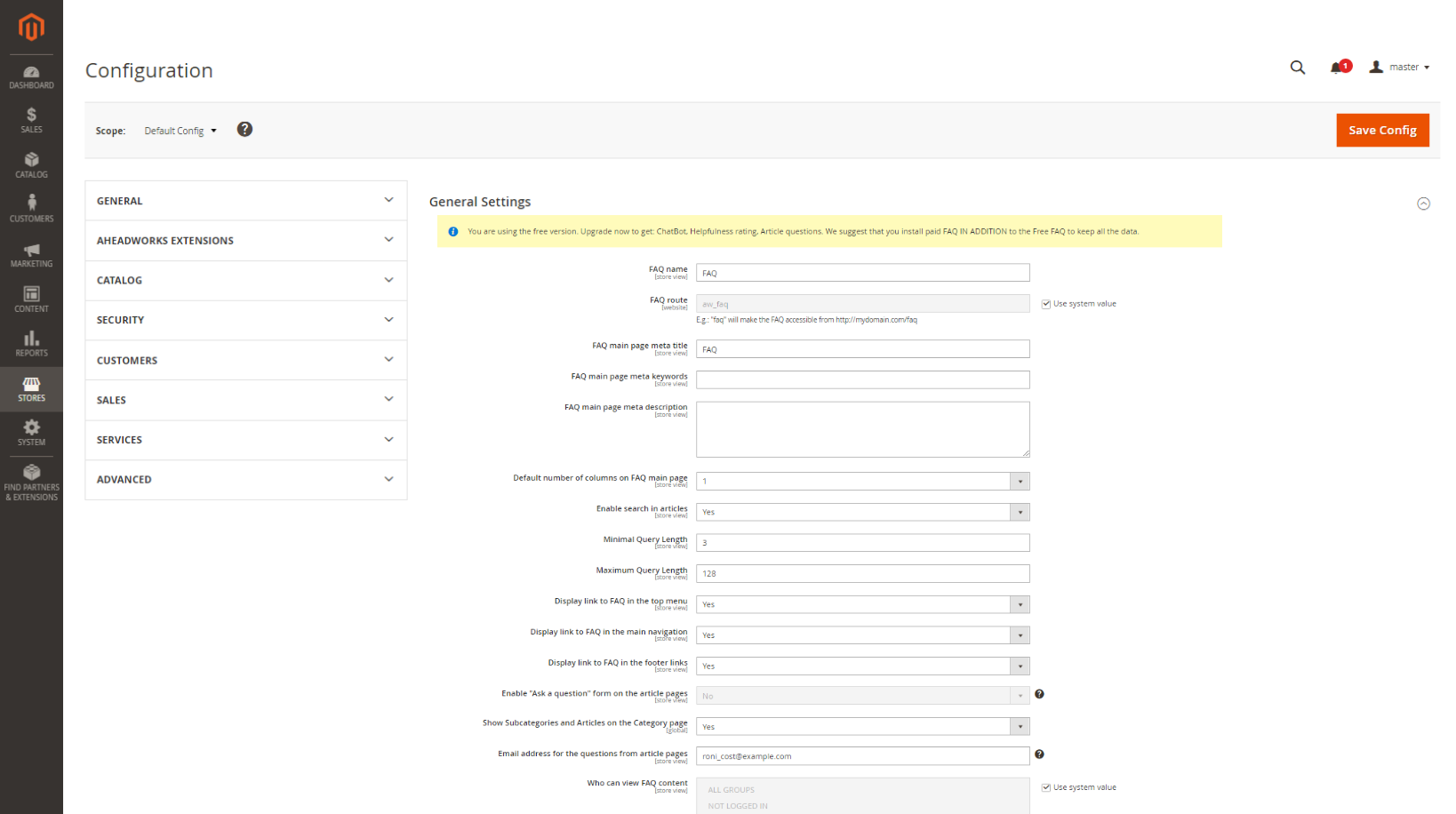
The additional search engine optimization can be performed in the SEO section. Here you can specify prefixes and suffixes, meta tags and separator, etc.
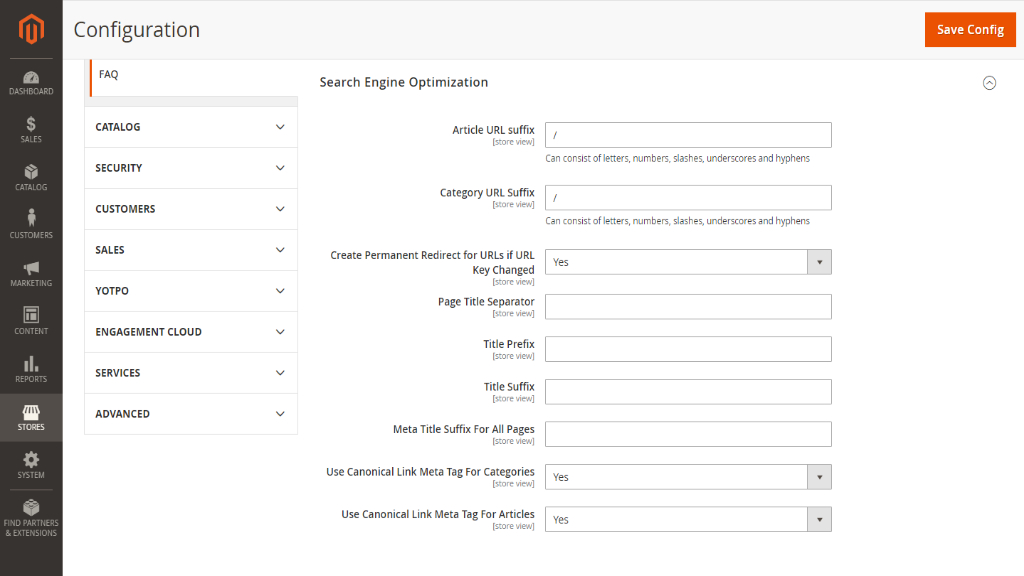
Once the general configurations are saved, you can proceed to create FAQ categories and add articles there. For it, go to Content > FAQ by Aheadworks > Categories > Add New Category. In the General Settings, you can enable category, specify its name, URL, store view and sort order, add category icon and article list icon, decide on display settings, etc. Then, in the Content section, add the category description and proceed to the SEO section, where you can add metadata to the category.
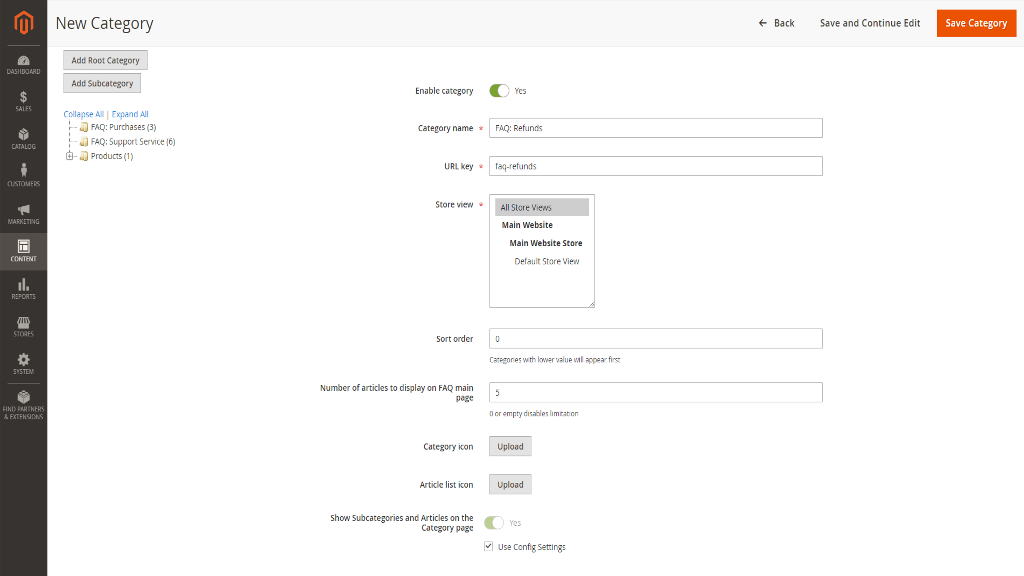
When you created categories, you can start creating articles and adding them to the relevant categories. For it, go to Content > FAQ by Aheadworks > Articles > Add New Article. In the General Settings, you are allowed to enable article, give it title and URL, specify the store view and category, add tags and metadata, etc.
In the Content block you are offered to use a WYSIWYG editor to fill your article with the text, links, images and other sort of content.
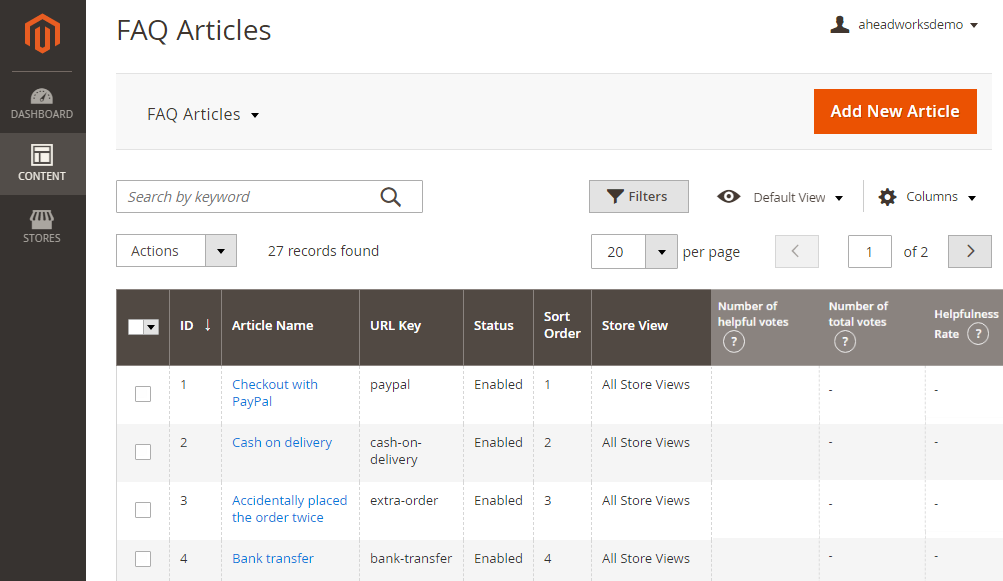
That’s all you need to create an FAQ page on Magento 2 store.
Free FAQ module for Magento 2 Features
Magento 2 extensions market provides a wide range of paid FAQ extensions which are not always affordable for small businesses. FAQ Free for Magento 2 is the extension that won’t cost you a single penny.
This module offers a range of features that make it an ideal choice for eCommerce businesses using Magento 2.
- Articles by Category: The Aheadworks FAQ module allows you to organize your FAQ articles into categories, making it easier for customers to find the answers they need. This feature is particularly useful for businesses with a large number of FAQs.
- Navigation Sidebar: The module includes a navigation sidebar that makes it easy for customers to navigate between different FAQ categories and articles. This helps improve the overall customer experience and reduces frustration.
- Customizable Layout: The layout of the FAQ page is fully customizable, allowing you to add custom icons, add and edit text, upload images, etc. With the module you are able to adjust the layout to suit your requirements.
- SEO Opportunities: The Aheadworks FAQ module provides a range of SEO opportunities, including the ability to add meta descriptions and keywords to each FAQ article. This helps improve the visibility of your FAQ section in search engine results, making it easier for customers to find the answers they need.
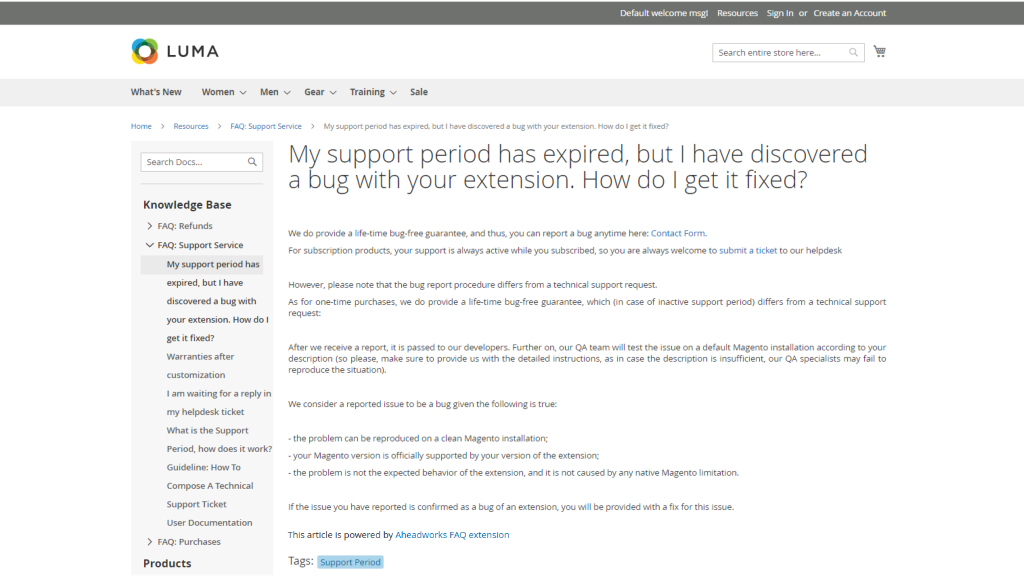
Install FAQ Free for Magento 2 and provide your customers with the answers they need, improving their overall experience and reducing frustration.
Want a more advanced solution? Upgrade to the paid version and make your articles even more helpful with:
- Helpfulness rating;
- Article questions;
- View permissions;
- ChatBot;
- Ask a question form;
- No Aheadworks branding, etc.
Increase support team efficiency quickly!








