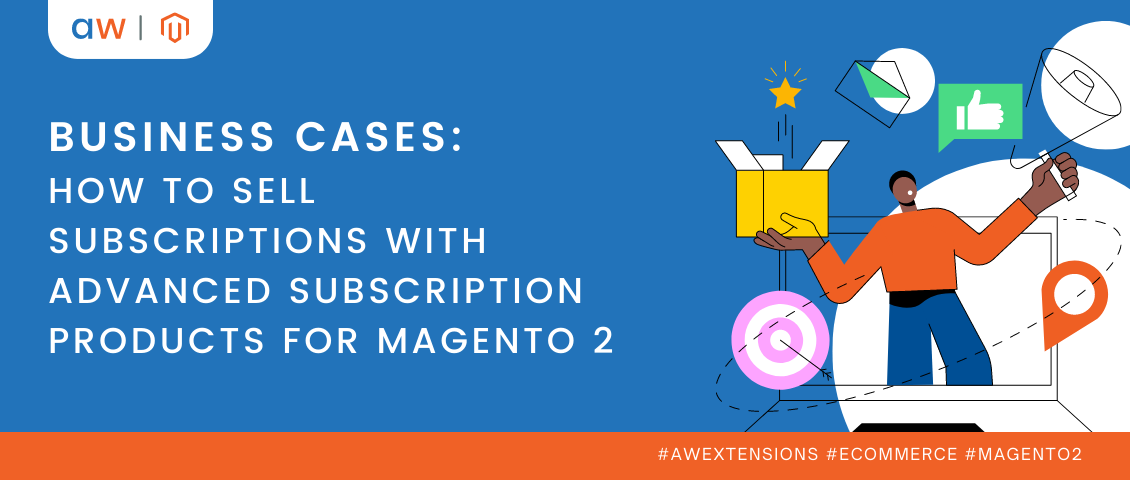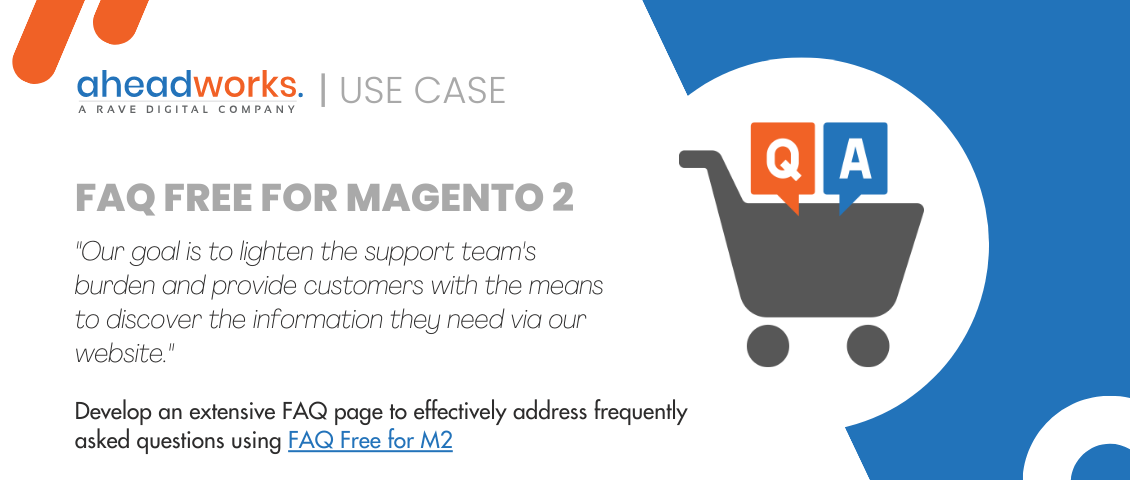
How to Effortlessly Add FAQs to Your Magento 2 Product Page
Categorized as : Ecommerce and Magento 2 Extensions
Microsoft's research reveals that 66% of customers try to solve problems on their own before contacting customer service. So, having helpful resources like FAQs is a smart way to assist customers upfront.
Challenge:
“We want to reduce the load on the support team and allow our customers to find information they need on the website.”
Solution:
Adding FAQs to your site is key. It ups the customer experience and lightens the support load. FAQs handle common questions, aiding customers in understanding your product/service for better choices. On your Magento 2 store, FAQs make info easy to find, no full site search or contacting support needed. Plus, you can set it up for free with our FAQ Free for Magento 2 extension.
Let’s check how to add FAQ to the Magento 2 store using FAQ Free for Magento 2 extension.
How to create FAQs in Magento 2
In order to add a FAQ section to the product page in your Magento 2 store, first you need to install Free FAQ for Magento 2. The extension is completely free, so it won’t cost you anything.
Create FAQ page in Magento 2
Once you have installed the FAQ Free for Magento 2 extension, you can easily configure your FAQ page to your liking. Simply navigate to the Stores > Configuration > Aheadworks extensions > FAQ. Here, you can customize various settings for your FAQ page.
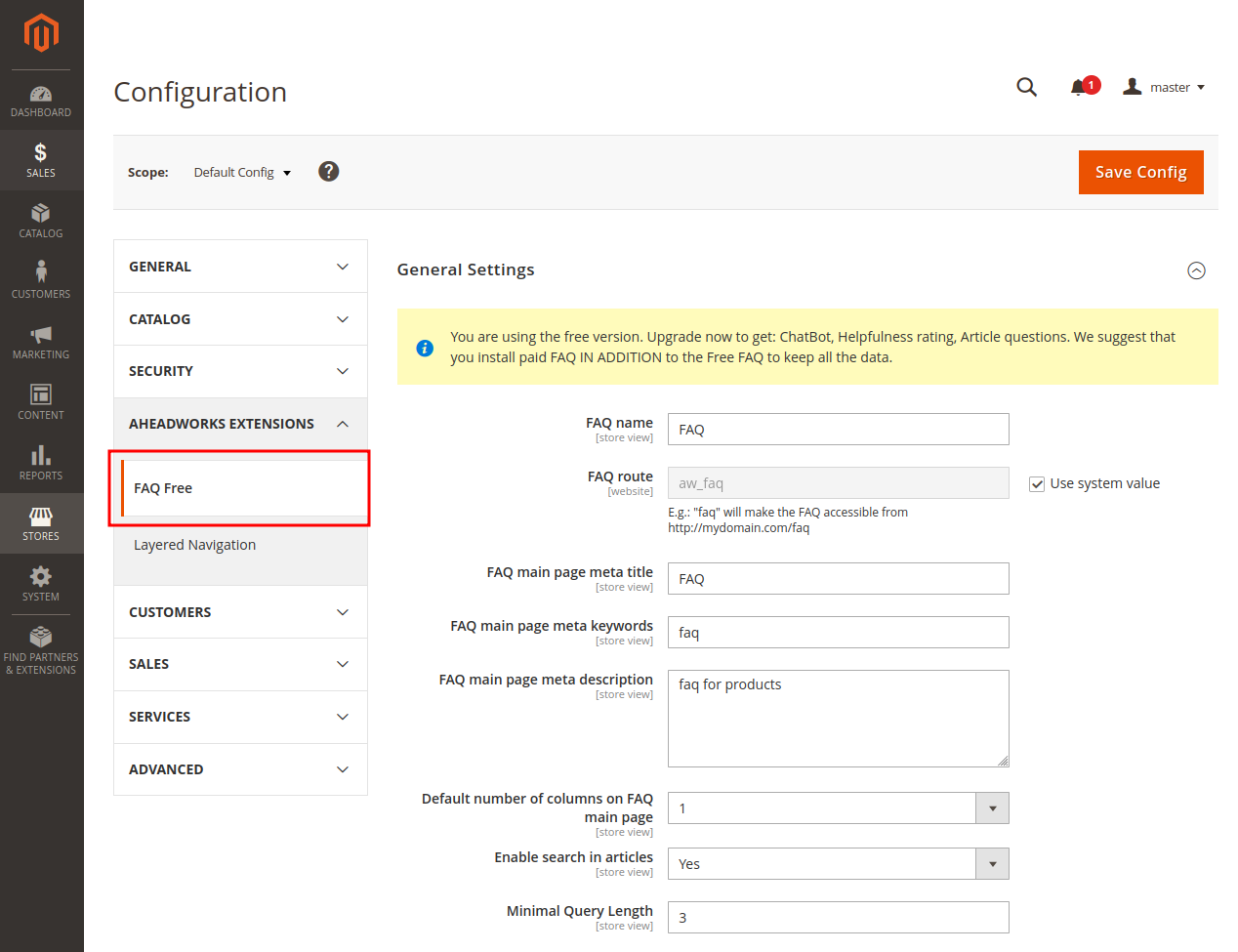
For example, you can give your FAQ page a name and specify its route, as well as add metadata to help optimize it for search engines. You can also enable search functionality within your FAQ articles and choose whether or not to display a link to your FAQ page in various parts of your site, such as the top menu, main navigation, and footer.
Moreover, the "Search Engine Optimization" section of the configuration page allows you to further optimize your FAQ for better search engine rankings. By configuring these settings, you can help ensure that your FAQ page is easily discoverable by your customers and that they can quickly find the information they need.
Create FAQ category
To ensure that your customers can easily navigate your FAQ page and find the information they need, you need to create categories for your FAQ articles.
To create a new category with Free FAQ module, simply navigate to the Content > FAQ by Aheadworks > Categories > Add New Category.
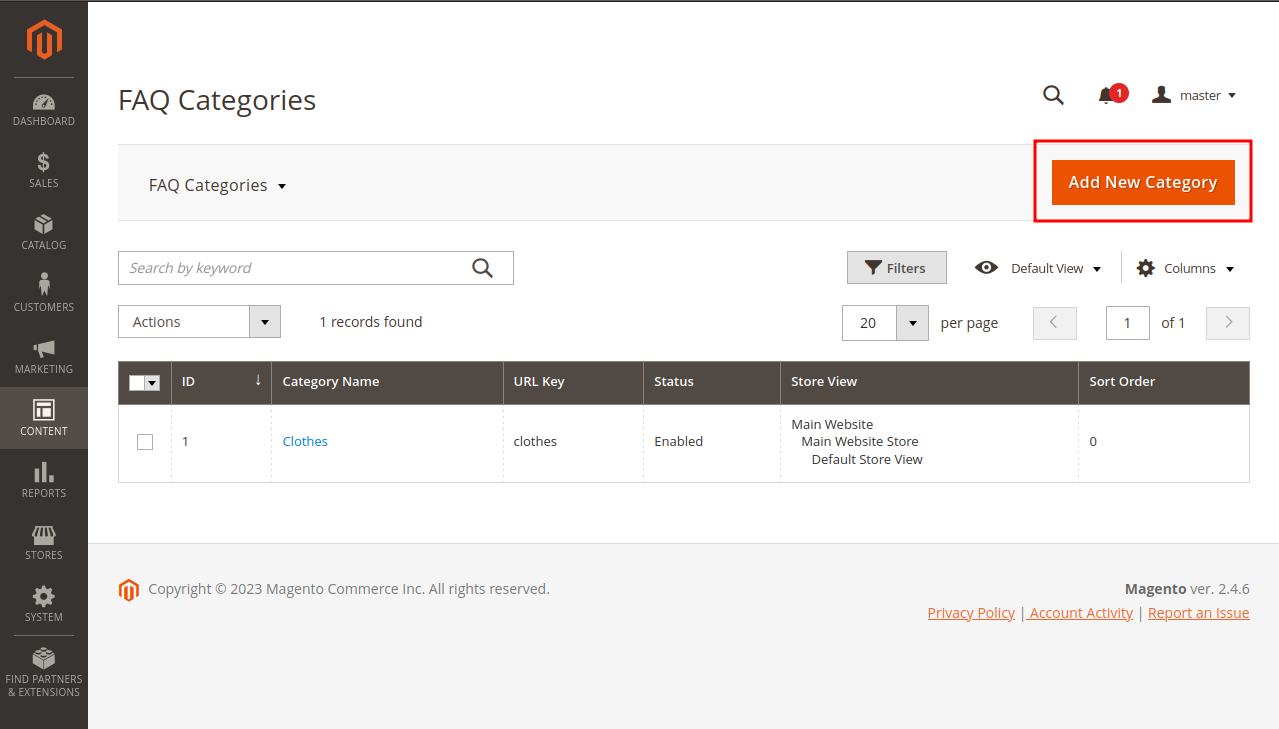
In the fields provided, specify the ID, category name, URL key, status of the category, store view, and sort order. Be sure to choose a descriptive name for your category that accurately reflects the types of articles it will contain, and assign it a unique URL key that will help customers find it easily.
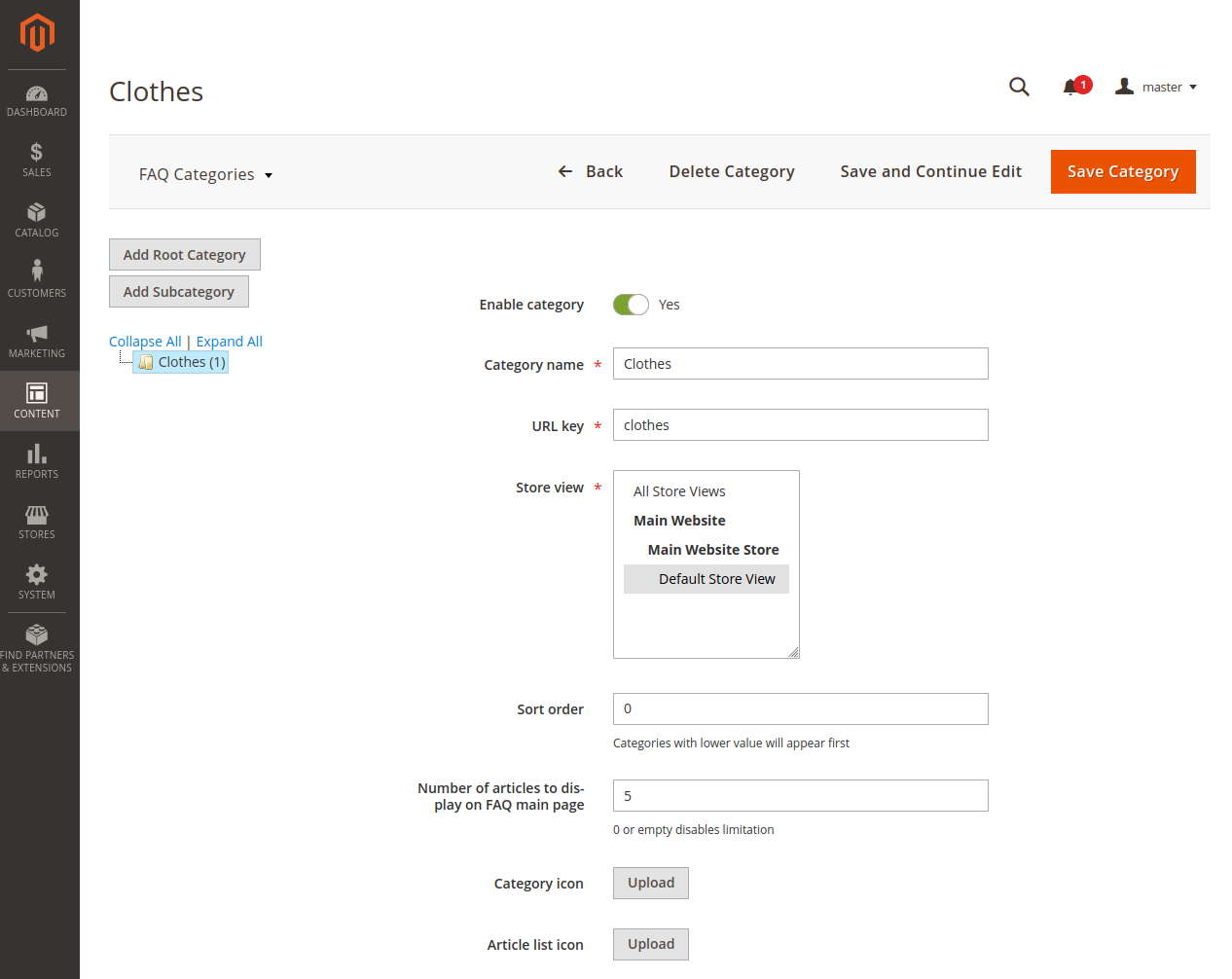
Once you have filled in all the necessary information, click Save Category to create the new category.
Create FAQ article
Creating a new FAQ article for your Magento 2 store using the FAQ Free for Magento 2 extension is a simple process. To get started, navigate to the Content > FAQ by Aheadworks > Articles.
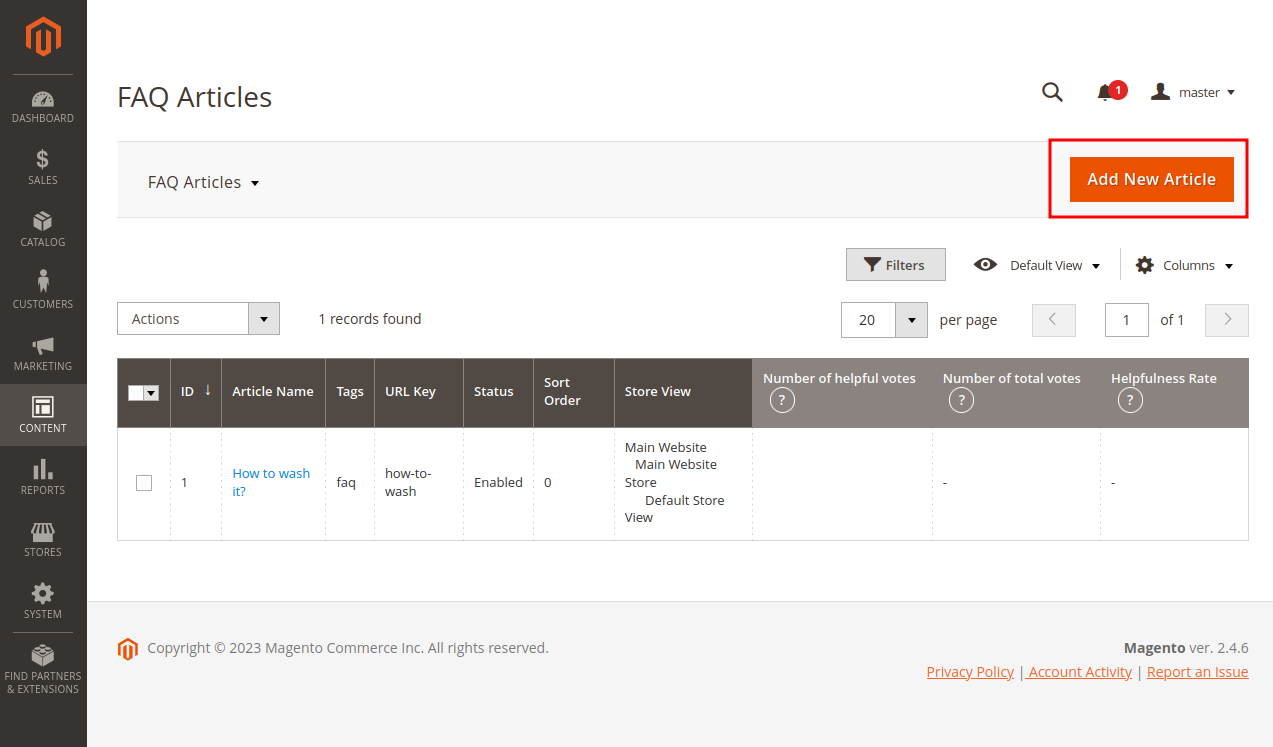
From there, click on the Add New Article button to begin creating a new article. You will be prompted to specify an ID, category, URL key, status, store view, and sort order for the article. Be sure to choose a descriptive title for your article, and select the appropriate category from the dropdown menu.
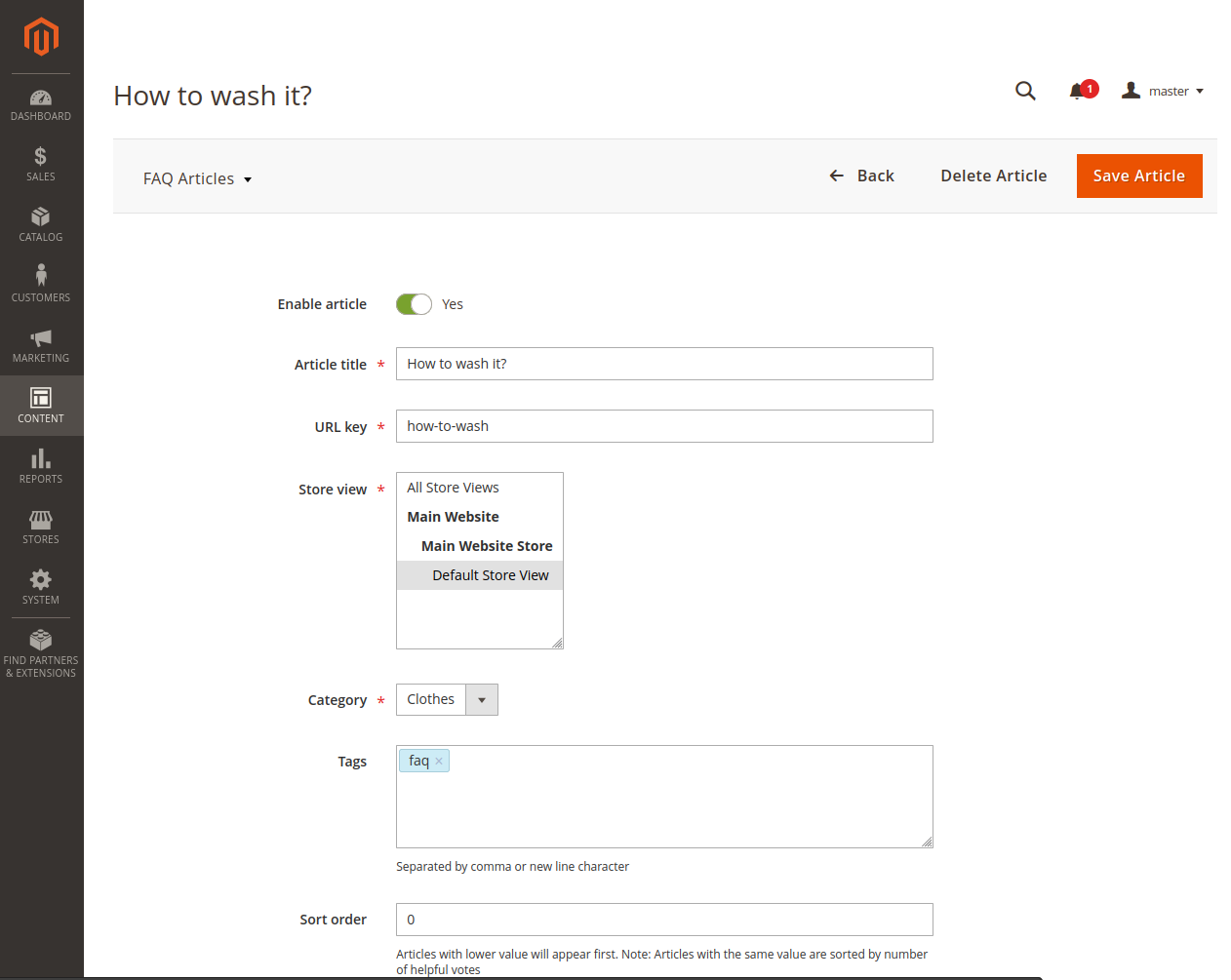
Once you have filled in all the necessary information, you can begin adding content to your article. The extension provides a user-friendly interface for adding text, images, and other media to your article, and you can format your content using a range of editing tools.
When you have finished creating your article, click Save Article to publish it to your FAQ page.
Moreover, think about including an FAQ page right on a particular page of your store, such as the product page. By including FAQs on the Magento 2 product page, you allow your customers to easily find the information they need without having to search through the website or contact customer support.
In comparison with the general FAQ section of the store, Product page FAQs are product-specific and appear in context with the product information, while the general FAQs cover a range of topics related to the store and its policies. FAQs on the product page are therefore more likely to be relevant to customers who are considering a specific product, and can help to persuade them to make a purchase.
So if you're looking to enhance the customer experience on your Magento 2 e-commerce store, adding product-specific FAQs can be a great way to address common customer queries and increase sales.
Let’s check how to add FAQ to the product page on the example of FAQ Free for Magento 2 extension.
How to add FAQs to the product page in Magento 2
You can easily add FAQ article(s) to the product page of a specific product to provide customers with more information about that product. To do so, navigate to the Catalog > Products. From there, open the product for which you want to add an FAQ article, and scroll down to the FAQ Articles section. Click on the Pick FAQ Articles button, and select the articles that are relevant to this particular product. You can select one or more articles to associate with the product.
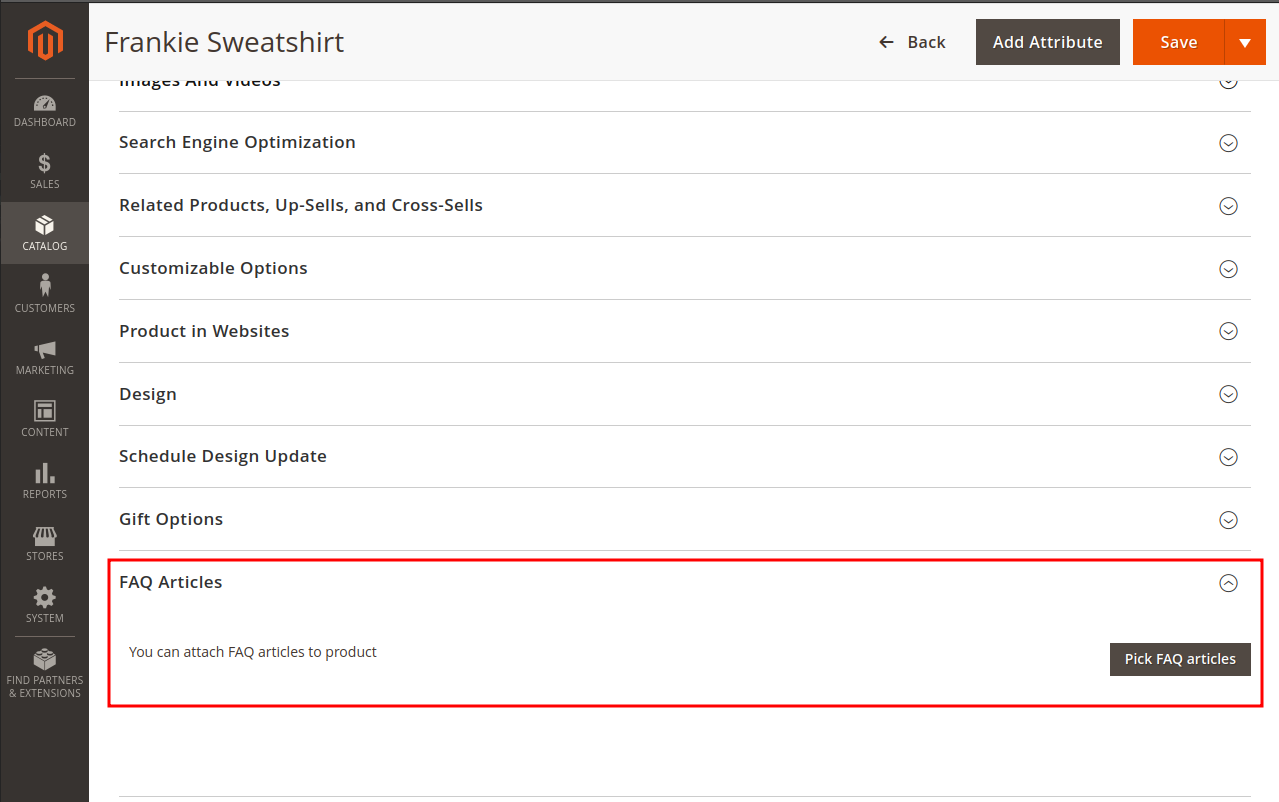
Once you have selected the relevant articles, click the Add Selected Articles button and save your configurations. The FAQ articles will now be displayed on the product page, providing customers with additional information and helping to address common questions or concerns.
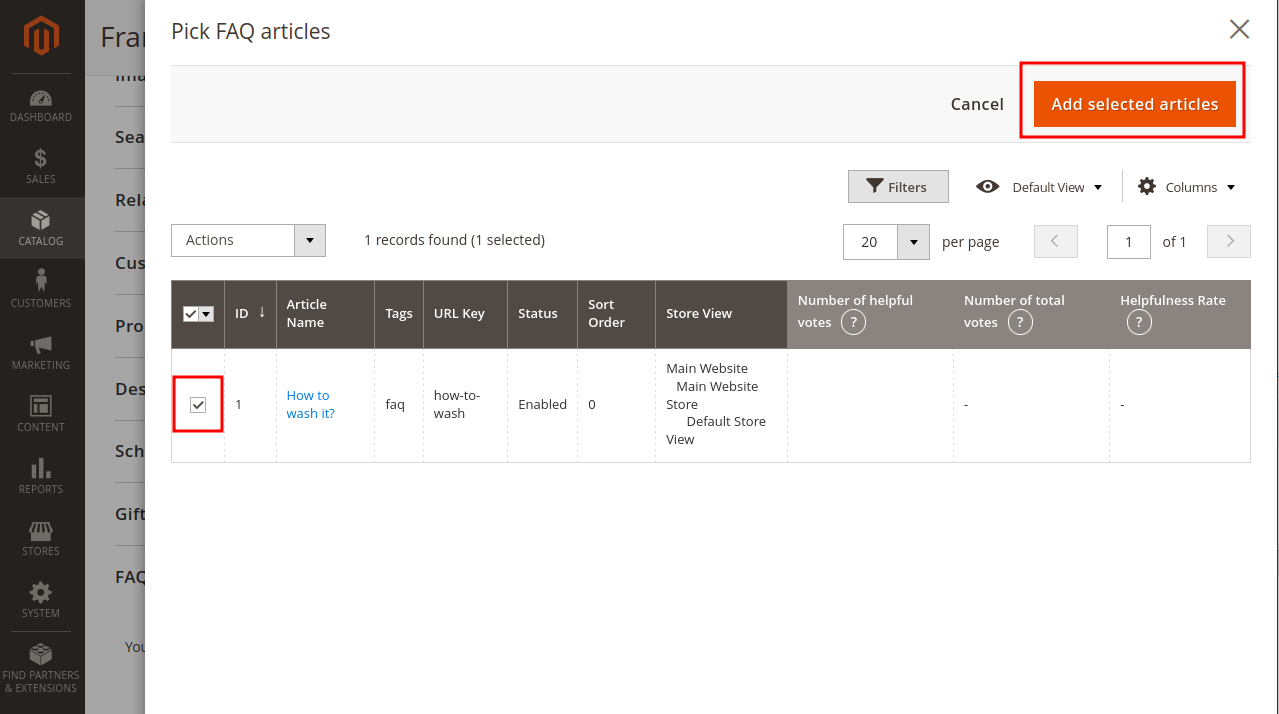
By leveraging the power of the Free FAQ for Magento 2 extension to add informative and relevant product articles, you can enhance the customer experience and increase sales for your e-commerce store.
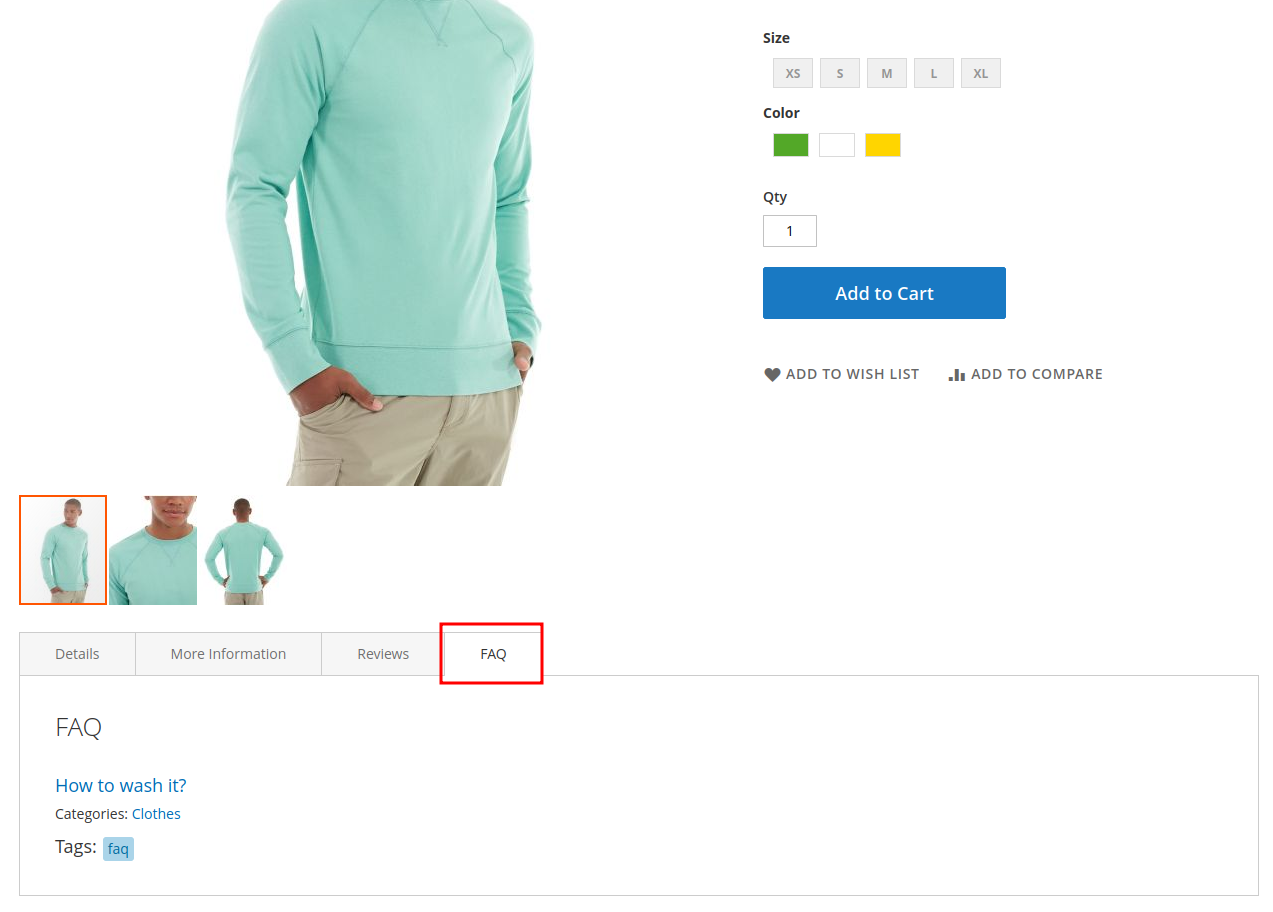
FAQ Free for Magento 2
Now, let’s look at the extension in more detail. The FAQ Free for Magento 2 extension is a powerful tool that allows store owners to create informative and engaging FAQ pages for their e-commerce websites. This extension offers a range of useful features, each designed to enhance the customer experience and improve the overall functionality of your website.
1. FAQ categories
One of the key features of the Free FAQ for Magento 2 extension is the ability to create categories for your FAQ articles. This allows you to organize your articles into logical groupings, making it easier for customers to find the information they need. By providing clear and concise categories, you can help customers quickly navigate your FAQ page and find the answers they are looking for.
2. Navigation sidebar
This feature allows you to create a custom sidebar that can be used to display links to your categories or individual articles, making it easy for customers to find the information they need. This sidebar can be fully customized to match the look and feel of your website, ensuring a seamless user experience.
3. Customizable layout
The FAQ Free for Magento 2 extension also offers you to customize your FAQ page to match your store design well. You can set up the number of columns, define articles per category, and add appealing content with WYSIWYG editor to create a design that complements your website's overall look and feel. This allows you to create an FAQ page that is both functional and aesthetically pleasing, providing a seamless experience for your customers.
4. Search Engine Optimization
The extension also includes a range of SEO elements, such as meta data, custom title prefix, suffix, separator to help improve your website's search engine ranking. This can help drive more traffic to your site and increase sales, as customers are more likely to find your website when searching for relevant keywords.
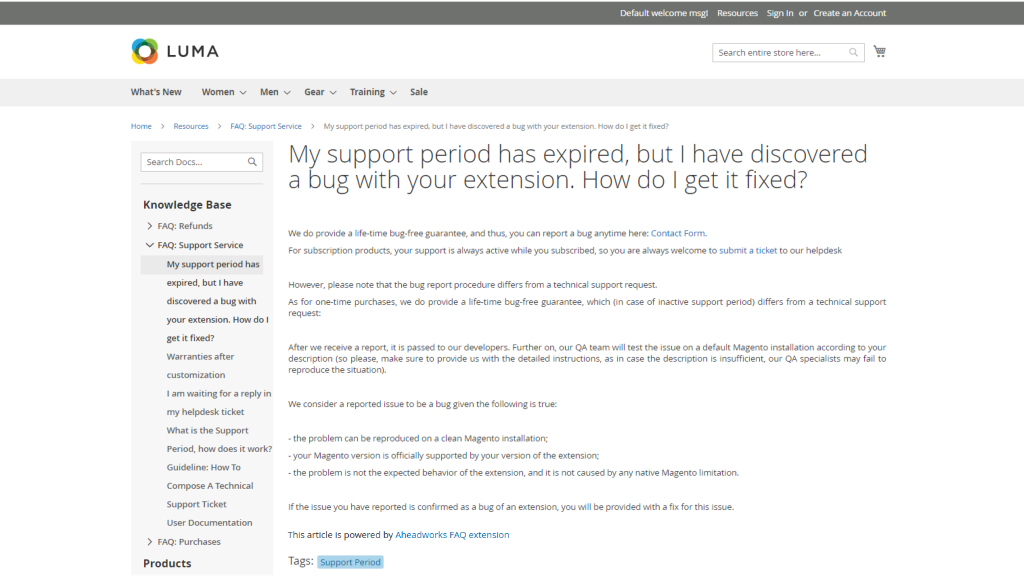
Install FAQ free to provide your Magento 2 store visitors with well-organized and easy-to-navigate FAQ page.
Advanced solution for managing FAQs in Magento 2
Overall, FAQ Free for Magento 2 is a simple extension with limited features. While being still a quality solution, it can’t boast of rich functionality. For businesses that want an extended functionality, we’ll recommend its parent extension - FAQ for Magento 2.
The FAQ for Magento 2 extension by Aheadworks is a comprehensive tool that allows e-commerce store owners to create informative and engaging FAQ pages for their websites. This extension offers a range of useful features that are designed to improve the customer experience on your website and reduce support team workload.
Benefits:
- Clear and concise navigation
One of the key features of the FAQ for Magento 2 extension is the ability to organize your articles by category. This allows you to create logical groupings of your articles, making it easier for customers to find the information they need.
Additionally, the extension supports Elasticsearch, a powerful search engine that can help customers quickly find the answer to their query.
- 24/7 communication
Another important feature of this extension is the built-in chatbot. This feature allows customers to ask questions and receive answers in real-time, providing a more engaging and interactive experience. It allows you to significantly reduce the workload of your support team.
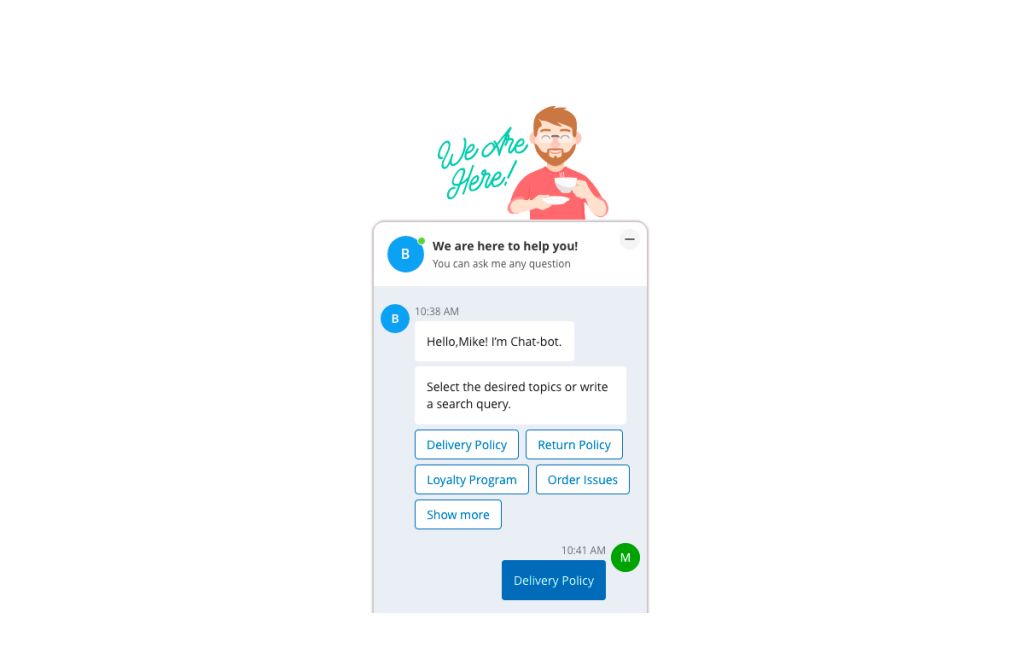
- Seamless customer experience
The FAQ for Magento 2 extension also offers a range of customizable page layout options. You can upload icons, set up the number of columns and articles, add appealing content through WYSIWYG editor, etc. to create a design that complements your website's overall look and feel.
- Increased credibility of FAQ articles
The extension includes a helpfulness rating system, allowing customers to rate the usefulness of each article. This can help you identify which articles are most helpful to your customers and improve your FAQ page accordingly. It is also useful as a social proof tool for FAQ articles, because customers can leave not only their ratings but also questions on articles topics.
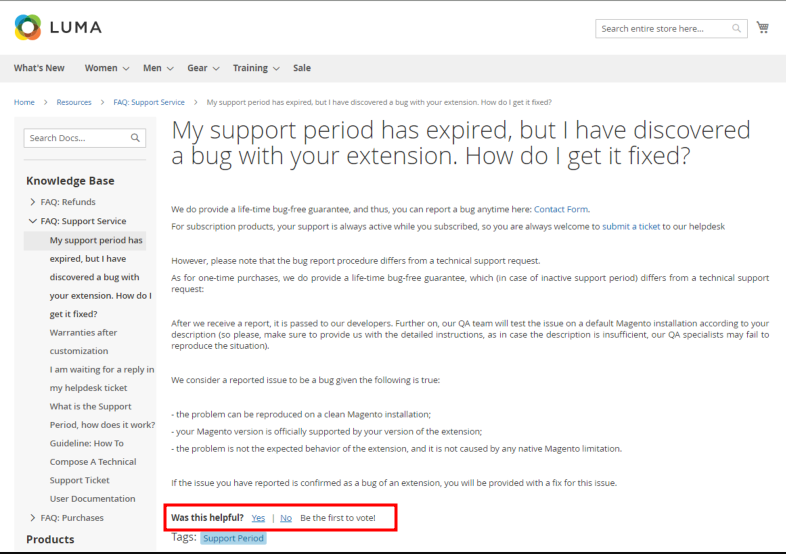
- Enhanced product knowledge
The FAQ for Magento 2 extension also includes a feature that allows customers to ask questions directly within each article. This can help you identify common questions and concerns and address them proactively, improving the overall customer experience.
- Improved SEO
The extension includes a range of SEO tools, such as meta tags and descriptions, to help improve your website's search engine ranking.
In general, the FAQ for Magento 2 extension by Aheadworks is a valuable tool for any e-commerce store owner who wants to create a compelling FAQ page on Magento 2 and add product FAQs to specific product pages. Install the extension and provide your customers with high-quality, relevant information.