
Top checkout issues to fix on Magento 2 store for Higher conversion
Categorized as : Ecommerce and Magento 2 Extensions
The checkout is the most critical step in the purchasing process for any eCommerce store.This is the place where the most abandonment occurs and is mainly due to checkout issues.
About 74% of abandoned carts emerge due to different checkout issues of Magento 2 stores, says Baymard Institute research. This hits your store painfully, especially if you have a small local business.
Today, we’re going to identify the critical magento checkout errors and how to fix them.
Magento 2 checkout not working, not loading
There are two main loading issues in Magento 2 checkout: token issue and low performance of default functionality. They have their own symptoms, so it’s rather simple to identify which issue you currently have.
Token issue emerges when the POST order creates a cart with administrator token rather than guest one for guest users orders. It causes a continuous loading spinner to appear, which is likely to irritate customers encouraging them to leave a website without a purchase. However, it can be easily solved by creating a guest token via POST command.
The default Magento checkout also can be a cause of loading issues. Thus, it can take much time to load the checkout page, then to load the user's country, city, shipping and payment method - quite maddening, when you have to wait more than 3-5 seconds for each checkout field - or it can show a blank checkout page.
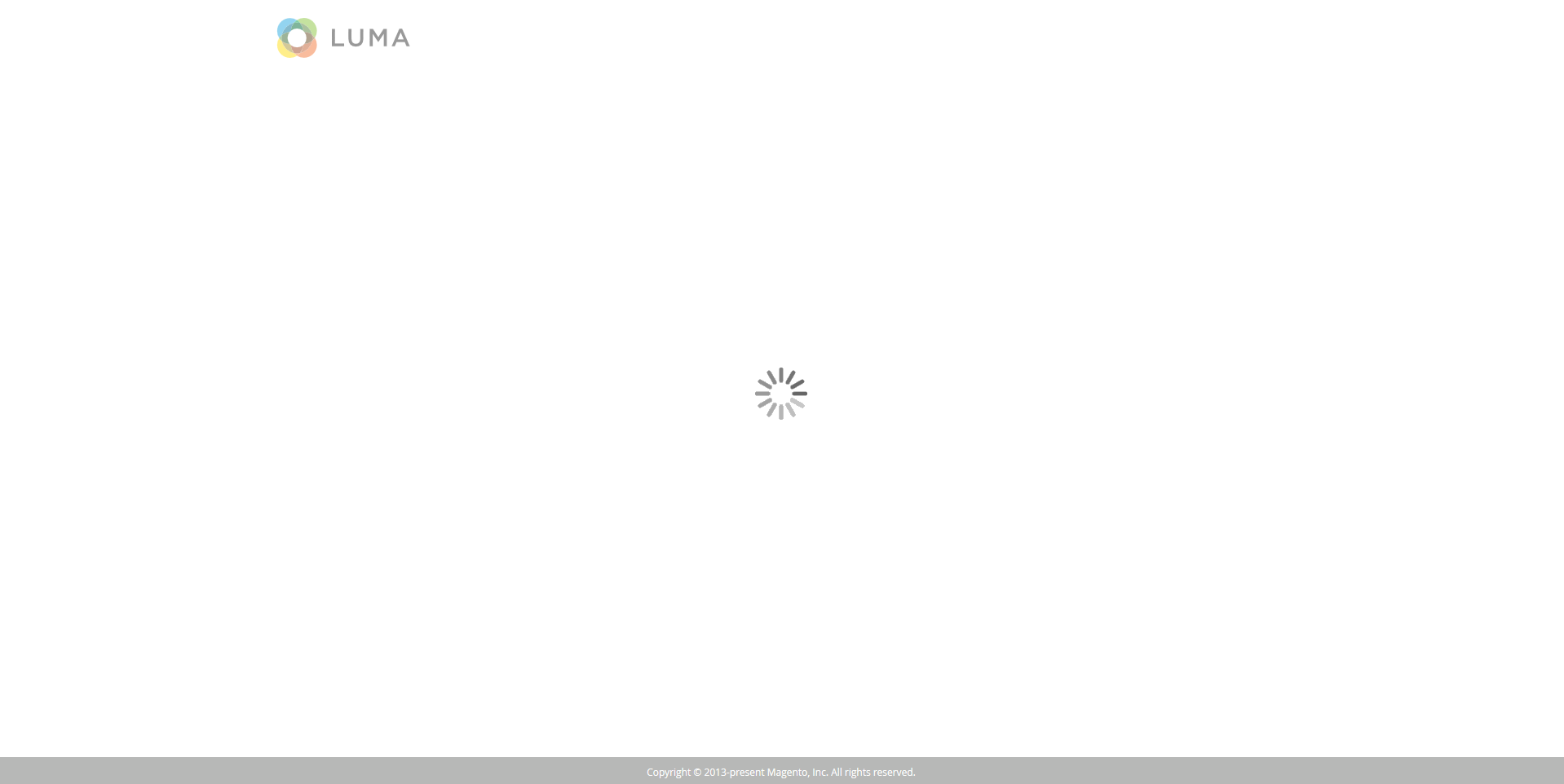
You can try to enable cache, remove unnecessary countries and shipping options, and minimize Javascript code. It may speed up page load a bit, but as soon default Magento has a 2-step checkout, shoppers will still have to deal with reloading, a slow and complicated checkout process, which causes 26% of shoppers to abandon the cart.
To solve the problem once and for all install a good one page checkout extension. It will reduce the loading time through its simplified structure and disposal of unnecessary fields. According to our research one step checkout increases conversions and reduces cart abandonment rate by 36%.
CREATE A MULTILANGUAGE WEBSITE IN JUST A FEW STEPS WITH LANGSHOP!

Payment not processing
Another common issue customers face on Magento 2 checkout is payment methods malfunction. Moreover, the lack of desired payment methods causes 6% cart abandonment rate. As in most cases, to implement a payment method to magento checkout, the corresponding integration is required,. And, the processing issues are common among magento 2 stores. For instance, let’s analyze the processing issue with PayPal.
When specifying card details, the payment cannot be processed and lead to a blank page or displaying an error. In this case, there might be an issue with inconsistent PayPal integration. Check Magento and PayPal settings, they should be the same and not contradict each other. To do this go to Stores > Configuration > Sales > Payment Methods> PayPal in Magento admin, and Service Settings > Set Up > Security Options in PayPal Manager.
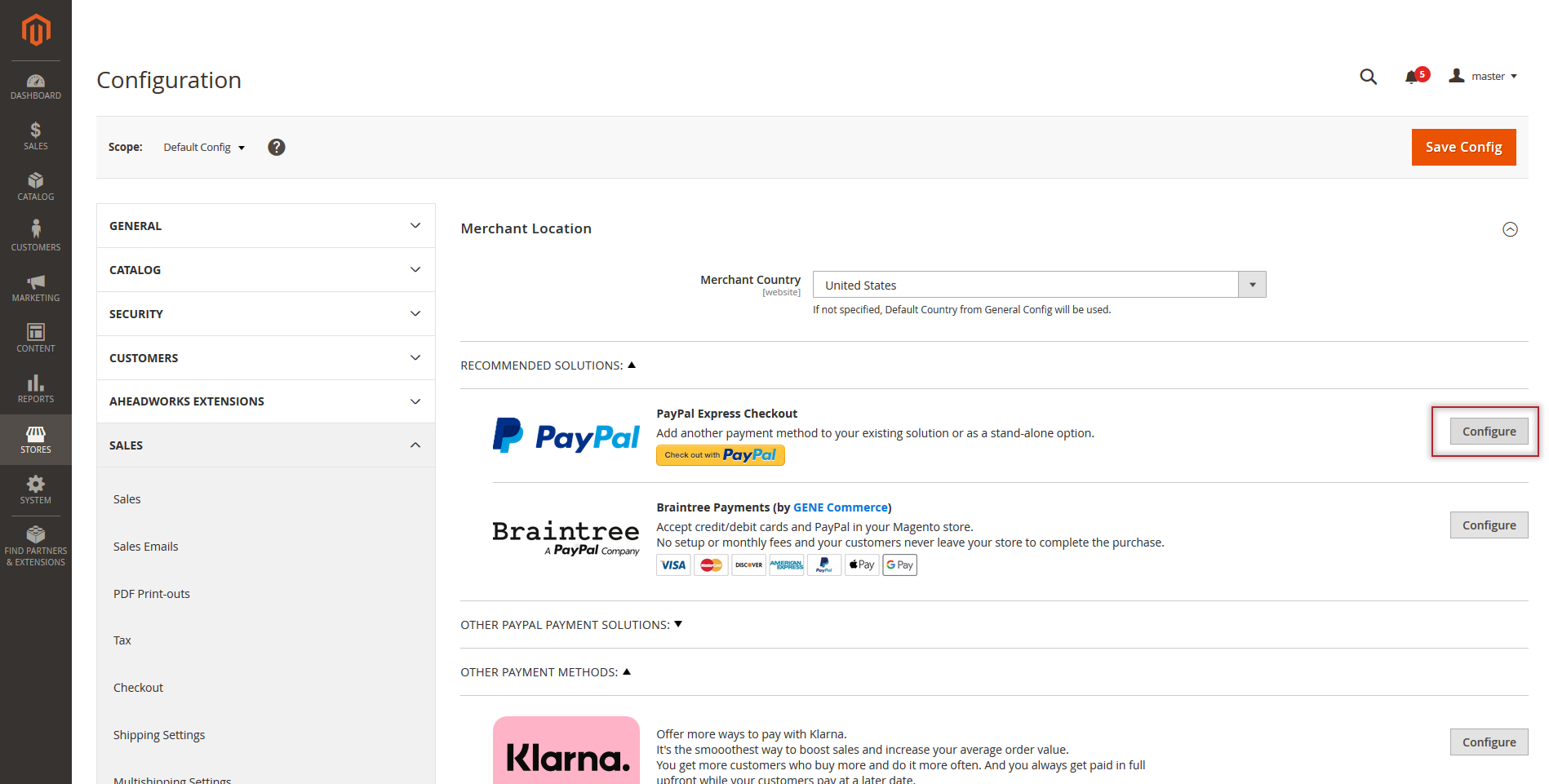
The AVS and CSC responses should be declined in both PayPal and Magento admin.
Other Magento 2 checkout drawbacks leading to abandoned carts
As for the Baymard report, there are some more checkout drawbacks causing customers to leave the website on checkout stage and never return again. The reasons can be different, starting from extra costs and obligatory registration to insufficient funds on customers credit cards.
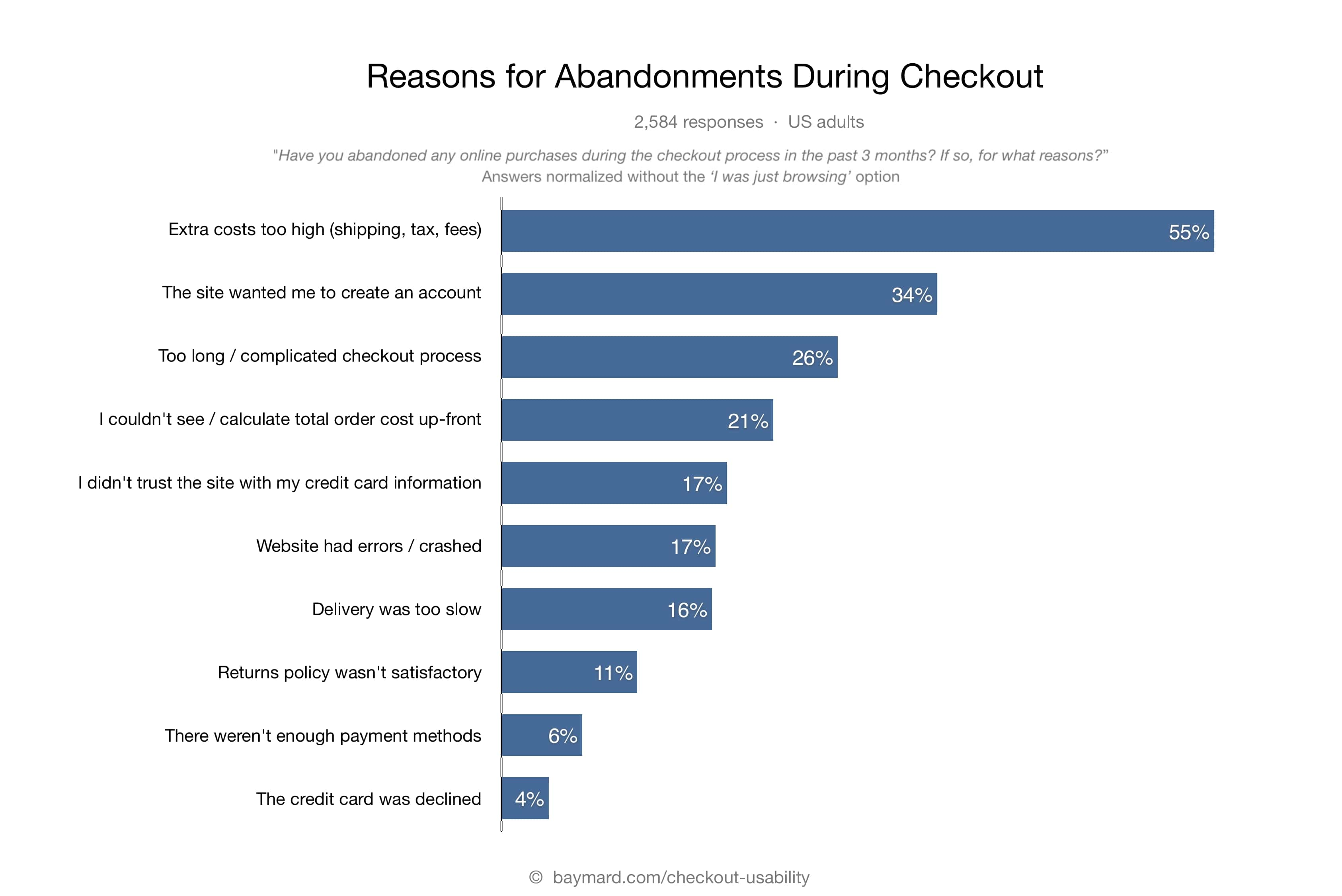
However, you can employ some practices to reduce your cart abandonment rate significantly:
- Enable guest checkout for not-logged-in users and sign in via social networks for registered ones.
- Make extra costs like shipping and taxes clear for users, and show the order total price not only on the order details page, but every time when Add to Cart is clicked. You can also offer free shipping under certain conditions to increase customer satisfaction.
- Provide safe payment options or allow credits and gift cards.
- Enable Magento 2 Smart One Step Checkout by Aheadworks to offer all the mentioned above features to your customers.
Magento 2 Smart One Step Checkout overview
Magento 2 Smart One Step Checkout is the robust extension designed to simplify the checkout process by eliminating unnecessary steps of default Magento checkout. With the extension you can define default values for fields, detect customer’s location automatically via their IP addresses, offer address suggestions with inbuilt Google Place autocomplete.
The extension offers a wide range of payment methods and informative reports to analyze performance and find checkout issues easily by deducing the problem fields, where most customers are stuck. Besides, all order information is easily accessible, the Place order button is clickable and shoppers can make edits right at the checkout.
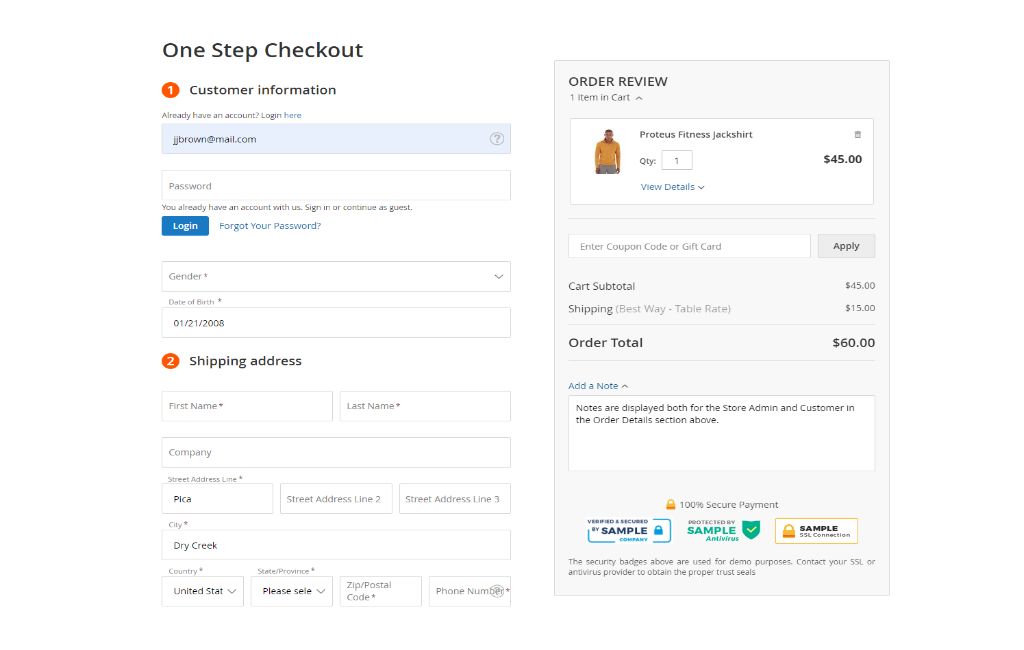
As about 72.9% of online purchases are made via mobile phone, our One Step Checkout extension has mobile-responsive design, so all the fields are intuitive and easy-to-reach for any device users. Also there are a number of delivery features, allowing customers to specify delivery method, date and time if it’s set by the store admin.
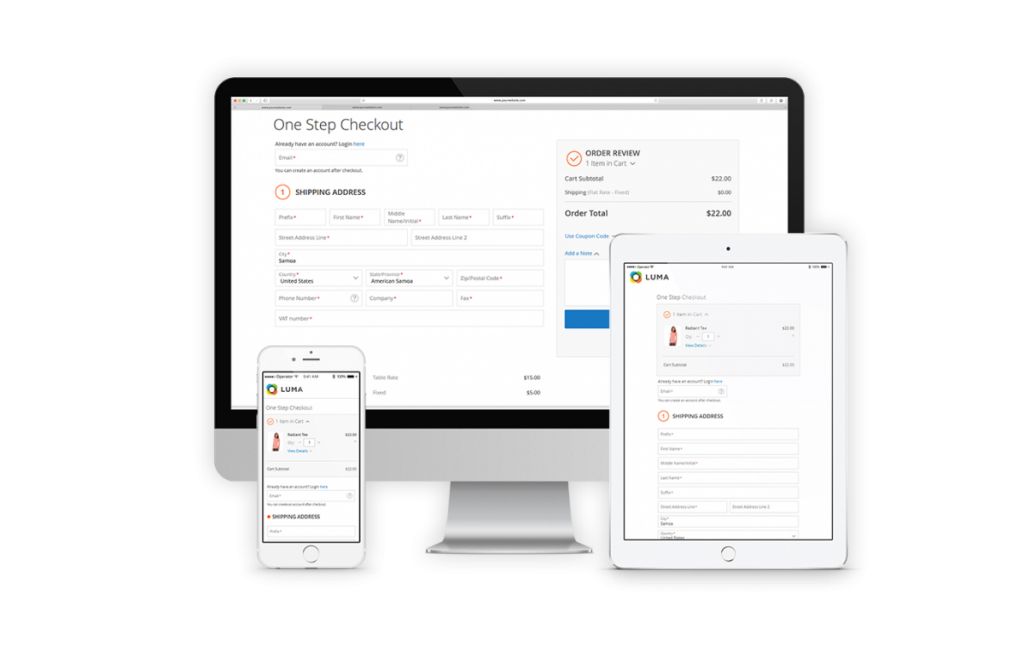
Conclusion
To speed up the purchasing process and improve customer experience at your Magento 2 checkout, you will need one powerful solution: Magento 2 Smart One Step Checkout. 12 years of experience with Magento helps Aheadworks to understand our clients needs and create highest quality extensions.
You can see our best-selling extension product page here or check the demo here.








