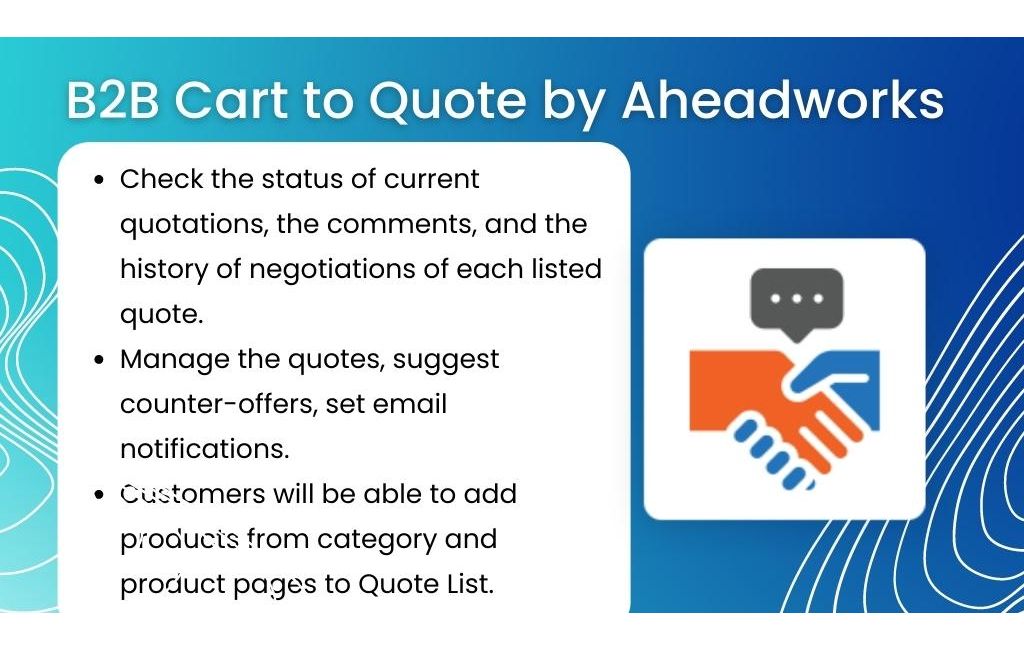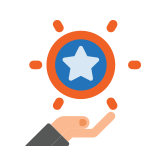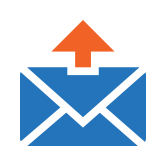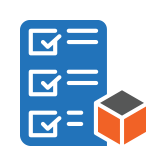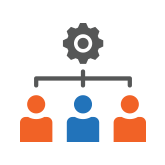B2B Cart to Quote for Magento 2
Negotiate requests for quotations with customers you trust and deliver win-win deals.
- Create requests for a quote either on the back- or front-end
- Add multiple products per quote
- Quote List alike Shopping Cart
- Discount as a %, decrement, or new total of the quotation bundle
- Allow auto-approval of quotes
- Integration with M2 Company Accounts and M2 Sales Representative
- Hyvä-compatible

Adobe Commerce

Compatible

GraphQL Available

Supported
$299.00
Challenge
As a B2B merchant, you might ask yourself a question: how to run an effective pricing strategy, beneficial both for merchants and different types of customers? It’s vital to be flexible enough to understand clients’ needs and make personalized pricing offers while negotiating the deal. However, the native Magento 2 functionality is suitable neither for involving potential buyers in the negotiation nor for submitting quote requests intuitively.
Solution
Simplify the quoting process and meet customers’ demands, thus growing revenue! The module allows clients to easily shape requests for quotes while browsing the catalogs and topping up carts. Admins get able to manage the quotes, suggest counter-offers, set email notifications and react to responses with the change of quotation status - to shape order and close the deal in a mingle of an eye.
Give a chance to negotiate with your loyal and credible customers
B2B Cart to Quote for Magento 2, an essential request-for-quote extension, aims at supporting business negotiations, typical both for the B2B and B2C scenarios. Negotiate with customers successfully by simplifying the quoting process: allow customers to turn a shopping cart into a quote list in one click. Set auto-approvals of quotes, apply a discount to the product price or order total.
Cart to Quote
Add products to the cart and convert them into a quotation. Write a covering letter, suggest details, and attach files. Once submitted the quote is not available for altering, not until the reply comes. Store admin can decide whether to turn off/on the button Request a Quote from the Cart page by setting the right option in extension configurations.
Quote List to Quote
Due to the configuration arranged on the backend, customers will be able to add products from category and product pages to Quote List in the same fashion as to Cart and have the former detached from the latter.
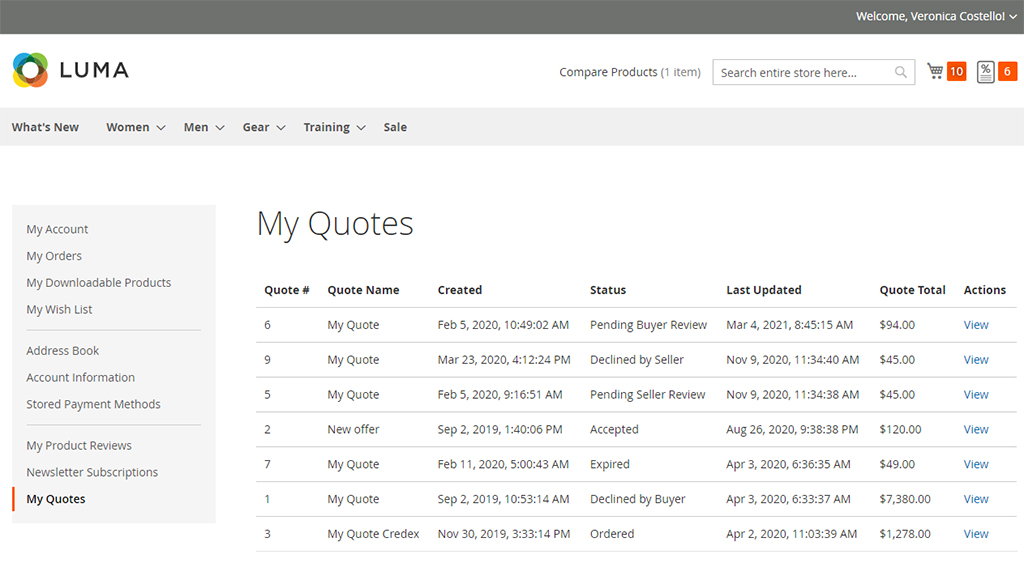
Quote to Cart
On approval of the quotation request by the admin, shoppers will see a corresponding quote status in My Quotes. They will then be able to turn the quote into a cart and complete the purchase with the discount given.
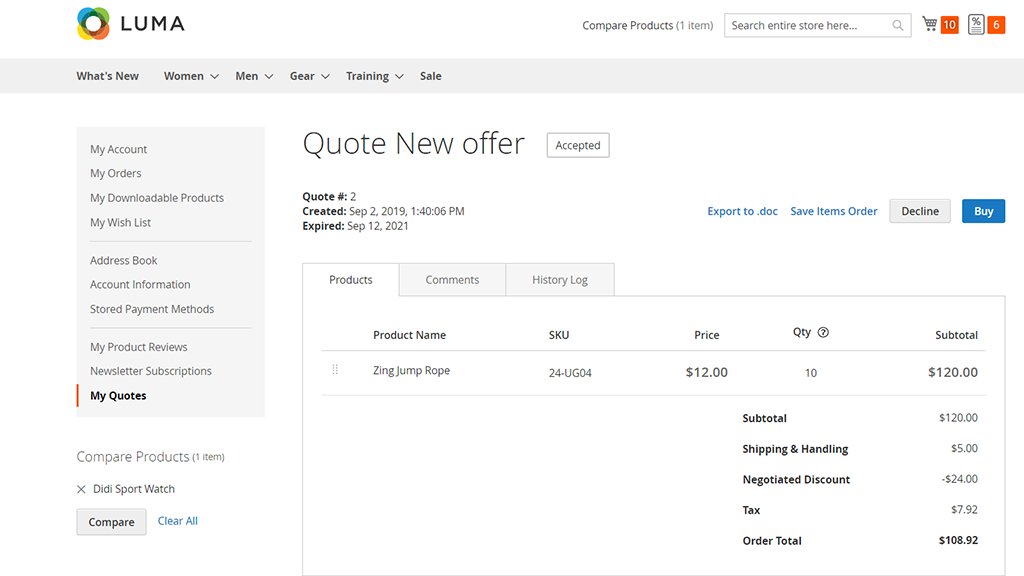
Statuses and Updates
Check the status of current quotations, the comments, and the history of negotiations of each listed quote. Decline, Buy (convert to cart), or suggest a counter-offer - all on the My Account page. Also, you can update customers on any changes via email. Attach the quote in PDF to email notifications automatically when the quote is set to status ‘Waiting for the customer’.
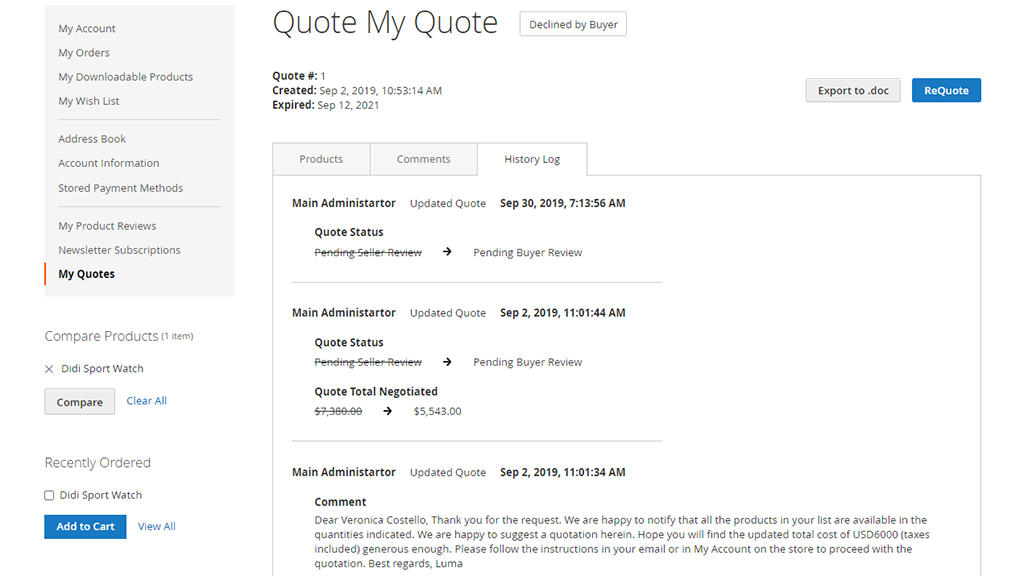
Discount Calculator
Alter the quotation to achieve the best possible offer, which is both profitable for you and the customer. Add products, change quantities; use %, numeric rebate, or new total values to adjust the discount.
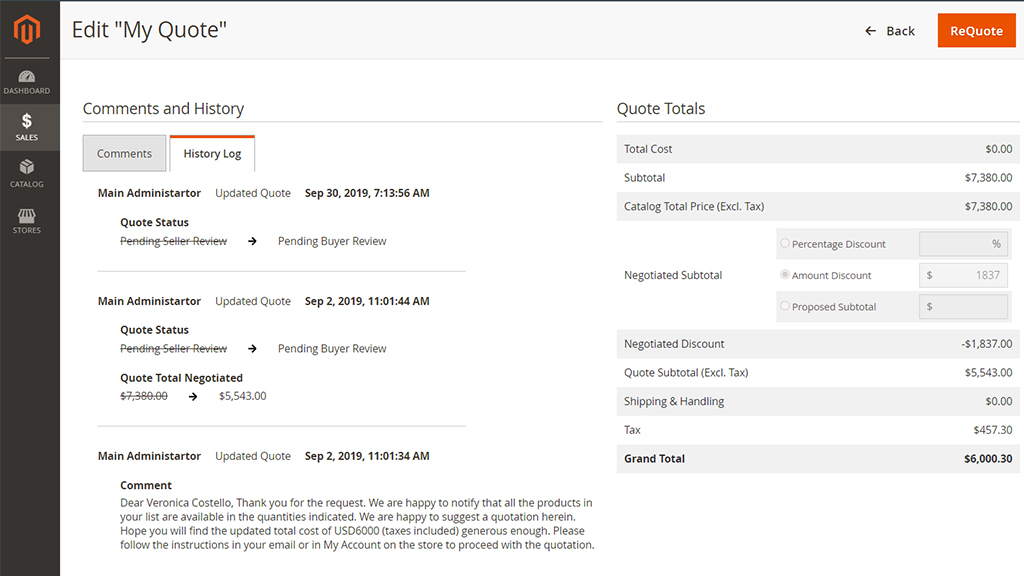
Quote Management
Get a relevant status assigned to the quotation automatically following updates made either by the admin or customer. Admins can set the expiration date and track changes to the quote. By clicking the Export to PDF button, you can export a quote in a .pdf format from the Edit Quote page.
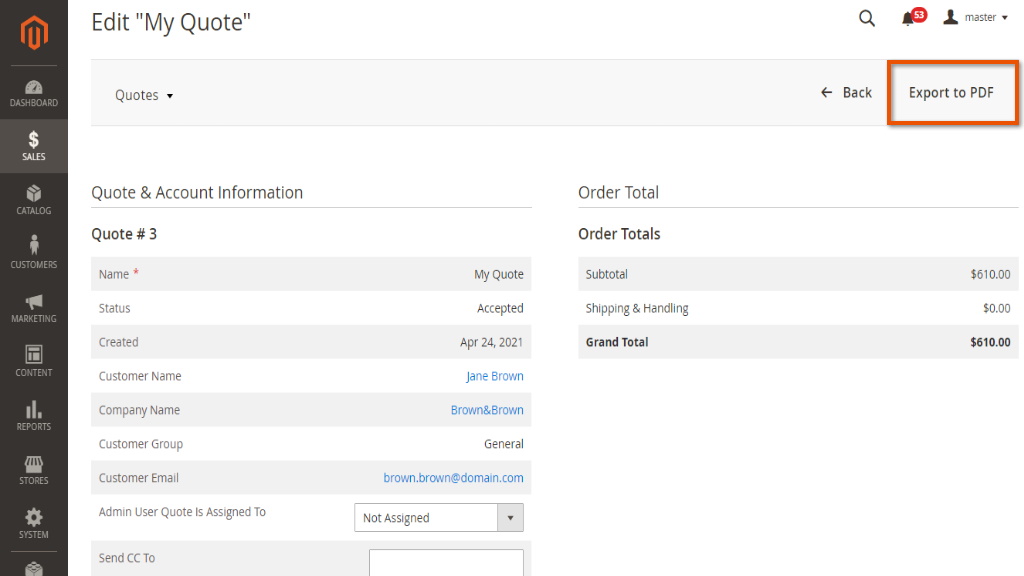
Guest Quotes
Admin can enable or disable quoting for any customer groups selected in configurations. By selecting the Not Logged-in customers group, the Add to Quote button becomes available not only for registered users but also for guests of the website. Website visitors can follow the same process as registered customers. After a guest submits a quote, further negotiations take place via email.
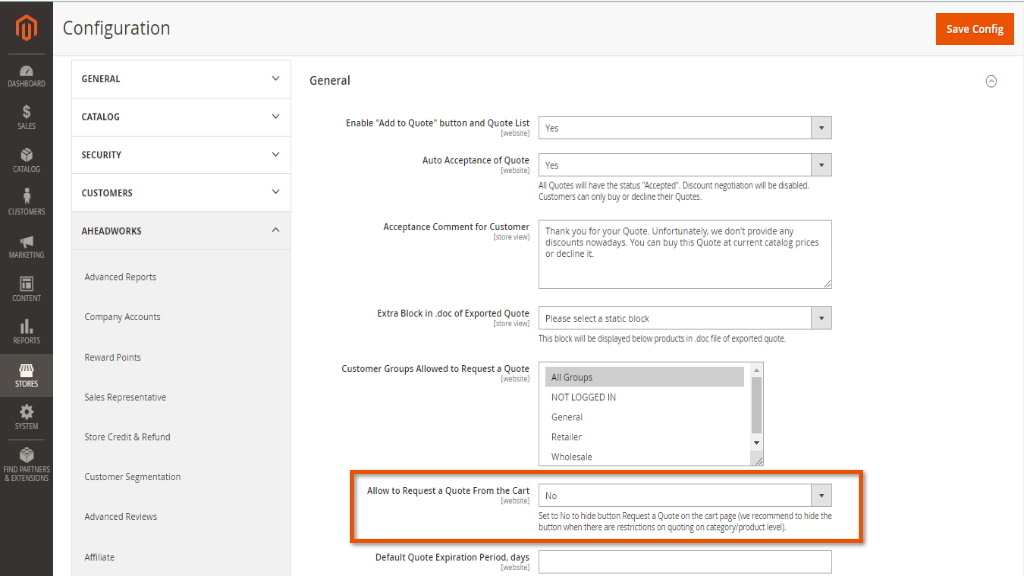
Quote to Order
Create quotations from the backend where they are automatically converted to an order with a discounted price. This is when Admin is redirected to the relevant “Create New Order” page to finalize the deal.
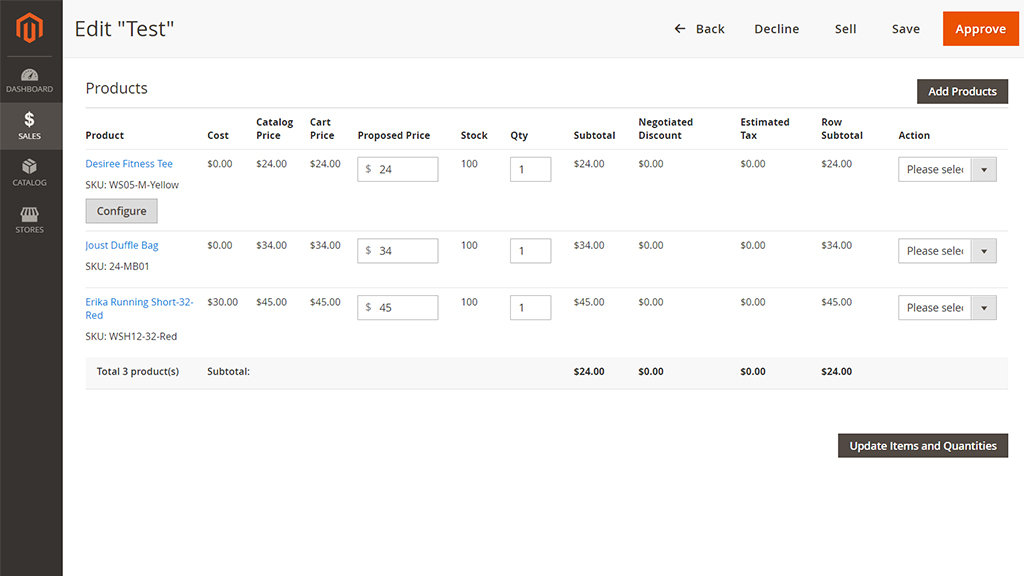
Auto-approval of Quotes
Enable the Quote Auto-Approval function and type in a cover message to support customer notification. The quote will receive “Accepted” status, prompting the customer to either place an order against the quote or decline the offer.
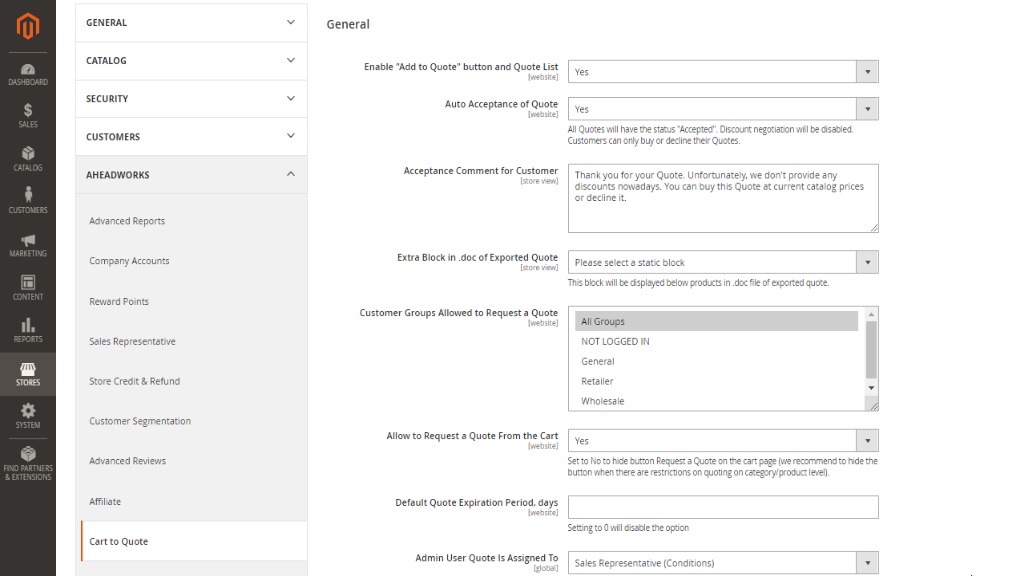
Integrations
More features
Store admin experience
Create quotes from the backend, select status for the quote, specify shipping details, reconfigure products in a quote, and add discounts per product.
Quote management page
The following options are available on the back- and frontend: quote totals block, quote status, order ID as an active link, tax and shipping rates, quote track history, comments to quote.
Quote auto-approval
The logic of auto-approval: a quote receives Accepted status, a comment is added automatically, discount negotiation is disabled, customer can place an order or decline the quote.
Quote expiration
Indicate the default period of quote validity in days.
Emails
Multiple templates for notification on quote status are available.
File attachments
Specify max upload file size and a list of file extensions permitted for uploading.
Quote statuses
Quotes can gain the following statuses: pending seller review, declined by seller, declined by the buyer, pending buyer review, ordered, expired, accepted.
Quote editing
Change items and quantity in the quote, manage tax and shipping details in the backend.
Adding products to quote
Customers can add products to quote from wherever they can find an option to do so: catalog page, product page, or search results.
Exporting quotes
Export quotes as .doc or .pdf files
Integration with Company Accounts
Multiple corporate users may take part in a full cycle of negotiations.
Integration with Sales Representative
Specify a default sales rep to manage quotes.
-
1.9.1Released 23.04.2024
* Fixed issue with styles in Admin -
1.9.0Released 19.03.2024
+ An option to create a quote for a new customer
+ Quote owner's name in Quotes grid -
1.8.3Released 02.11.2023
* Fixed issue when creating quote from backend -
1.8.2Released 20.09.2023
* Fixed issue with the extension attribute on QuoteInterface
* Fixed issue with PDF export in Magento Cloud -
1.8.1Released 26.07.2023
* Fixed issue with Sales Representative integration when creating an order
* Fixed issue with displaying an incorrect currency in a quote after selecting the Shipping by Admin method -
1.8.0Released 11.07.2023
+ GraphQL support
+ Custom shipping rate to a Quote
+ Note fields for each product in the quote request
+ Added products comments to the History Log
* Fixed issue with the product widget
* Fixed issue with empty Reminder Date
* Fixed issue with selling a Quote by admin in some cases -
1.7.7Released 01.02.2023
* Fixed issue with removing product from the cart
* Fixed issue with an email link leading to the wrong store when setting up a multi store when quote is submitted from the admin -
1.7.6Released 21.09.2022
* Fixed issue with Sidebar on the "History Log" tab for guest
* Fixed issue with showing removed item in the "Seller Quote Changes" email
* Fixed issue with not filled fields: Country, State/Province, Postal Code of shipping address
* Fixed issue with strings to CSV file
* Fixed issue with quoteSession in the backend if 2 tabs with different quote_id are open in Browser -
1.7.5Released 01.06.2022
* Fixed issue with sending email notifications for Magento 2.4.4
* Fixed issue with cron for Magento 2.4.4
* Fixed issue with displaying file uploader on the new Quote page for Magento 2.4.4
* Fixed issue with design of mini-Quote list for Magento 2.4.4
* Fixed issue with compilation for Magento 2.4.4 -
1.7.4Released 01.04.2022
*Fixed iisue with Proposed Price in product and Proposed Subtotal in Quote Totals calculated in different ways
*Api "GuestBuyerQuoteManagementInterface" does not work
*Fixed issue with adding a new address for a customer on the new quote
*Fixed issue with address Information "double up"
*Impossible to buy the guest Quote when OSC module installed
*MySQL Primary Keys are not defined
*In guest "Updated Quote" email attachment URL is not external
*Fixed typo in 'exportQuote' method -
1.7.3Released 21.02.2022
+Integration with Hide Price
+Declarative schema upgrade
*Fixed issue with Klarna dependency -
1.7.2Released 14.09.2021
*Fixed issue with the inability to Buy a quote (Klarna exception) [M 2.4.2-2.4.3 EE] -
1.7.1Released 27.08.2021
*Impossible to buy a Quote [Magento EE v2.4.3]
*Proposed Price doesn't change after updating
*Possible to submit a Quote for approval if a number less than "1" is entered in the "Qty" field -
1.7.0Released 19.07.2021
+Minimum Subtotal for Requesting a Quote
+Storeview selection during the creation of a quote in the admin panel
*When "Shipping" is chosen in the native cart or on the "Quote List" page, it should be displayed on the "Edit Quote" page
*Quotation overview is shown incorrectly after export to .doc
*Fixed issue with changing product in the quote
*Fixed issue with possibility to escape validation on "My Quote" page on the Storefront, when a decimal number is entered into "Qty" field
*Shipping Address isn't shown in History Log after purchasing a quote
*Error when creating a company account
*Fixed issue with an exported document on Magento EE (Magento bug) -
1.6.0Released 04.06.2021
+ Export of Quote proposal to PDF
+ Hide Request a Quote button from the cart
+ Attach a quote PDF to email notifications
+ Backorder support
* Redirection to the cart page occurs after clicking 'Update Quote List' button
* Fixed issue with 'Comments and History' section
* Product sorting does not work in the quote
* Fixed issue with quote subtotal -
1.5.0Released 26.03.2021
+ Not logged-in customers can request quotes
* Error message is displayed when seller approves quote of deleted customer
* Quote can be sent when product is not available
* Inappropriate message is displayed when minimum order amount is set and quote is added to cart
* The Add to Quote button is displayed incorrectly when the screen is resized
* Quote items aren't shown in a new email based on default template
* It's impossible to convert a quote into an order and place it using PayPal
* When a user is deleted, an error is displayed during the modification of a quote
* Shipping is not displayed in quote emails -
1.4.0Released 26.10.2020
+ Added feature to display Company Name in quote
+ Improvement of quote doc. exported file
* Fixed issue with 'Quotes' grid filtering
* Minor UI adjustments
* Fixed issue with configurable products editing
* Improved compatibility with Aheadworks B2B Company Accounts
* Error occurs because of deprecated unparenthesized ternary operation -
1.3.1Released 01.04.2020
* Fixed issue when products from wishlist aren't added to quote list
* 'Add to Quote' button is not displayed at the edit page of the product in wishlist -
1.3.0Released 23.03.2020
+ Web API support
+ 'Auto-Acceptance of Quotes' option
+ 'Export of Quote(s) to .doc' feature on the frontend
+ Added Order ID information for Quote page (frontend&backend)
+ Sorting of quote items on frontend
* 'Quote list' is not cleared upon a click on 'Request a quote' button
* Error occurs after clicking 'Save items Order' button
* Fixed issue when bundle product is duplicated in quote -
1.2.0Released 04.02.2020
+ Option to set a discount per product
+ Option to add products to quote from product and category pages
+ Separate 'Quote list' functionality (mini-cart, 'Add to Quote button')
+ Added quick view of a quote to email notifications
+ Customer group is displayed on Quote Page in backend
* Error appears while trying to open not existing quote in Admin -
1.1.0Released 16.10.2019
+ Integration with Aheadworks Company Accounts -
1.0.0Released 12.09.2019
* Initial release