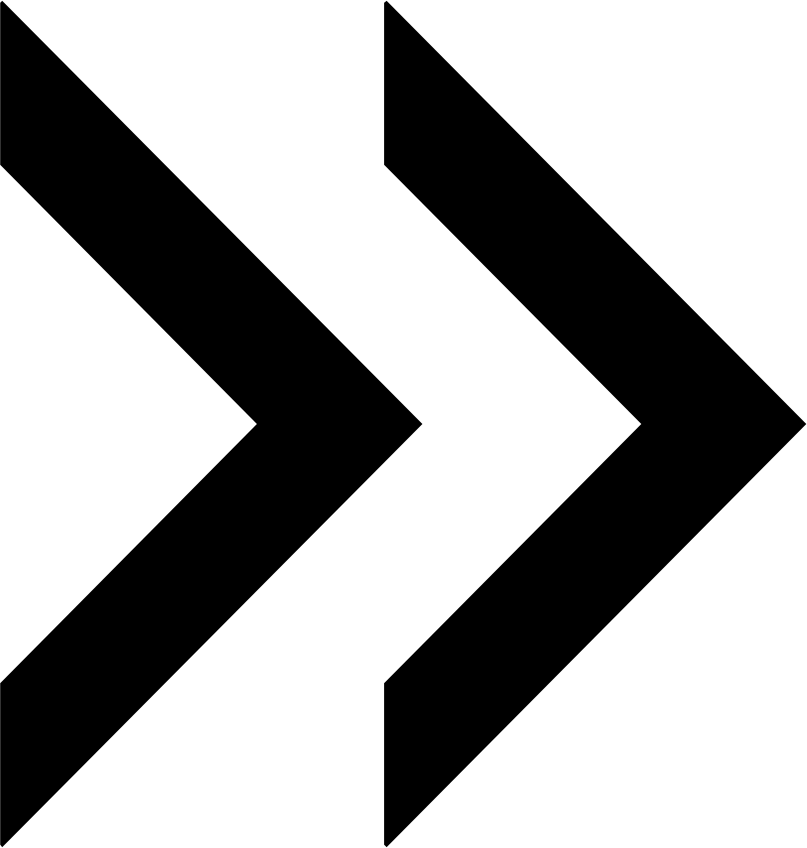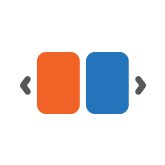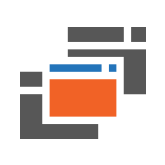Custom Static Blocks for Magento 2
Promote special offers with catchy banners or videos.
- Content types ranging from banners, to video and all kinds of widgets
- Targeted display via customer groups
- Block sharing across multiple product pages
- Scheduling options to enable blocks at specific days and times of the day
Current extension version: 1.1.1
| Compatibility:
Open Source 2.4.4 - 2.4.6;
Commerce 2.4.4 - 2.4.6

Marketplace Approved

GraphQL Available
License:
Starting At
Special Price
$199.00
$199.00
30-DAY MONEY BACK
FREE INSTALLATION
30-DAY FREE SUPPORT
LIFETIME RIGHT TO USE
Custom Static Blocks Gallery
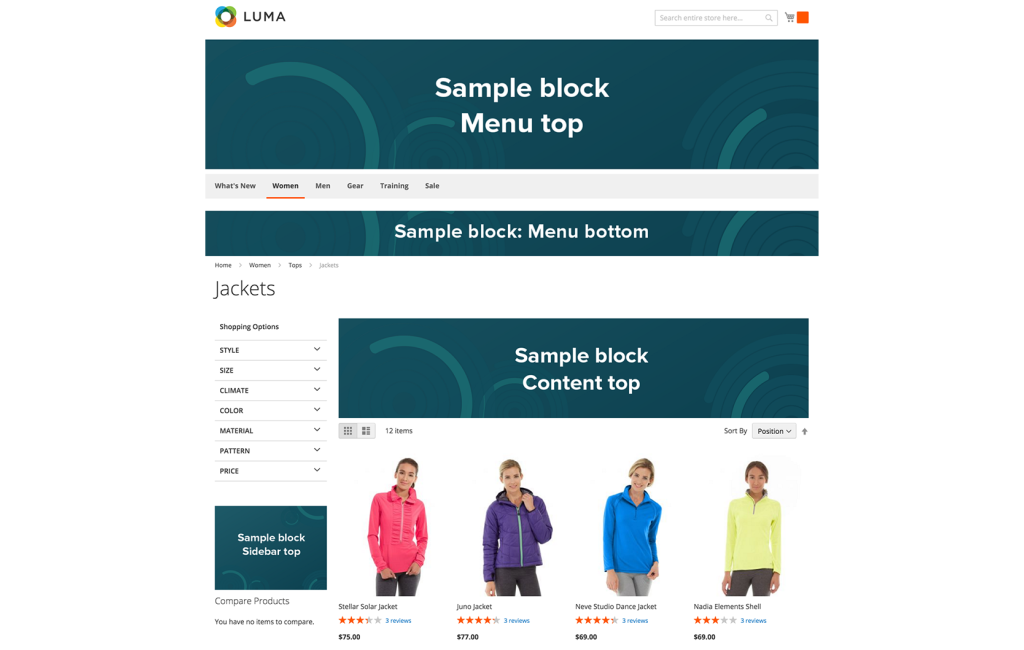
How Magento 2 Custom Static Blocks works
This Magento 2 static blocks extension adds a great deal of convenience and flexibility to working with static blocks. First, the extension provides benefits of timing and segmentation, showing blocks to particular customer groups and according to a specific schedule. Second, administrator may use conditions to assign a block to a custom selection of pages - all at once.
Magento 2 Custom Static Blocks Feature Highlights
Customer groups
Product conditions
Display schedule
Block placement
Grid & mass action
Multilanguage blocks
Customer groups
Customer groups
Employ customer segmentation by displaying different products to different people.
Product conditions
Product conditions
Apply the block to a custom selection of products with just a few clicks.
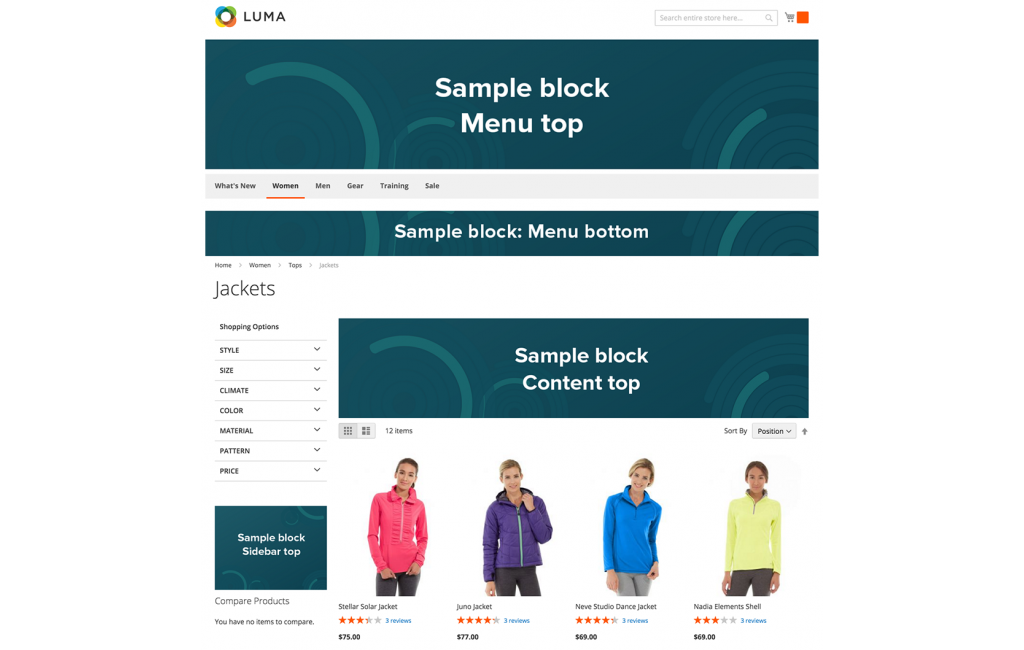
Display schedule
Display schedule
Display the block on specific days of the month/week and at specific times during those days.
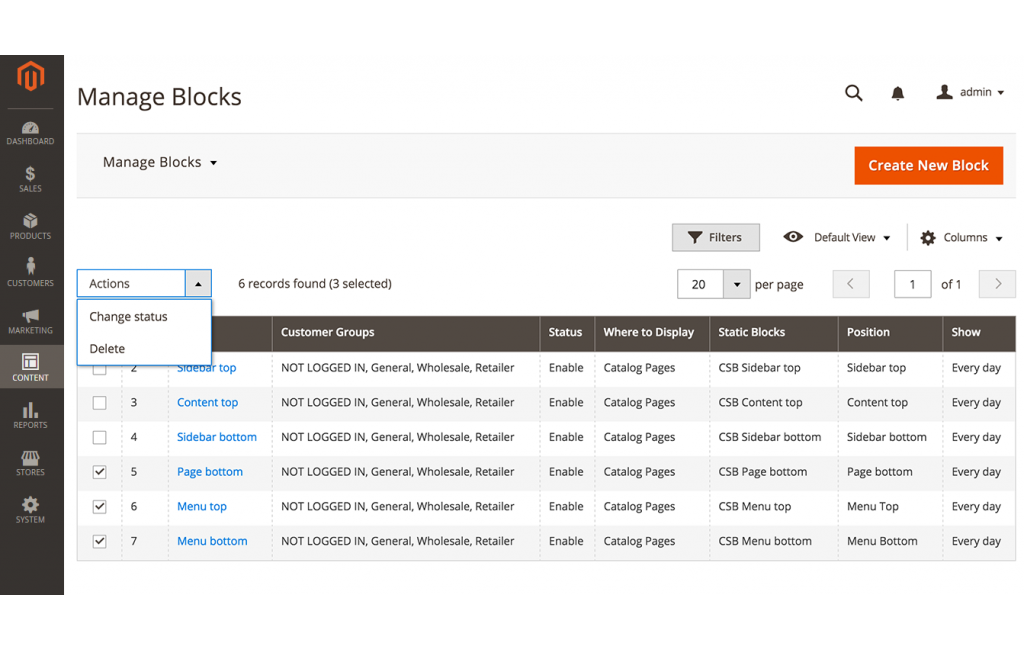
Block placement
Block placement
Home, product, catalogue, shopping cart, and catalogue pages are all available locations for a custom static block, with a number of options within the pages.
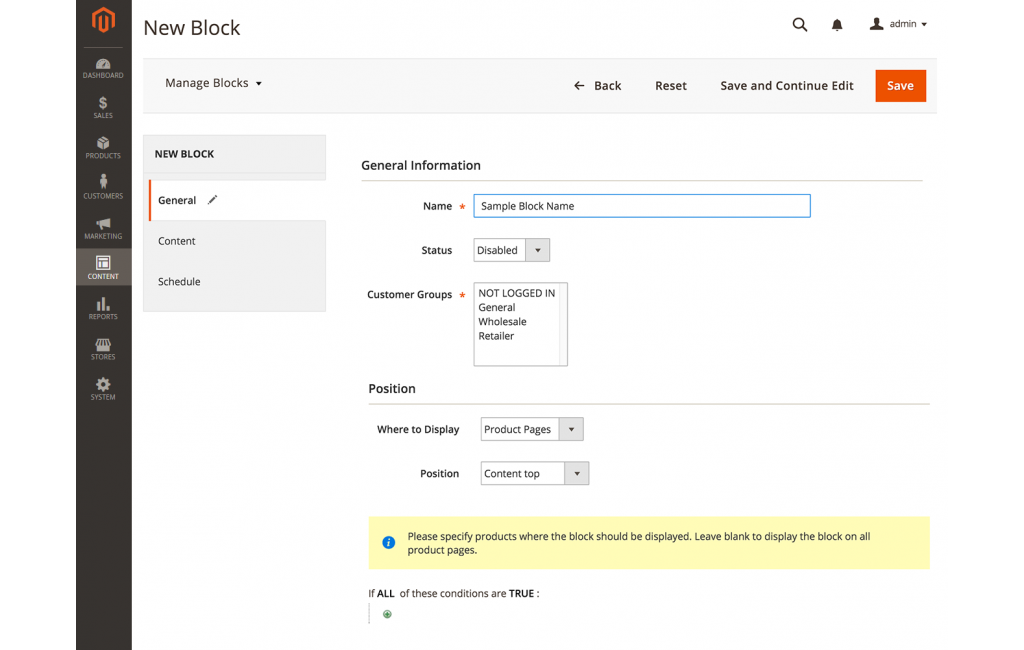
Grid & mass action
Grid & mass action
Custom blocks are assembled in a grid with an option to change status or delete multiple blocks simultaneously
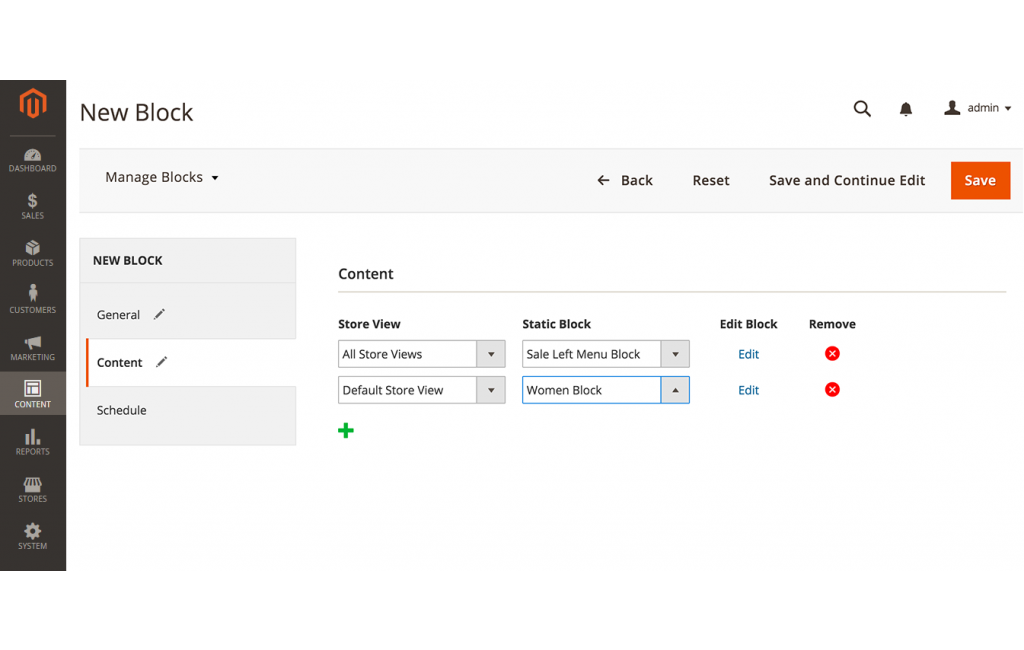
Multilanguage blocks
Multilanguage blocks
Within the same block add different content for different store views - no need to add several nearly identical blocks just for the language!
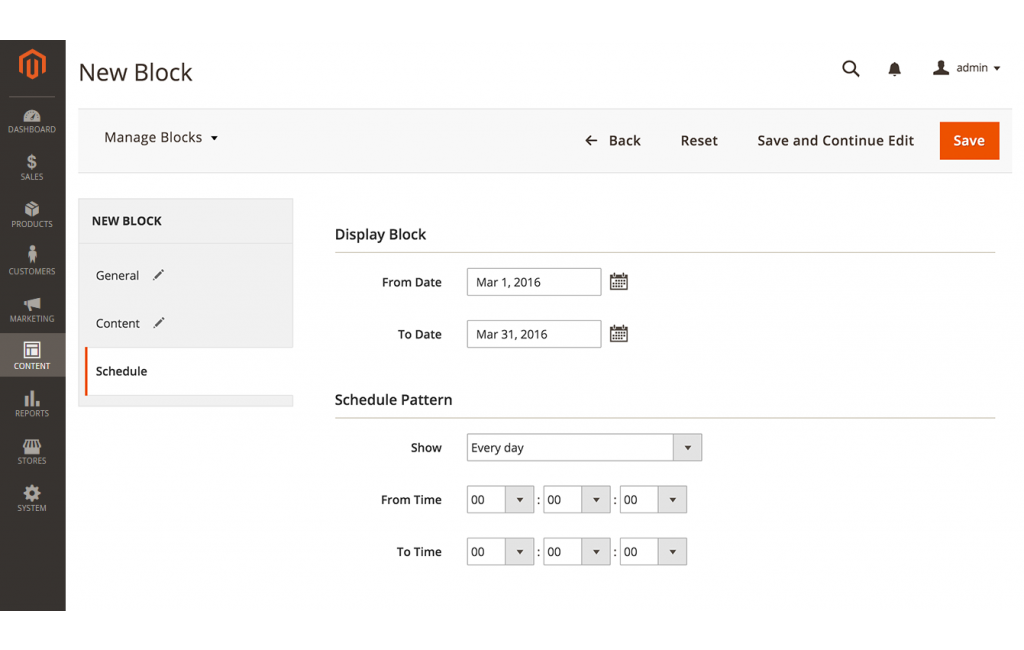
Write Your Own Review
Back-end demos
Front-end demo
-
1.1.1Released 05.03.2024
* Fixed error on upgrade -
1.1.0Released 23.08.2023
+ GraphQL support
+ Refactoring of the product conditions
* Fixed issue with Block ID in the 'Edit Block' link
* Fixed issue with Readme/Get Support links
* Fixed issue with the nested conditions -
1.0.15Released 24.03.2023
+ Compatibility with Magento 2.4.6
* Fixed issue when trying to create a block for Magento 2.4.6 -
1.0.14Released 01.07.2022
+ inspected the code of the module and adjusted essential warnings/errors for Magento 2.4.4
* Fixed issue during installation for Magento 2.4.4
* Fixed issue with several messages after saving block -
1.0.13Released 16.03.2022
+Declarative schema upgrade -
1.0.12Released 22.02.2021
* Broken page appears after trying to add a product from a block to the cart
* Products are displayed incorrectly in the block
* The fourth level of categories nesting does not work
* Fixed issues with filtering and sorting -
1.0.11Released 19.11.2020
* Fixed issue when an error occurs while validating the fields on the Create New Block page
* Custom static block is duplicated after double clicking the"Save" button
* Infinite loading occurs after saving a block with blank required fields -
1.0.10Released 17.08.2020
* Magento 2.4 compatibility issues -
1.0.9Released 12.11.2019
* Error occurs on 'Manage Blocks' page
* Error appears when saved block is opened
* Magento EQP tests fix
* Error appears in console after compilation -
1.0.8Released 16.01.2019
+ Magento 2.3 compatibility -
1.0.7Released 14.11.2017
*Fix static tests -
1.0.6Released 08.08.2017
* "Manage blocks" tab should be clickable from "Edit block" page
* Unable to set a date display for block after changing interface locale
* "Even days of the month" schedule pattern issue
* Titles in customer account are misplaced
* Validation is missing for 'To Date' field -
1.0.5Released 04.08.2017
* Mistake in the message
* "Save As New" button block page issue
* If no conditions set block displayed at all catalog pages
* "All Groups" condition issue -
1.0.4Released 25.04.2017
* Pages with blocks are not cacheable -
1.0.3Released 14.10.2016
* Magento 2.1 composer.json compatibility -
1.0.2Released 01.09.2016
* Custom static block is not displayed on product page if conditions with "Price" attribute are set
* Filters don't work at Admin
+ Compatibility with Magento 2.1.0 -
1.0.1Released 12.07.2016
* https protocol issue -
1.0.0Initial release 27.06.2016
Product Questions
I've got some cms blocks on the pages already. Can I use them with the extension?
Question by: Guest on Jun 13, 2016, 9:16 AM
Absolutely, you can still use them both the way they are inserted into the pages now or inside the Custom Static Blocks.
Answer by: aheadWorks on Jun 13, 2016, 9:17 AM