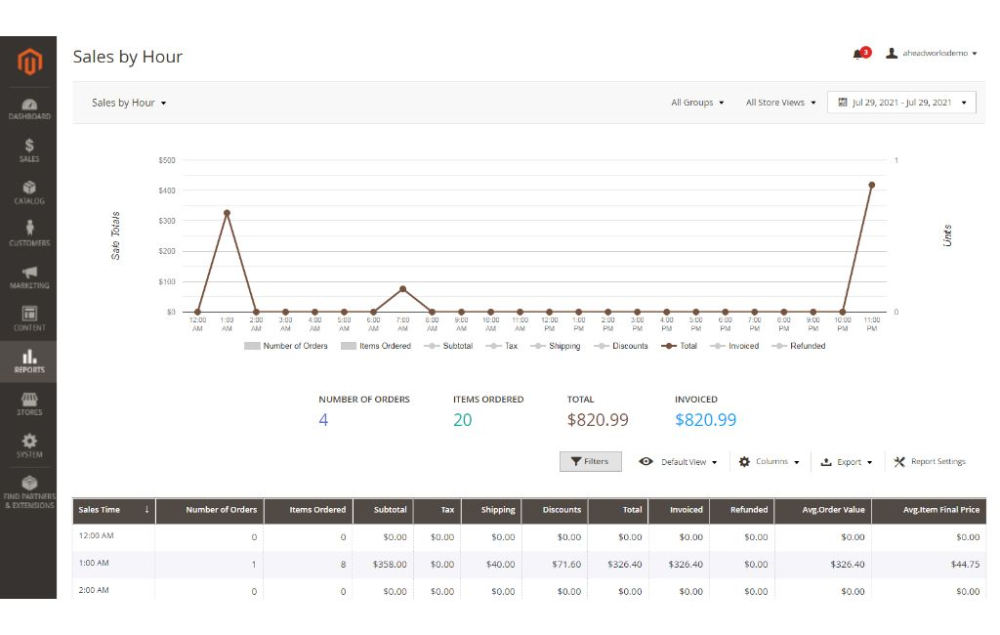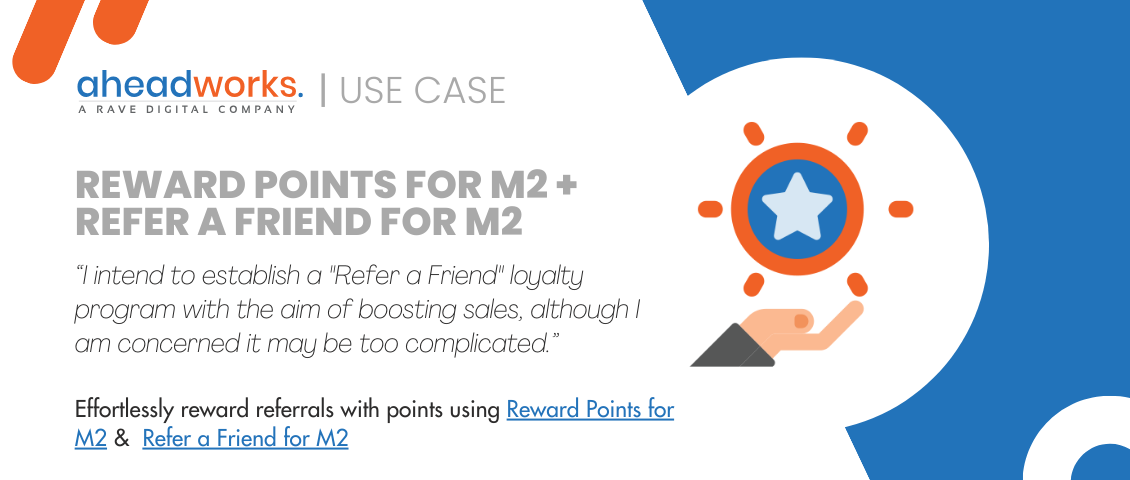Advanced Review Reports Use Case: Analyze Sales and Inventory on Magento 2 store
Categorized as : Magento 2 Extensions
Table of contents:
1. Introduction
2. Use Case: "Stock vs. Sold" Report
3. Other reports provided by Advanced Reports extension for Magento 2
For entrepreneurs, understanding Magento 2 inventory management is the first step towards long-term prosperity. By maintaining optimal inventory levels, you can simultaneously control carrying costs, consistently meet customer demand, and mitigate unexpected revenue losses.
For effective stock management in Magento 2, you need a good reporting tool. This is crucial for a big store with lots of products because predicting which items might run out can be tough. A strong reporting tool gives you the info you need to keep track of your stock and prevent running out of products.
Challenge:
“As a merchant, it's crucial for me to effectively handle my inventory and anticipate issues like overstocking or running out of stock. To achieve this, I require a comprehensive report that allows me to monitor the quantities of products in both sales and stock accurately. This is essential for the smooth operation of my business and to prevent potential losses due to inventory mismanagement.”
Solution
Leverage the "Stock vs. Sold" Report by Advanced Reports for M2 to optimize inventory management. The report provides a comprehensive view of your inventory and sales data, including essential details such as:
- Product Name: Clearly identifies the product in question.
- SKU (Stock Keeping Unit): A unique identifier for each product.
- Item Price: The price of each product item the customer sees.
- Product Cost: The actual cost of the item.
- Total Profit: The total revenue generated from product sales, excluding refunds and discounts.
- Current Stock Quantity: The current quantity of the product in your inventory.
- Average Sales Quantity: Reveals the average quantity of items sold over a specific time frame. Calculated as follows: the total quantity of products sold within a specific time frame is divided by the number of days.
- Product Stock Level: Provides insights into the product's current stock level. It indicates for how many days you will have an adequate supply of products in stock.
- Out of Stock: It reveals the estimated date when products are likely to run out of stock, based on the average sales within a specified time period. This serves as an alert mechanism, preventing unexpected stock outs and helps you make informed decisions.
- Items Sold: Displays the quantity of items sold.
How it looks on the screen:
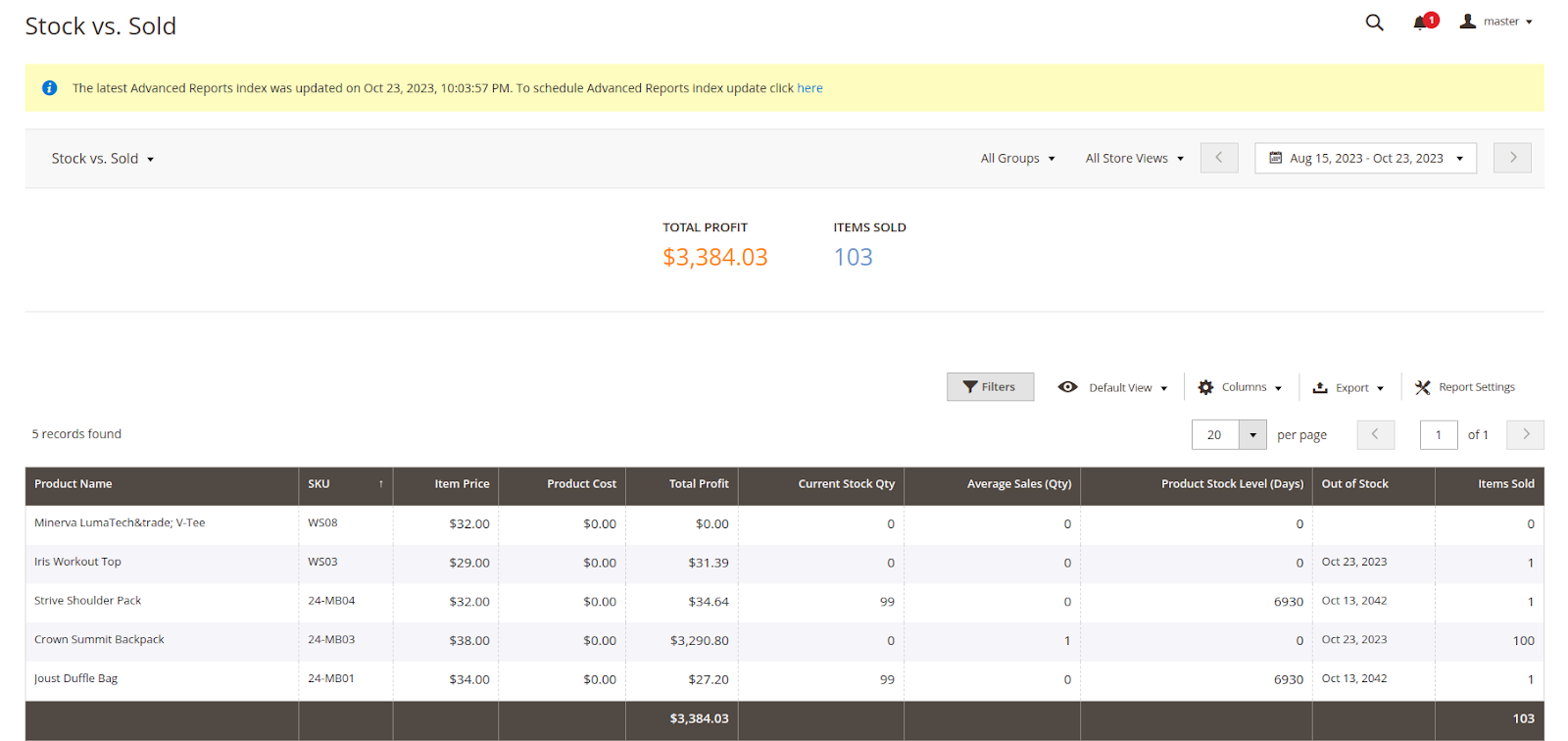
This detailed information empowers you to make data-driven choices about your inventory, ensuring you maintain optimal stock levels and prevent stock outs while managing costs efficiently.
Other reports provided by Advanced Reports extension for Magento 2
NEW: Almost all reports except for Abandoned Carts report can be filtered by customer segment.
Sales Overview
The Sales Overview report provides a consolidated view of all orders placed within a specific time period. It offers essential cumulative data on sales activities, making it easier for businesses to assess their overall performance and sales trends.
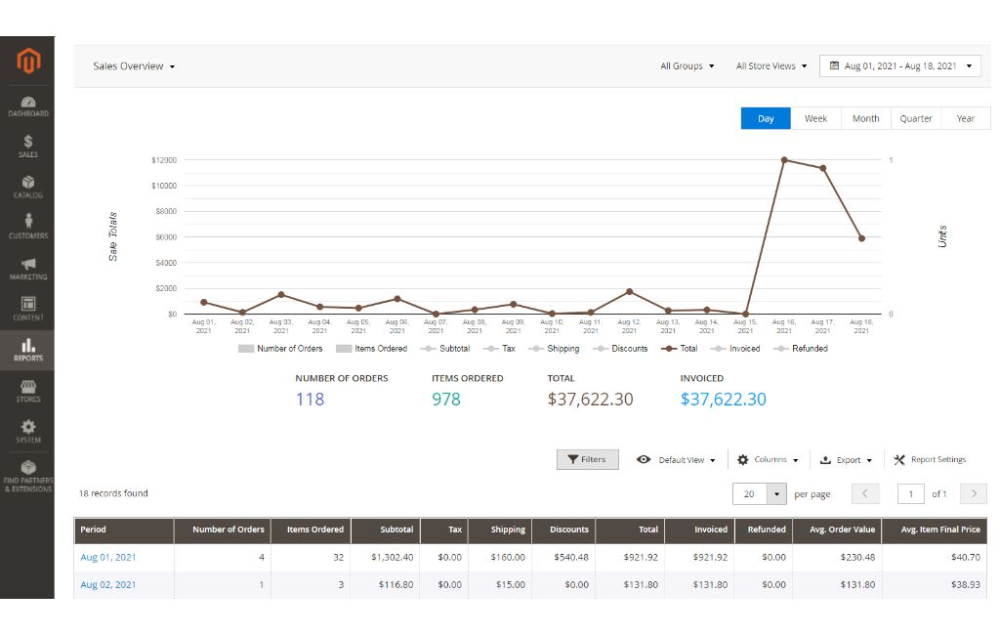
Traffic and Conversion
The Traffic and Conversion report is a valuable tool for understanding how effectively your website attracts and converts visitors into customers. It lists conversion rates, which represent the ratio of unique visitors to the orders they placed within the specified timeframes. This report is essential for evaluating the efficiency of your site's traffic and for making informed decisions to optimize your conversion strategies.
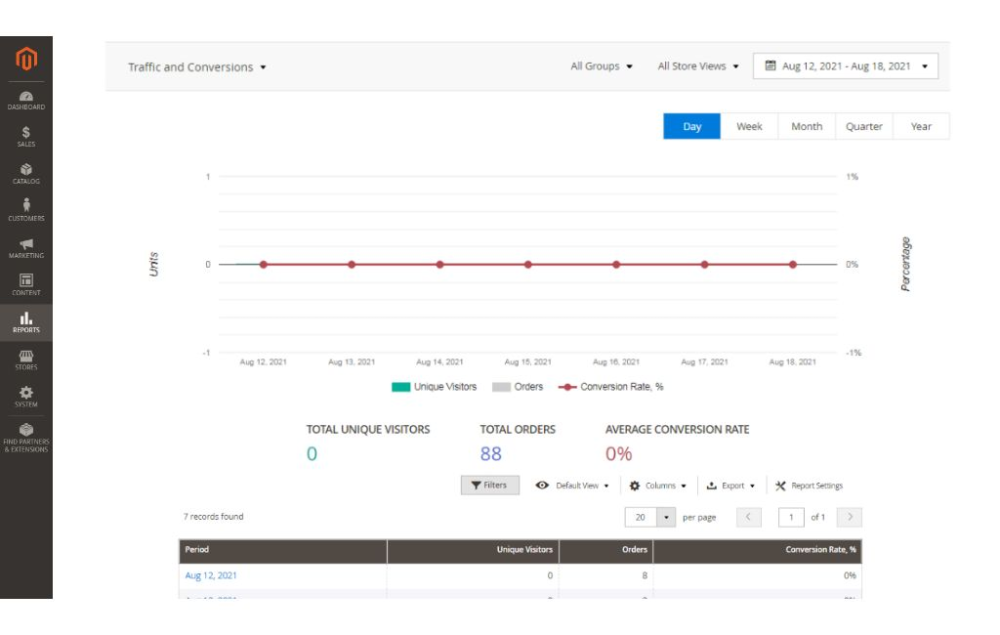
Abandoned Carts
The Abandoned Carts report is a key resource for businesses based on Magento 2 platform looking to reduce cart abandonment and recover potentially lost sales. It provides insights into cart abandonment statistics, revealing where potential customers drop off in the purchasing process. By identifying these critical points, businesses can implement strategies to recover abandoned carts and boost their conversion rates.
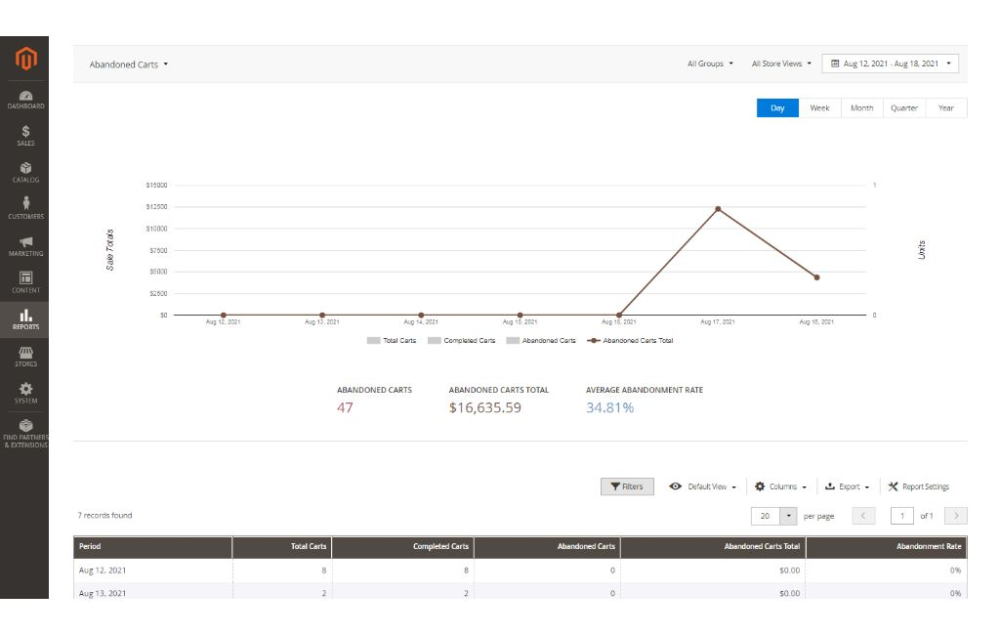
Customer Sales
The Customer Sales report offers a detailed breakdown of purchases made within specific sales ranges. This report allows businesses to identify customer preferences, track purchase behavior, and create targeted marketing campaigns that resonate with their audience.
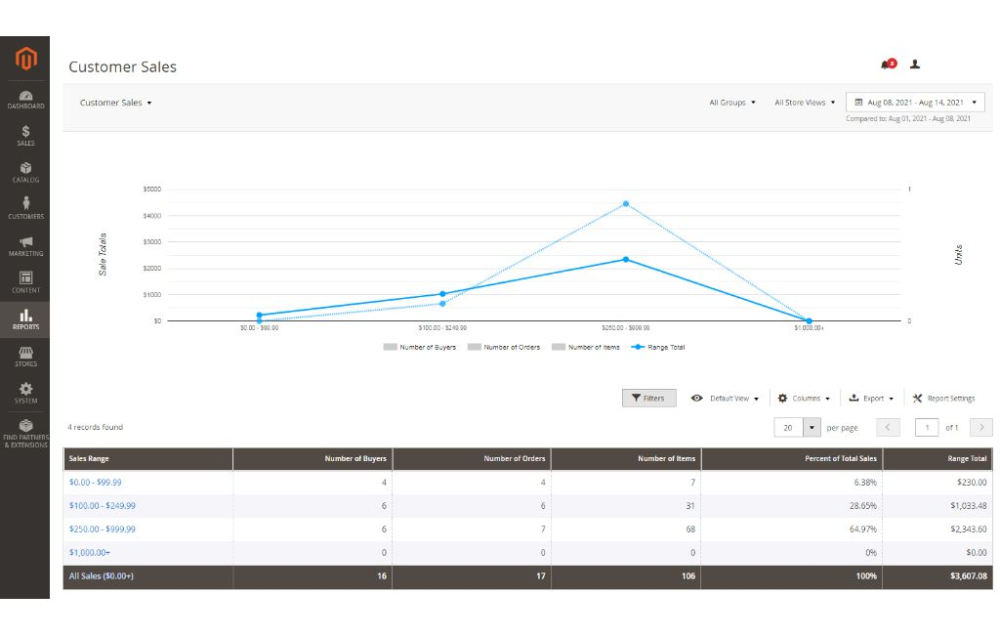
Product Performance
The Product Performance report is a sales-per-product analysis that provides insights into the performance of individual products in your inventory. This report is essential for understanding which products are selling well and which may require additional attention. It aids in making data-driven decisions related to product-specific marketing, pricing, and stock management strategies, ultimately optimizing sales and profitability.
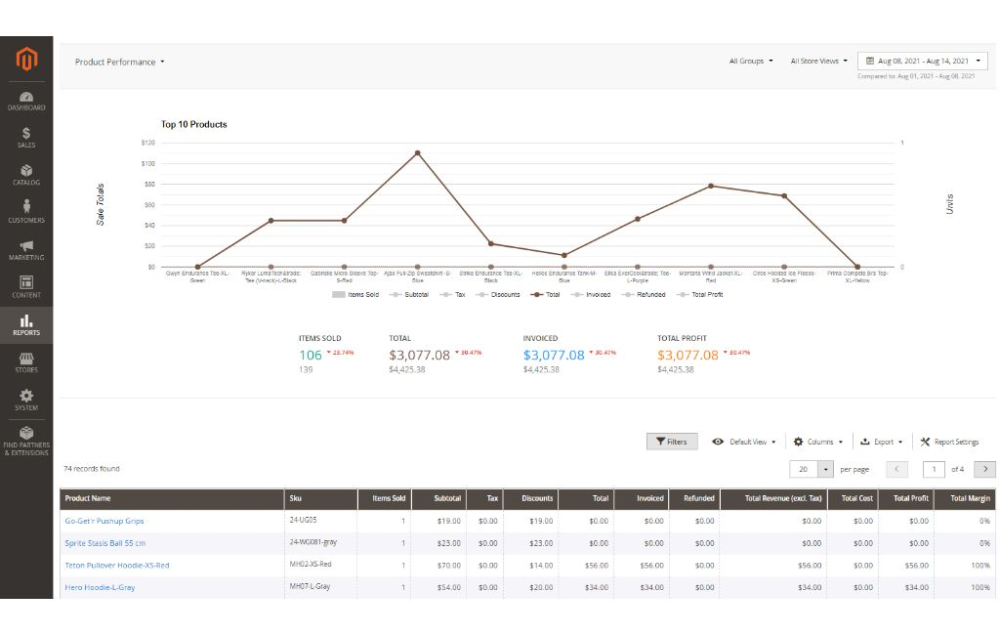
Sales Detailed
The Sales Detailed report offers a granular view of sales data on a per-order basis. It provides a comprehensive breakdown of order-related information, such as individual order totals, products sold in each order, and customer details. This level of detail is crucial for understanding specific customer behaviors and transaction patterns, helping businesses fine-tune their sales strategies.
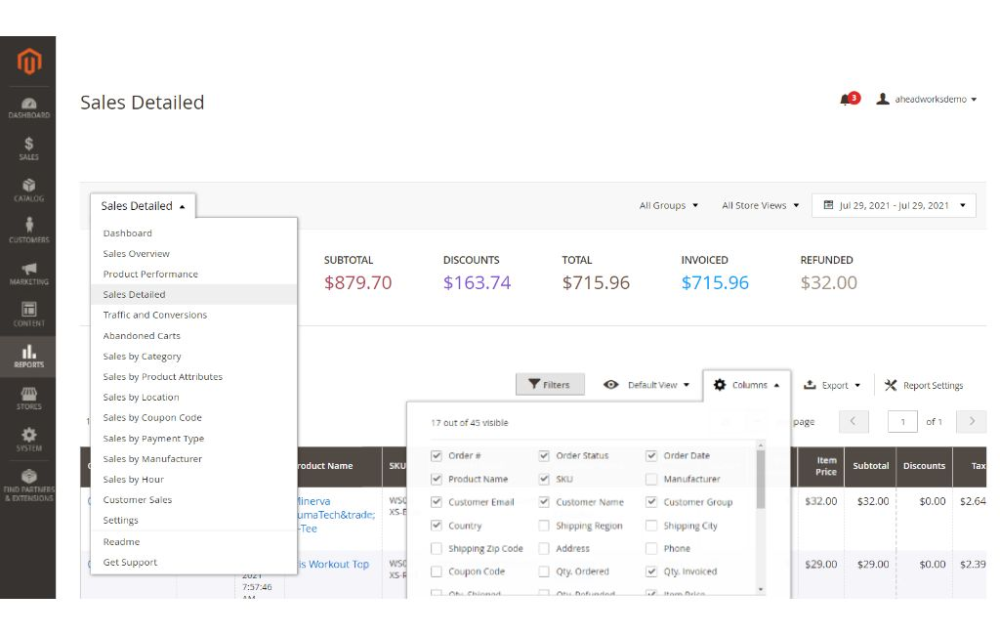
Orders Detailed
The Orders Detailed report takes a deep dive into order-related data, offering a comprehensive analysis of various aspects related to each order. This report is invaluable for gaining insights into order patterns, customer preferences, and fulfillment processes.
Sales by Category
The Sales by Category report is a sales-per-category analysis that provides businesses with insights into the performance of different product categories.
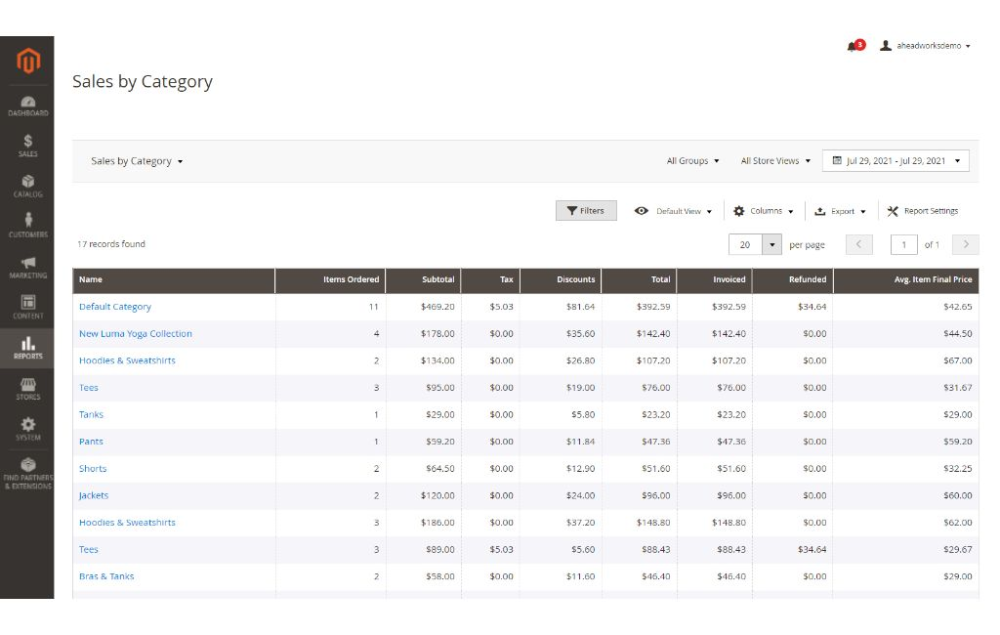
Sales by Product Attributes
This report focuses on sales by product attributes. It allows businesses to gain insights into sales trends associated with specific product characteristics, helping with targeted marketing, product bundling, and inventory management.
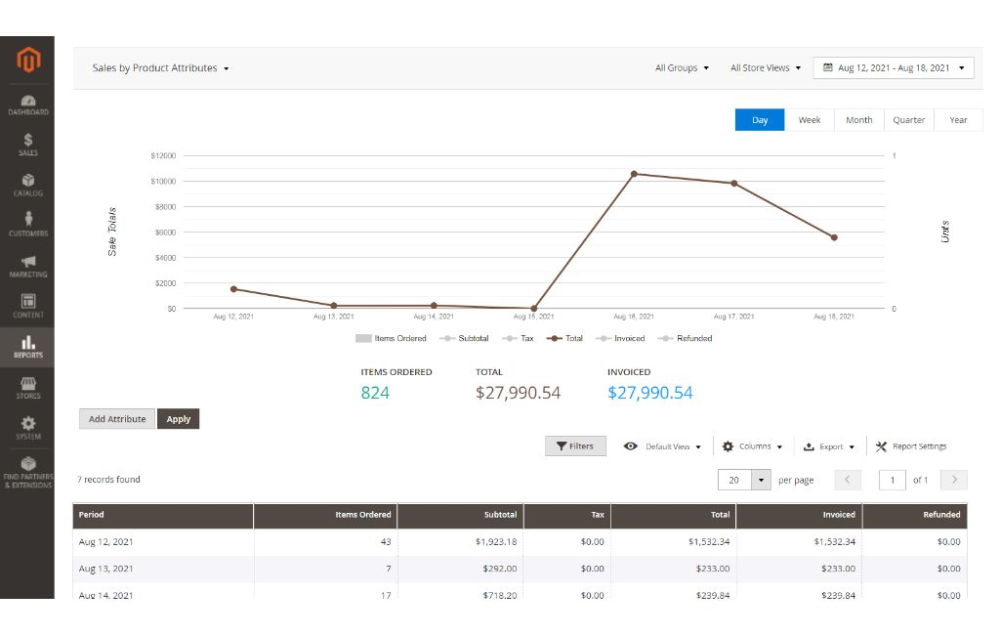
Sales by Location
The Sales by Location report offers valuable geographic insights into sales data. It helps businesses identify where their products are selling well and where new promotional campaigns might be needed.
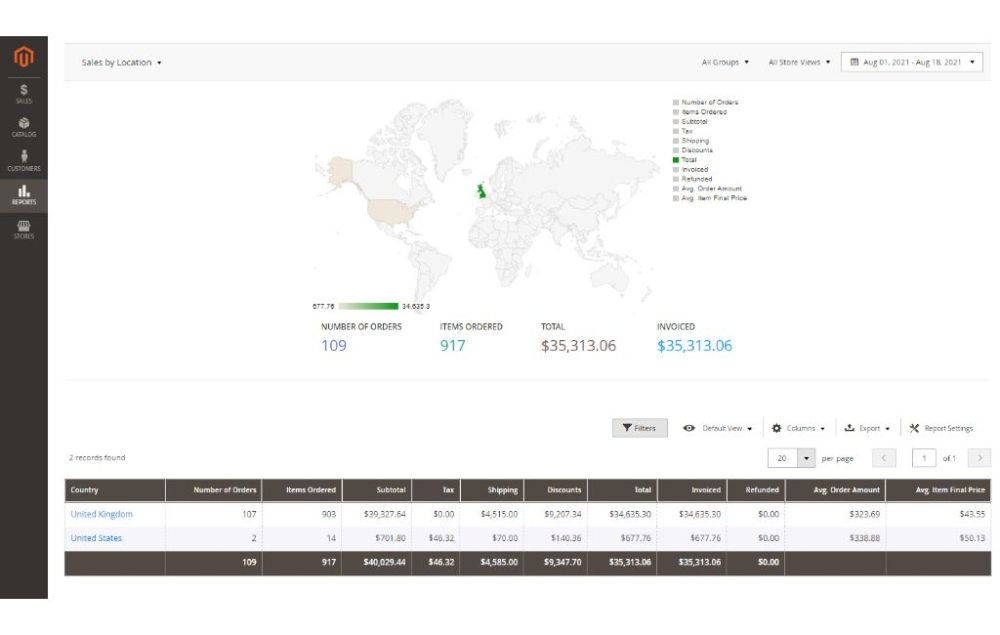
Sales by Coupon Code
The Sales by Coupon Code report breaks down sales data by discount codes used in purchases. It provides businesses with an overview of which discount codes are most effective in driving sales, helping them evaluate and optimize their promotional campaigns.
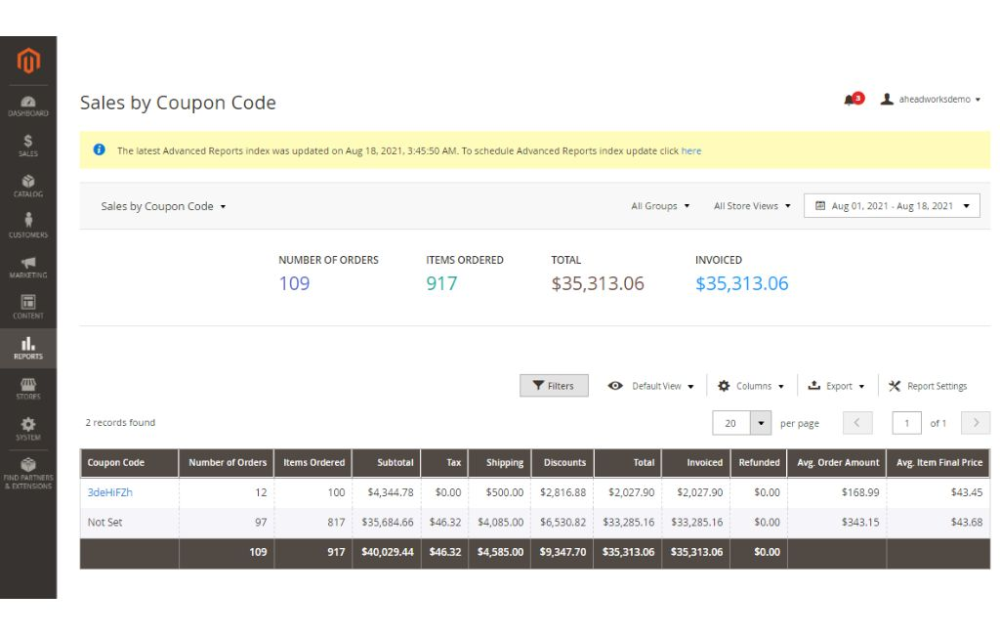
Sales by Payment Type
This report is the best resource for businesses seeking to understand their customers' preferred payment methods and how they impact sales. It provides a detailed breakdown of the number of orders placed and the quantity of items ordered for each payment method used.
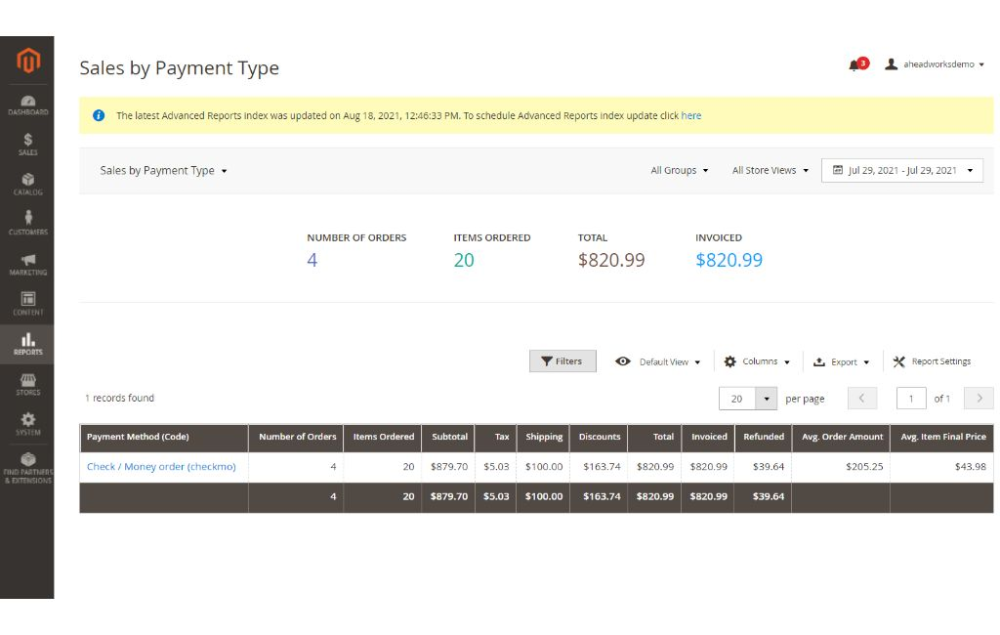
Sales by Manufacturer
By evaluating sales data per manufacturer, businesses can gain insights into the performance of different product brands and make informed decisions regarding product sourcing.
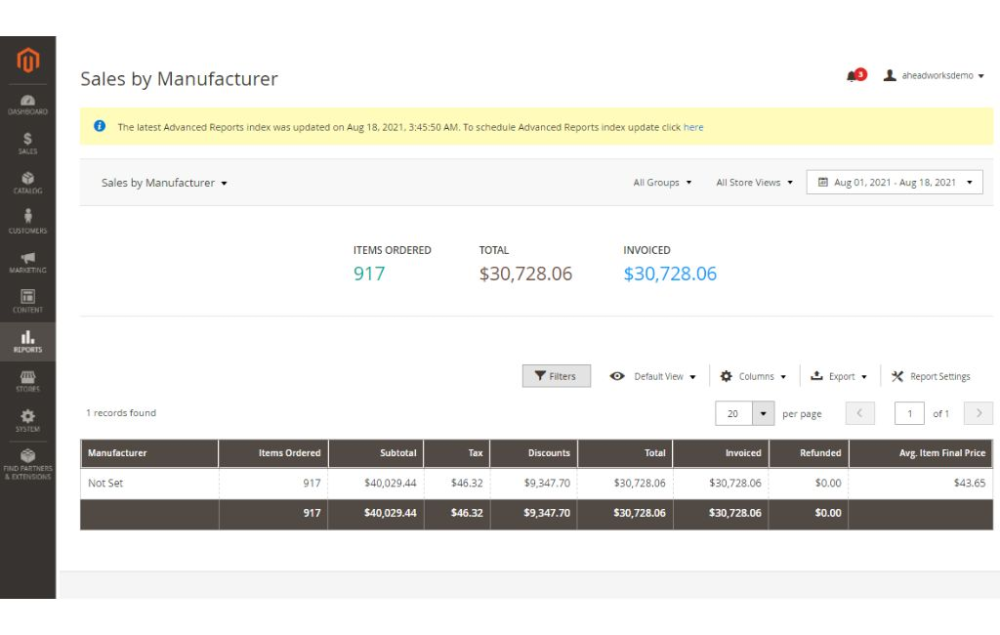
Sales by Hour
The Sales by Hour report is essential for understanding when throughout the day sales tend to peak and dip. It provides data on the most active time intervals for sales, helping businesses identify their most profitable hours. This information is crucial for scheduling promotions, adjusting staffing resources, and optimizing marketing efforts to align with peak sales times, ultimately boosting revenue.