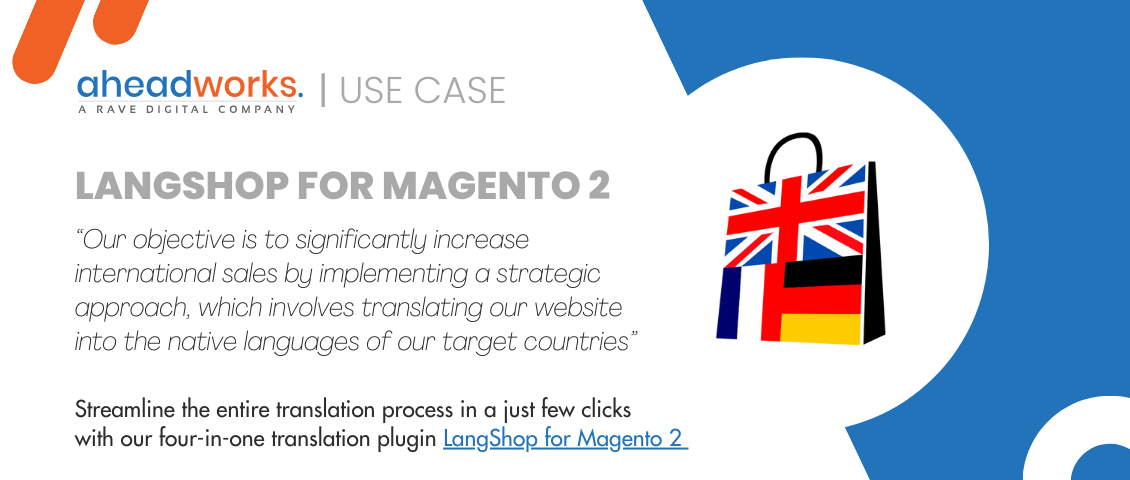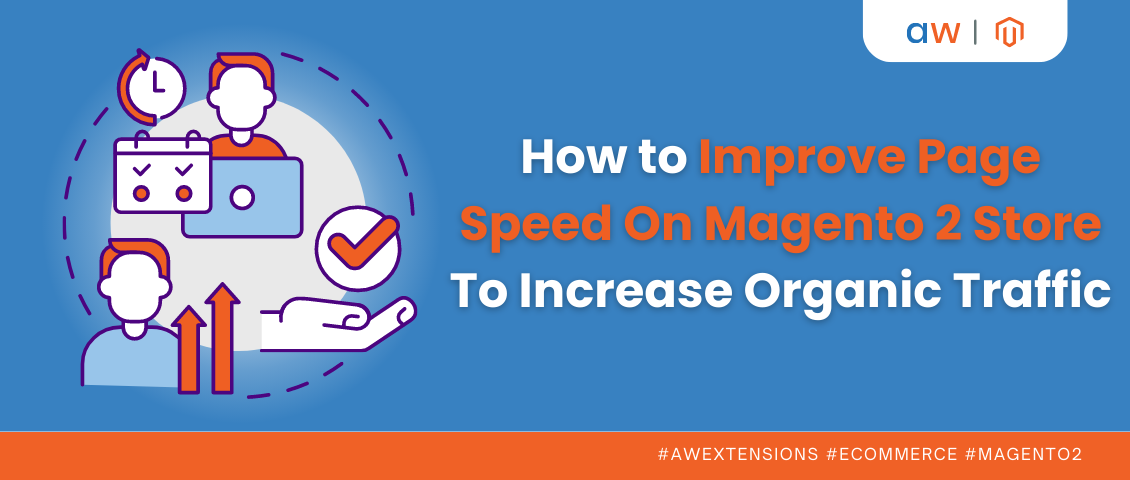
How to Improve Page Speed On Magento 2 Store To Increase Organic Traffic
Categorized as : Ecommerce and Magento 2 Extensions
Selling online imposes some obligations on merchants. One of these obligations is respect to customers’ time. It’s well-known that customers are more demanding online, therefore if they see something suspicious or annoying, and a longly-loading page is the thing related to both these attributes, they just leave the page and may never come back. That’s why eCommerce site speed is one of the most important concerns for every merchant selling online.
Although Magento 2 is a powerful platform with more than 200K websites using it and hundreds of useful features to successfully run an online store, eCommerce site speed is still one of the major concerns of its users. In this blog post we’ll try to reveal key ways to improve page speed on Magento 2 store.
What is page speed and why does it matter?
It’s a common thing when customers complain that the page speed is slow. But what does it mean, and why can it be fatal for a store?
Page speed measures the amount of time needed to load a page. Page speed has a direct impact on customer satisfaction, bounce rate, conversion rate and SEO.
According to Unbounce’s Page Speed Report, around 70% of buyers claim that page speed impacts their willingness to purchase on the online store. And it’s proven that when leaving a site due to slow loading about 50% of customers never return.
Slow loading affects your store performance and sales and can harm your site in several ways for the following reasons:
- Search engines consider load time as a ranking factor;
- Visitors don’t like slow loading and usually get annoyed;
- It increases the bounce and decreases conversion rate as visitors don’t want to wait.
How to improve page speed on online store
To improve organic speed on your store, you’ll need to take some actions on Magento page speed optimizations. Here are some of the tips that proved their effectiveness in practice:
Page and Site Speed Test
To analyze the performance of your Magento 2 webstore and find key drawbacks that can slow down your site and affect customer experience you need to run page and site speed tests at least once a month. It will help you measure load speed on your website as well as its pages loading speed individually.
One of the free tools that can help you with identifying eCommerce site speed and its issues is Google PageSpeed Insights. It analyzes website performance and provides a report where you can find key metrics which influence page speed: Largest Contentful Paint, First Input Delay, Cumulative Layout Shift, Time to First Byte, etc. It also gives some suggestions on website optimization, general, content and safety recommendations, etc. In addition, you can find a lot of other free diagnostic tools to run page speed tests.

A Good Web Host
The hosting provider you use has an influence on your store’s performance. That’s why when choosing it you should pay attention not only to its price but also the resources it provides. The key features the host should provide for quick and smooth website processing are:
- Hard drive - Solid State Drives are the popular choice for those who want to increase speed on their website.
- Random Access Memory, a memory storage that manages scripts for your website. You’ll need to make sure you are provided with enough space and Gigabytes for website operation.
- Bandwidth - choose the plan according to the bandwidth you will need.

Content Optimization
Although it’s a common tip to include as much content related to the product details as possible, it shouldn’t distract customers from their main task - purchasing. The thing is that too many products on the product page or images on the home page can also affect your site load speed. Long pages need longer to load. Besides, visitors won’t appreciate long scrolling to find what they are searching for. So by simply reducing the number of products per page, you can improve navigation and speed up your website.
Image Optimization
As mentioned above, quality images can attract visitors to the website content, but they are heavy. In fact, images are usually the biggest files on a web page. So if you can’t decrease the number of images on the page (and instead of reducing it), compress these images to reduce their weight and size. Losing a bit in image quality can improve page loading greatly.
Among the other suggestions related to images we can mention that JPG images usually have lower size than PNG. In addition, by using several dimensions of the image you increase chances for the image to load and look well on different devices.
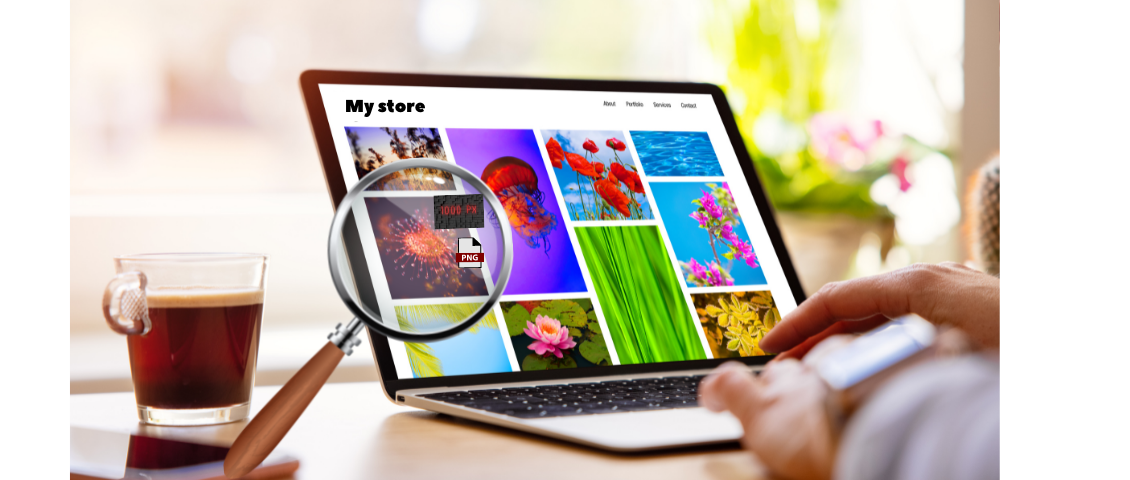
Caching
Cache is used for storing temporary data to make websites load faster. Cache not only decreases time needed to access data, but also reduces latency and improves input/output. So, it’s important to choose a good caching tool to clear the cache regularly.
Content delivery networks
One more way to speed up loading for customers all over the world is by using content delivery networks (CDN). CDN is a group of servers that are located in different locations and connected with each other to distribute data fast to consumers.
The main principle of CDN is in providing data to a visitor through the server located closer to the visitor’s region. In this way the network reduces loading time of the connected website greatly. For example, visitors from Spain will receive the webpage data directly from the nearby server which can be located in Spain.
One of the most popular CDN services is Cloudflare and StackPath. They are easy to set up and provide some additional features to improve site speed, including optimization options and a caching system.

Third-Party Applications
The tip to remove unnecessary plugins you can find in any article about website speed optimization. And this tip is worthy. Third-party apps installed may affect the loading speed of your website due to the code used. That’s why it’s important to identify the extensions/apps that slow down your website and decide what can be done with them: our advice is to contact the support team of the plugin and find the solution together.
Faster theme
Same as extensions, Magento 2 themes can be heavy and slow-performing. So when choosing a theme, make sure it is well-coded and won’t affect Magento 2 store performance.
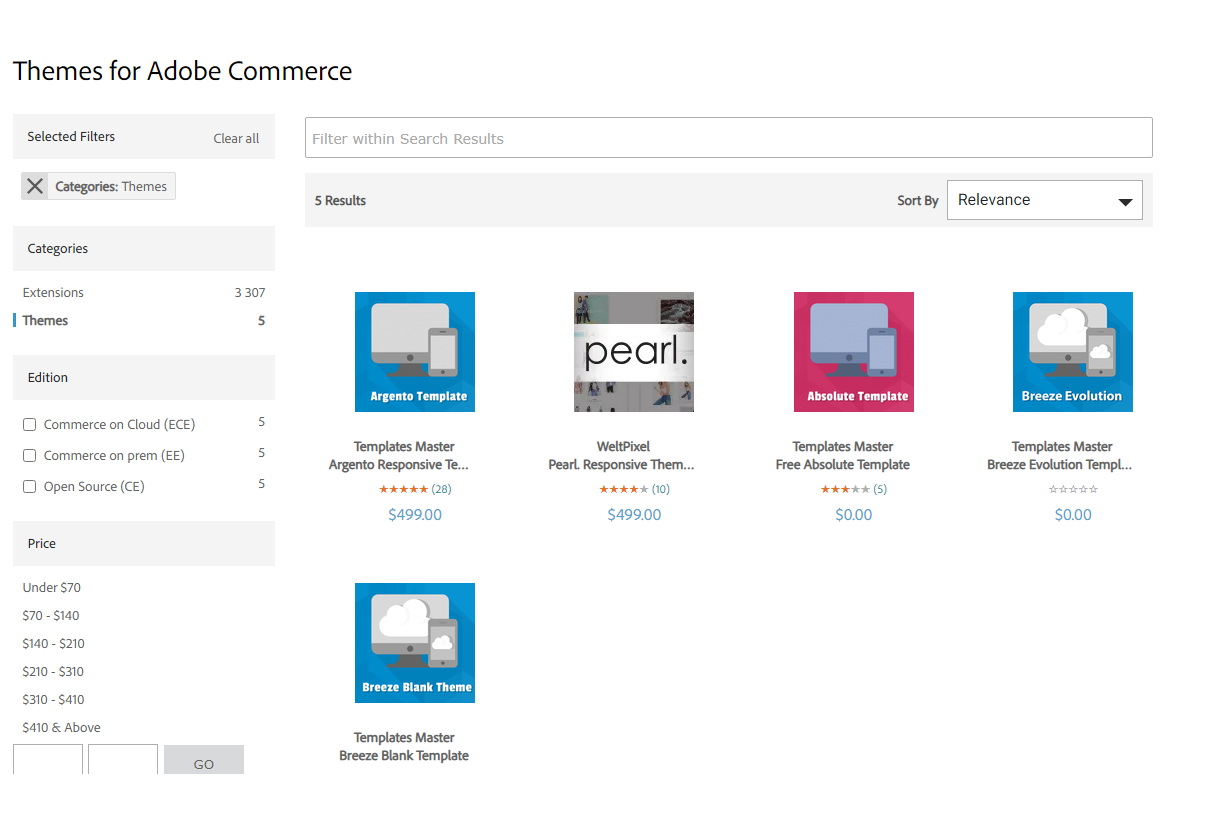
Update software
Extensions, themes and even Magento 2 platform itself if outdated can harm page loading speed and website performance in general. To avoid possible issues, it’s essential to update the softwares to the latest versions.
If you are afraid to lose data or have any other concerns related to Magento 2 platform version upgrade, you can hire a professional team of Magento 2 experts to help you upgrade and maintain your website to keep it running safe and sound.
FAQ Magento 2 Page Speed Optimization
What is a good load time for a website?
The load time of your Magento 2 website is proven to have an impact on website ranking in search results. According to Semrush, a good organic speed is 0-2 seconds. According to Akamai if a website takes 3 seconds or more to load, it can result in losing almost half of the visitors.
How important is page speed for SEO?
Page speed influences ranking in several ways. Firstly, SEO specialists claim that speed is one of the key SEO factors search engines use in their search algorithms. Secondly, as slow loading encourages people to leave the website, it increases bounce rate and decreases conversion rate which in turn affect ranking even more.
Does Page Loading speed affect visibility?
Yes, as it is the main ranking factor for Google, slow websites have a lower position in search results than they could have. And if we take into account that 95% of traffic is received by websites on the first search engine results page, we can say that page speed has a direct impact on visibility and conversions.
How to test mobile page speed?
Mobile devices increase their role in eCommerce. Almost 80% of smartphone users have ever made a purchase through it. What we should also mention is that customers shopping via mobile are even more demanding when it comes to loading time. Although mobile networks get faster, websites with page speed longer than 3 seconds take risks of losing clients and increasing its bounce rate.
To check if your site performs well in terms of mobile page speed, you can try Google Lighthouse. It’s a free tool to audit the page and report about the website performance based on different criteria.
How to increase Magento 2 website speed?
There are different practices which help to speed up Magento 2 store. Generally saying, you’ll need website optimization on different levels.
You can start with measuring site speed by running a page speed test. It may help you identify “weak places” on your website, so you could take actions to improve it.
Also image optimization and content organization can help you increase loading speed and improve user experience on your website. You should also try CDN and a good caching tool to make your site work faster.
The issue can be hiding in code or theme, so don’t hesitate to check any possible element of your website. It may take time, but consequently a good page speed will pay you back for all the efforts and money invested.