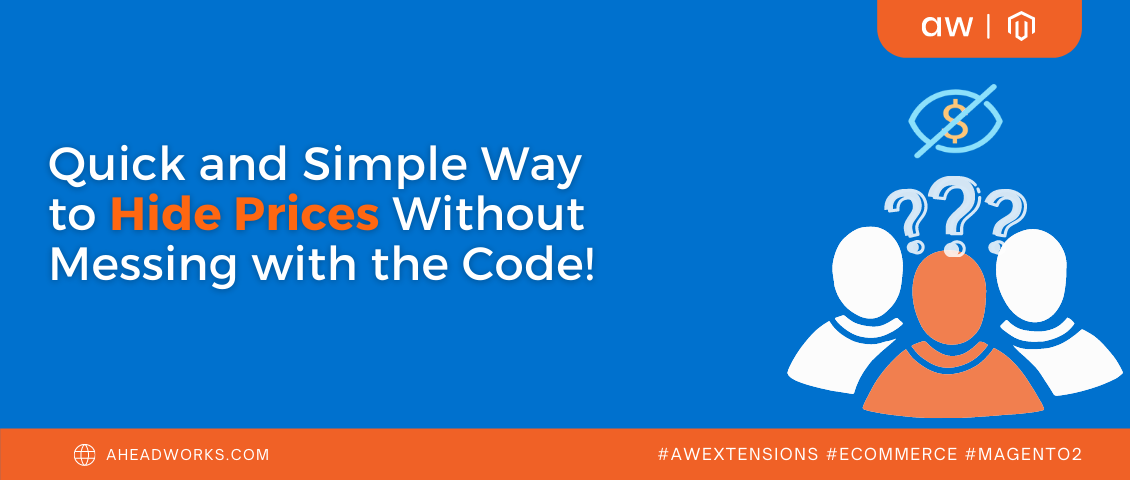
A Quick and Simple Way to Hide Prices without Messing with the Code
Categorized as : Ecommerce and Magento 2 Extensions
Online merchants often search for simple ways to hide prices on their Magento 2 store. Today we’re going to determine whether it’s a profit-bringing practice and how to do it without hiring a Magento developer.
But before we discuss the advantages and disadvantages of hiding product prices, let’s clarify what we mean under this term. Hide prices means to prevent all customers or specific customer groups from seeing the price of the particular product, category of products / services or the whole catalog. It also implies removing the add to cart button or replacing the price with a customized message.
Pros and Cons of hidden prices
Like other pricing strategies, hiding product prices has its advantages and disadvantages. So before applying this practice, store owners should consider the reason to hide price and its possible consequences. Also it’s imperative to decide what products should have hidden prices and where you want to remove the price block from: product page, category page, or maybe entire catalog?
But let’s first discuss the reasons and benefits of the hidden prices.
Pros:
1. A better pricing strategy
For B2B businesses, it can be challenging to differentiate prices for wholesalers and retailers. When noticing the difference in pricing the buyers may feel disappointed and deceived, so they leave the store without a purchase. However, if you hide the price for wholesalers and not-logged-in customers, it’ll be much easier to achieve win-win deals and avoid questions from different customer segments.
2. Creates a sense of value
Unique and limited edition products do need special treatment, especially in pricing. This is why luxury brands prefer to hide the prices of their valuable products, and reveal them just before the customer.
3. Increased conversion rate
Some online merchants prefer showing the price right in the shopping cart, as it increases the chances to convert. Some merchants use this opportunity to give more information about their products. Such consultations also increase conversions and profits as a result.
4. Enhanced engagement
A good practice is to replace prices and Add to Cart button with a custom message or a quote form. This way buyers will get engaged in communication, which is a good way to build strong connections and bring up customer loyalty.
5. Better understanding of customers’ needs
Store owners often hide prices of the out-of-stock products, but still leave the opportunity to add these products to wishlists. In this way, they got a better understanding of what is popular among their buyers. Also these product pages can serve as a promotional tool, showing related products.
Cons:
The main concerns about hiding prices are the possibility of putting customers off. And they are justified. Not all buyers want to communicate with vendors to call for price and prefer choosing another store with clear pricing.
So before implementing this practice, consider your strategy to avoid such unpleasant cases.
How to hide prices in Magento 2
While in Shopify you can hide prices with native functionality, Magento 2 users are recommended to use special extensions. There are a lot of Magento plugins merchants can use to hide their prices and Add to Cart buttons without using a single line of code. One of the best extensions in Magento 2 Marketplace is Aheadworks Hide Price for Magento 2.
The extension works in several directions to solve the challenge of unique pricing. It allows merchants to hide and manage price display of a specific product or toward a specific customer group, and provides the features to customize the Add to Cart button, hiding it or replacing it with customized text or link.
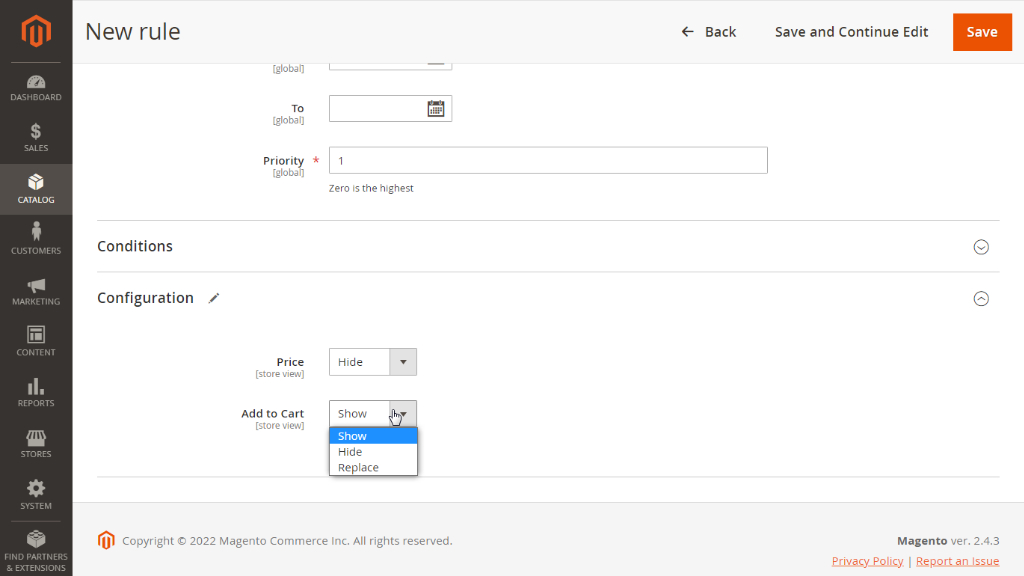
How it works
When the extension is installed, go to Catalog > Hide Price by Aheadworks > Rules > Add New Rule. Here you can create a number of rules to enable the necessary extension feature. Fill in the field with rule name, status, store view, and the priority. Specify the customer group you want to hide prices from and the period of time the rule will last.
With the help of Conditions you can specify the products, which prices you want to hide. If you want to apply the rule to the whole catalog, don’t add conditions, and go directly to the Configuration section.
In Configurations set what you want to do: show, hide or replace prices, and show, hide or replace Add to Cart button. If you have a Cart to Quote for Magento 2 extension, you can offer quotes instead of the CTA button. For it choose the Show option next to the Add to Quote field.
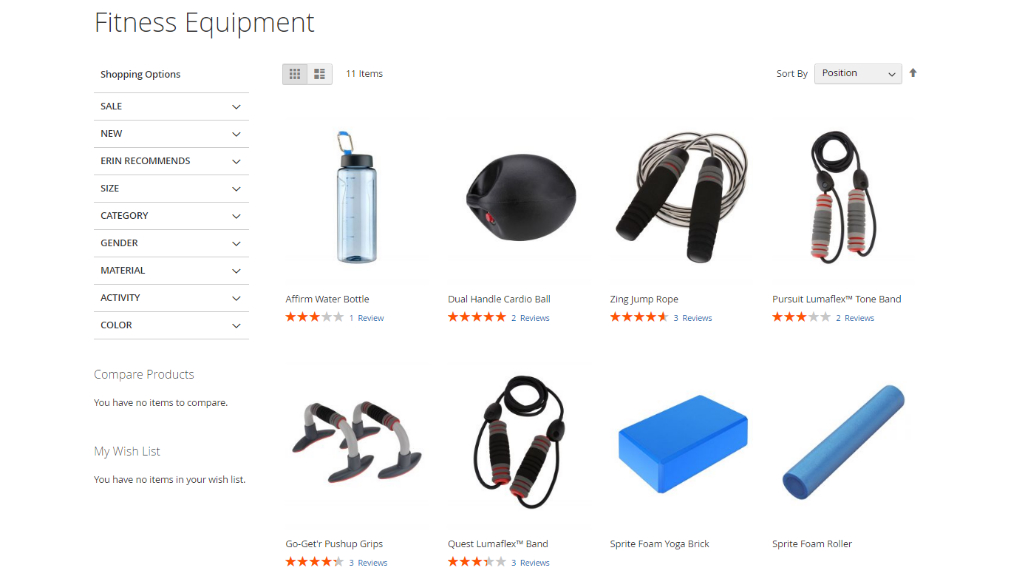
Final words
With Hide Price for Magento 2 extension you can easily hide prices and Add to Cart button on your store and encourage customers to perform a required action, whether it’s to connect with your team or perform registration. Visit the product page and install the extension.










