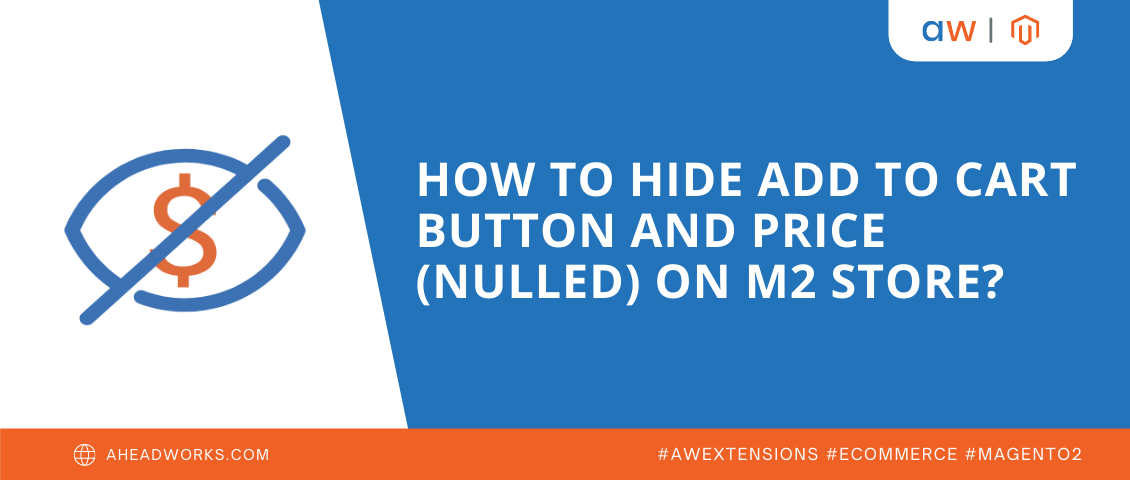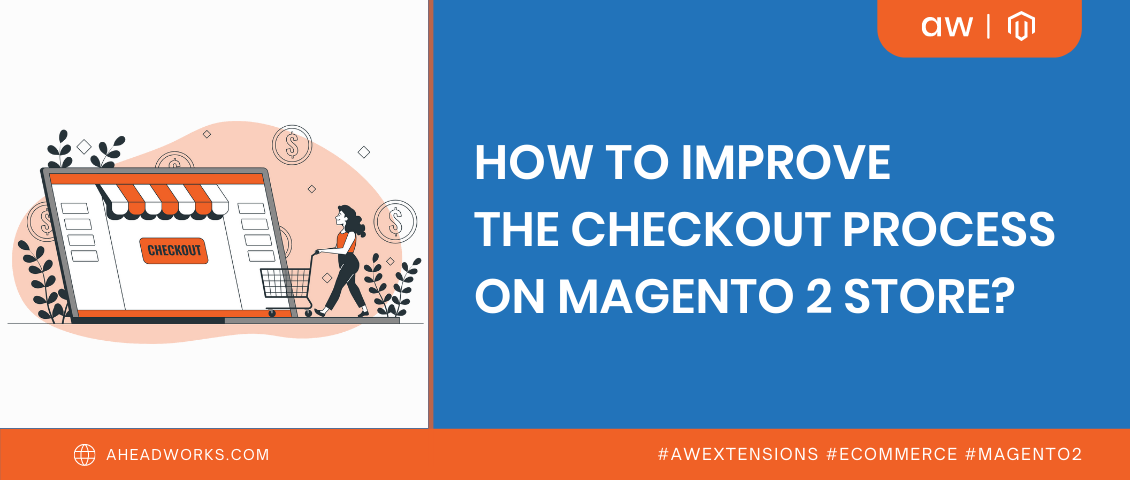
How to Improve the Checkout Process on Magento 2 Store?
Categorized as : Ecommerce and Magento 2 Extensions
It’s such a disappointment when all the time and money invested into driving more traffic ends up in a high cart abandonment rate. A well-known fact is that one out of 5 online shoppers abandon their carts due to too long and complicated checkout. Magento 2 stores are especially sensitive to these statistics, as the default Magento 2 checkout customization is quite limited and poor in options.
If you’re still missing the full extent of the problem, just calculate the money spent on advertising, promotion and website improvements and then imagine that 70% of them don’t work due to a single issue - unoptimized checkout process.
We have explored the problem in more detail and its possible solutions. Follow the article to find out our findings.
The reasons for cart abandonment
The buying process is a complicated flow of actions and customer decisions, which takes its start on the product page and continues till the order success page. Unexpected errors or issues throughout the process can lead to the loss of a sale. And about half of typical checkout issues are directly tied to the checkout experience:
- Unexpected costs appeared;
- A complicated website navigation;
- Too long checkout process;
- Concern about payment security;
- Website timeout;
- Obligatory account creation;
- Poor choice of payment options;
- Payment processing issues.
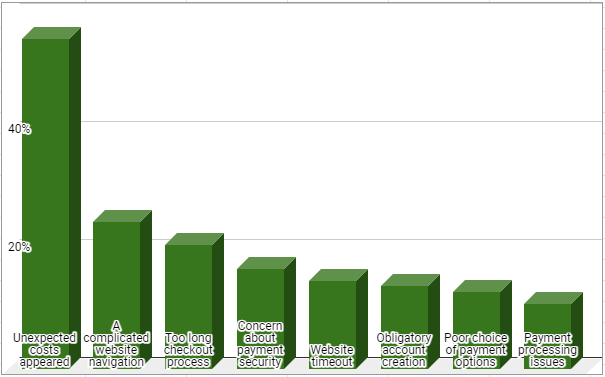
But how to prevent cart abandonment?
To answer this question, we’ll share with you 7 main tips to improve the Magento 2 checkout process.
Tip 1 - Simplify the checkout process
Customers should clearly understand where to go and what to do after they click the Add to Cart button on the Magento 2 store. Furthermore, a long and complicated checkout can put customers off and make them abandon the cart. A perfect solution is to offer one step checkout on Magento 2 stores. It cuts down unnecessary fields and saves shoppers time dramatically. Also, shoppers clearly see what fields should be filled in and can estimate the approximate time they need for it, which increases customer satisfaction consequently.
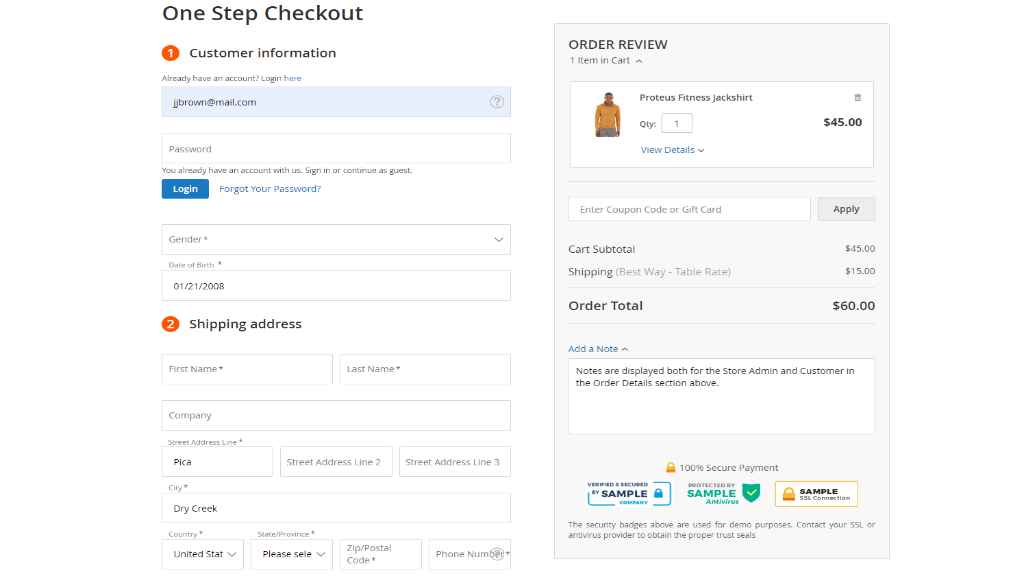
Tip 2 - Do not clutter
Try to avoid clutter, arrange the space and get rid of unnecessary fields at checkout. Buyers understand what information you need to get to complete an order, so the additional fields only annoy shoppers and don’t work as a benefit for you.
Tip 3 - Create a mobile-friendly checkout design
According to statistics, more than half of purchases are done via smartphone. And as full as 88% of smartphone users find this experience to be unsatisfactory due to unresponsive design. The problem points of the online stores are tiny product images, difficult navigation and the checkout process. Among other devices, mobile accounts have the highest abandonment rate, which reaches 85.65%. A third of these abandoned carts occur due to inconvenient checkout processes for mobile users. That’s why you should optimize your checkout with a responsive design.
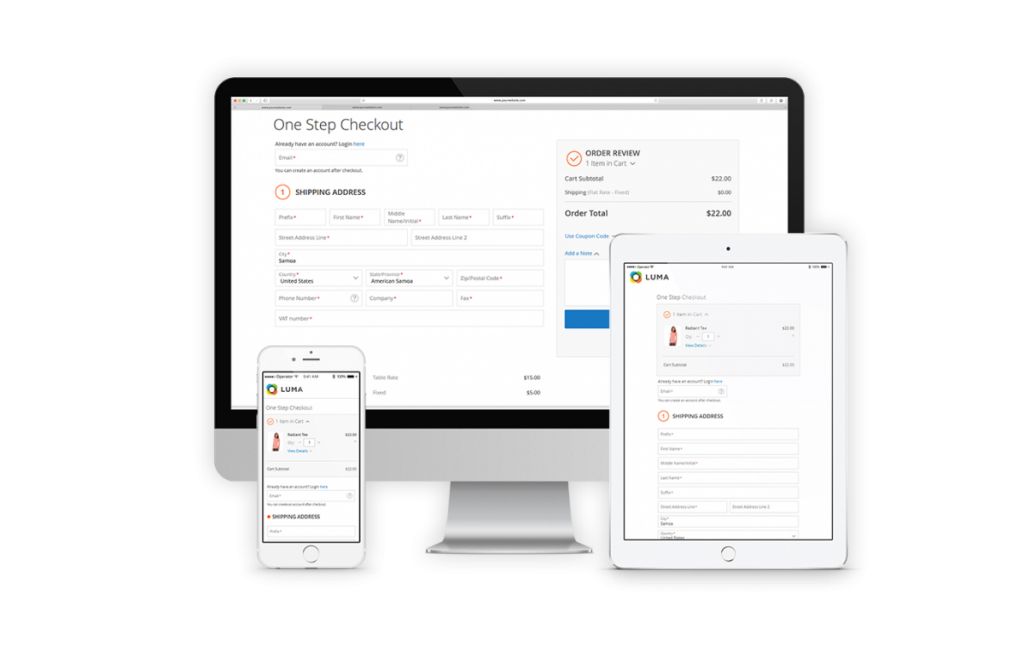
Tip 4 - Remove or simplify obligatory sign-in forms at checkout
A lot of shoppers leave a shopping cart when they realize they have to create an account to purchase. Also a common problem is when shoppers abandon their cart because they simply forgot the password and don’t want to waste time on restoring it.
As a merchant, you can help your buyers and simplify the log-in process. You can allow shoppers to place orders as guests but not to waste an opportunity to engage your shoppers afterwards, try not to overdo with guest checkout. A better option is to enable logged-out customers identification by email or allow shoppers to login via social networks - one-click registration is acceptable by most buyers.
Tip 5 - Offer multiple payment options
About 11% of customers abandon their carts because they haven’t found a wanted payment method. That’s why it’s so important to offer multiple payment methods, so the buyers can choose the one they use and trust. Multiple payment methods can attract more customers and increase the conversion rate.

Tip 6 - Provide security features
With a 17% abandonment rate occurring due to payment security concerns, online stores should indicate that all the data shoppers fill in is protected and will never fall into the hands of intruders. By featuring a trust seals block on the checkout page, you will make your customers more confident in process security and privacy.
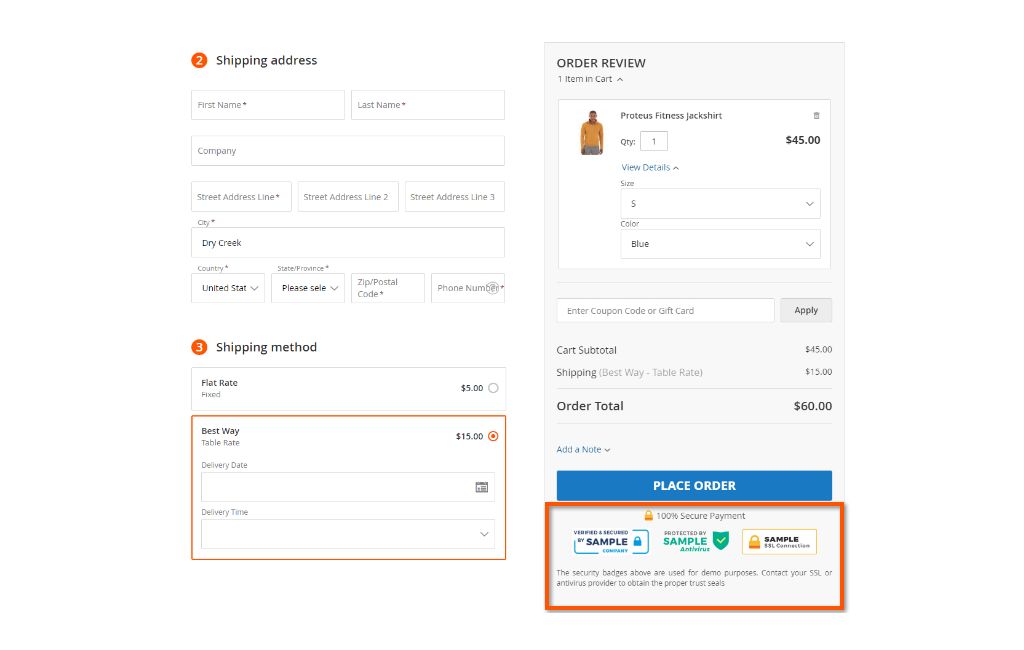
Tip 7 - Don’t skimp on pleasant options
Shoppers like to explore pleasant options on the checkout page. You can allow your customers to choose delivery date and time, offer free shipping for those who’ve reached a conditioned total price of the order, let buyers pay with credits or apply coupon codes and gift cards. These bonuses will contribute to your brand building and cultivate customer loyalty.
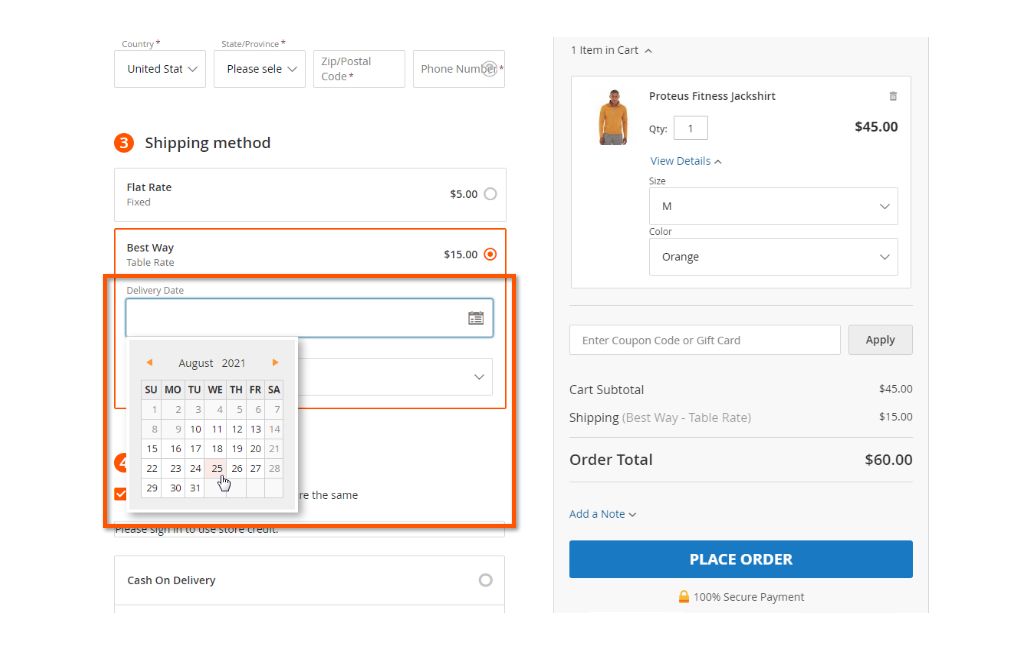
Smart One Step Checkout for Magento 2
Smart One Step checkout extension is the solution to get all the necessary functionality for a better Magento checkout process. The extension is designed to decrease cart abandonment rate and drive more sales.
It provides the following features for Magento 2 checkout customization:
- Open page checkout design;
- Default and optional fields settings;
- Mobile responsiveness;
- Auto fill-in for registered customers;
- Integration with GeoIP for country autodetection;
- Integration with Google Place suggestions for address autocomplete;
- Integration with Social Login extension to allow shoppers to sign in via social networks;
- Multiple payment methods support - allow customers to pay via B2B Company Credit, NET.30, Authorize.net, Bambora APAC, NMI, PayPal Payflow, Affirm, Klarna, Braintree, etc.
- Security badges for establishing trusting relationships with buyers;
- Delivery options to give customers an opportunity to choose a desired date, time and method of the order delivery;
- Integration with Gift Card for Magento 2, Reward Points for Magento 2, Store Credit and Refund for Magento 2, etc. to improve customer experience.
- Checkout reports to analyze checkout performance;
- Etc.
The extension reduces the time shoppers spend at checkout by up to 79% and has a positive impact on the conversion rate. Smart One Step Checkout users state that with the extension, their recovery rate has grown by up to 35%.
Install Smart One Step Checkout for Magento 2 and reduce the number of abandoned carts significantly.