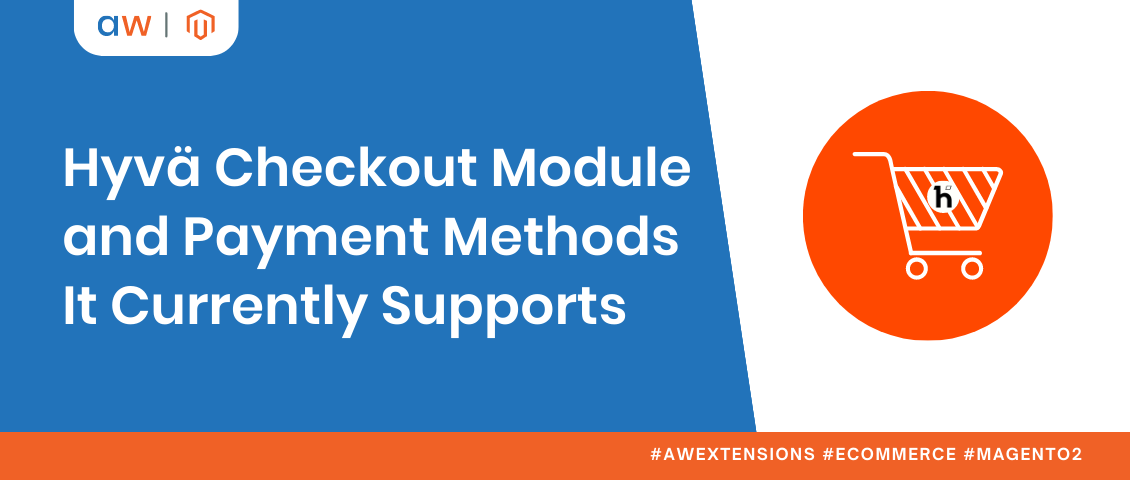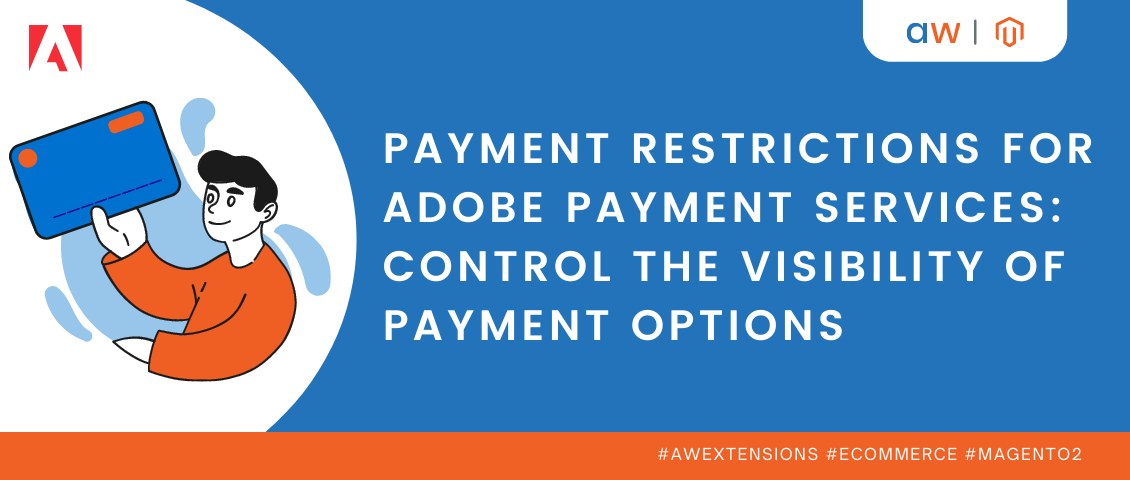Magento 2 Smart One Step Checkout 2.2: Make Your Checkout Work Even Smoother
Categorized as : Ecommerce and Magento 2 Extensions
We all know how difficult it can be to drive more traffic to your store. But what is even more complicated is to convert these visitors into customers. It’s especially painful when the only step is left for conversion - checkout. According to the Baymard report, the average shopping cart abandonment rate is 69.99%. Just imagine, more than a half of your potential customers are screened out in this section for various reasons: too long and complicated checkout, the lack of favorable payment method, the account creation requirement, etc.
But what if we say that there’s a way to reduce the number of abandoned carts? For it, you will need to enable one step checkout on your Magento 2 store. How will it help? Well, all needed fields will be within one page, some default one can even be eliminated, autofill mode will streamline the process, GeoAPI detection will increase convenience and finally there will be no need to load the second page as it happens in default Magento checkout.
One of the best one step checkout Magento 2 extensions on the market is Smart One Step Checkout by Aheadworks. It provides users with the following features:
- Customizable fields;
- Quick login right at checkout;
- Address autocomplete options;
- Revenue and checkout reports;
- Pre-completed fields;
- Multiple payment and delivery options;
- Mobile-responsive design.
We should also mention that the extension is constantly updated to improve checkout operation and make user experience smoother. Recently, a new version of the extension has been released. Let’s discuss what astonishing features it has brought.
Magento 2 Smart One Step Checkout 2.2.0
1. Compatibility with Razorpay
Now with Smart One Step Checkout you have access to even more payment solutions to improve user experience in your store. In the latest release the extension has become compatible with Razorpay, a popular in India payment gateway. Accept, process and disburse payments with the products suite is what Razorpay is used for. Find out more about this payment gateway here.
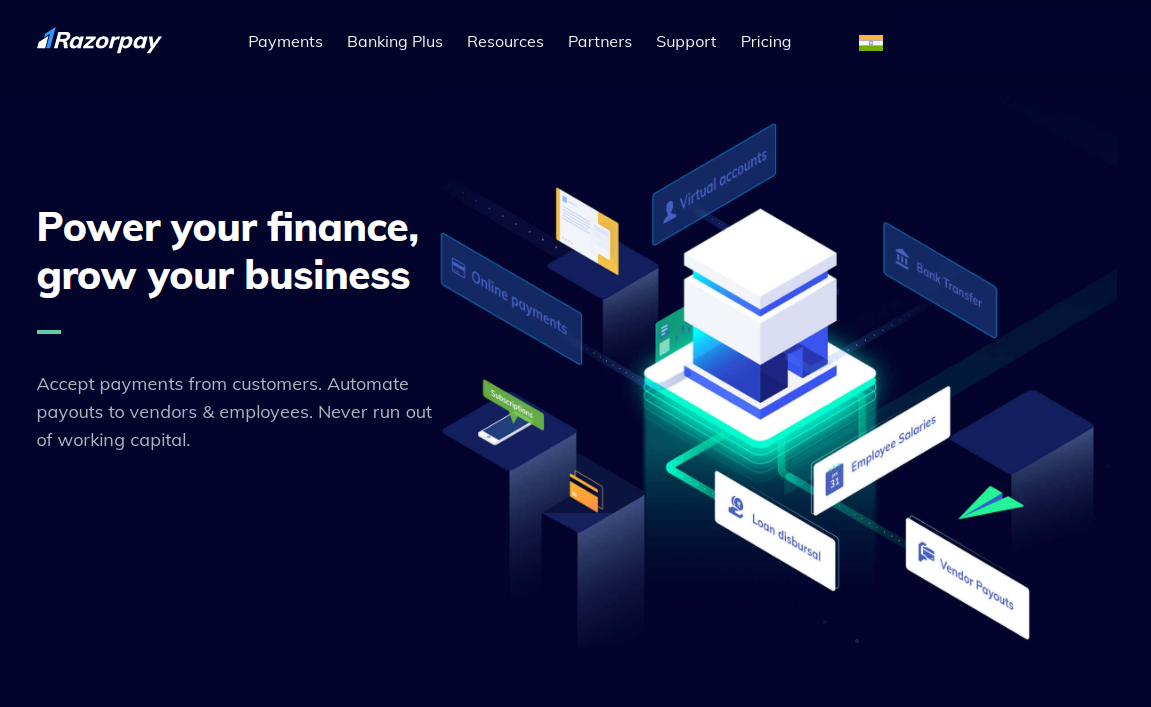
2. Configurable options display in the cart
For customer convenience, now configurable options are displayed at checkout the same way as they look on the store. It will reduce mistakes from customers’ side when, for example, they purchase the wrong size or color, as it is possible to review it in the Order Review section.
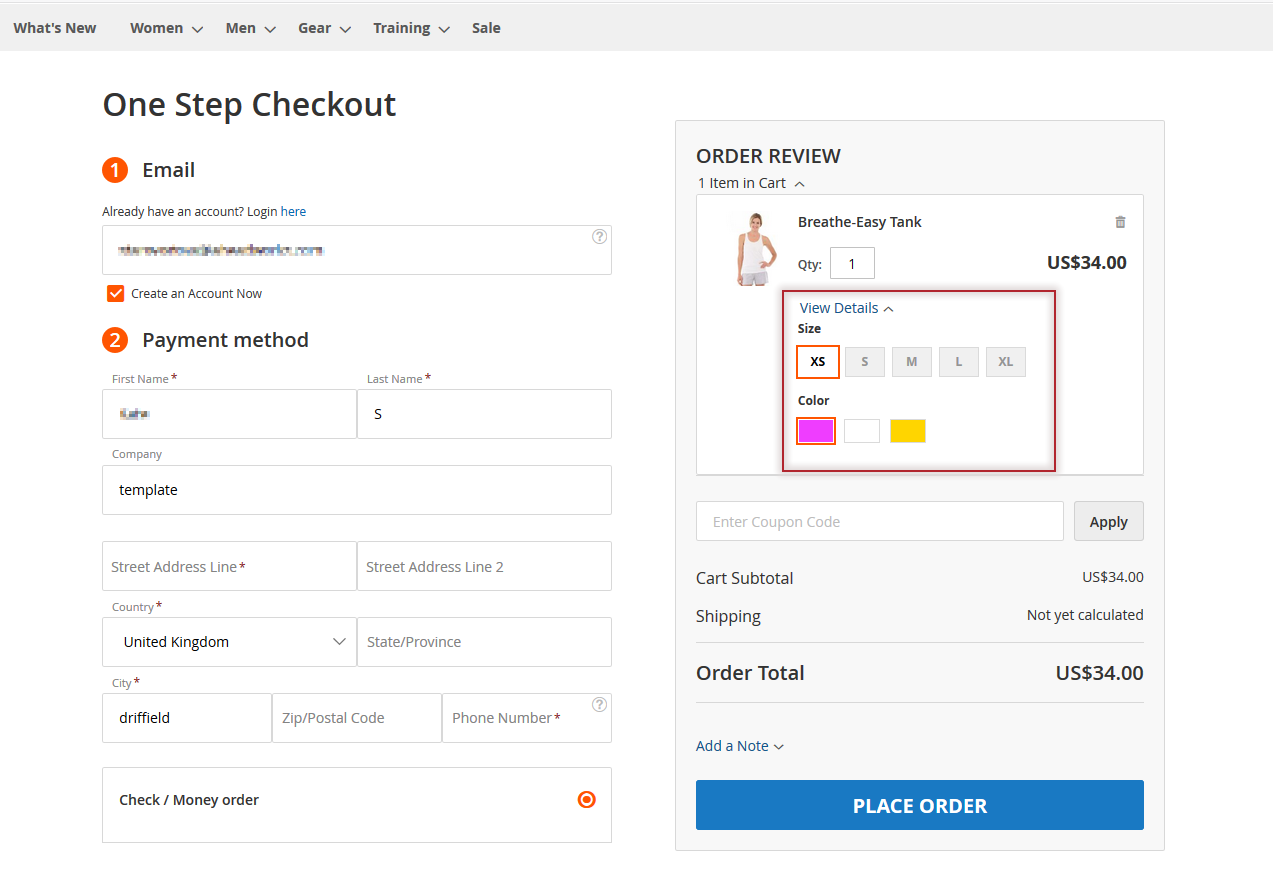
3. Full header display at checkout
For convenience an option to enable/disable header on the checkout page has been added. When Display Top Menu in configurations is set to Yes, the header with all its elements like login, cart, etc. is displayed. It allows merchants to keep a comprehensible navigation on the store and make it easier for shoppers to go back to search for additional products in the catalog.
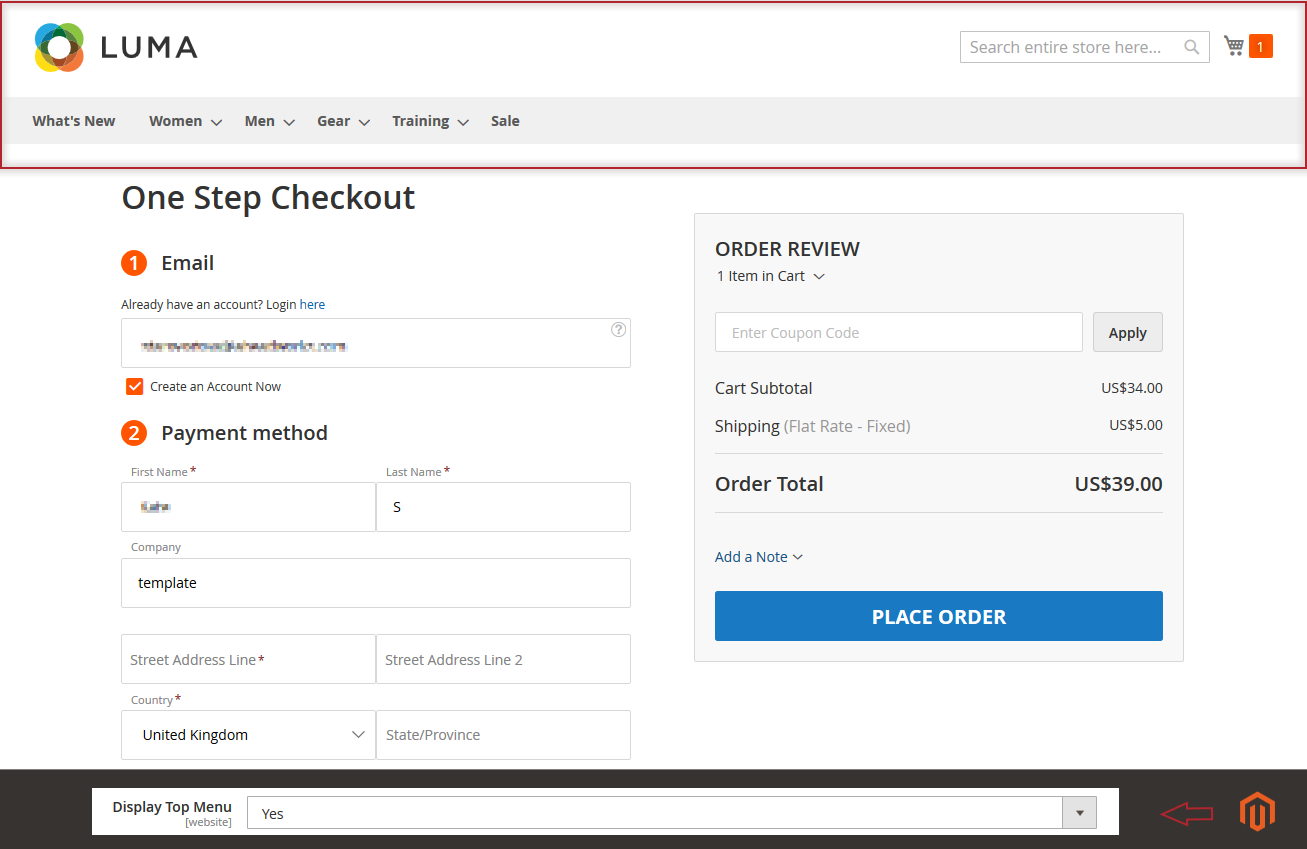
4. Billing address and shipping info order
Some customers can confuse what address is requested on the checkout page. Now there’s an option to display billing information first instead of shipping info. For it, in the Display First field in the Address Settings select Billing Address. There you can also add a checkbox “My shipping and billing address are the same”.
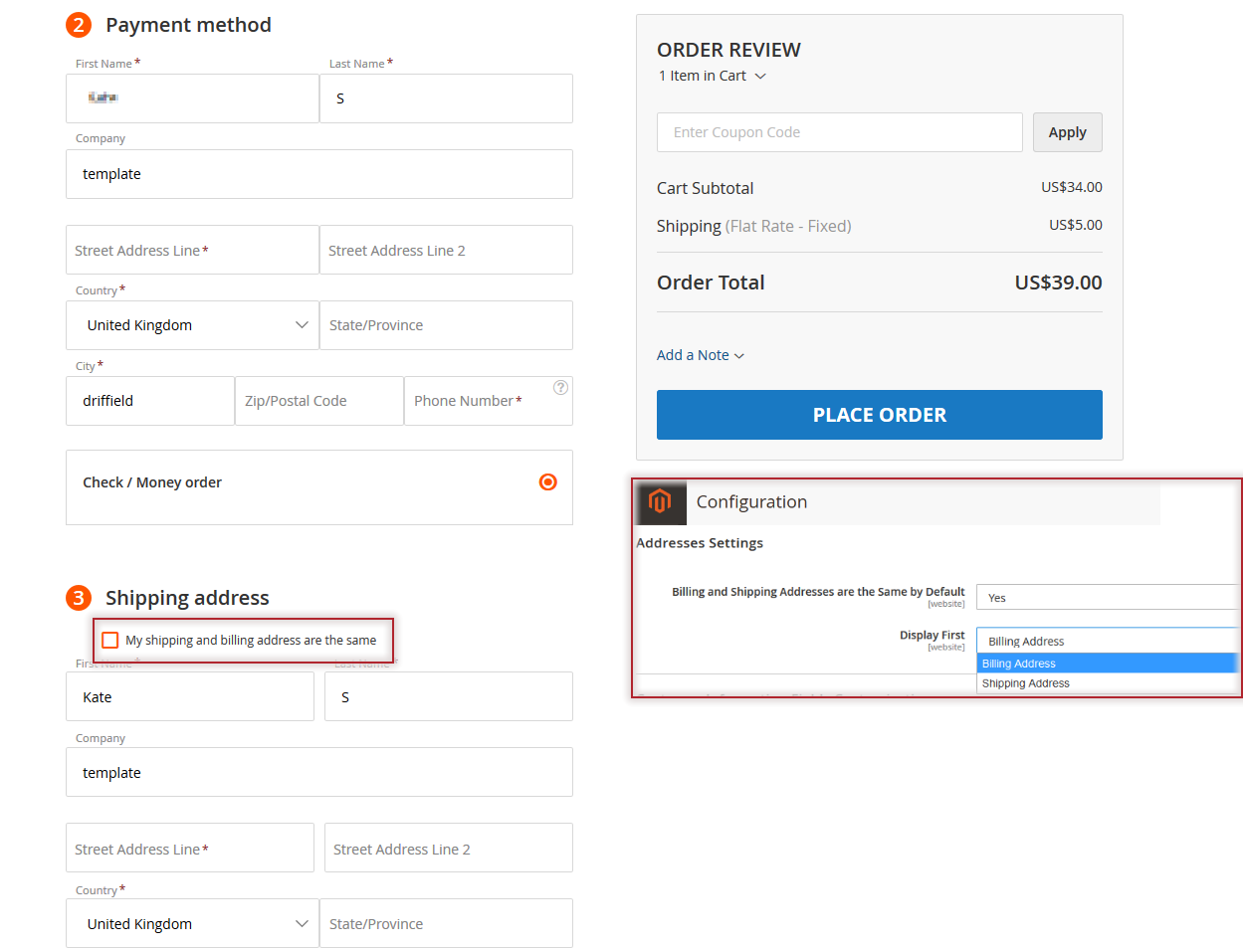
5. Create customer account on the checkout page
With the latest Magento 2 One Step Checkout release you can allow guest users to create an account on the checkout page. This way they don’t have to create it after an order has been placed. Consequently, the chances to get distracted and abandon the cart will decrease.
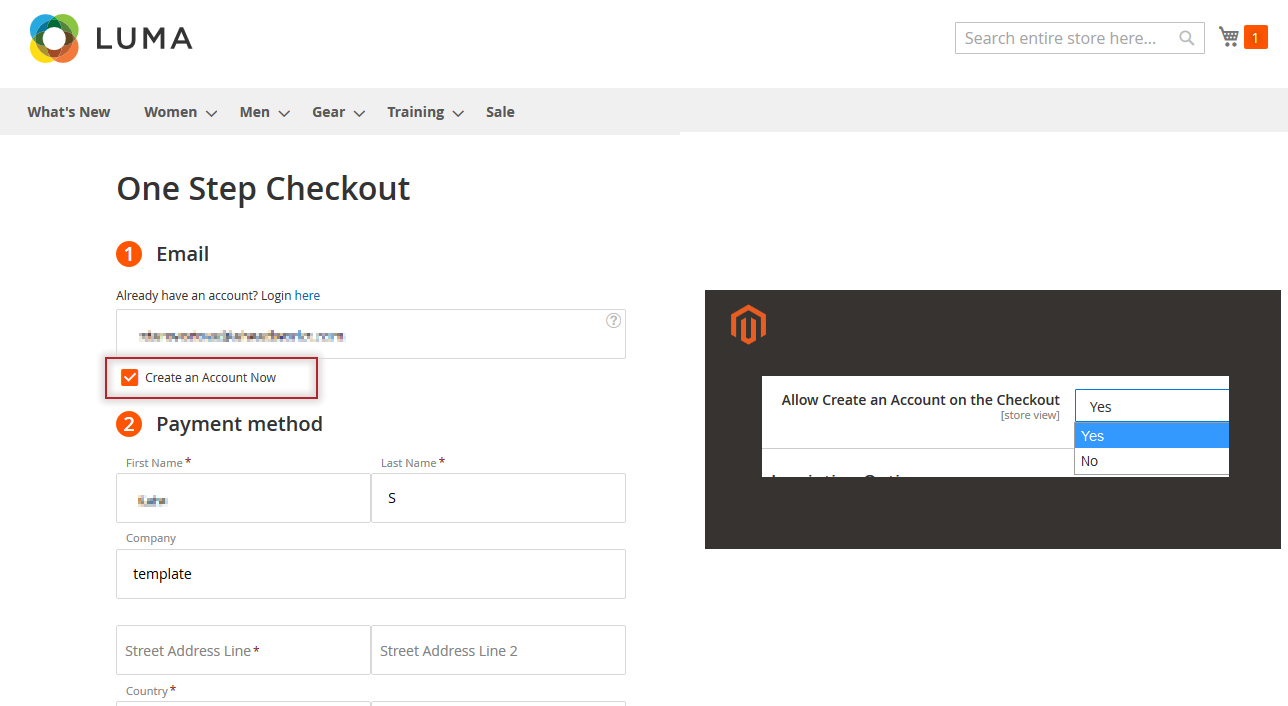
6. Option to disable OSC per store
Now you can regulate which store will have one step checkout. It means that you can, for example, disable one step checkout for one store and offer it on another. To enable/disable OSC on the specific store, go to Stores > Configuration > Aheadworks Extensions > One Step Checkout > General > Enable Smart One Step Checkout.
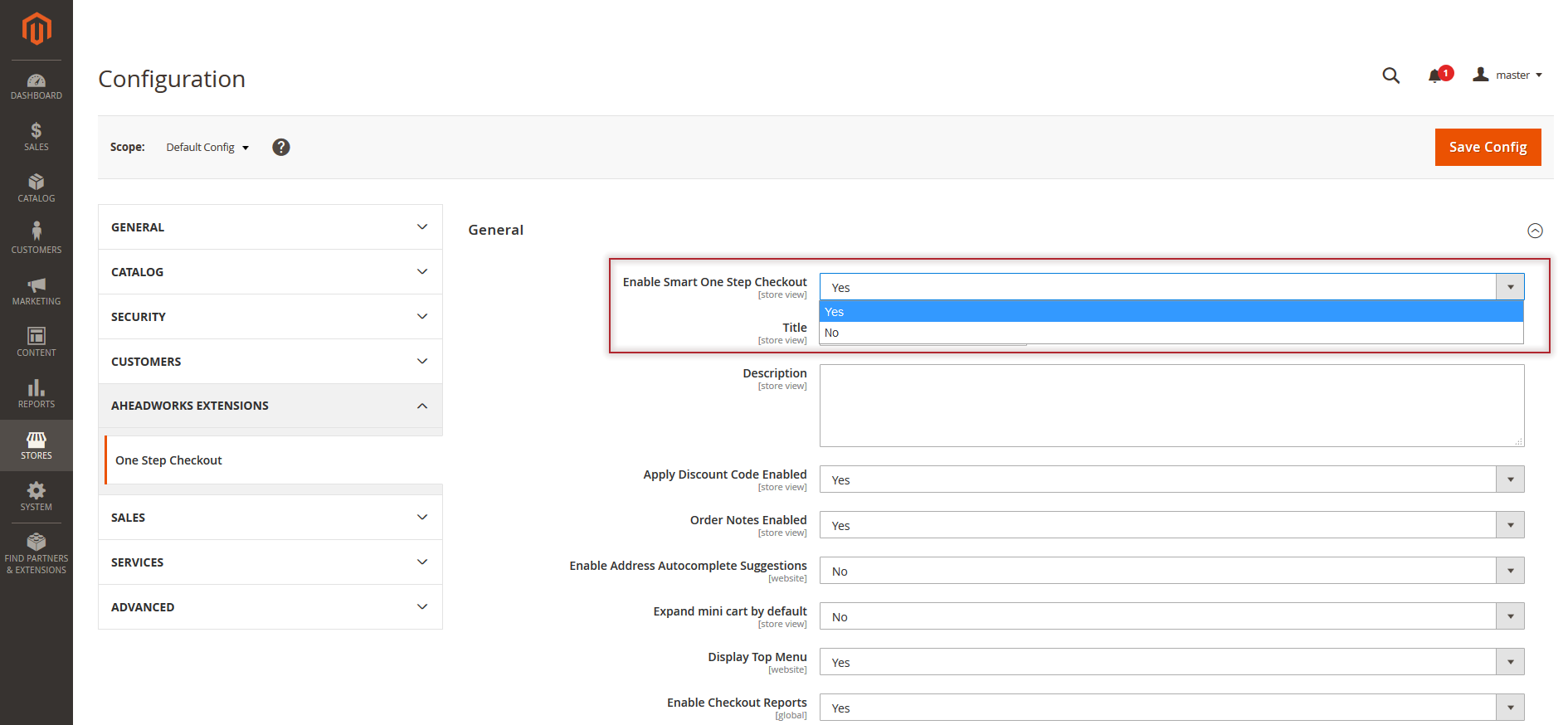
Final words
Make your customers’ checkout experience as smooth as possible with the best One Step Checkout for Magento 2 extension.
Find more relative information in our posts:
Top checkout issues to fix on Magento 2 store for Higher conversion